
This content was recently updated by Sudhir Singh on April 11, 2025 to improve accuracy.
Need to change your Aadhaar address? Learn how to do an Aadhaar update online quickly in 2025 with this complete step-by-step guide.
Understanding Aadhaar and Why Address Updates Matter
Aadhaar, issued by the Unique Identification Authority of India (UIDAI), is a 12-digit unique identification number that serves as a vital proof of identity and address for residents of India. Maintaining accurate information in your Aadhaar is crucial, as it is linked to various services such as banking, mobile connections, and government subsidies. An outdated or incorrect address can lead to issues in availing these services.
Updating your address ensures that you continue to receive benefits without interruption. It also helps in maintaining the integrity of your personal information across various platforms. The UIDAI provides a convenient online method to update your address, making the process accessible and efficient.
Who Can Apply for Aadhaar Update Online and What You Need?
To update your Aadhaar address online, you must have your mobile number registered with Aadhaar, as the process involves OTP verification. If your mobile number is not registered, you’ll need to visit an Aadhaar Enrolment Centre.
Required Documents:
You’ll need a valid Proof of Address (PoA) document. Acceptable documents include:
- Passport
- Bank statement
- Ration card
- Voter ID
- Utility bills (electricity, water, gas)
Ensure that the document is in your name and the address matches the one you wish to update in Aadhaar. The document should be a clear, colored scan of the original.
Step-by-Step Guide to Aadhaar Update Online Through UIDAI Portal
Updating your Aadhaar address online is a straightforward process. Follow these steps:
- Visit the UIDAI Portal: Go to https://myaadhaar.uidai.gov.in/.
- Login: Enter your Aadhaar number and the captcha code. Click on ‘Send OTP’ to receive a One-Time Password on your registered mobile number. Enter the OTP to log in.
- Select ‘Update Aadhaar Online’: Choose the ‘Update Aadhaar Online’ option.
- Choose ‘Address’: Select ‘Address’ as the field you wish to update.
- Enter New Address: Fill in your new address details carefully. Ensure that the information matches your PoA document.
- Upload Document: Upload a scanned copy of your PoA document. The file should be in PDF, JPEG, or PNG format and not exceed 2 MB in size.
- Review and Submit: Check all the details you’ve entered. If everything is correct, submit the request.
- Pay the Fee: A non-refundable fee of ₹50 is charged for the update. You can pay online through various payment methods.
- Save SRN: After submission, you’ll receive a Service Request Number (SRN). Save this number to track the status of your update.
For those without valid PoA documents, UIDAI offers the ‘Address Validation Letter’ service, which allows you to update your address with the consent and authentication of an address verifier.
Common Issues During Aadhaar Update Online and How to Fix Them
While the online update process is user-friendly, you might encounter some issues:
- Invalid Documents: Ensure that your PoA document is valid, in your name, and matches the new address.
- Blurry Uploads: Upload clear, colored scans of your documents. Blurry or unclear images can lead to rejection.
- Mismatch in Address: The address entered should exactly match the one on your PoA document.
- Unregistered Mobile Number: If your mobile number is not linked to Aadhaar, you cannot update your address online. Visit an Aadhaar Enrolment Centre to update your mobile number first.
- Technical Glitches: If the portal is not responding or you’re facing technical issues, try again after some time or contact UIDAI support.
If your update request is rejected, you’ll receive a notification with the reason. Rectify the issue and submit a new request.
Tracking the Status and Verifying Your Aadhaar Update
After submitting your update request, you can track its status:
- Visit UIDAI Portal: Go to https://myaadhaar.uidai.gov.in/
- Login: Enter your Aadhaar number and OTP to log in.
- Check Status: Click on ‘Check Aadhaar Update Status’. Enter your SRN to view the current status.
Once your address is updated, you can download the updated e-Aadhaar:
- Visit UIDAI Portal: Go to https://myaadhaar.uidai.gov.in/.
- Login: Enter your Aadhaar number and OTP to log in.
Conclusion
Updating your Aadhaar address online in 2025 is not only fast but also incredibly user-friendly—provided you know the right steps. With just a registered mobile number, a valid proof of address, and a few clicks on the official portal, you can ensure your details remain accurate and up-to-date.
Maintaining an up-to-date Aadhaar is more than a bureaucratic requirement—it’s the gateway to accessing numerous services seamlessly, from bank accounts to government benefits. Avoid unnecessary hassles caused by outdated information by taking advantage of the online update process.
Remember, even if a minor error creeps in or your document gets rejected, the system allows for multiple attempts. Just stay patient, double-check your uploads, and follow the process diligently.
In an age where digital identity holds immense value, don’t let an old address slow you down. Go ahead—take charge of your Aadhaar today and enjoy uninterrupted access to everything it empowers.
Aadhaar Update FAQs
How long does it take to update the Aadhaar address online?
It typically takes 3 to 5 working days for your new address to reflect in the Aadhaar database, although in some cases it can take up to 15 days.
Is it mandatory to upload a document for Aadhaar address update online?
Yes, a valid Proof of Address document is required to update your address online unless you’re using the Address Validation Letter method.
Can I update my Aadhaar address online without a registered mobile number?
No, you must have a registered mobile number linked to your Aadhaar to complete the OTP-based authentication.
What happens if my Aadhaar update request is rejected?
You will receive a rejection reason. You can correct the issue—like uploading a clearer document—and reapply for the update.
Is there a limit to how many times I can update my Aadhaar address?
There is no strict limit, but frequent changes may trigger additional scrutiny. Ensure your documents and entries are always accurate.
Do I need to visit an Aadhaar center after submitting the online update?
Not if the update is successful online. However, if issues arise or if your mobile number isn’t linked, an in-person visit may be necessary.

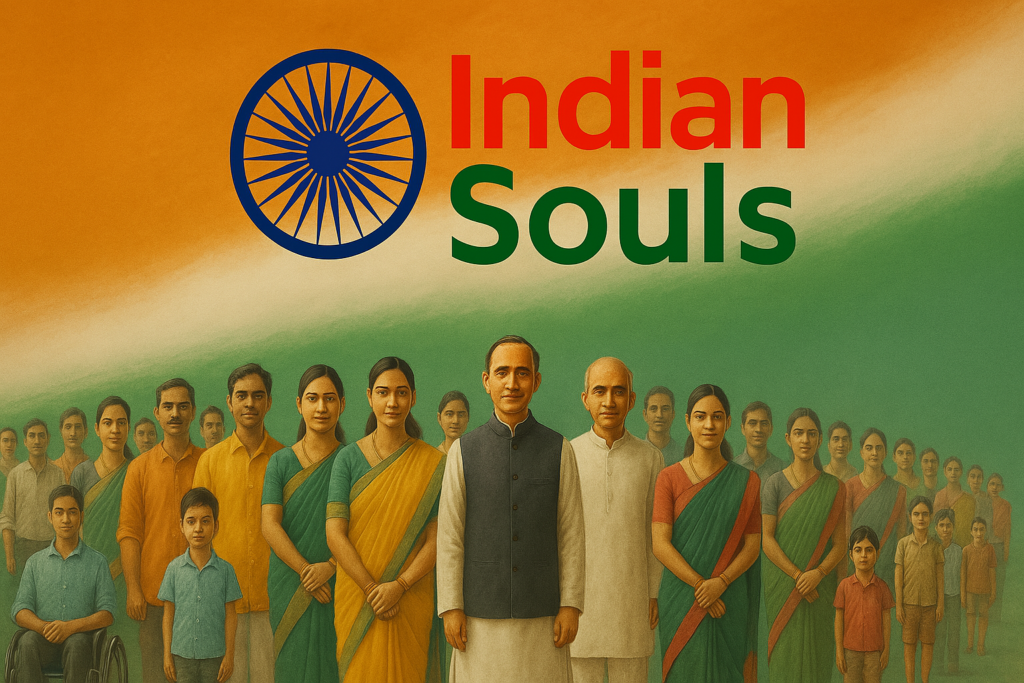
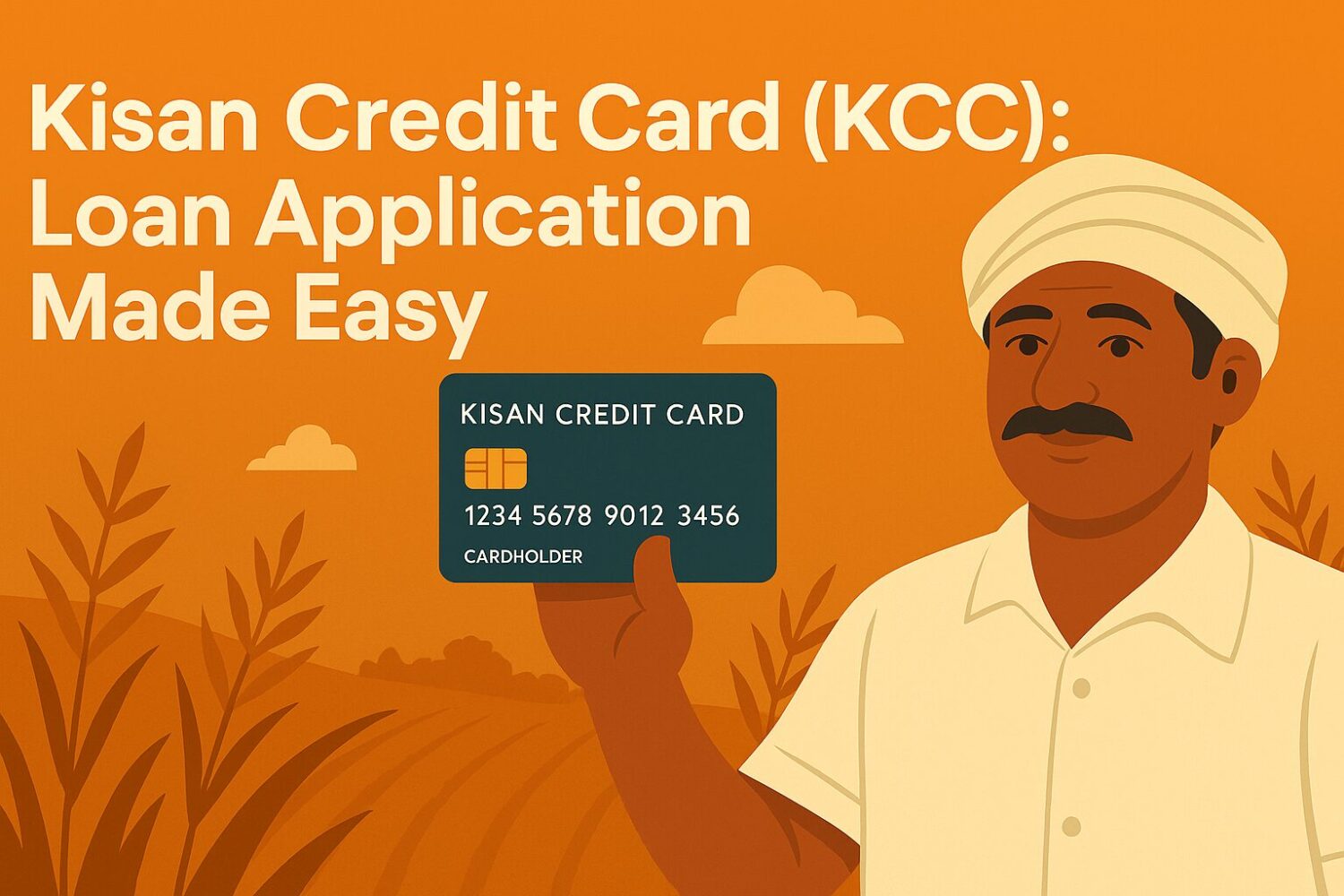

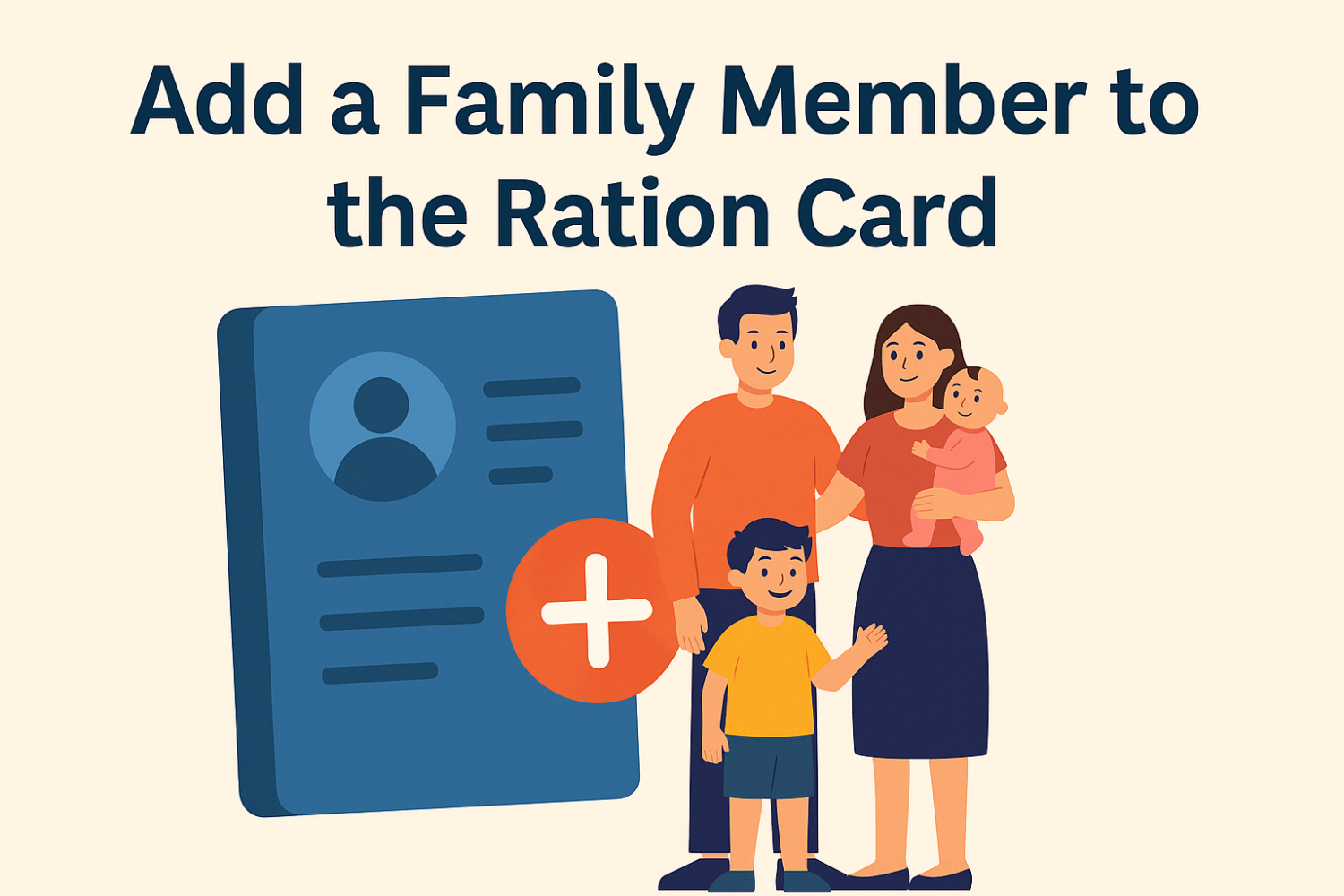
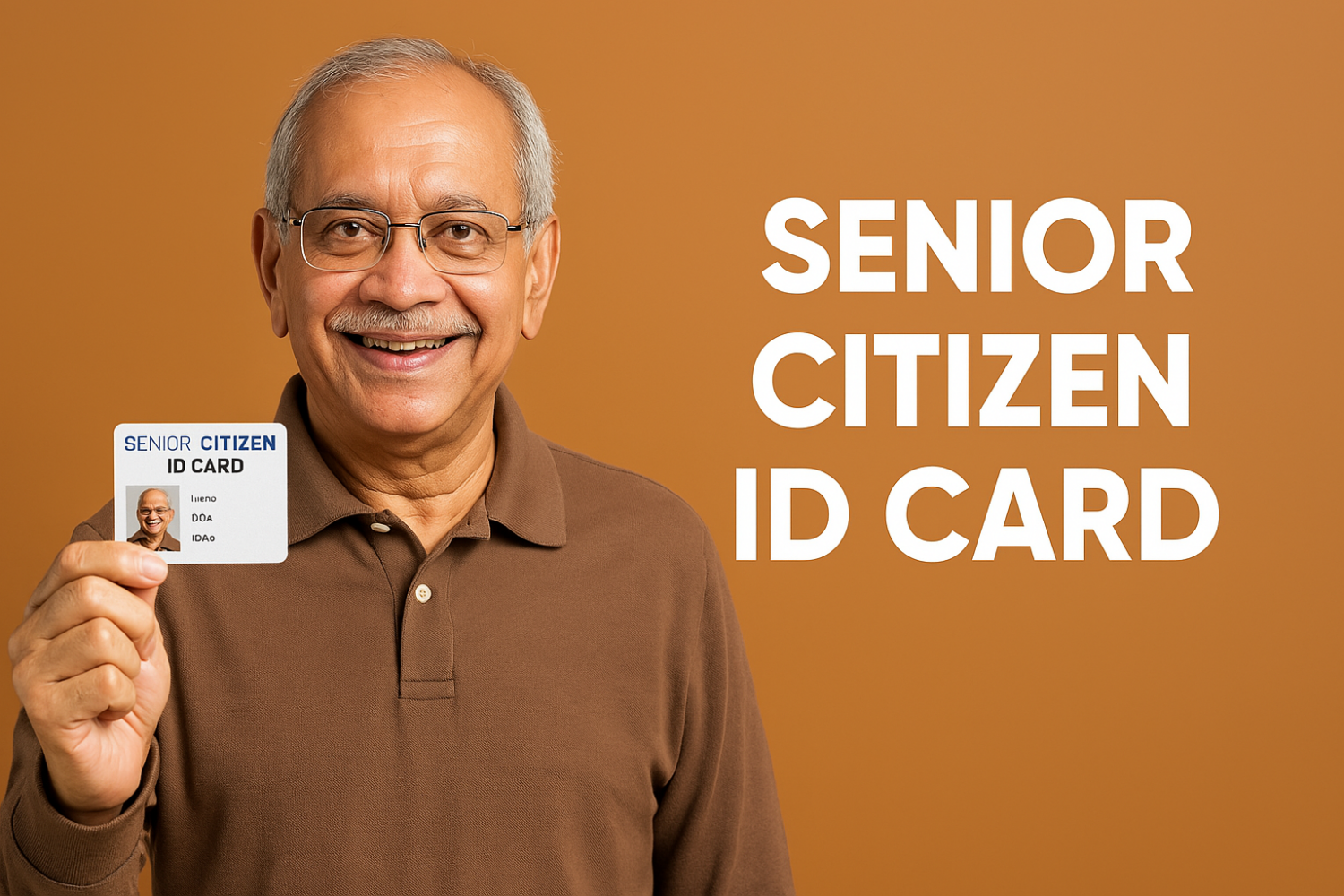
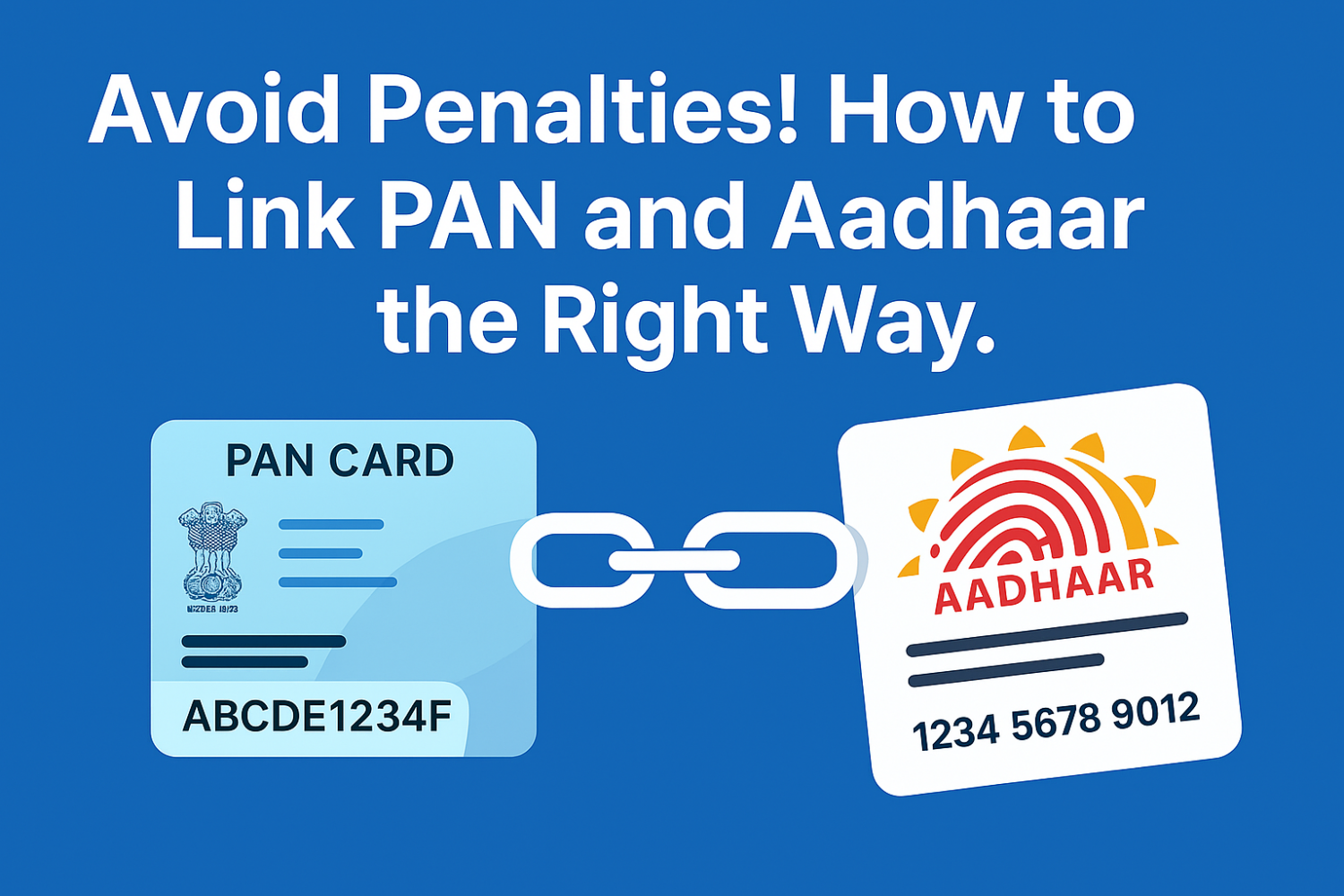
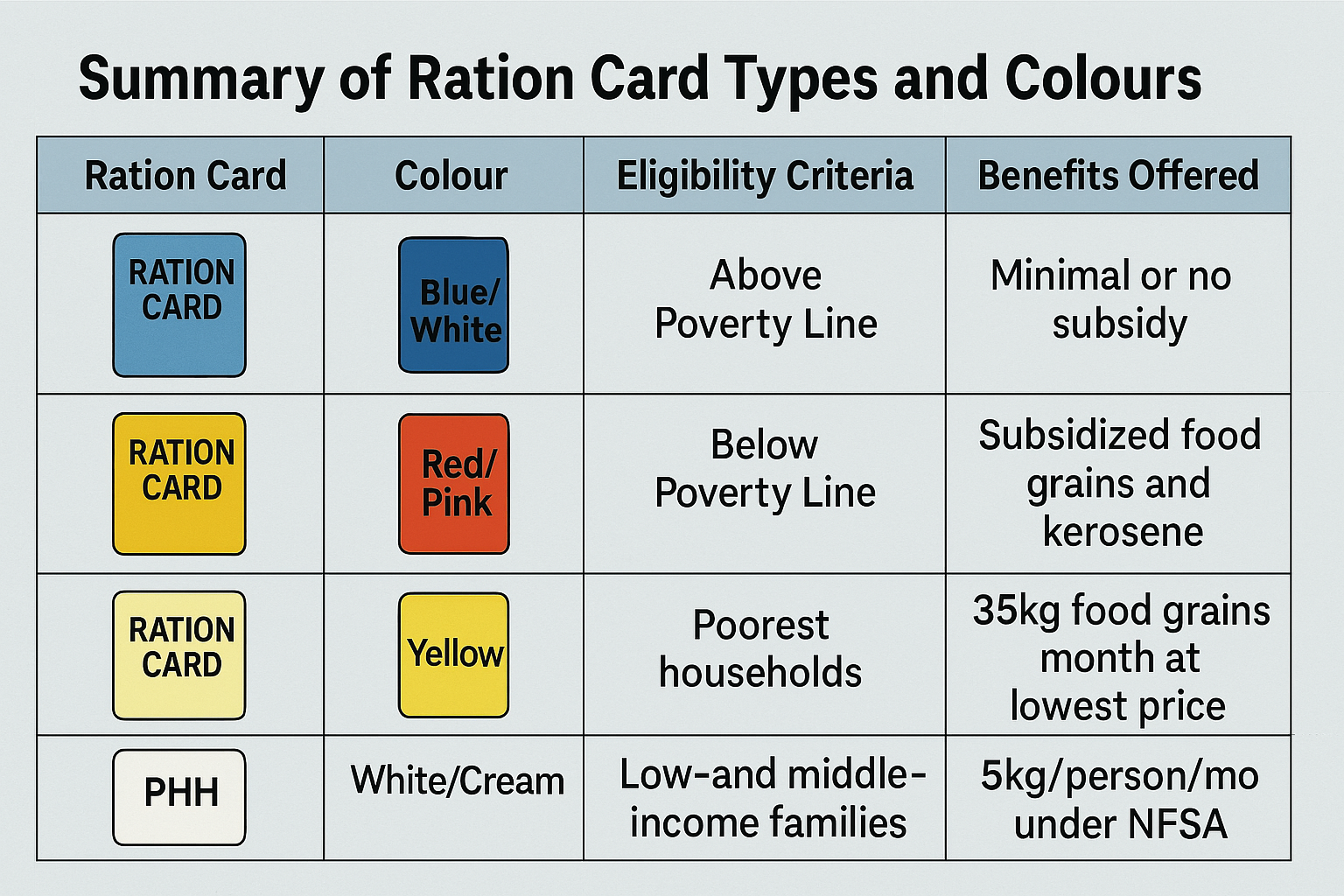
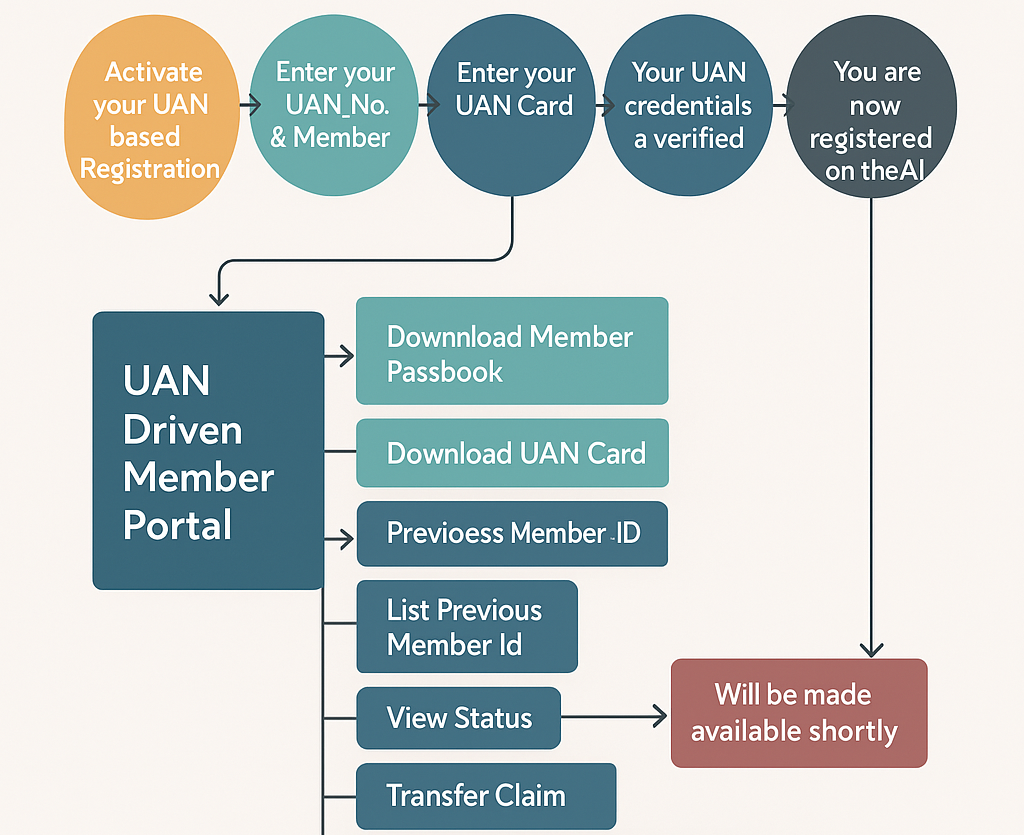
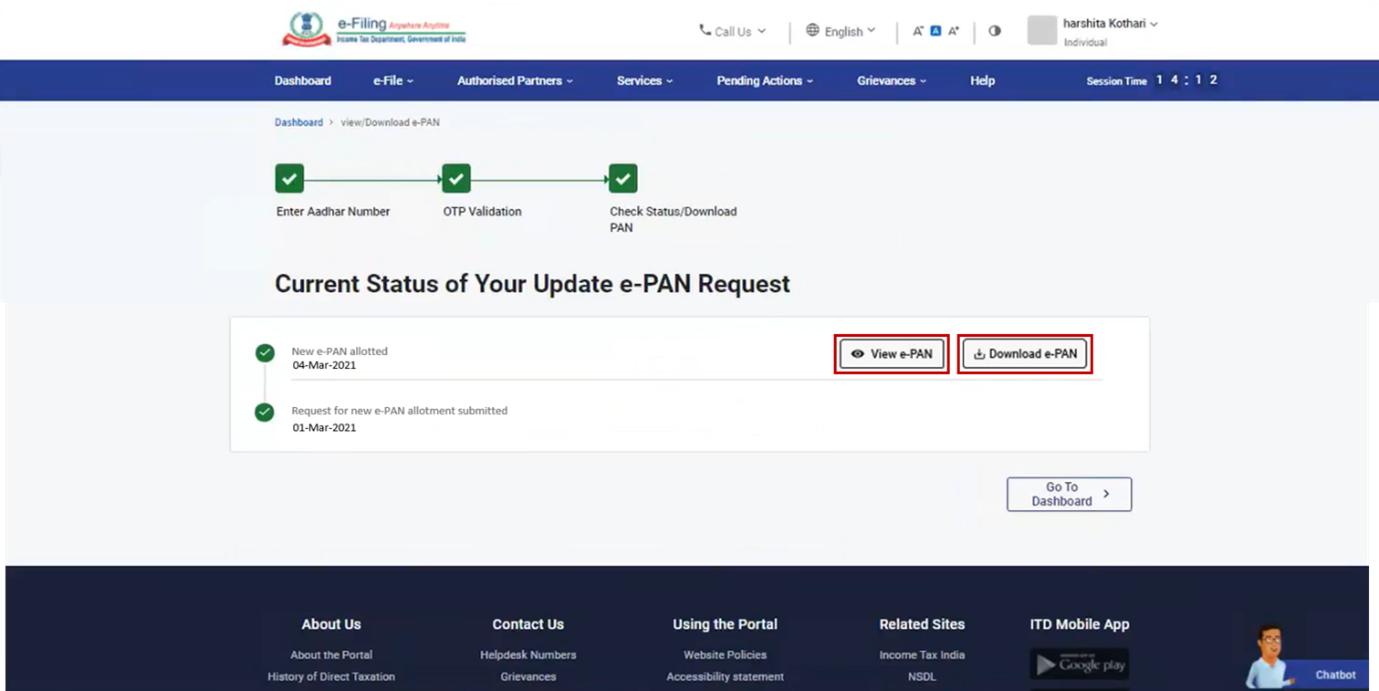
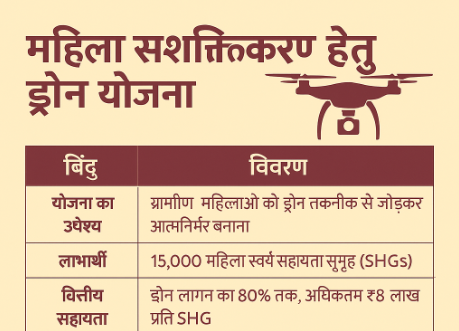
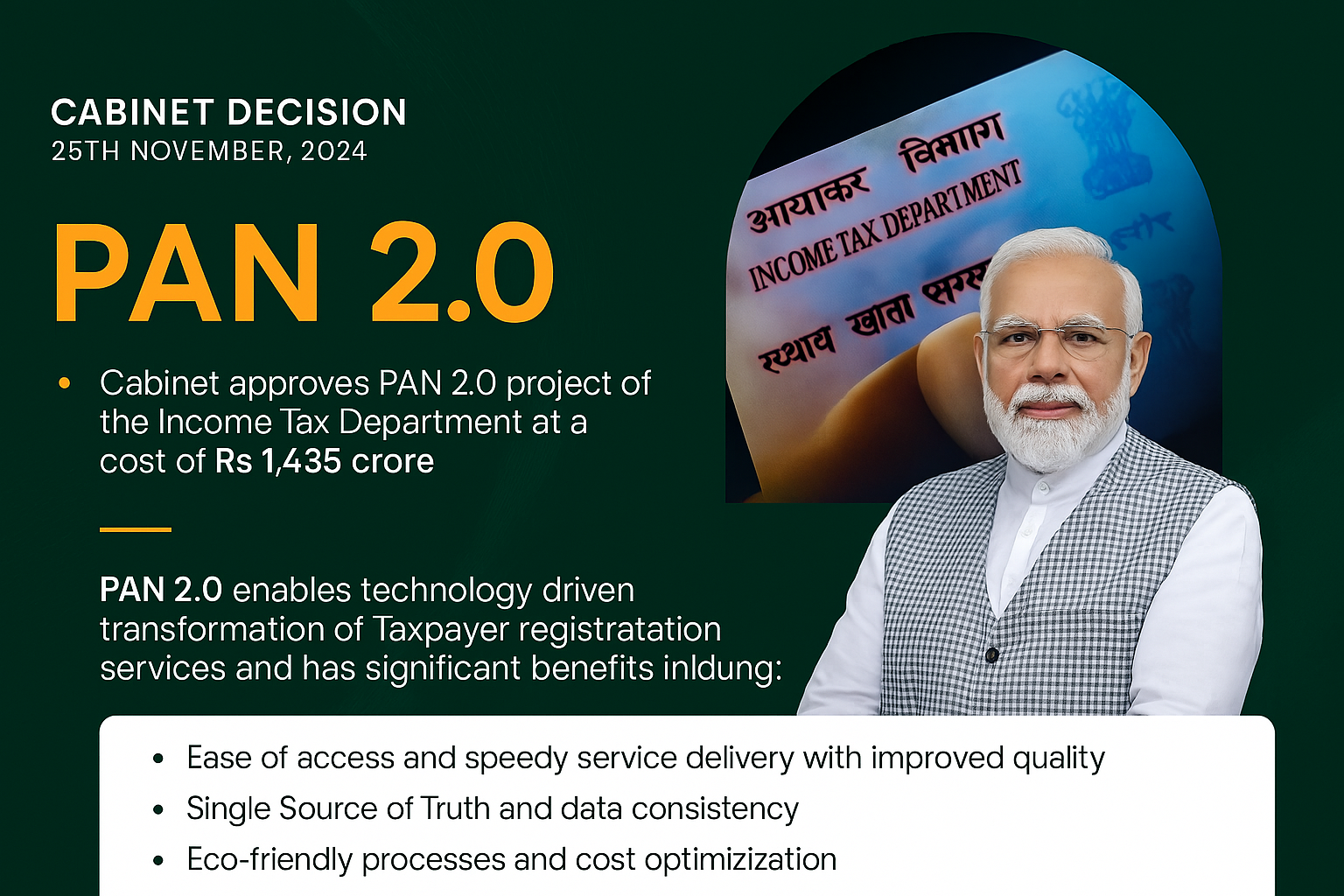
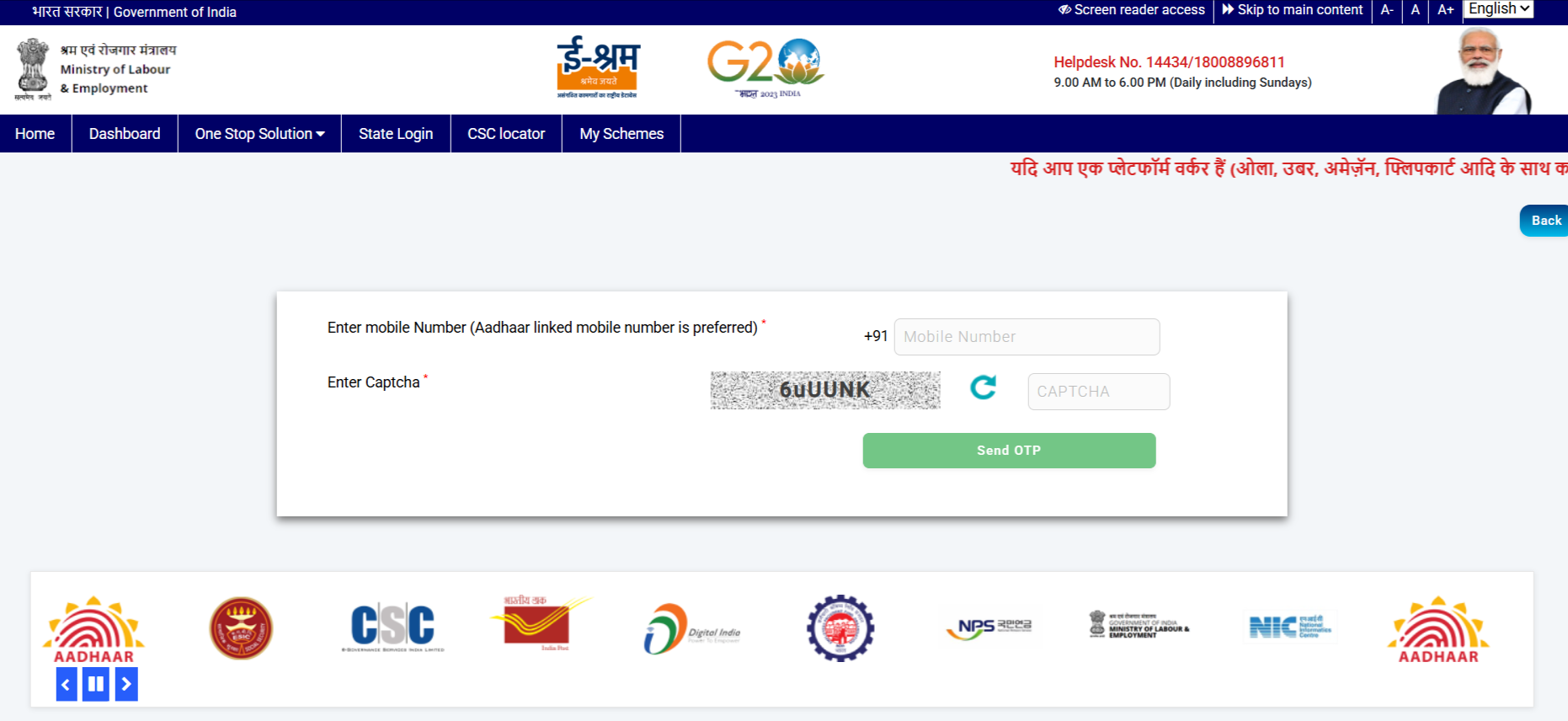
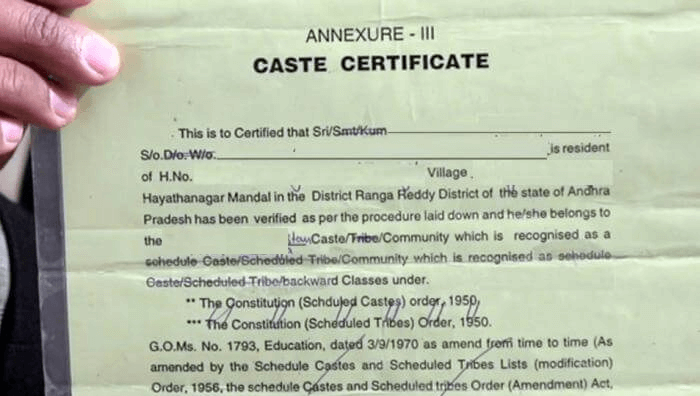
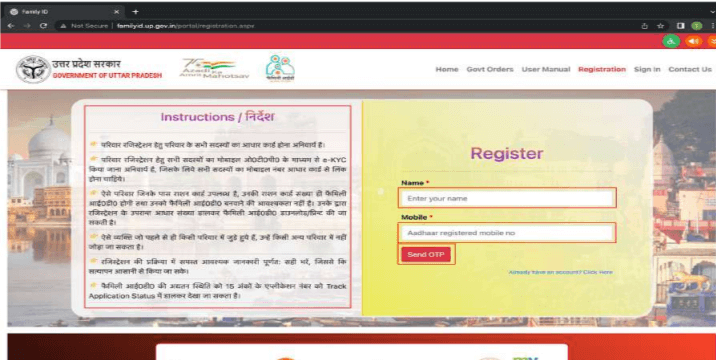
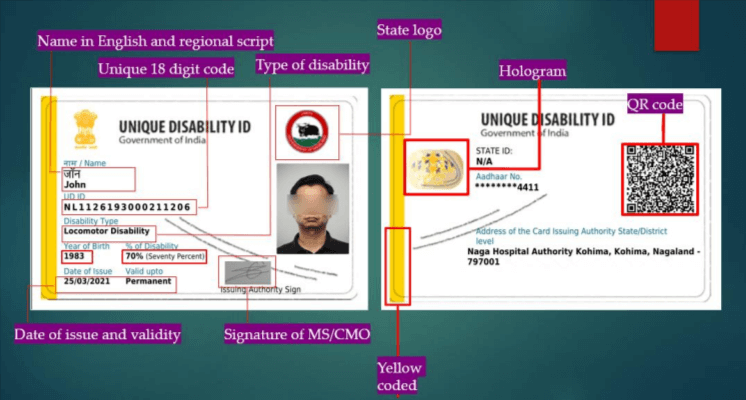
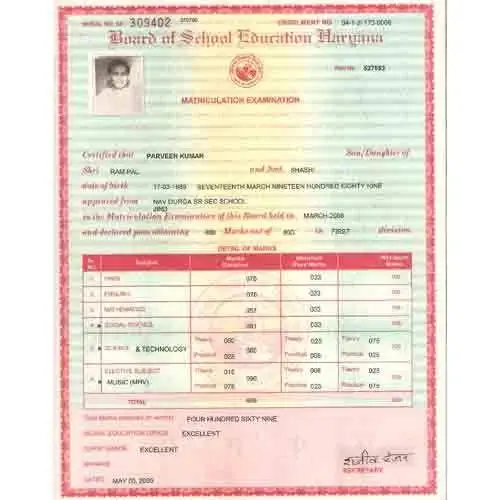
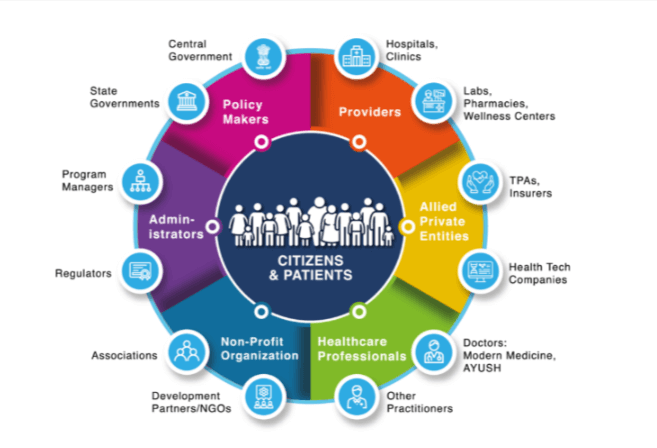

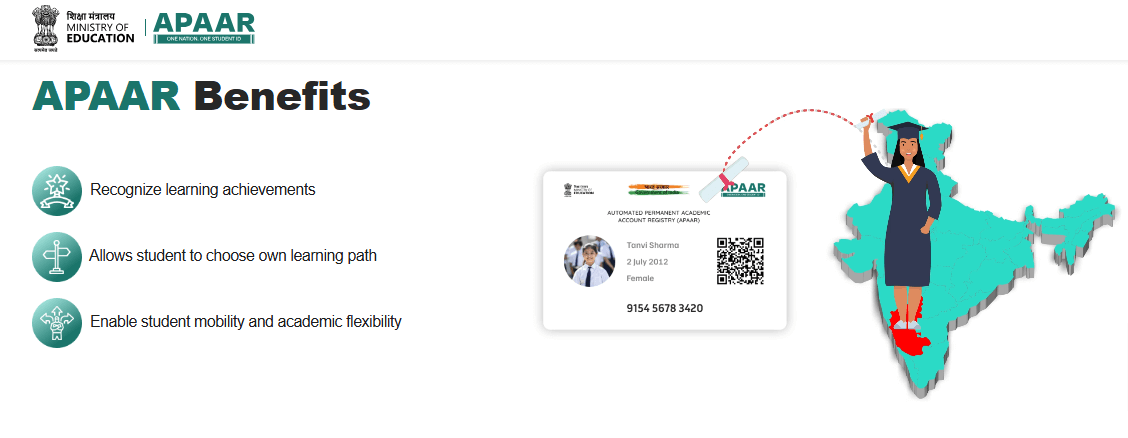
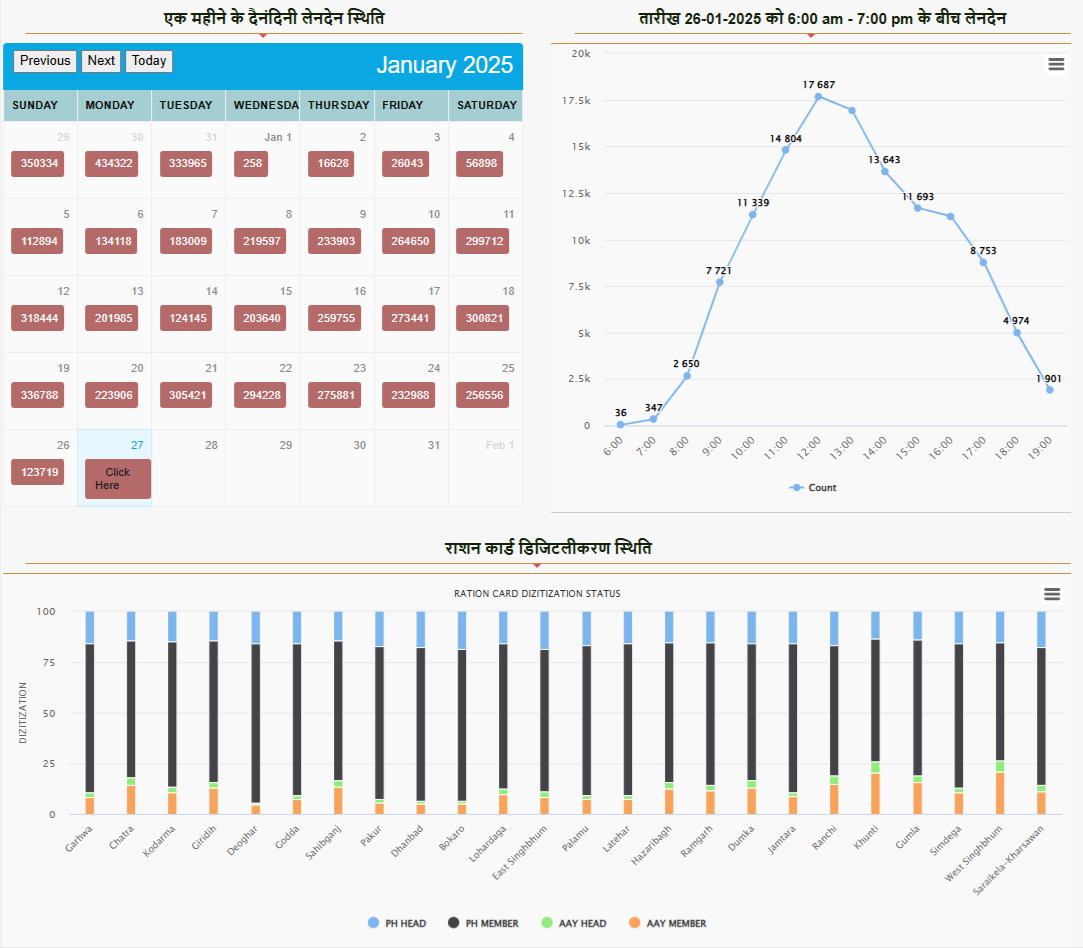
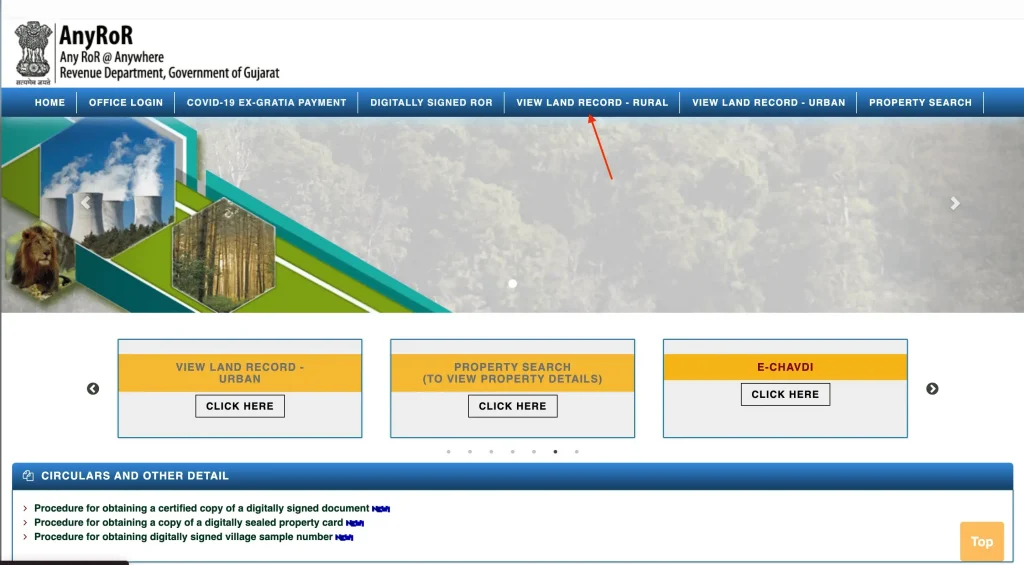
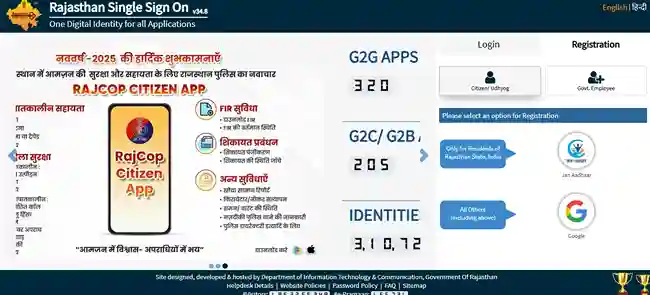



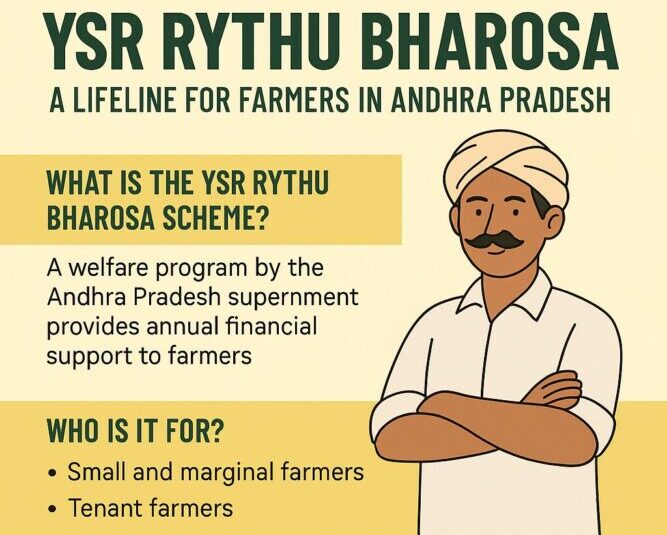

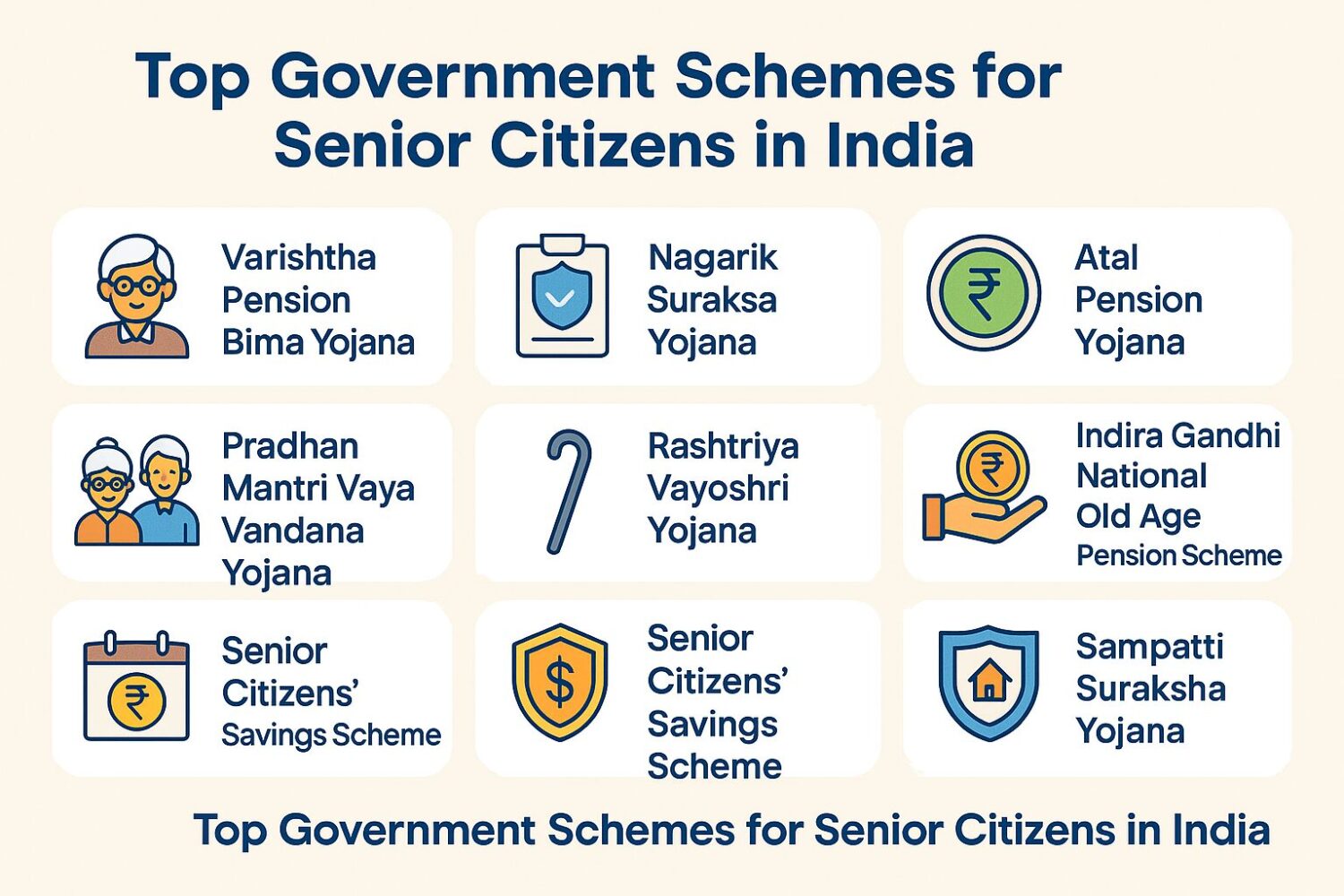

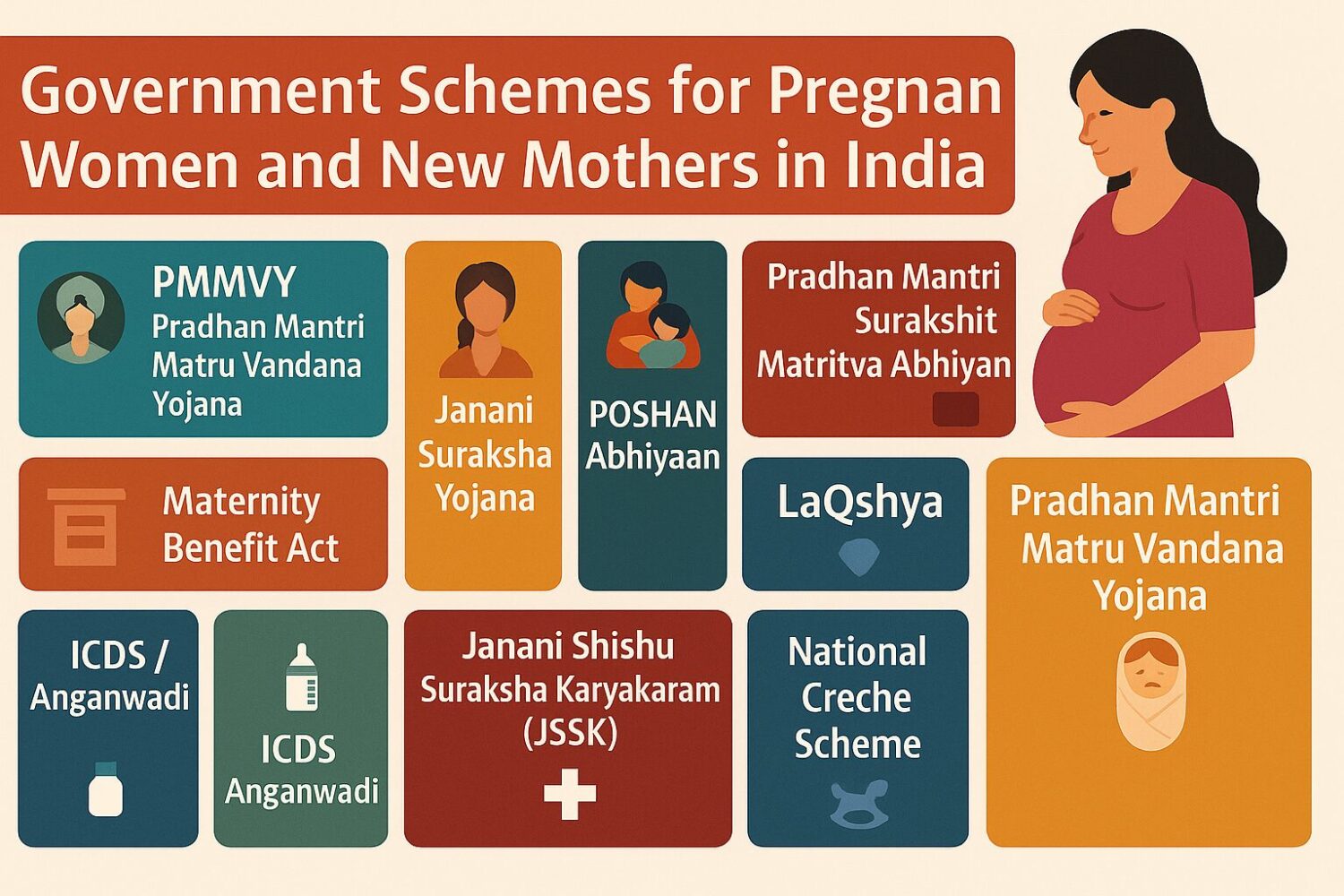
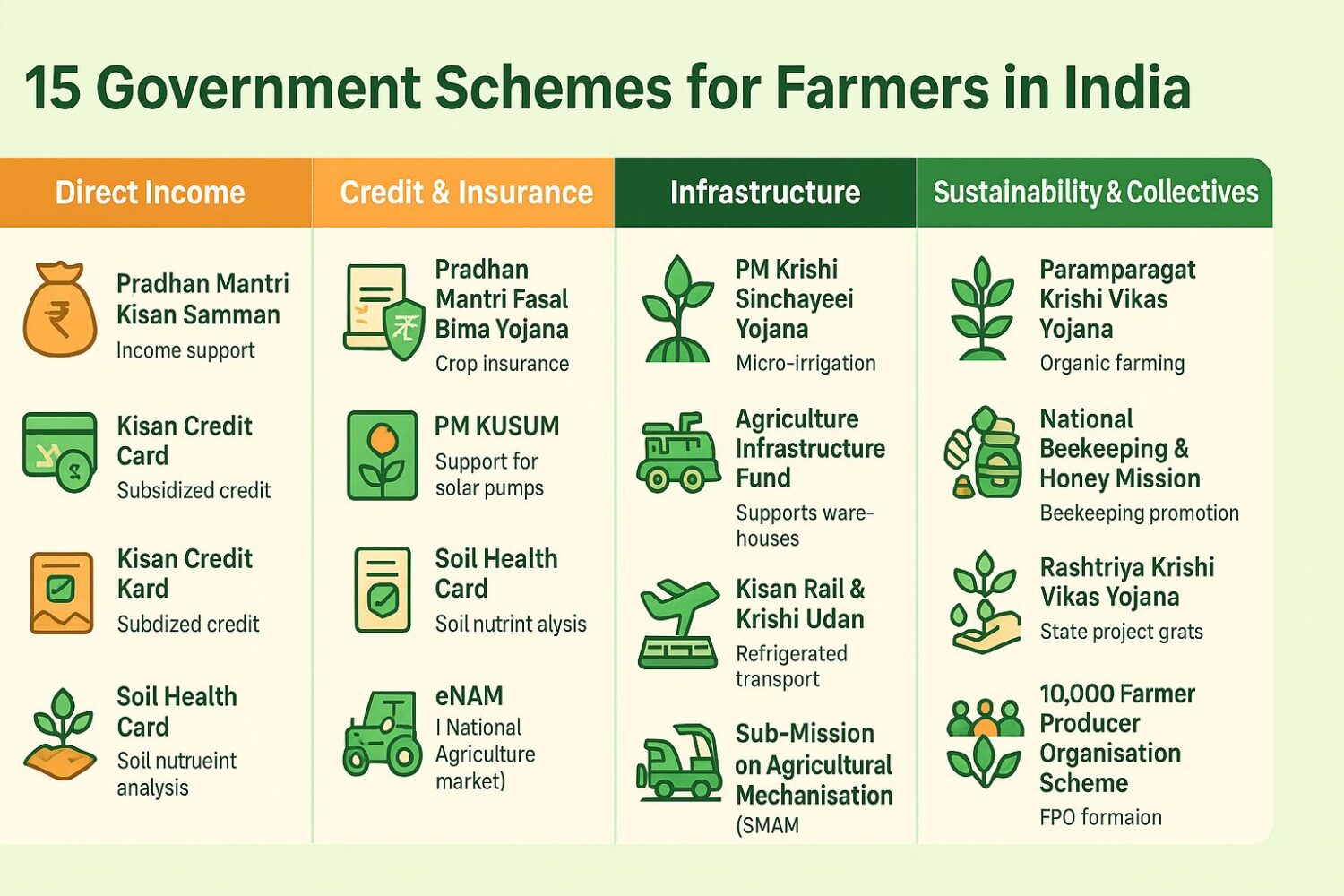
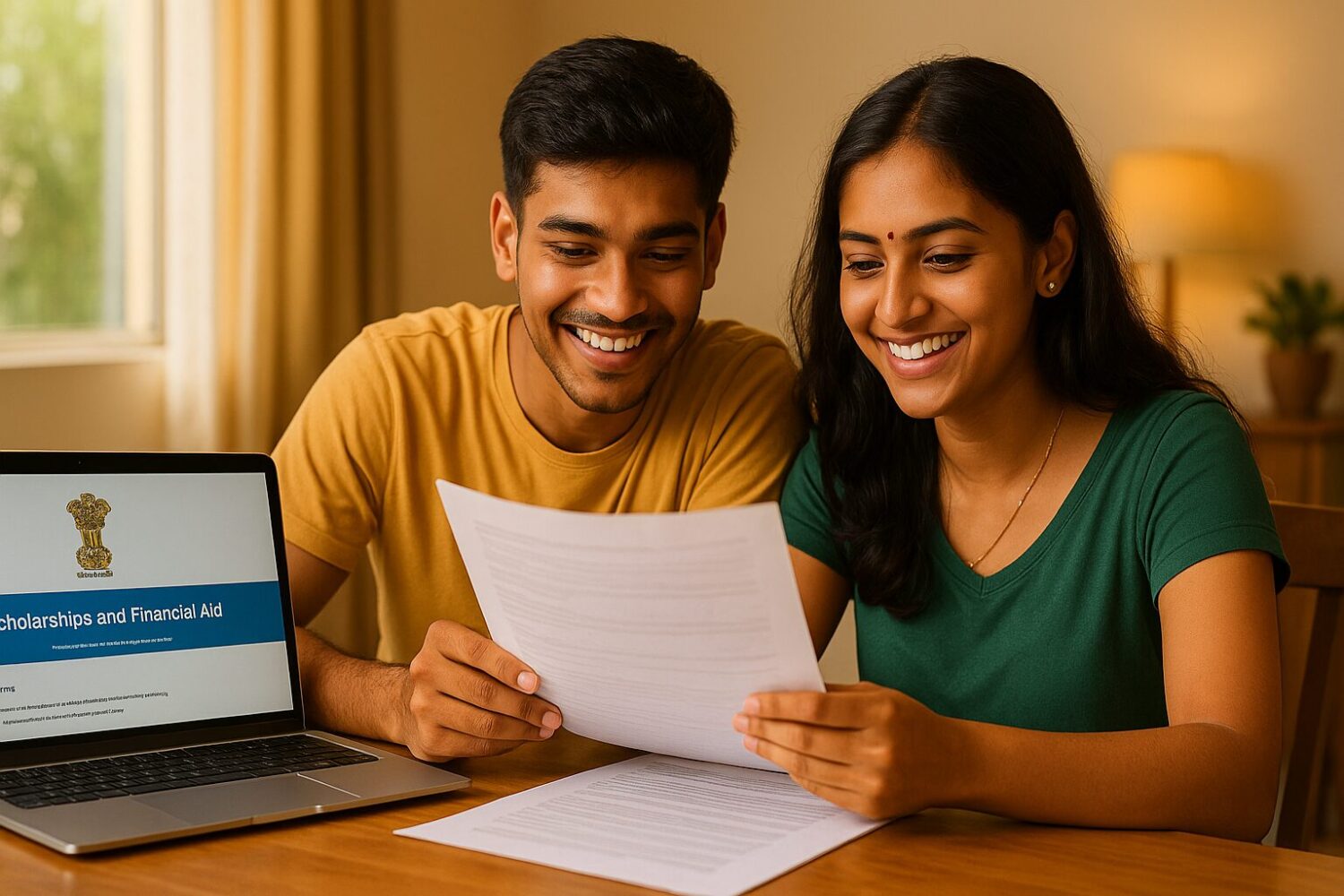

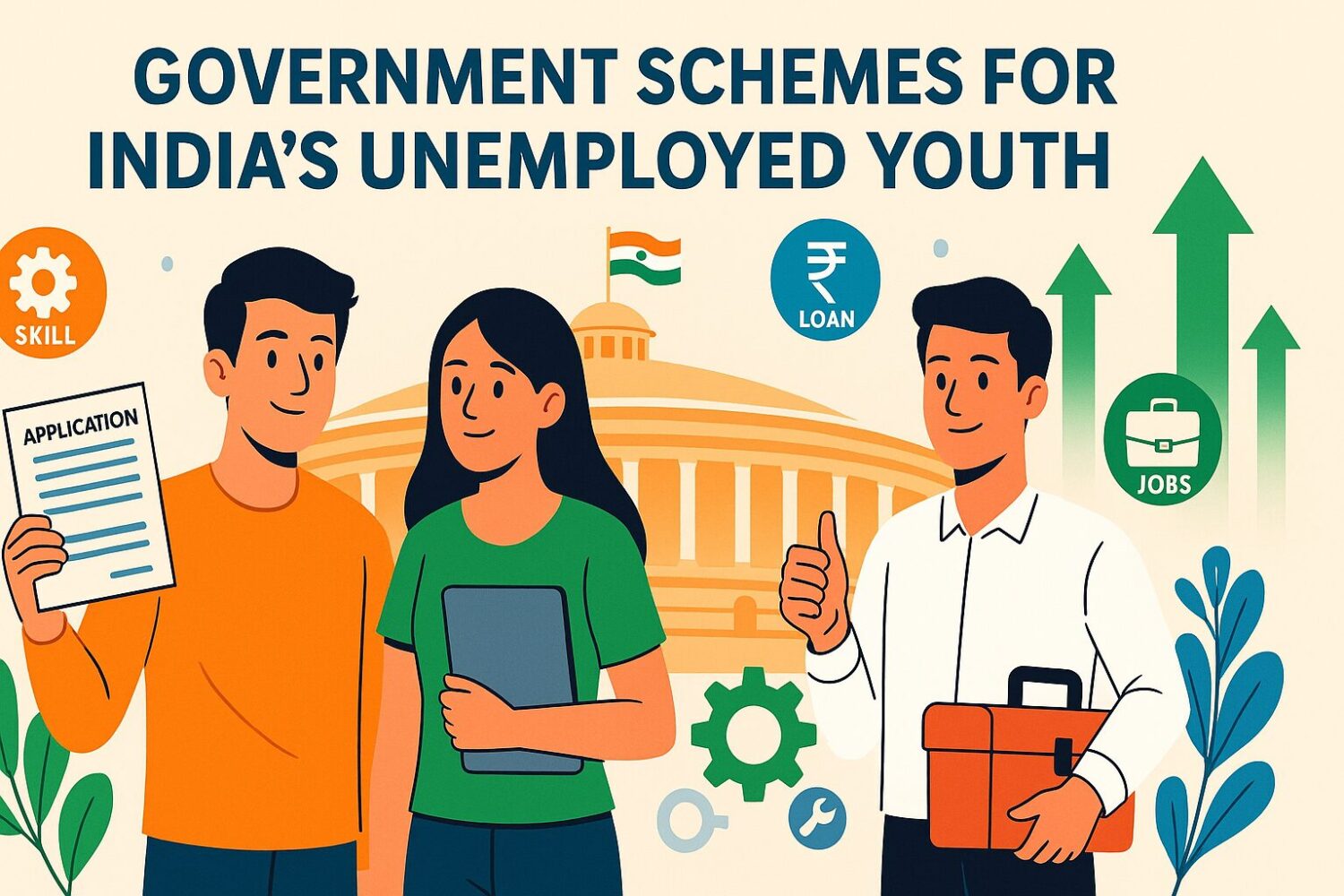

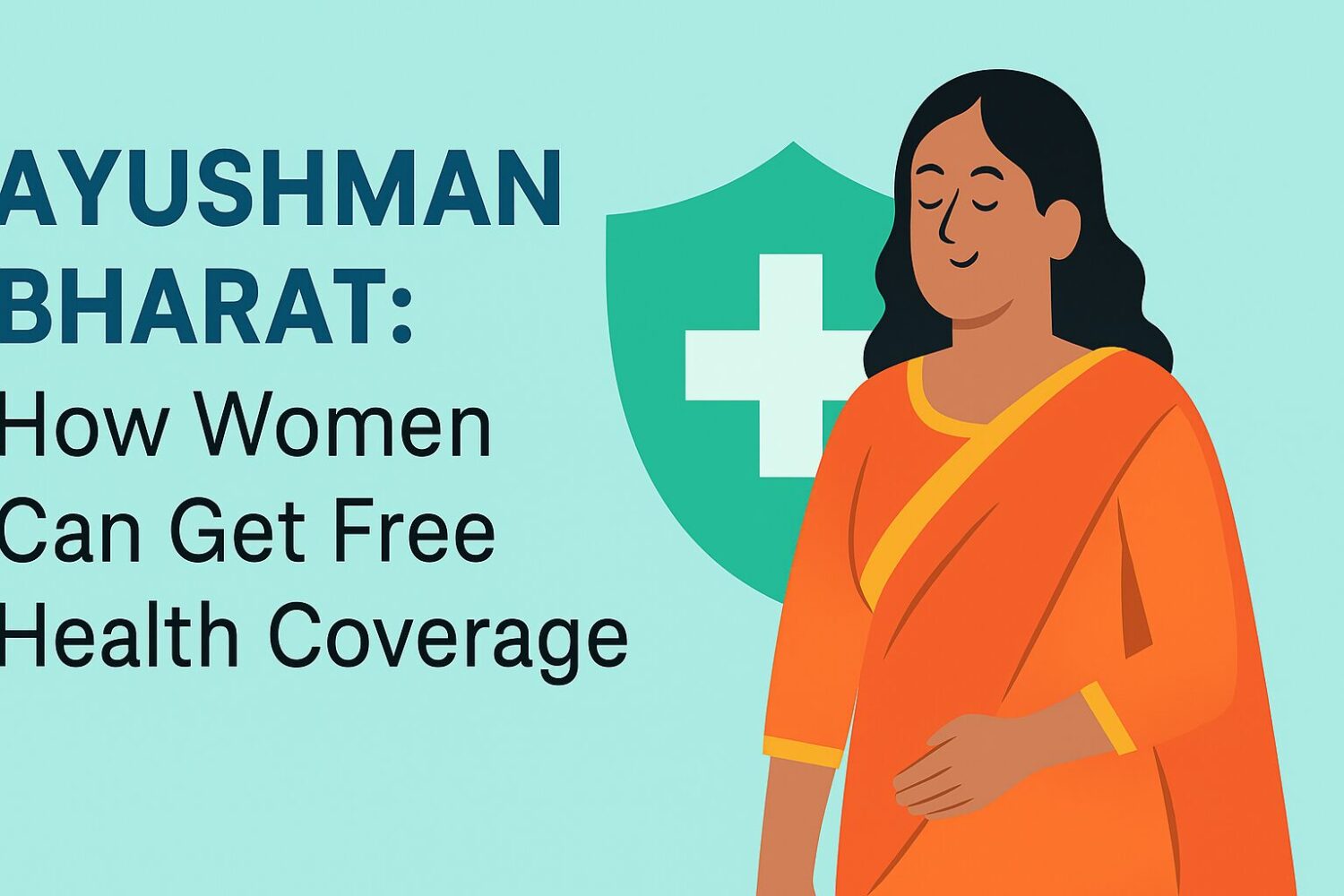

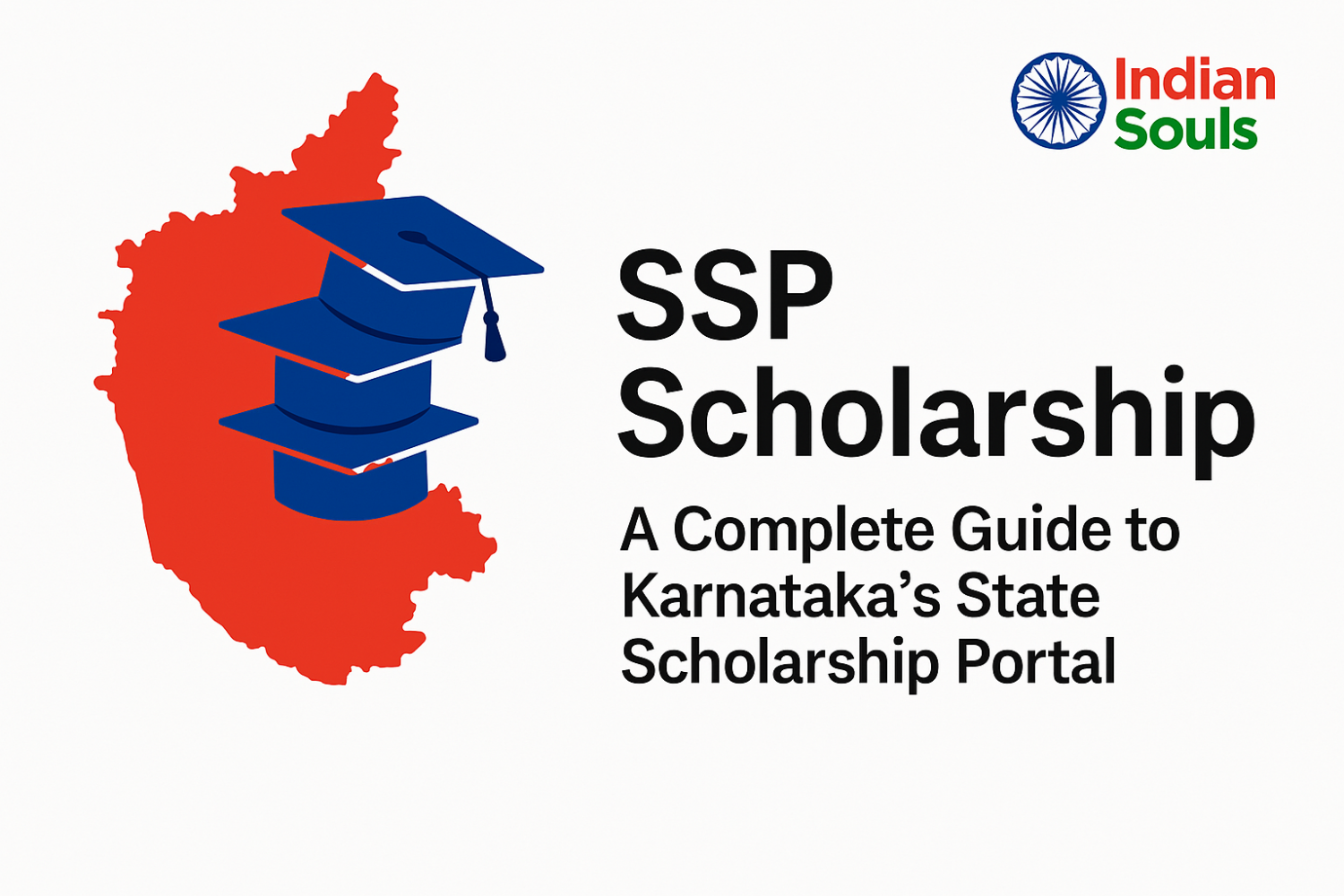
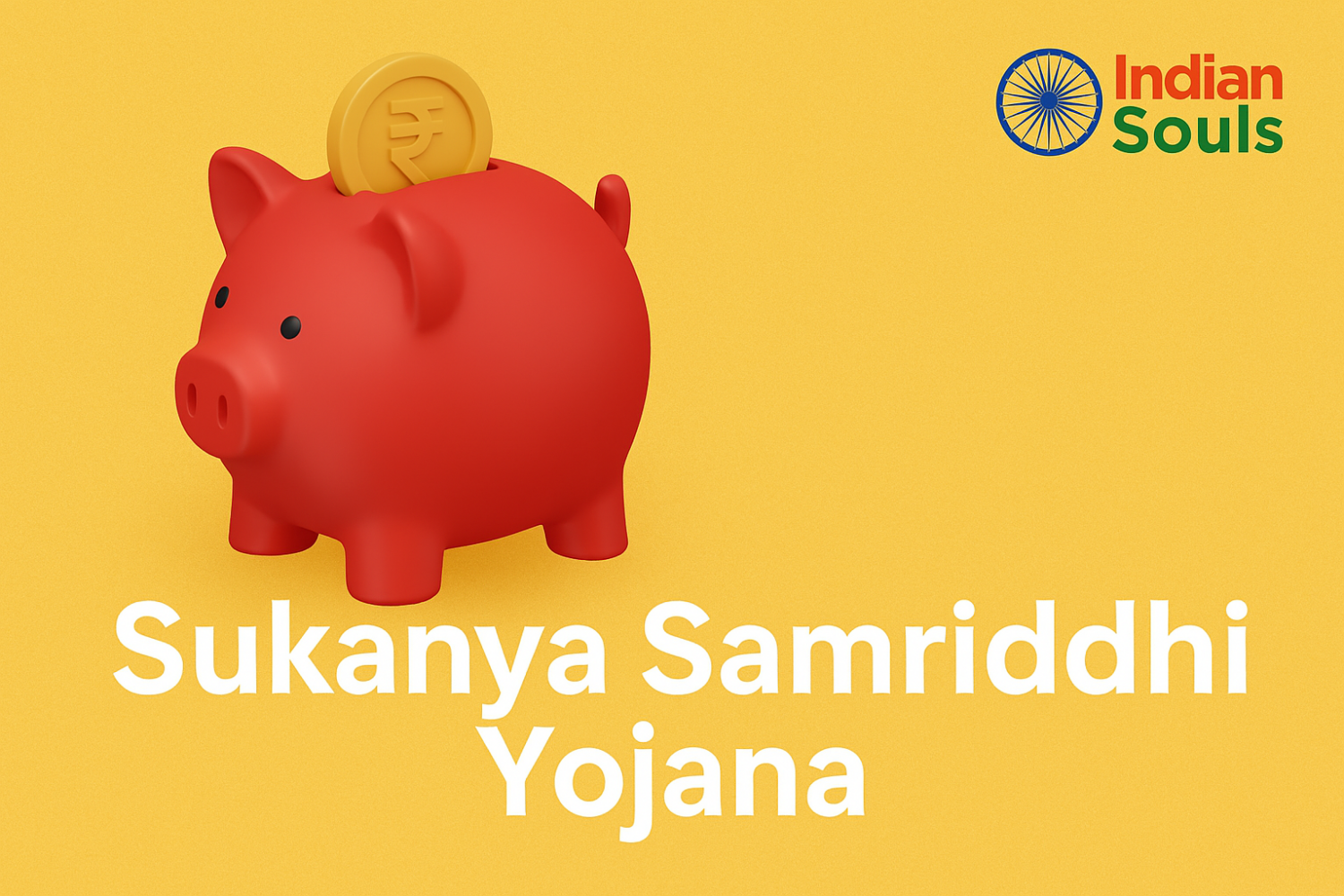





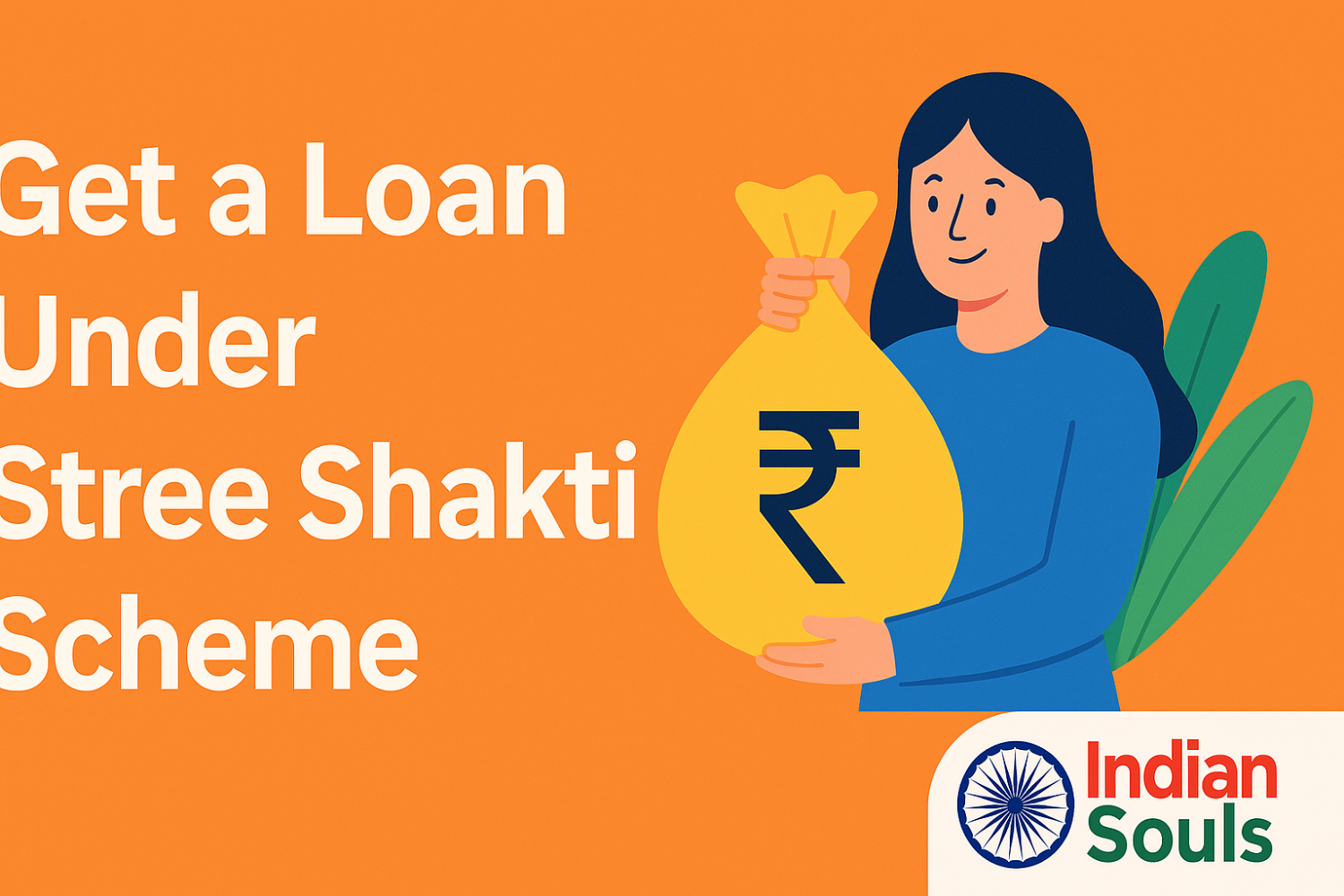

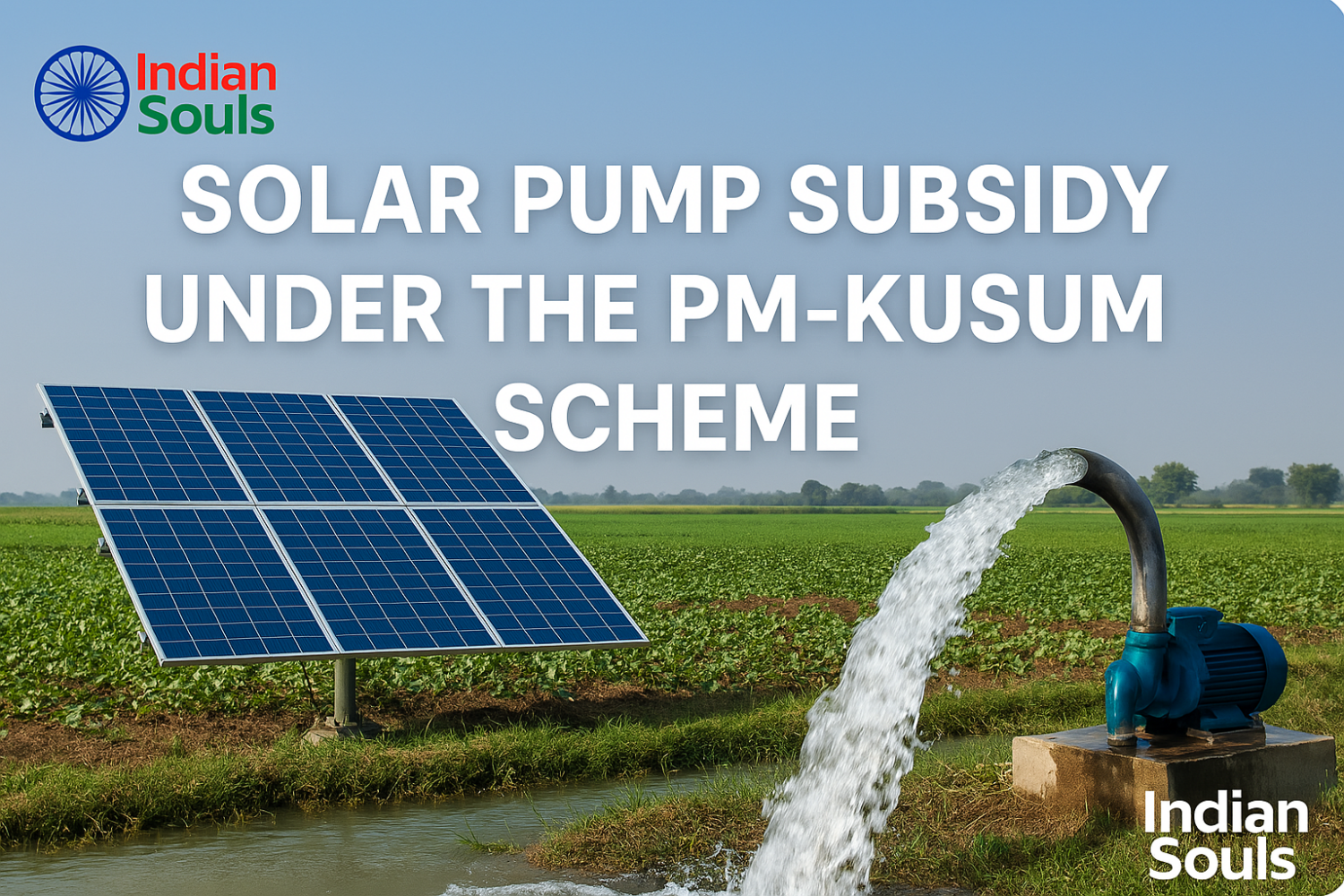


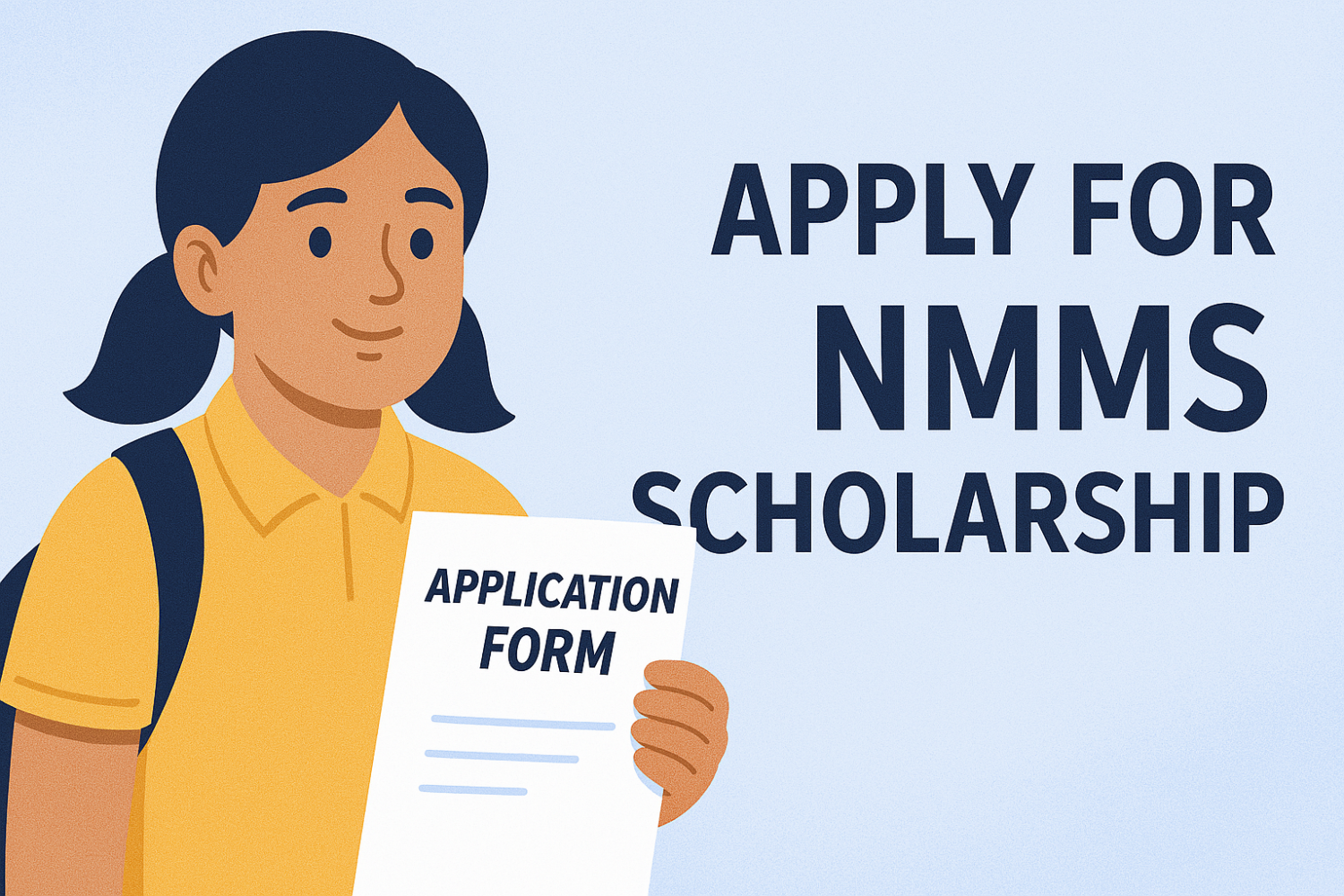
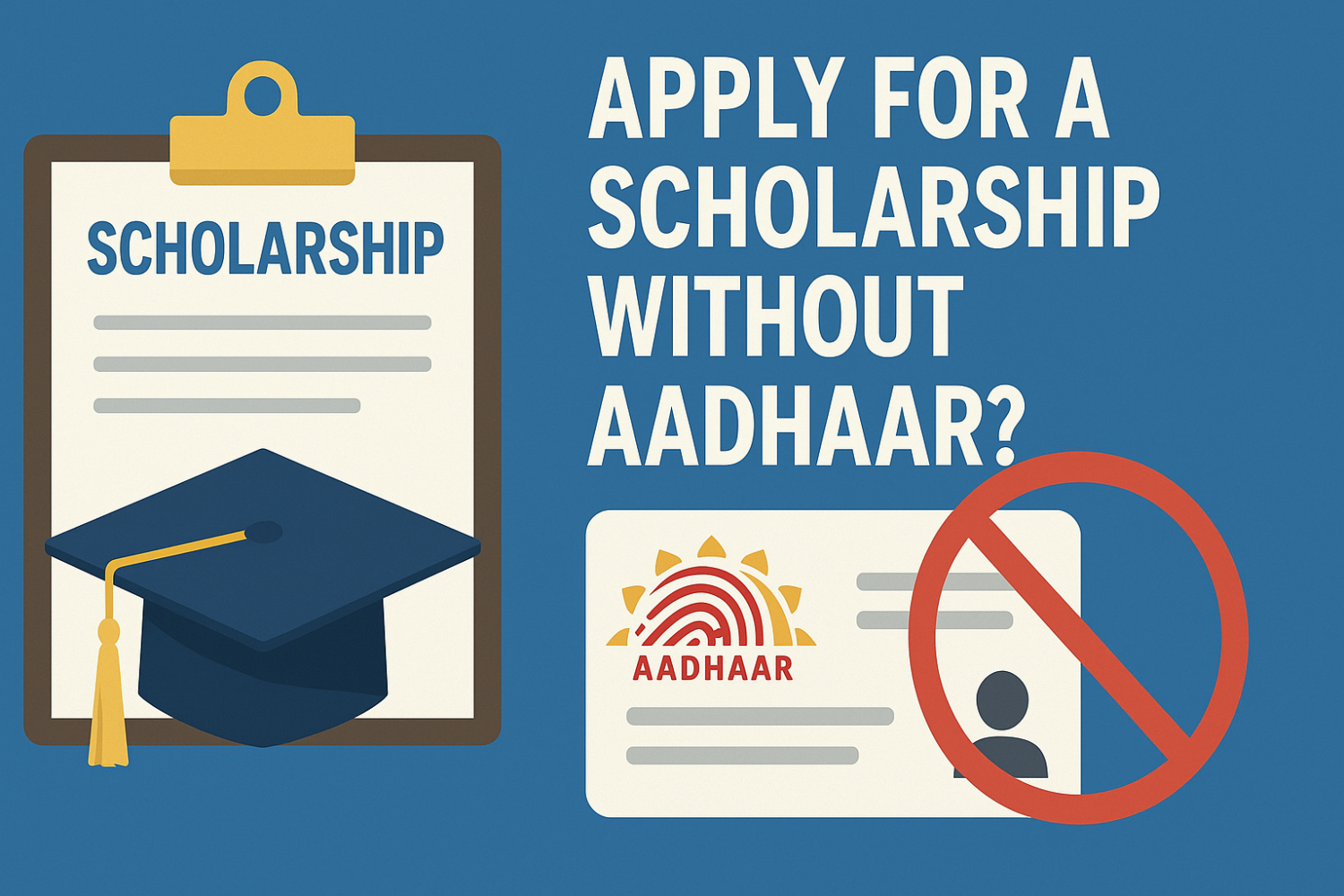



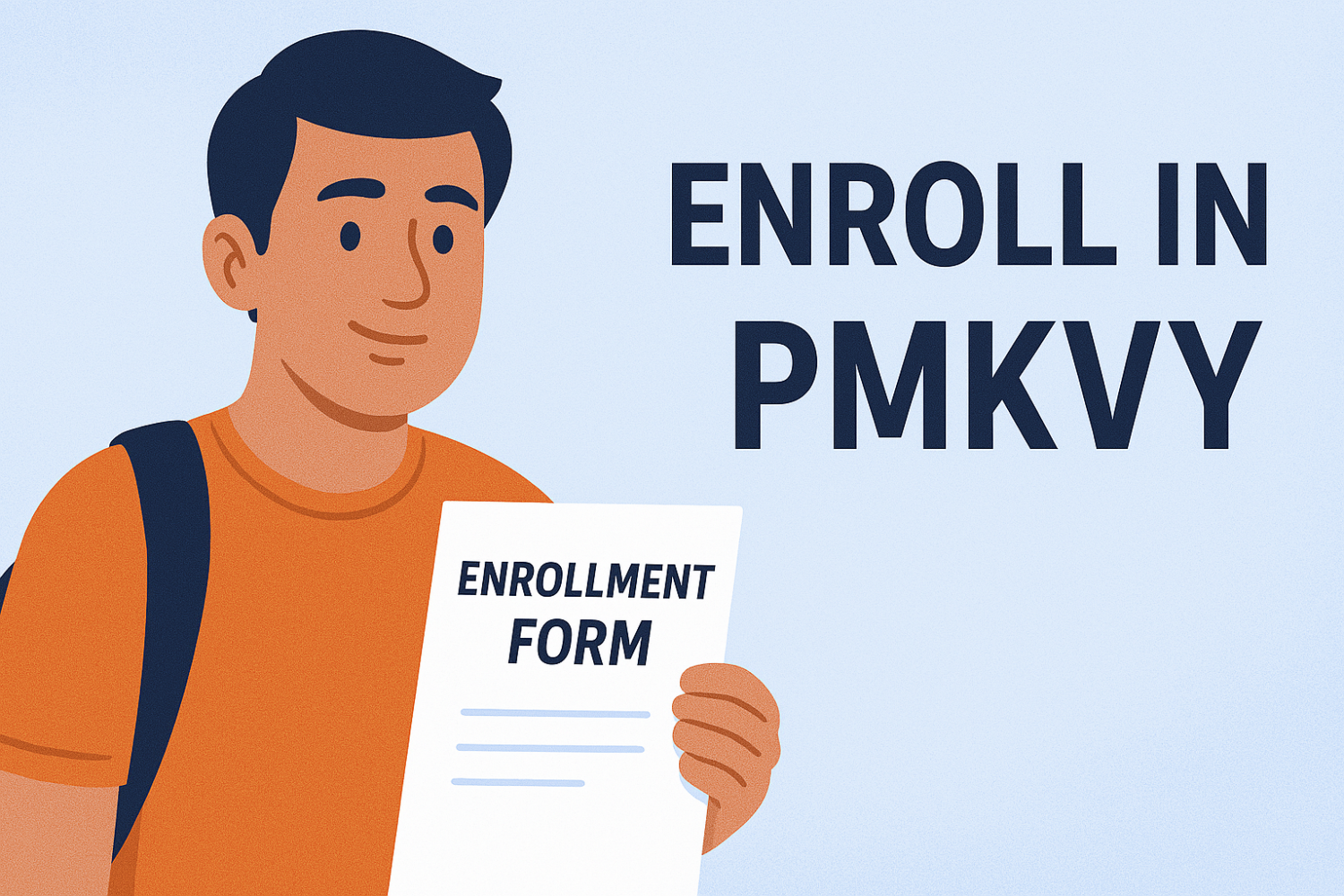
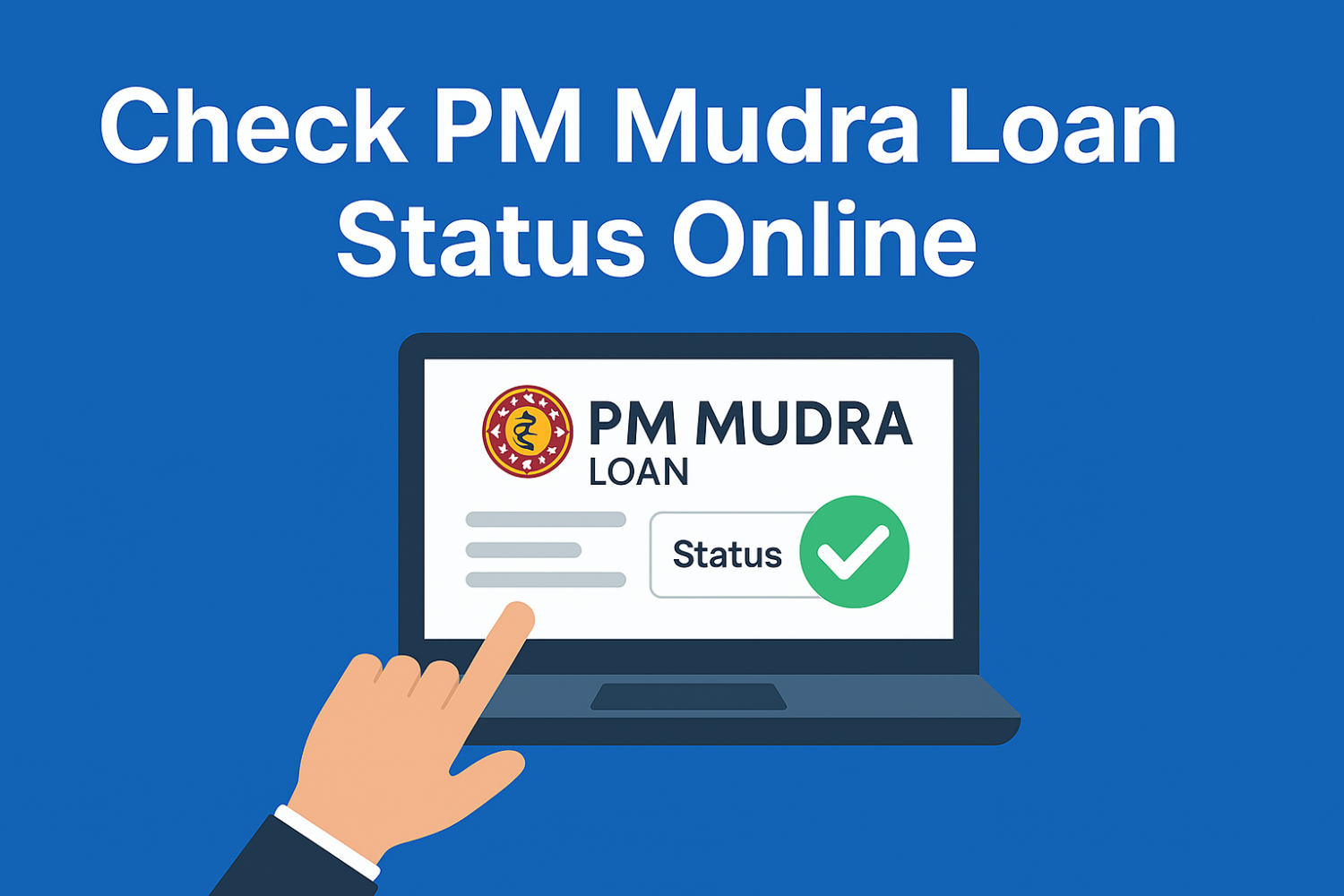

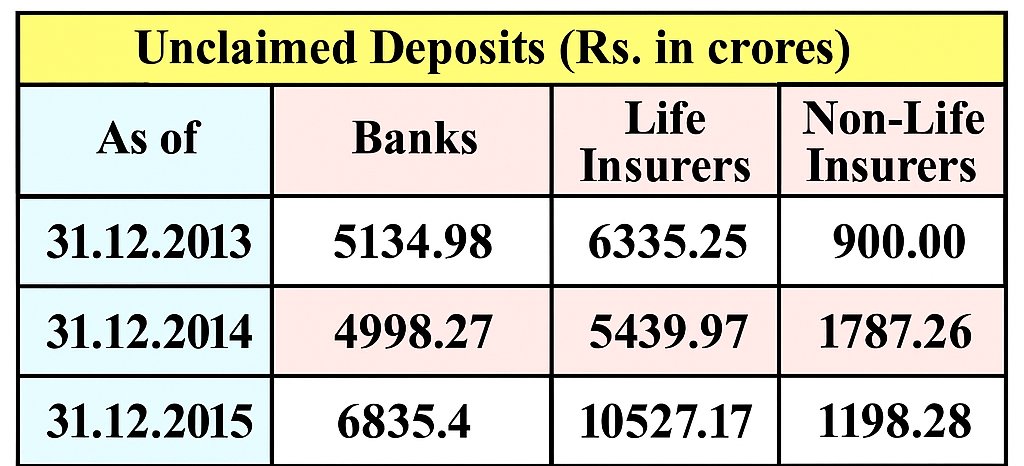
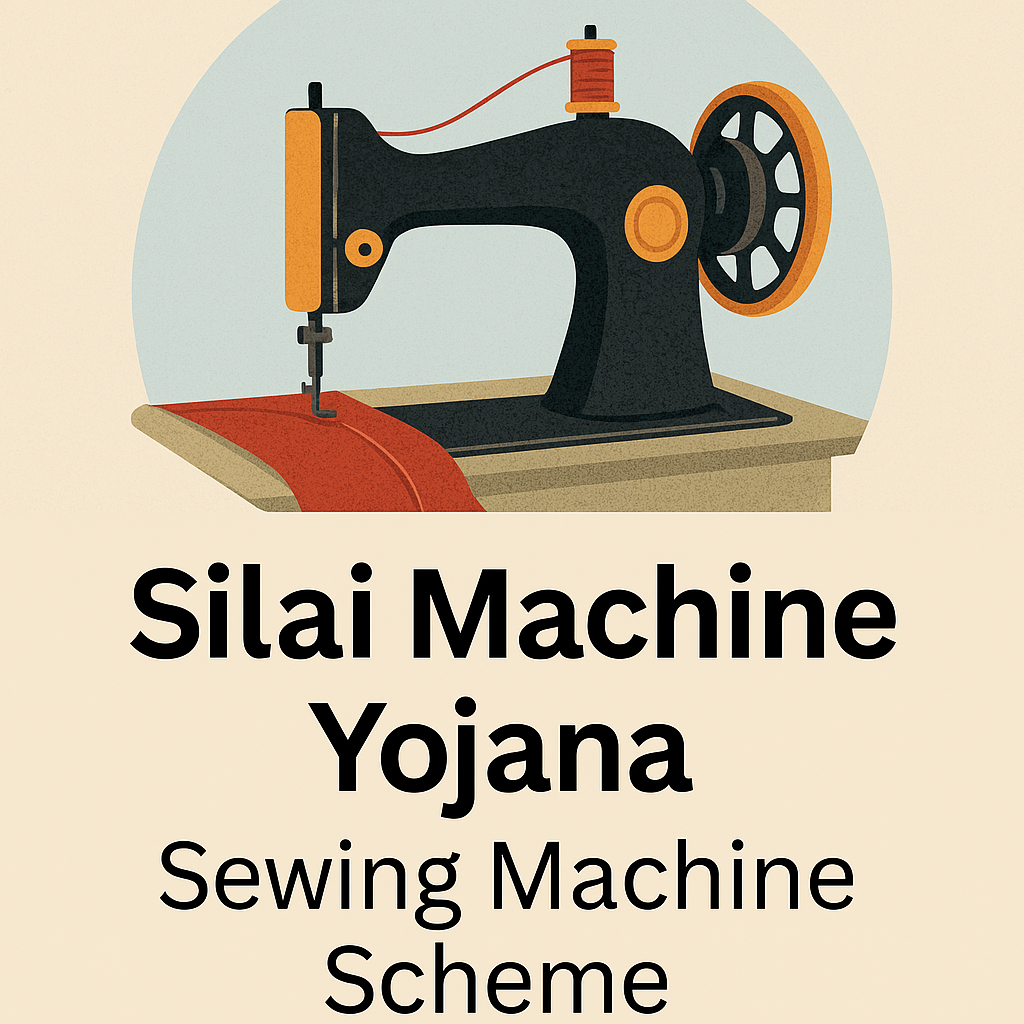
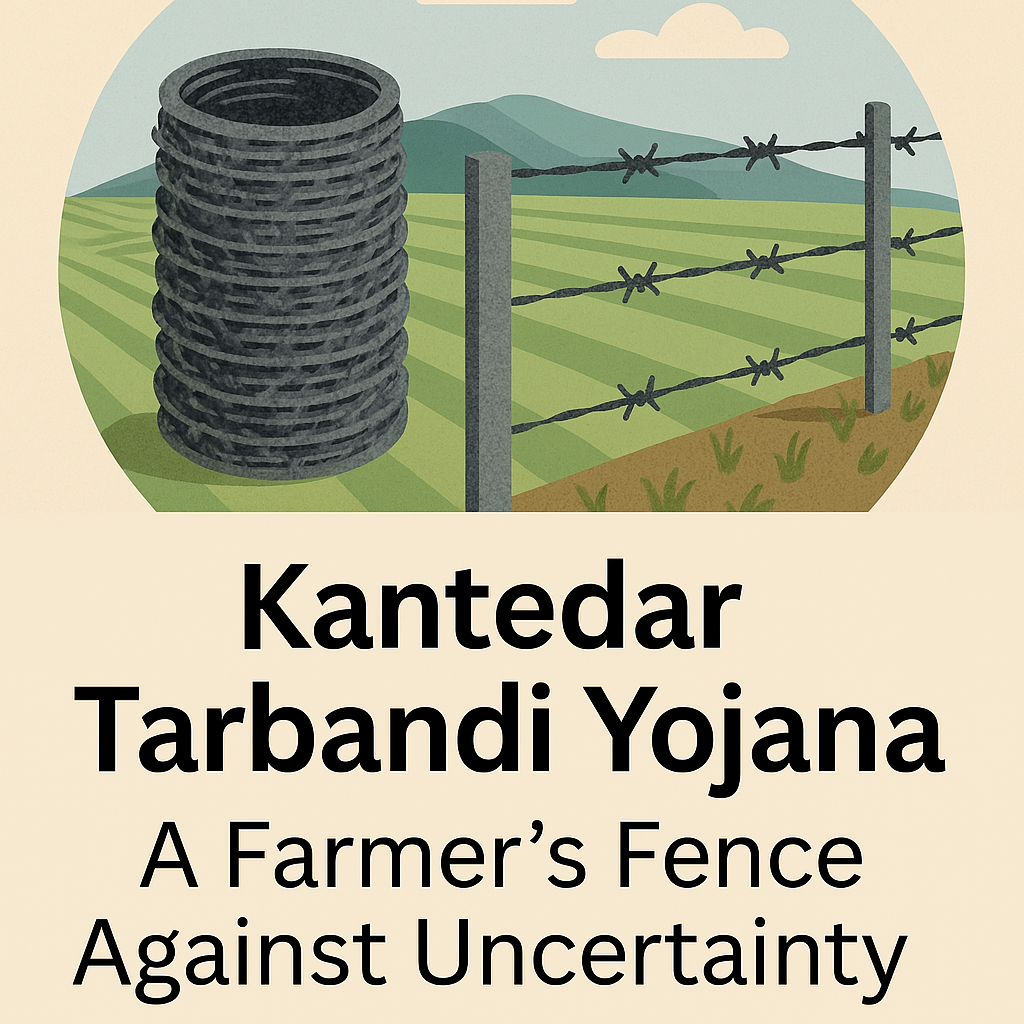
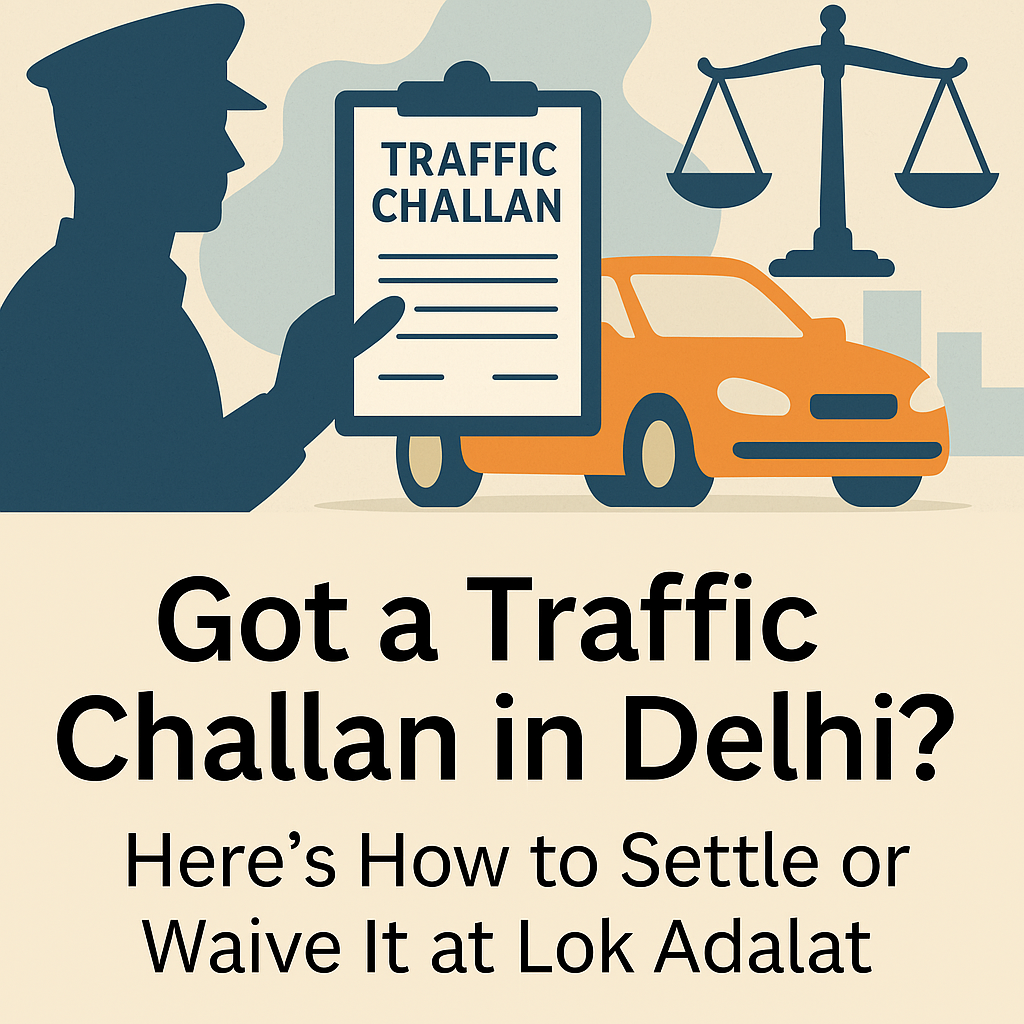
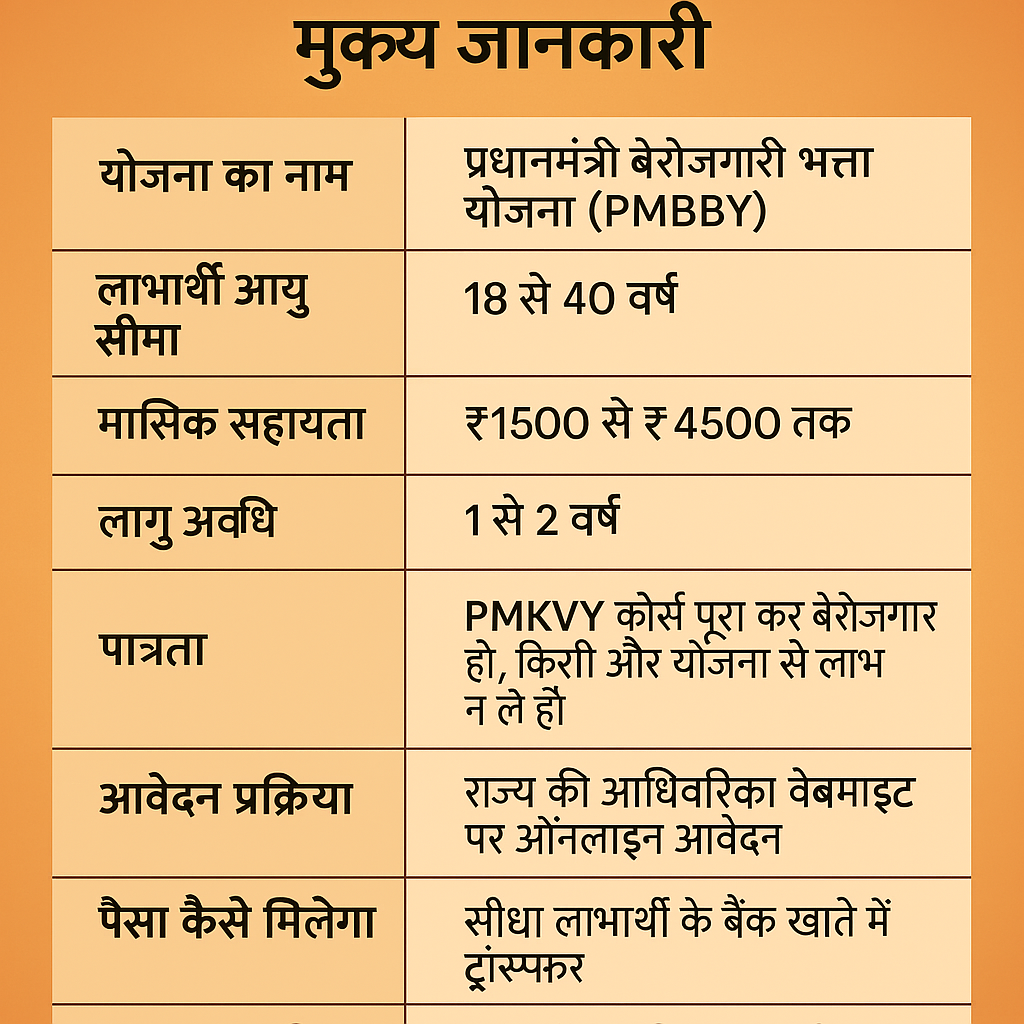


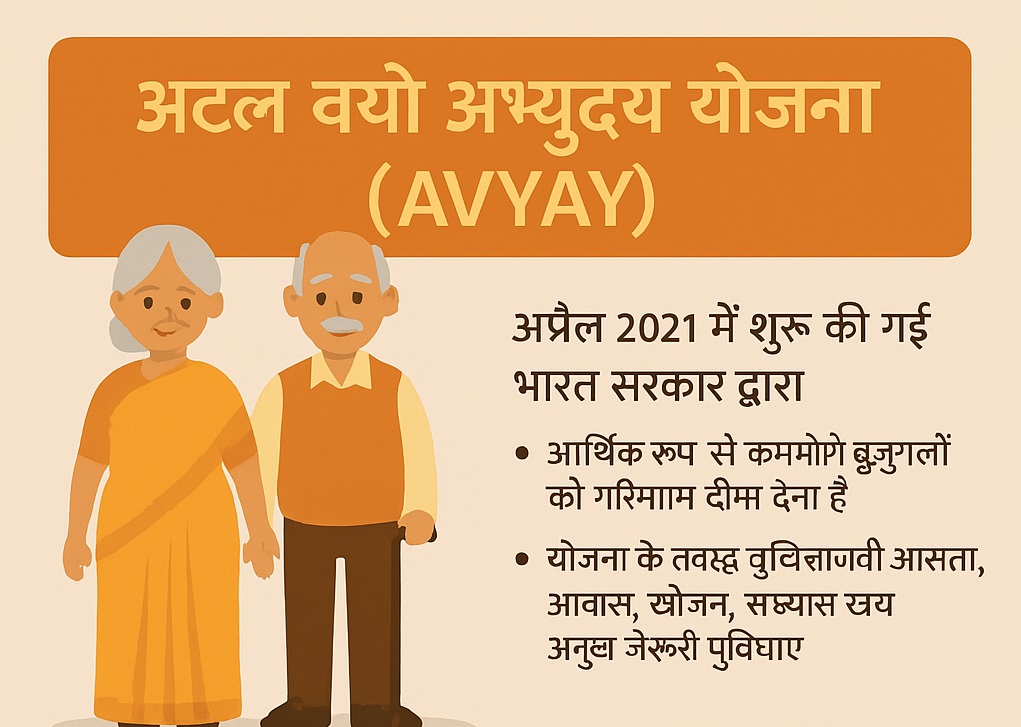

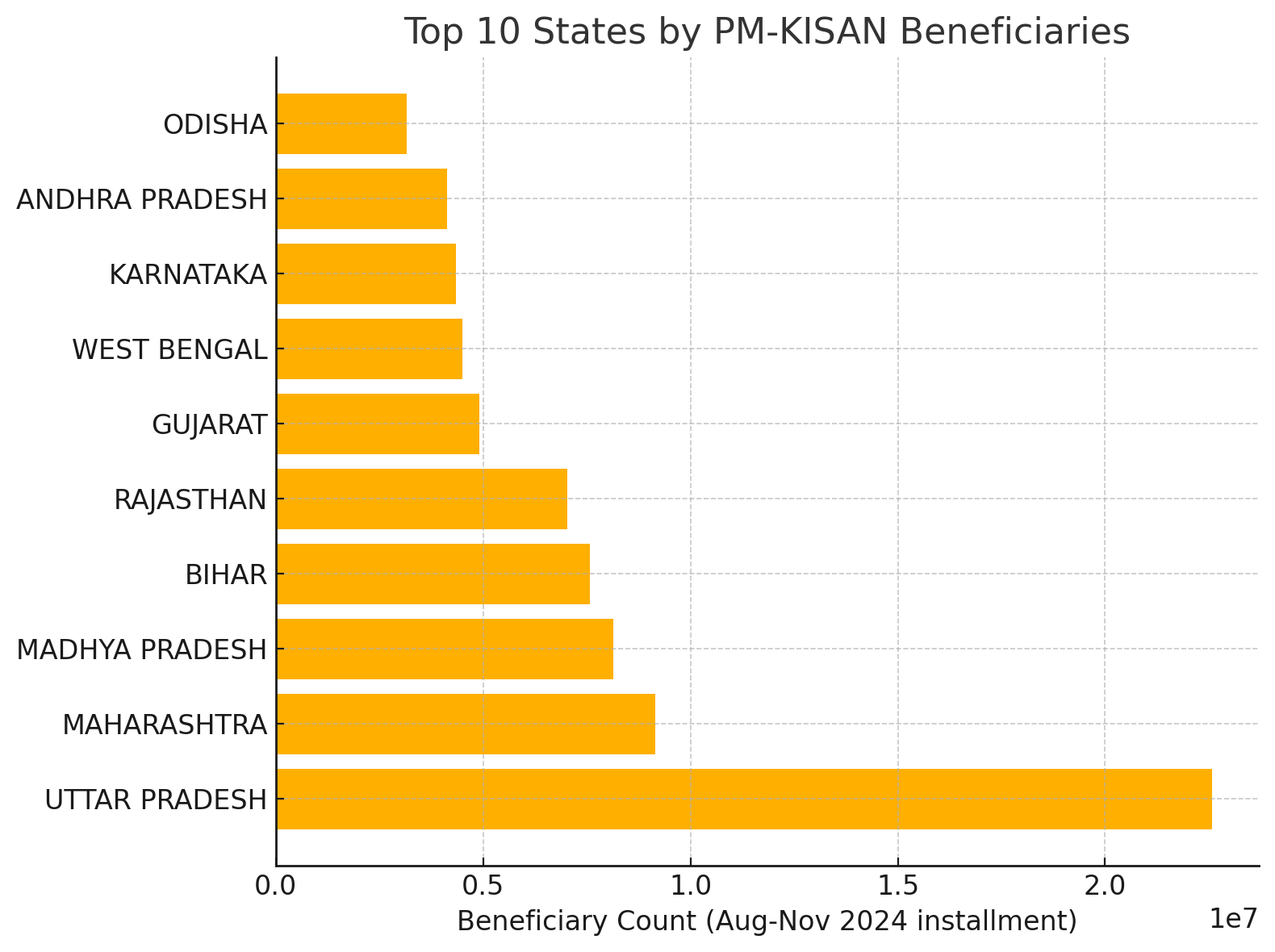
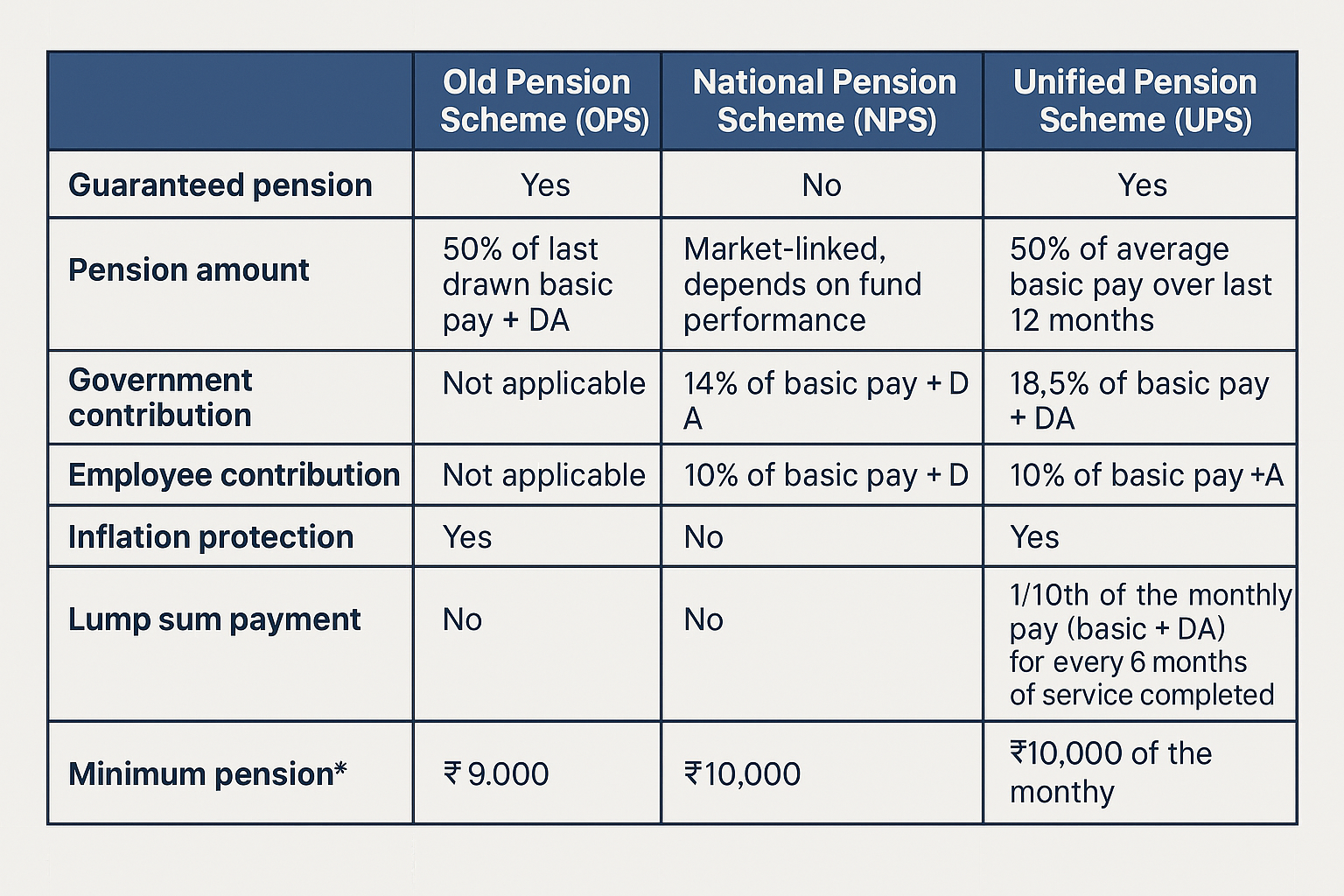
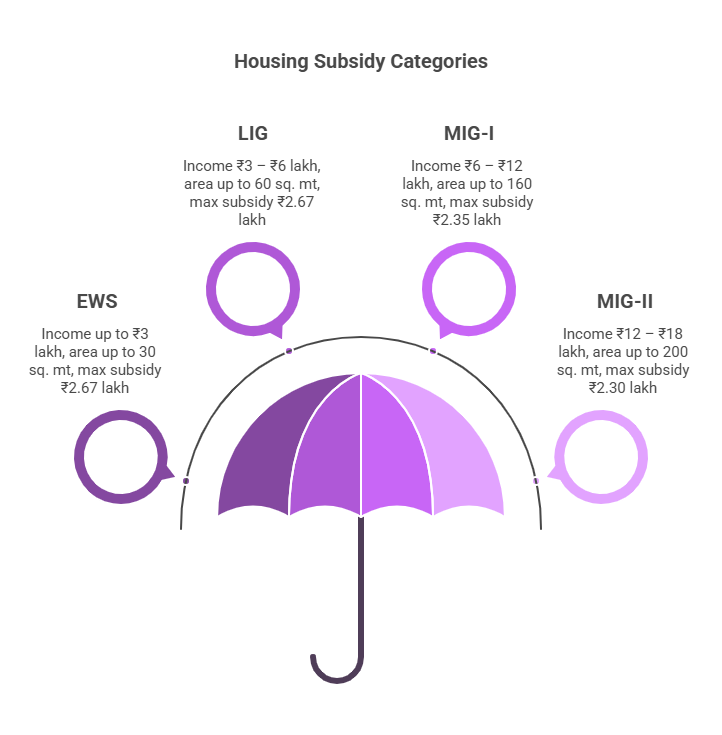

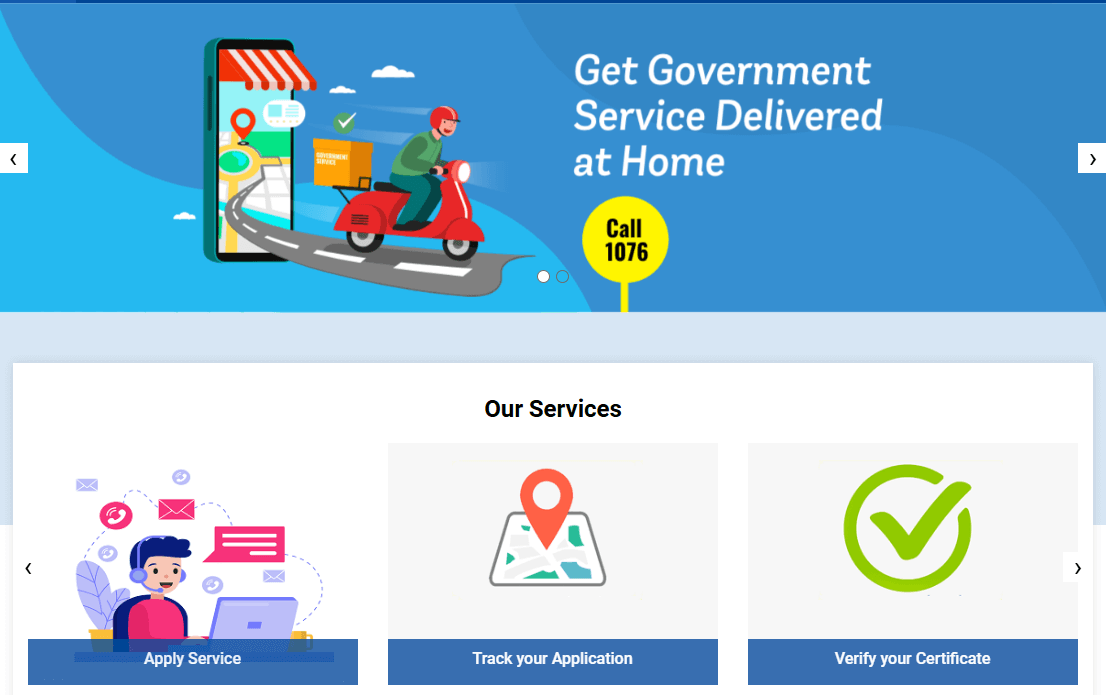
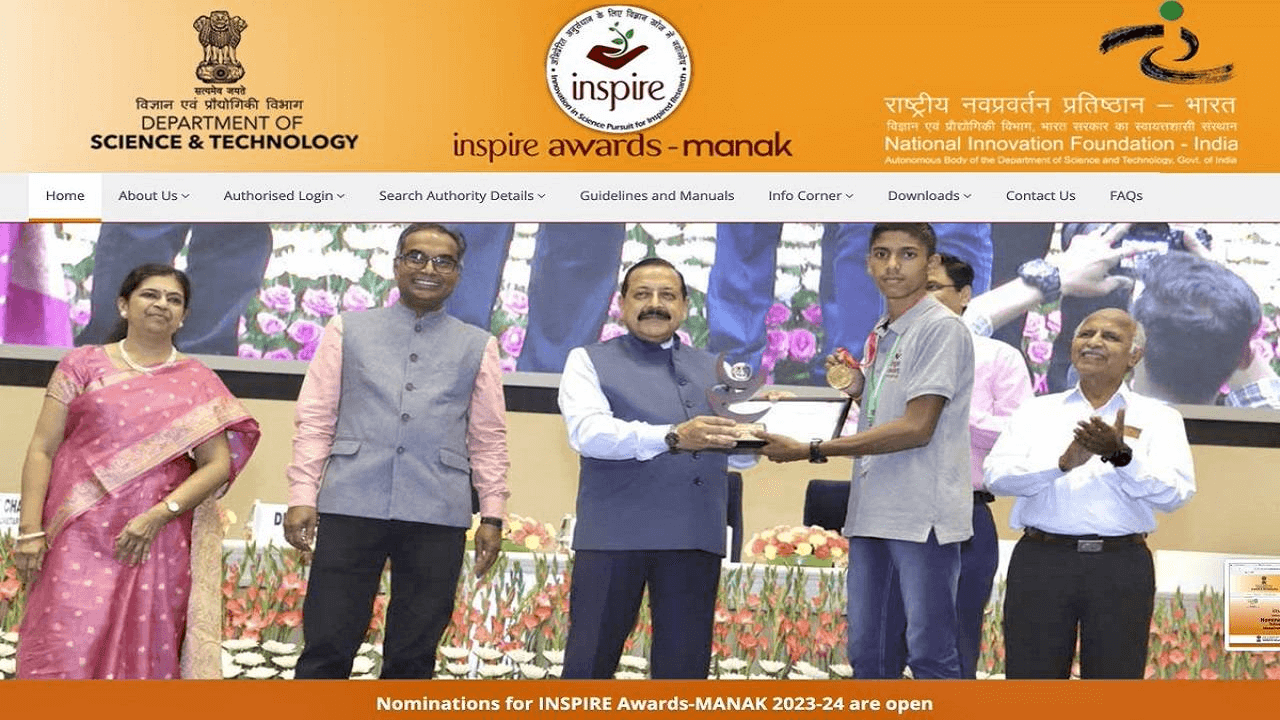



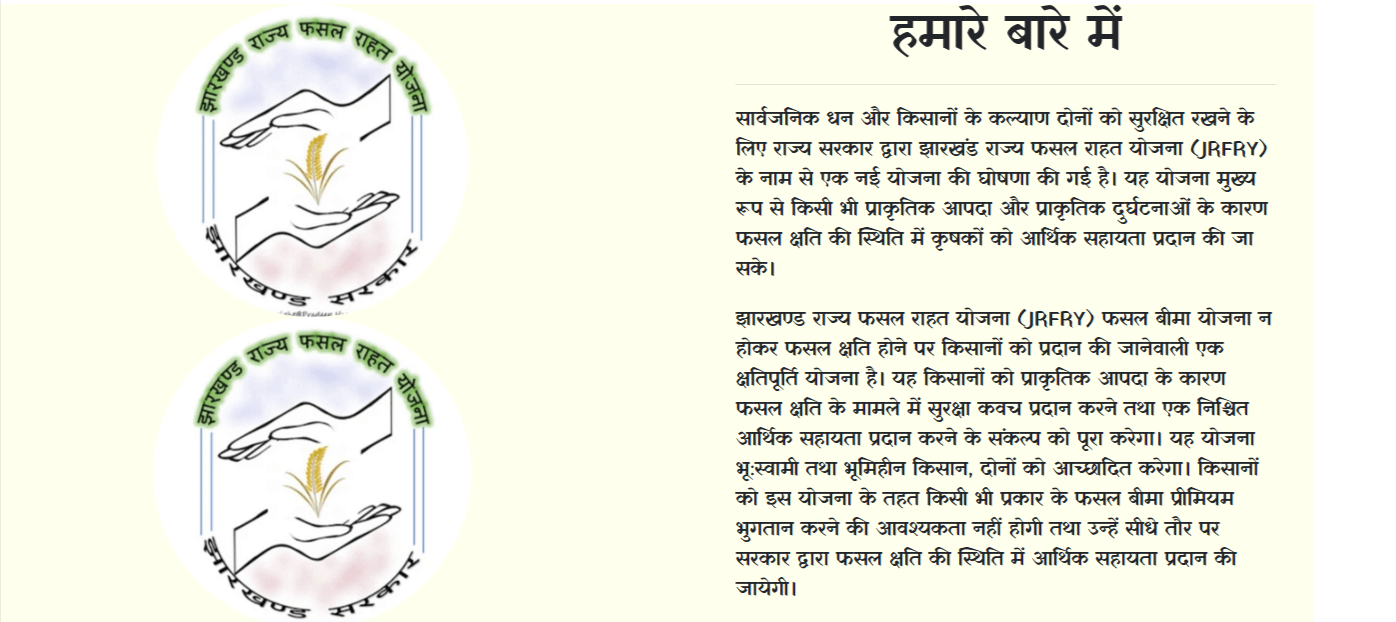
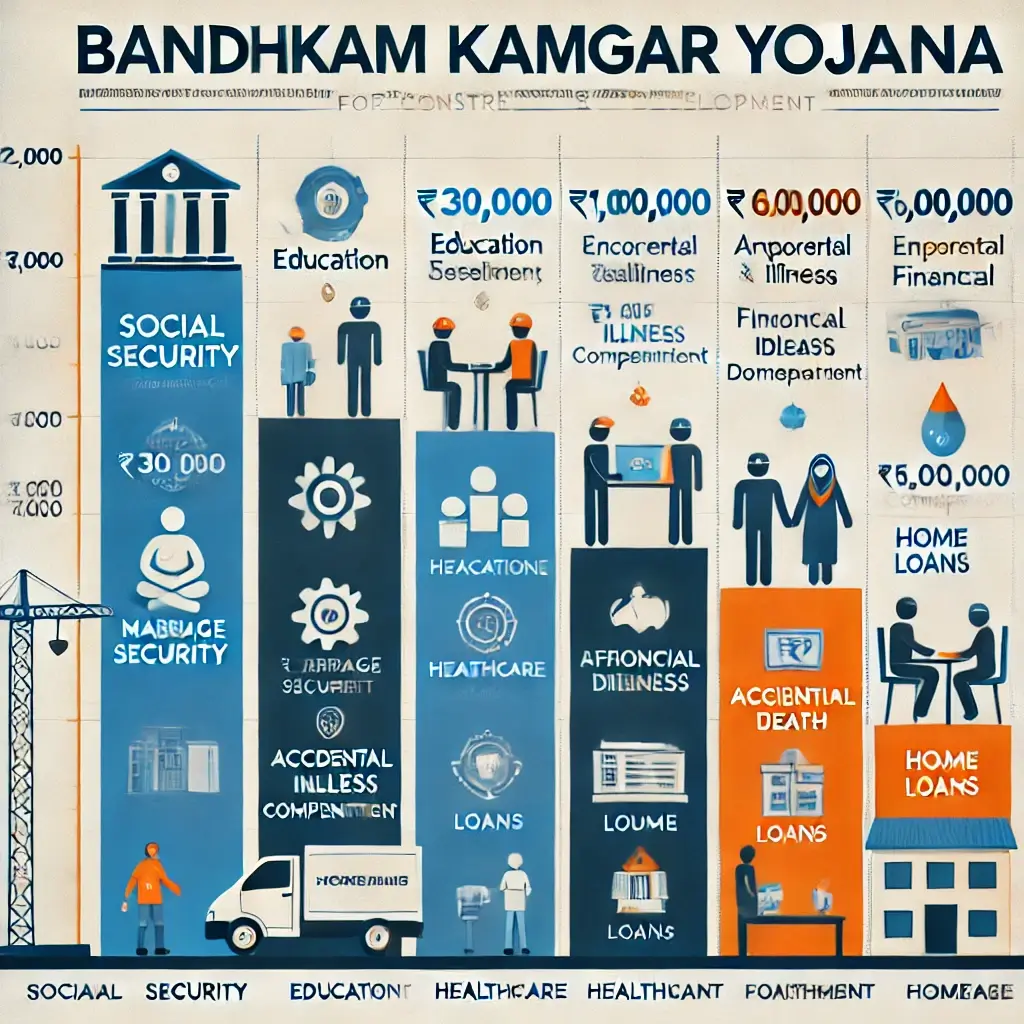
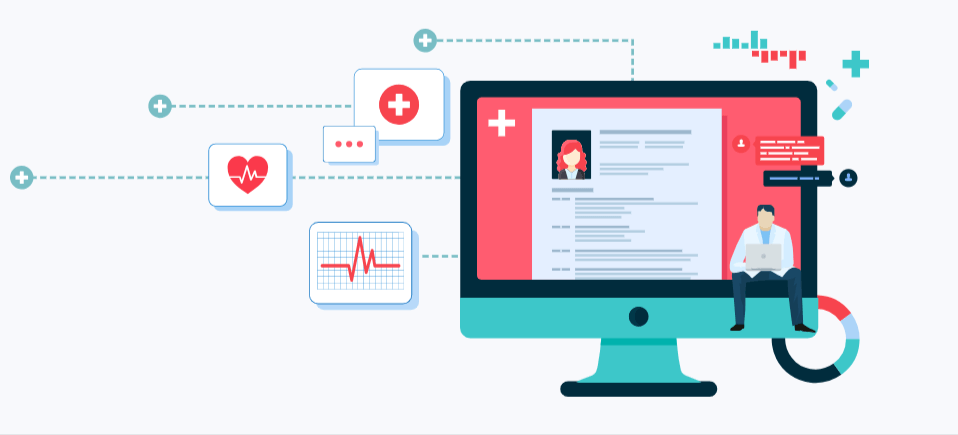

1qp6mq