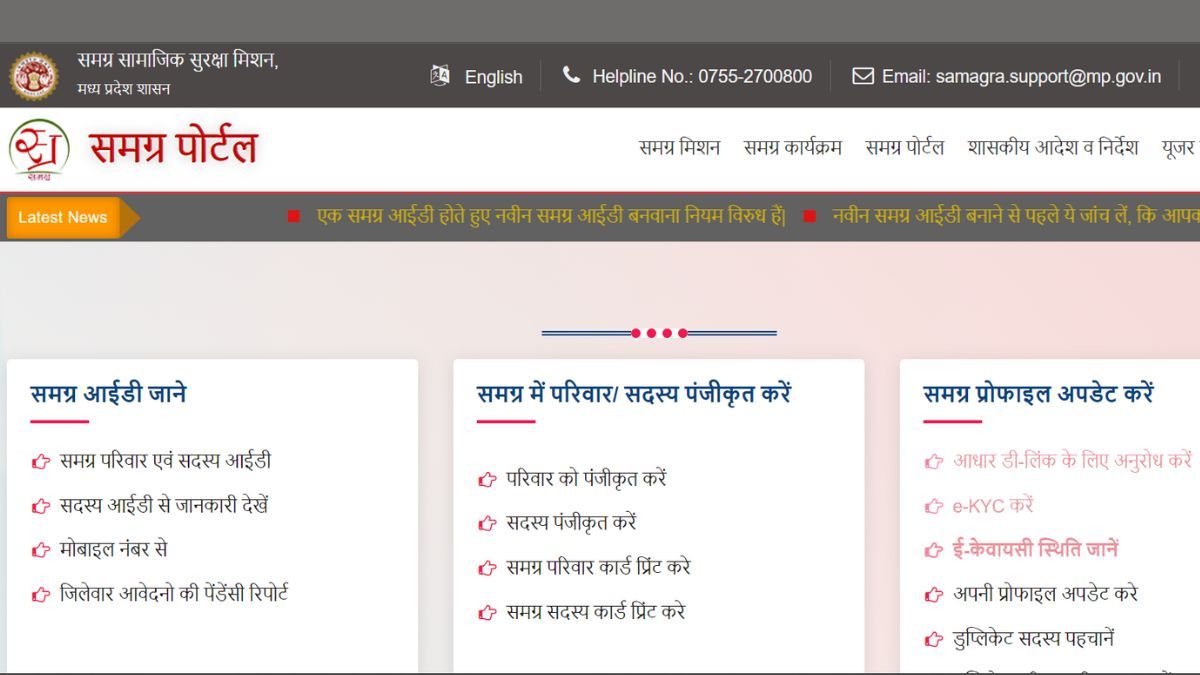
This content was recently updated by Sudhir Singh on March 19, 2025 to improve accuracy.
The Samagra Portal is a critical tool for residents of Madhya Pradesh. It simplifies access to a wide range of government services and benefits by integrating essential resources into one online platform. Whether you’re seeking to manage your Samagra ID (SSSM ID), access services, or stay updated on schemes, this guide will walk you through the essentials.
What is the Samagra Portal?
The Samagra Portal is an online system introduced by the Government of Madhya Pradesh to streamline social security services and citizen welfare schemes. It is a centralized platform designed to connect citizens with vital benefits, ensuring transparency and efficiency in service delivery.
The primary goal of the Samagra Portal is to simplify government procedures, eliminate manual paperwork, and make services accessible online. Citizens can now apply for welfare schemes, register for benefits, and access their details from anywhere.
Here’s what the Samagra Portal offers:
- Integration of government benefits under one platform.
- Streamlined processes for welfare schemes ensure faster implementation.
- Transparency in the allocation of benefits.
- Digital submission of applications, reducing the need for physical visits.
What is a Samagra ID?
A Samagra ID is a unique identification number provided by the Madhya Pradesh government to every family and individual. It serves as a crucial identifier for accessing various government services and welfare schemes.
Key Samagra ID Types and Their Purpose
| Samagra ID Type | Description | Purpose |
|---|---|---|
| Family Samagra ID | A 9-digit unique number assigned to a household. | Used for family-based schemes like ration cards and pensions. |
| Member Samagra ID | An 8-digit unique number assigned to individual family members. | Used for individual-specific schemes such as scholarships, health benefits, and educational subsidies. |
The Samagra ID serves as a bridge between citizens and government services, ensuring that the benefits reach the intended recipients.
Why You Need a Samagra ID:
- To apply for welfare schemes like scholarships, pensions, and health benefits.
- To link your ID with services like ration cards or Aadhaar for streamlined access.
- To ensure your family’s inclusion in government welfare programs.
Read More: Orunodoi 2.0 & 3.0 Scheme
Key Features of the Samagra Portal
The Samagra Portal is more than just a website—it’s a comprehensive platform designed to empower citizens and streamline government services. Here are some of its standout features:
1. Simplified Access to Services
The portal eliminates the need to visit multiple government offices by centralizing services. Whether you need to apply for a pension, register for a scholarship, or track the status of your application, everything can be done online.
2. Enhanced Transparency
One of the major goals of the Samagra Portal is to reduce corruption and ensure fair allocation of benefits. By digitizing records and automating processes, it ensures that benefits reach the right people without manual intervention.
3. Integration with CSC Centers
For rural citizens with limited access to the internet, the portal integrates with Common Service Centers (CSCs). This allows citizens to avail themselves of services through local centers without needing technical expertise.
4. Real-Time Application Tracking
The portal enables users to track their application status instantly. This eliminates unnecessary delays and keeps users informed throughout the process.
Services Available on the Samagra Portal
| Service | Description | Who Can Use It |
|---|---|---|
| Scholarships | Apply for education scholarships and financial aid for students. | Students eligible under government welfare programs. |
| Pension Schemes | Access old-age pensions, widow pensions, and differently-abled benefits. | Senior citizens, widows, and differently-abled individuals. |
| Ration Card Services | Link Samagra IDs with ration cards to avail subsidized food and essentials. | Families under the Public Distribution System (PDS). |
| Health Assistance | Register for health schemes like Ayushman Bharat for medical coverage. | Families and individuals in need of healthcare benefits. |
| Fee Waivers | Apply for fee waivers and educational subsidies to continue education without financial barriers. | Students from economically weaker sections. |
How to Register for a Samagra ID
If you or your family do not have a Samagra ID yet, registering is simple. Follow these step-by-step instructions to apply:
Steps to Apply for a Family Samagra ID
- Visit the official Samagra Portal.
- Navigate to the section titled “Family Samagra ID Registration.”
- Fill out the online form with details such as the family head’s name, address, phone number, and Aadhaar details (if available).
- Provide accurate information about all family members, including their names, birthdates, and relationships, to the head of the family.
- Submit the application.
Steps to Apply for a Member Samagra ID
- Go to the Samagra ID Portal.
- Select the “Register Member Samagra ID” option.
- Enter the Family Samagra ID and other details, such as the individual’s name, Aadhaar number, and date of birth.
- Submit the form.
- Once verified, the Member Samagra ID will be issued.
Helpful Tip: Ensure the information you provide is accurate and matches official documents to avoid rejections.
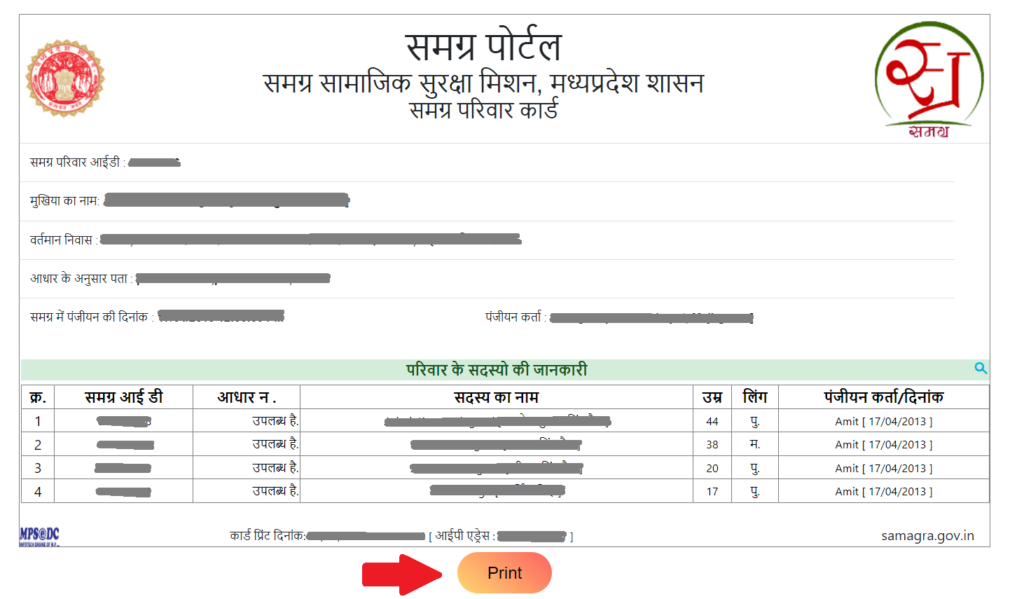
How to Check or Verify Your Samagra ID
If you’ve already applied for a Samagra ID, you can easily check its status online. Here’s how:
- Visit the Samagra ID Portal.
- Enter your family head’s name, mobile number, or Aadhaar details.
- Click on “Search ID.”
- The system will display your family or member Samagra ID.
This feature is particularly useful if you’ve forgotten your ID or need to verify your details.
Services Available on the Portal
The Samagra Portal offers a wide range of services to address various citizen needs. These include:
1. Scholarships for Students
Students can apply for scholarships directly through the portal. By entering their Samagra ID, they can check their eligibility for financial aid under various education welfare schemes.
2. Pension Schemes
The portal provides access to pension schemes for senior citizens, widows, and differently-abled individuals. Applicants can register, check eligibility, and track disbursements.
3. Ration Card Services
Families can link their Samagra IDs with their ration cards to access subsidised food and essential commodities under the Public Distribution System.
4. Health Benefits
The portal connects families to health insurance schemes such as Ayushman Bharat, ensuring coverage for medical expenses.
5. Fee Waivers and Education Subsidies
Students can register for government fee waivers, ensuring they continue their education without financial constraints.
Using the CSC Samagra Portal
For those who cannot access the Samagra Portal directly, the CSC Cloud Platform offers an alternative. This service is particularly beneficial for rural residents.
What Can Be Done Through CSCs?
- Register for a Family or Member Samagra ID.
- Apply for welfare schemes.
- Access services like ration card updates or pension applications.
CSC centres serve as local hubs for digital services, bridging the gap for users without internet access.
Common Issues and Solutions
1. Forgot Samagra ID
- Use the search feature on the Samagra Portal to retrieve your ID.
- Enter your Aadhaar number, mobile number, or family head’s name to locate it.
2. Application Rejected
- Recheck your application for any errors.
- Update your details and resubmit the form with accurate information.
3. Unable to Access Services
- Visit a CSC centre for assistance.
- Ensure your Samagra ID is active and linked to your Aadhaar.
By following these instructions and leveraging the features of the Samagra Portal, you can simplify your access to government services. This platform empowers citizens with digital tools, making welfare schemes more inclusive and accessible to all.
How to Update Samagra ID Details?
If there are errors in your name, address, mobile number, or Aadhaar linkage, you can update the details using these steps:
Online Update Process
- Go to the Samagra Portal (samagra.gov.in).
- Click on “Update Samagra ID”.
- Enter your Samagra ID and registered mobile number.
- Choose the details you want to update (Name, DOB, Mobile, Address, etc.).
- Upload supporting documents (Aadhaar, Birth Certificate, etc.).
- Click Submit. The request will be processed after verification.
Offline Update Process
- Visit your nearest Panchayat Office or CSC Center.
- Fill out the Samagra ID Correction Form.
- Submit supporting documents.
- The update will be processed within 7-10 days
Samagra ID eKYC Verification Process
Why is eKYC Important?
eKYC (electronic Know Your Customer) verification is essential to link Samagra ID with Aadhaar for secure access to government schemes.
Steps for eKYC Verification
- Visit Samagra eKYC Page.
- Click on “Samagra eKYC” option.
- Enter your Samagra ID & Aadhaar Number.
- An OTP (One-Time Password) will be sent to your Aadhaar-linked mobile.
- Enter the OTP and click Submit.
- Once verified, your Samagra ID will be Aadhaar-linked for easy authentication.
Government Schemes Linked to Samagra ID
Having a Samagra ID enables residents to access various government benefits, including:
| Scheme Name | Benefit |
|---|---|
| BPL Ration Card Subsidy | Discounted ration for low-income families |
| Ladli Laxmi Yojana | Financial assistance for girl children |
| Pradhan Mantri Awas Yojana (PMAY) | Housing subsidy for low-income families |
| Old Age Pension | Monthly pension for senior citizens |
| Widow Pension | Financial assistance for widows |
| Disability Pension | Pension support for disabled individuals |
| Scholarships for Students | Financial aid for students from weaker sections |
FAQs on Samagra ID
1. How can I find my lost Samagra ID?
- Visit samagra.gov.in.
- Click “Know Your Samagra ID.”.
- Enter your Aadhaar, mobile number, or name.
- Click Search to retrieve your ID.
2. What should I do if my eKYC fails?
- Ensure your Aadhaar is linked to your mobile.
- Retry with a stable internet connection.
- If the issue persists, visit your nearest CSC center.
3. Can I apply for a Samagra ID without Aadhaar?
- Yes, but Aadhaar is required for eKYC verification.
- Alternative documents like Voter ID, Birth Certificate, or Ration Card can be used for initial registration.
4. How long does it take to get a new Samagra ID?
- Online applications are processed within 2-3 days.
- Offline applications may take 7-10 days.
Samagra ID Helpline & Customer Support
For any issues related to Samagra ID, you can contact:
- Samagra Portal Helpdesk: 0755-2558391
- Email Support: samagra-mp@mp.gov.in
- Nearest CSC Center: Visit your local Panchayat/Municipality office
The Samagra Portal is a crucial platform for residents of Madhya Pradesh to access various government welfare schemes. By registering for a Samagra ID, completing eKYC, and keeping details updated, citizens can ensure seamless access to benefits.
For the latest updates, visit samagra.gov.in.

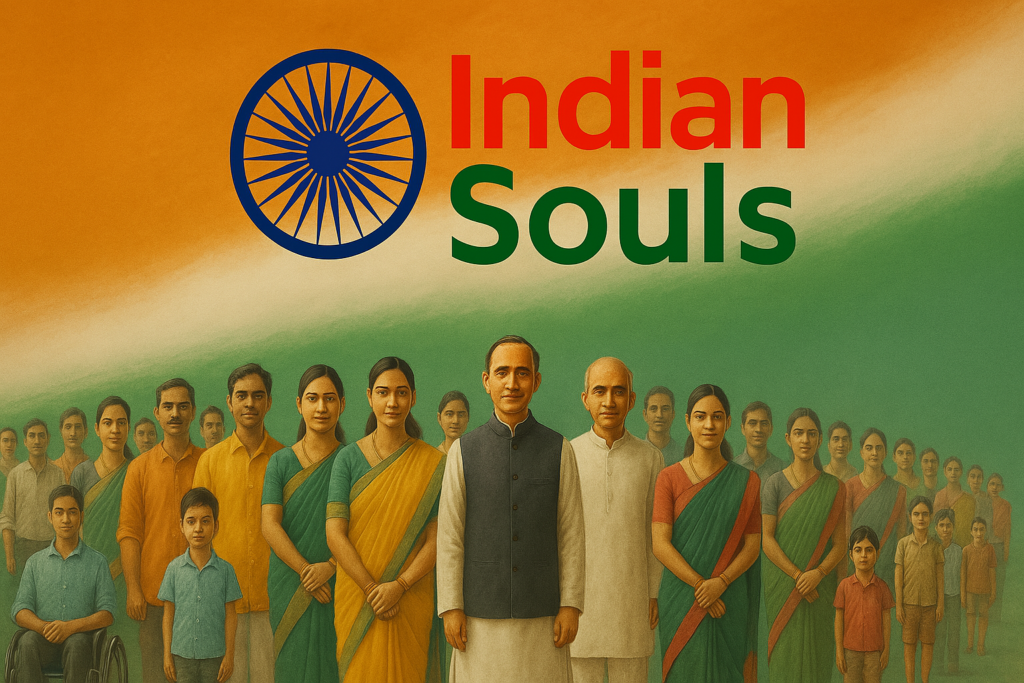


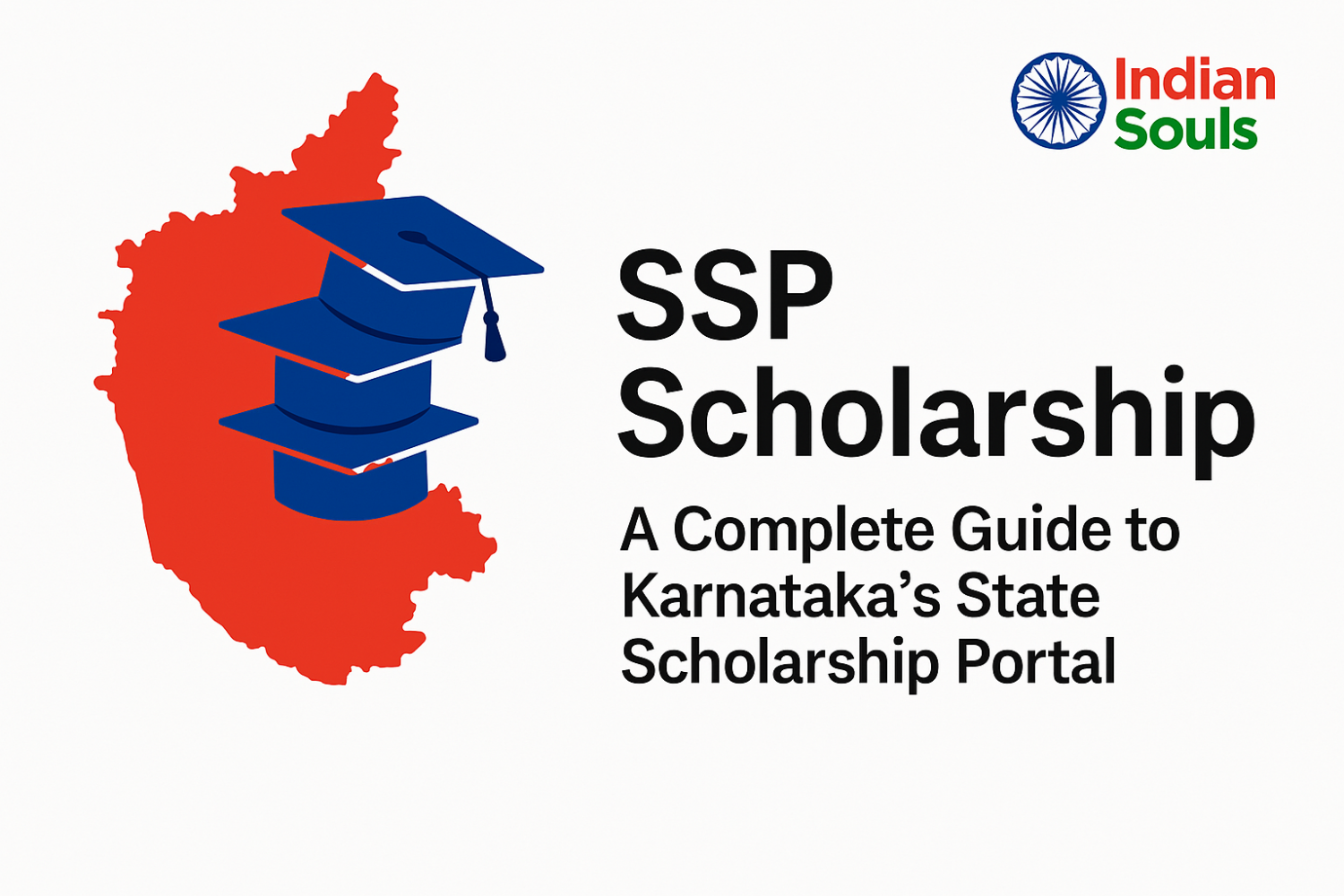
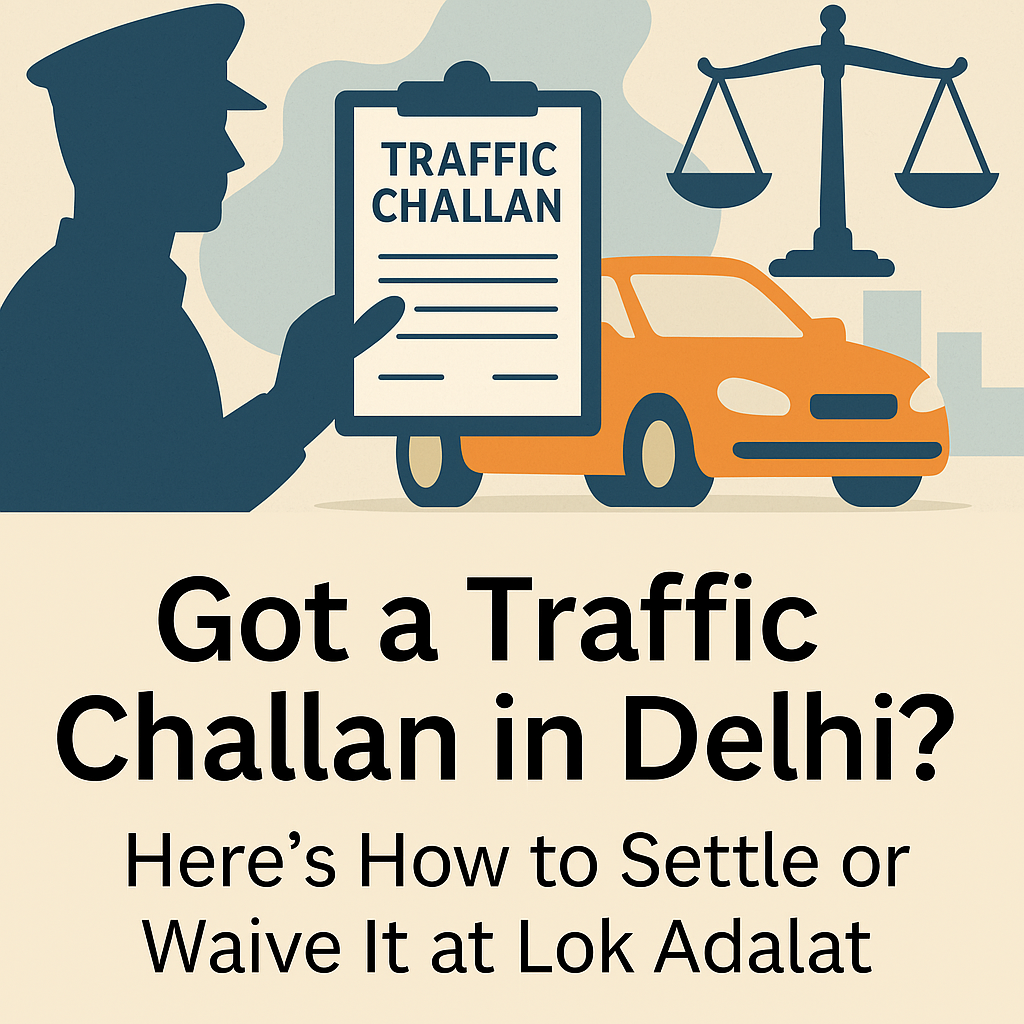
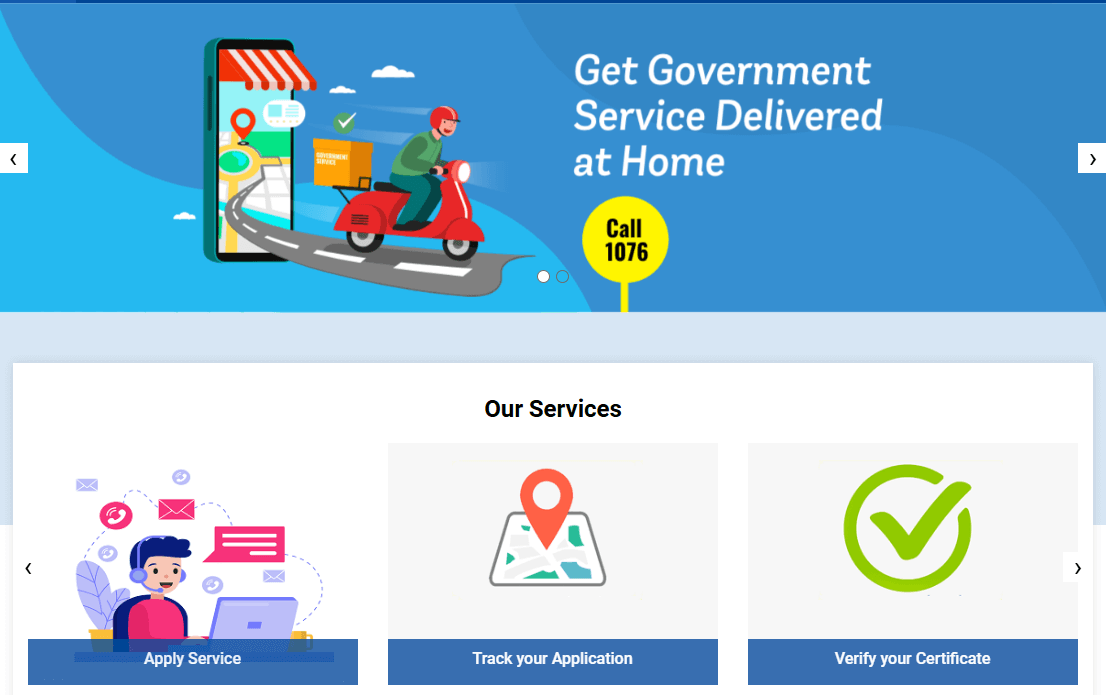
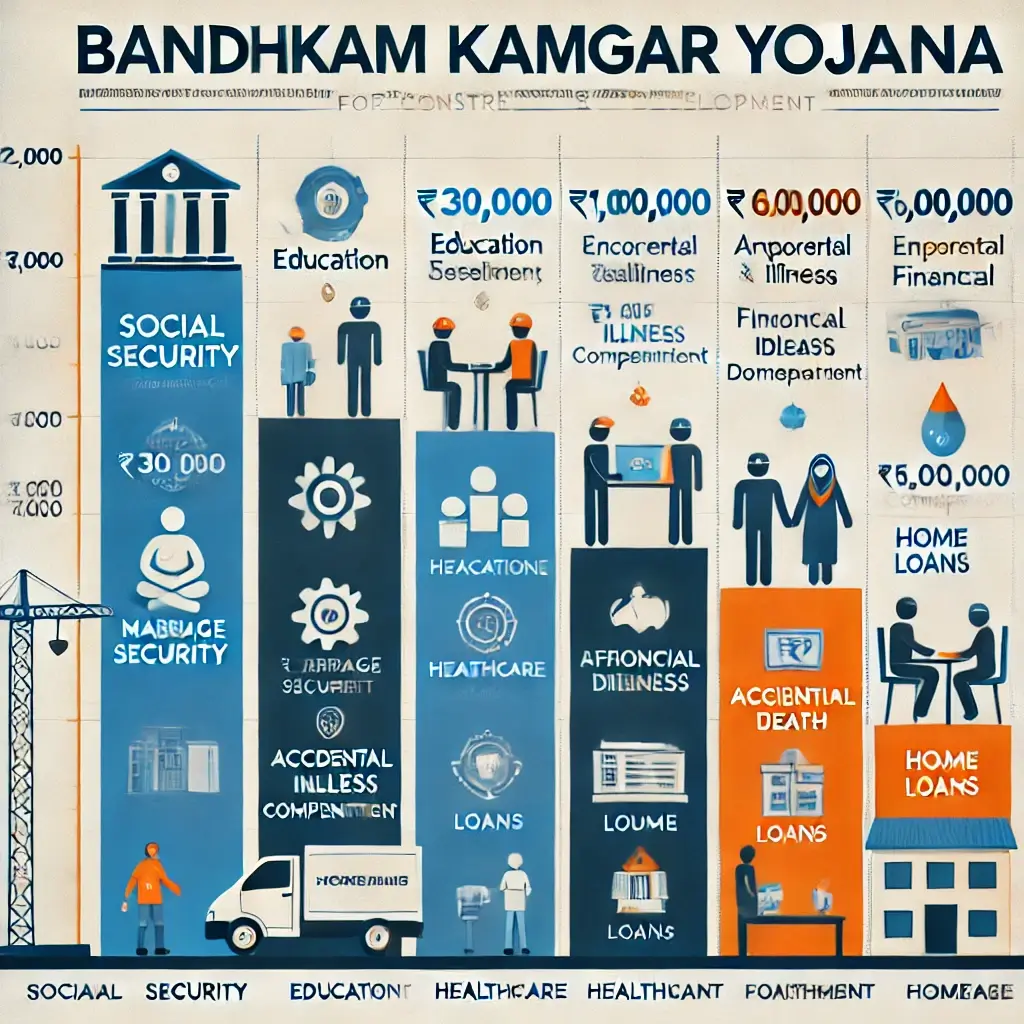
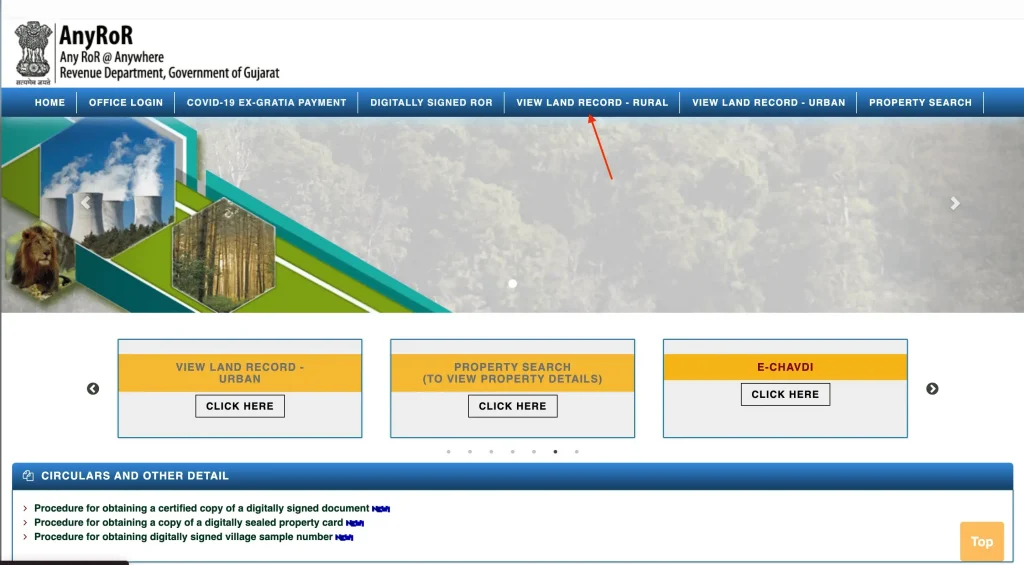
![12 Government Schemes Urban Poor Must Know About [2025 Guide]](https://indiansouls.in/wp-content/uploads/2025/05/image-1.jpg)

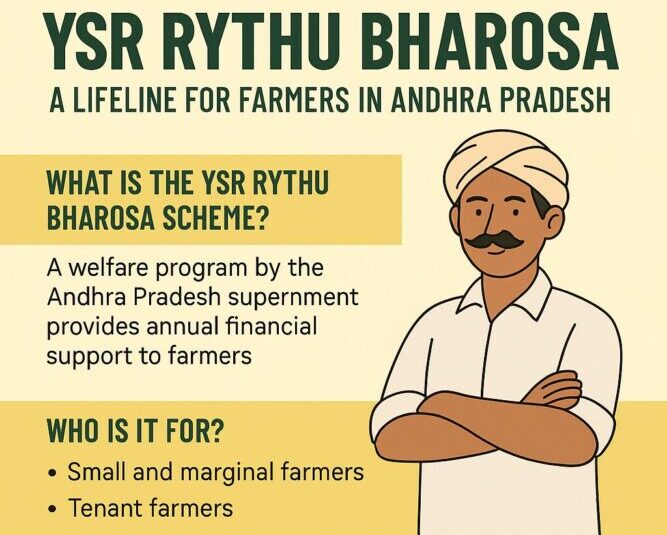

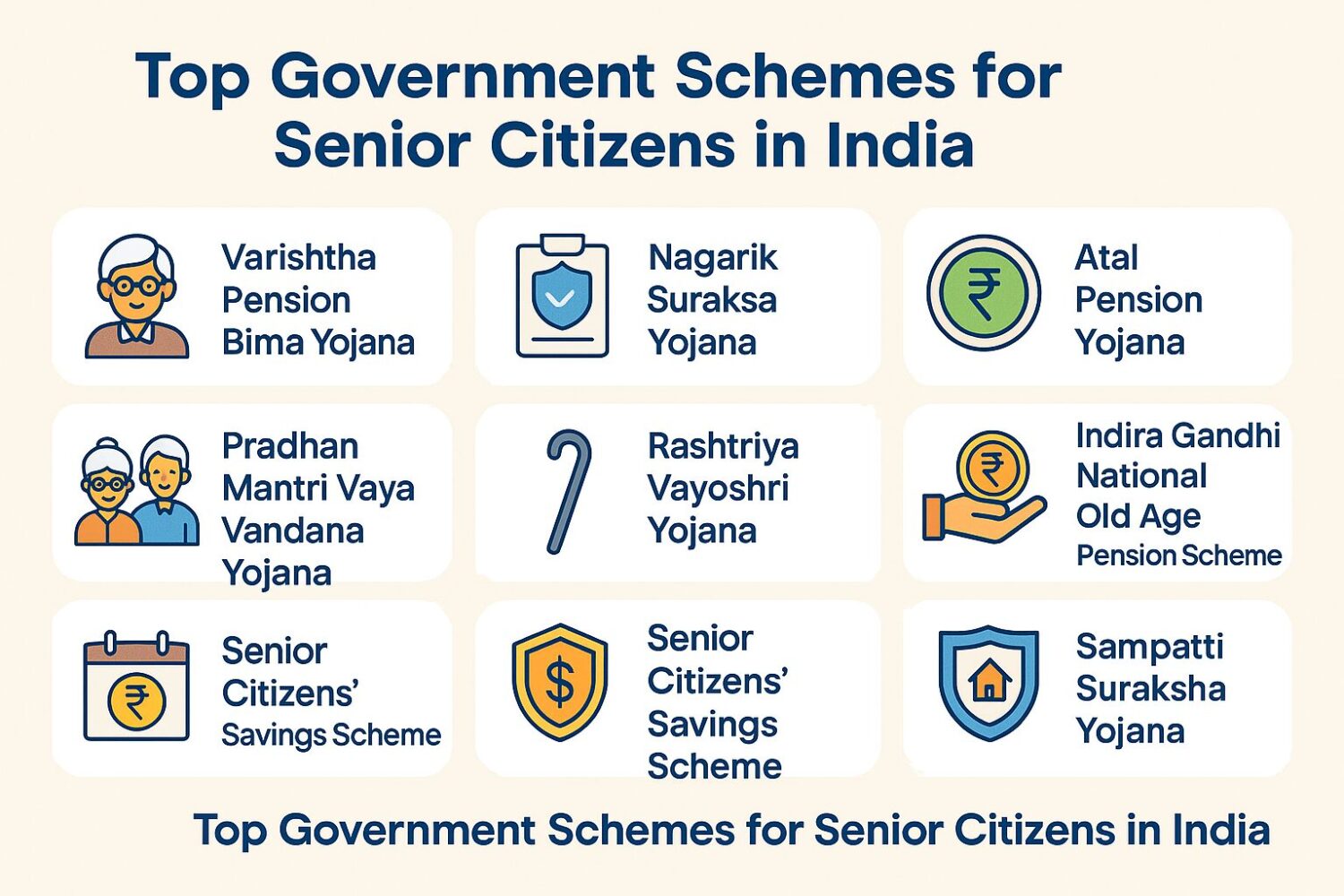

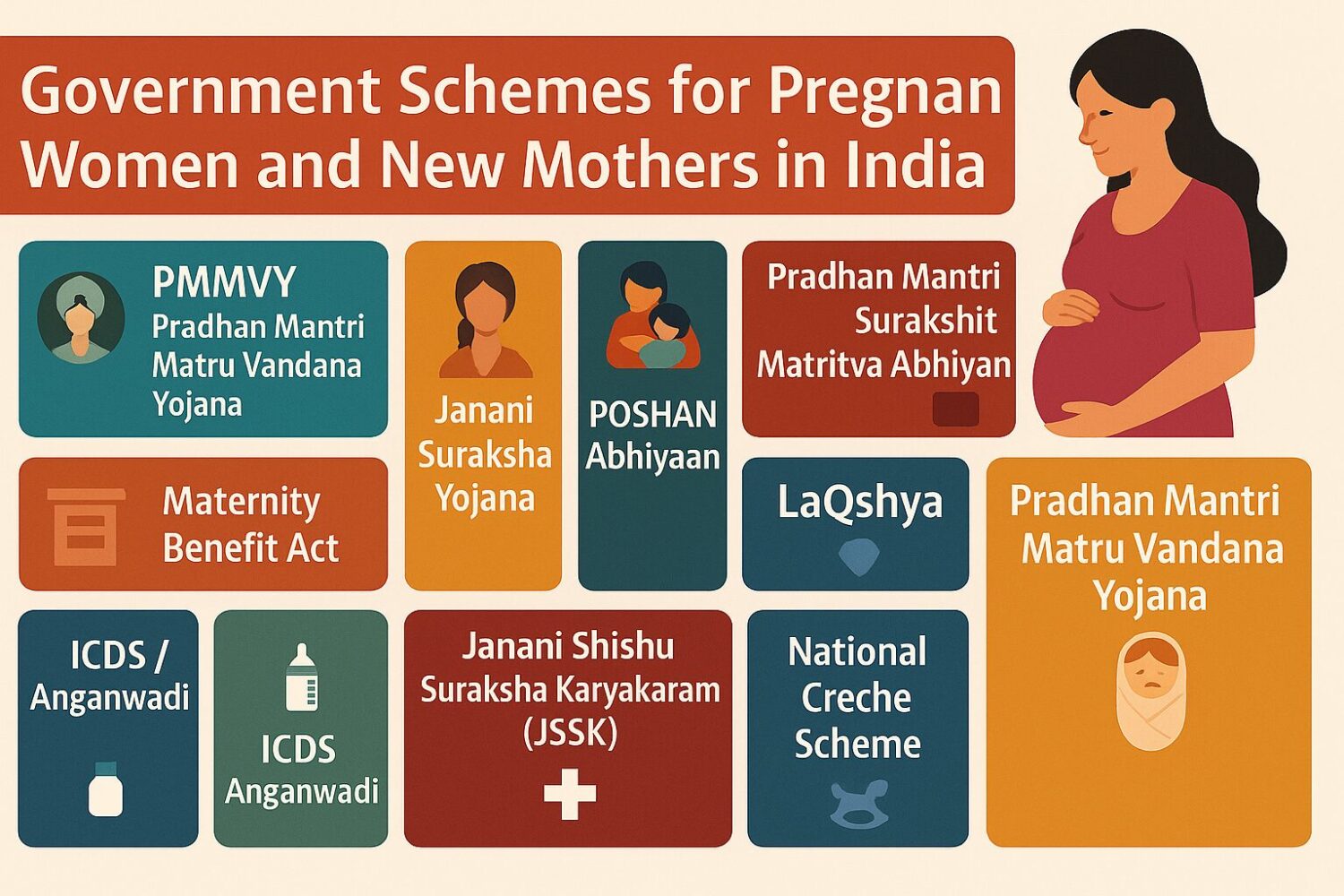
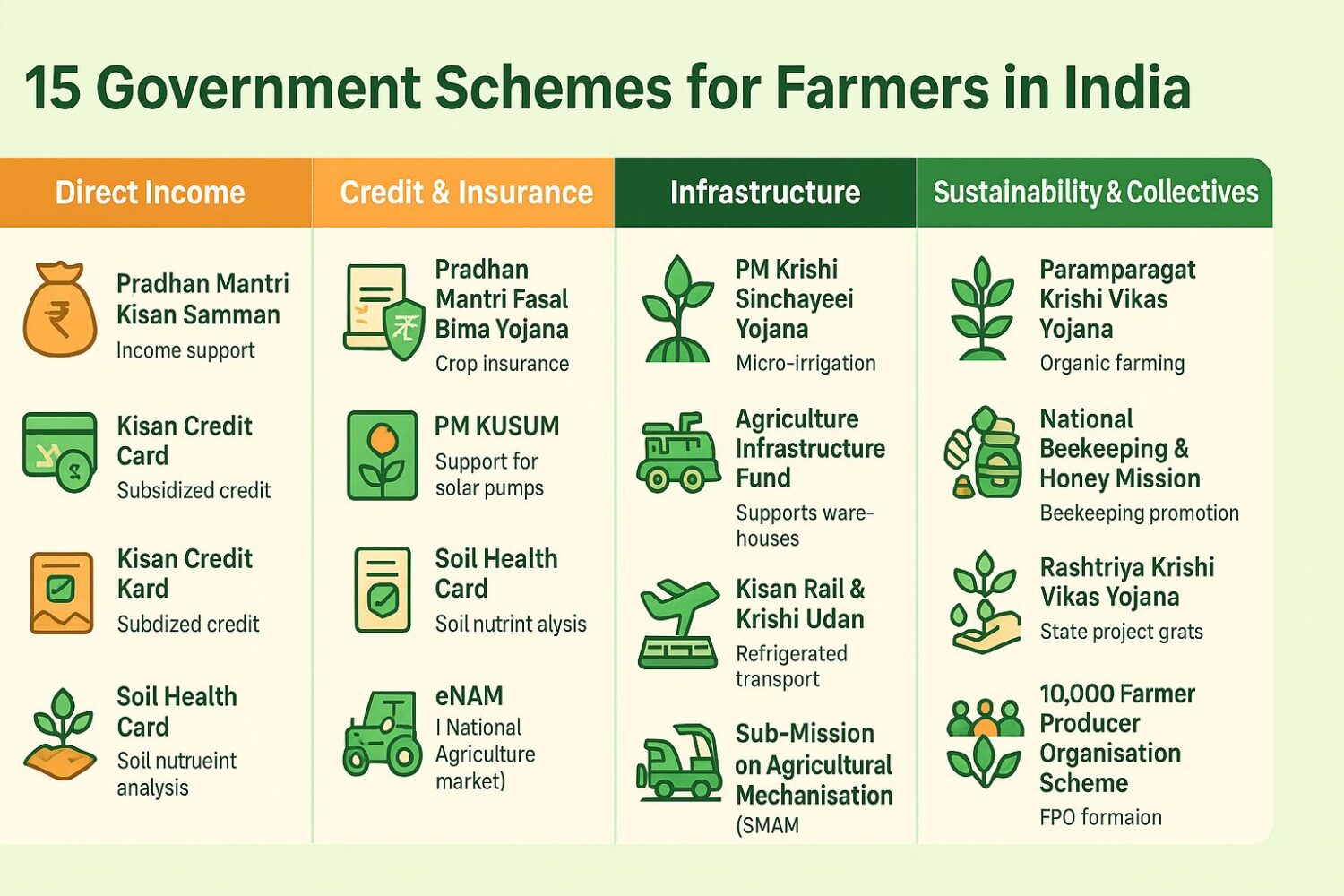
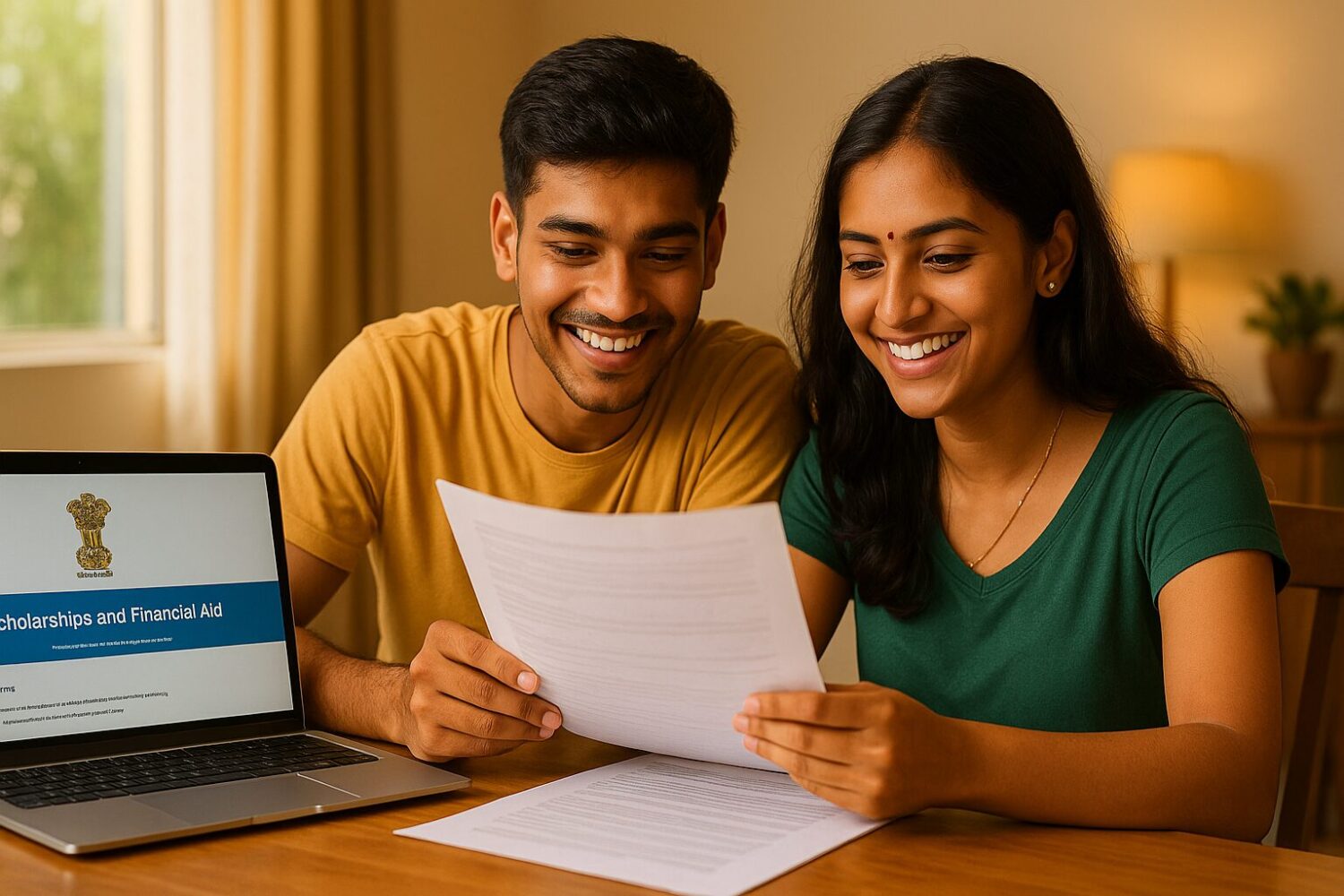

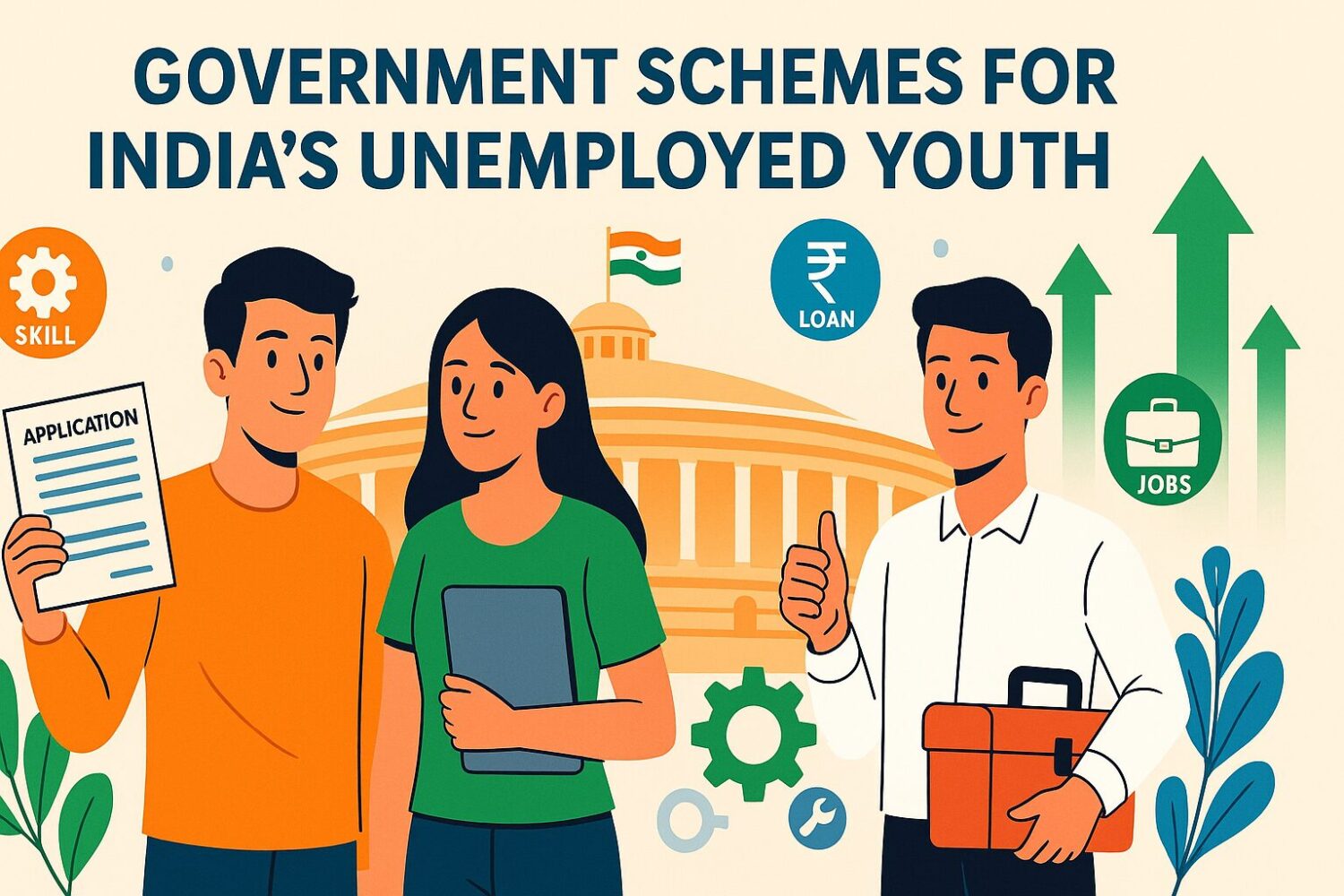
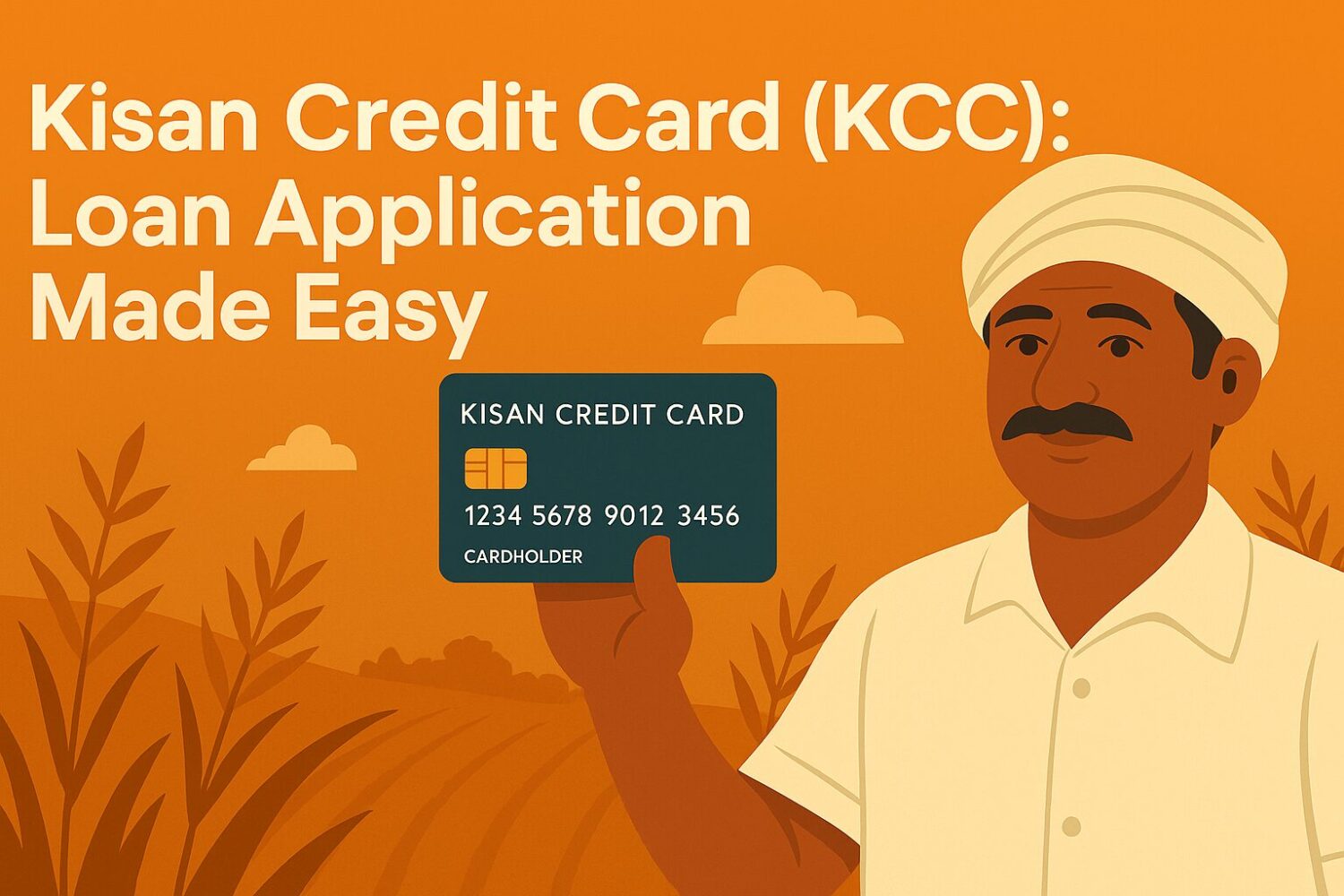

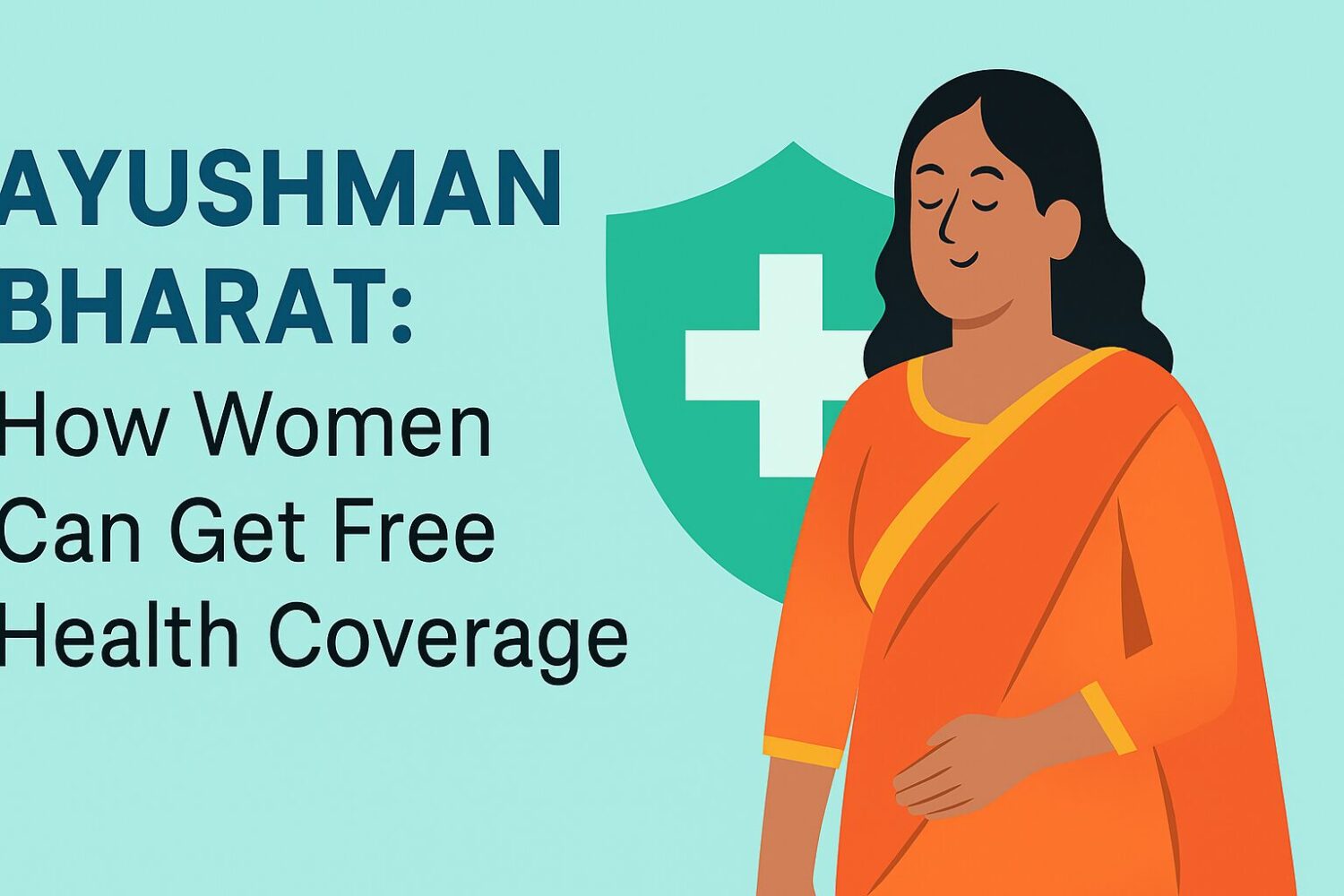

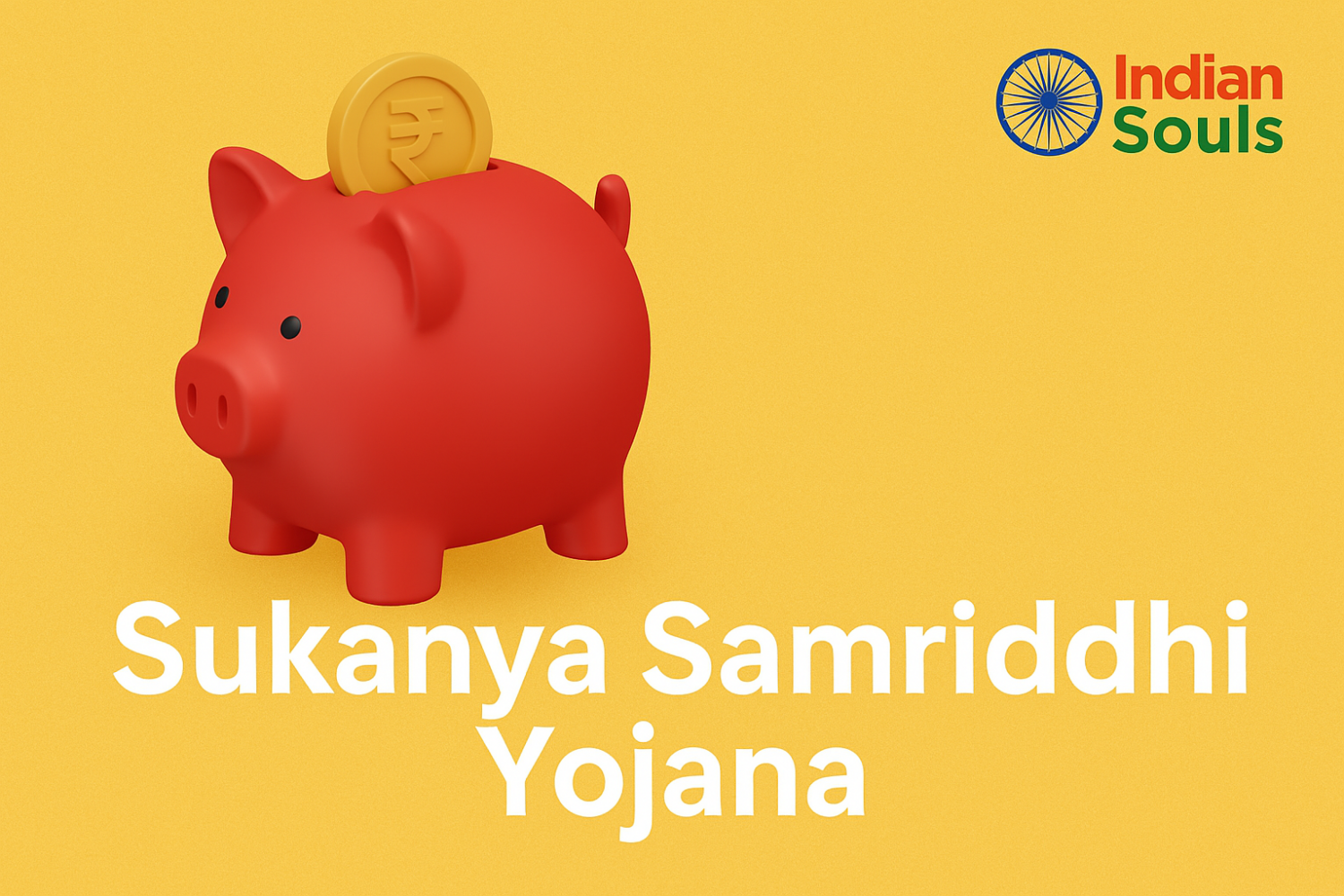

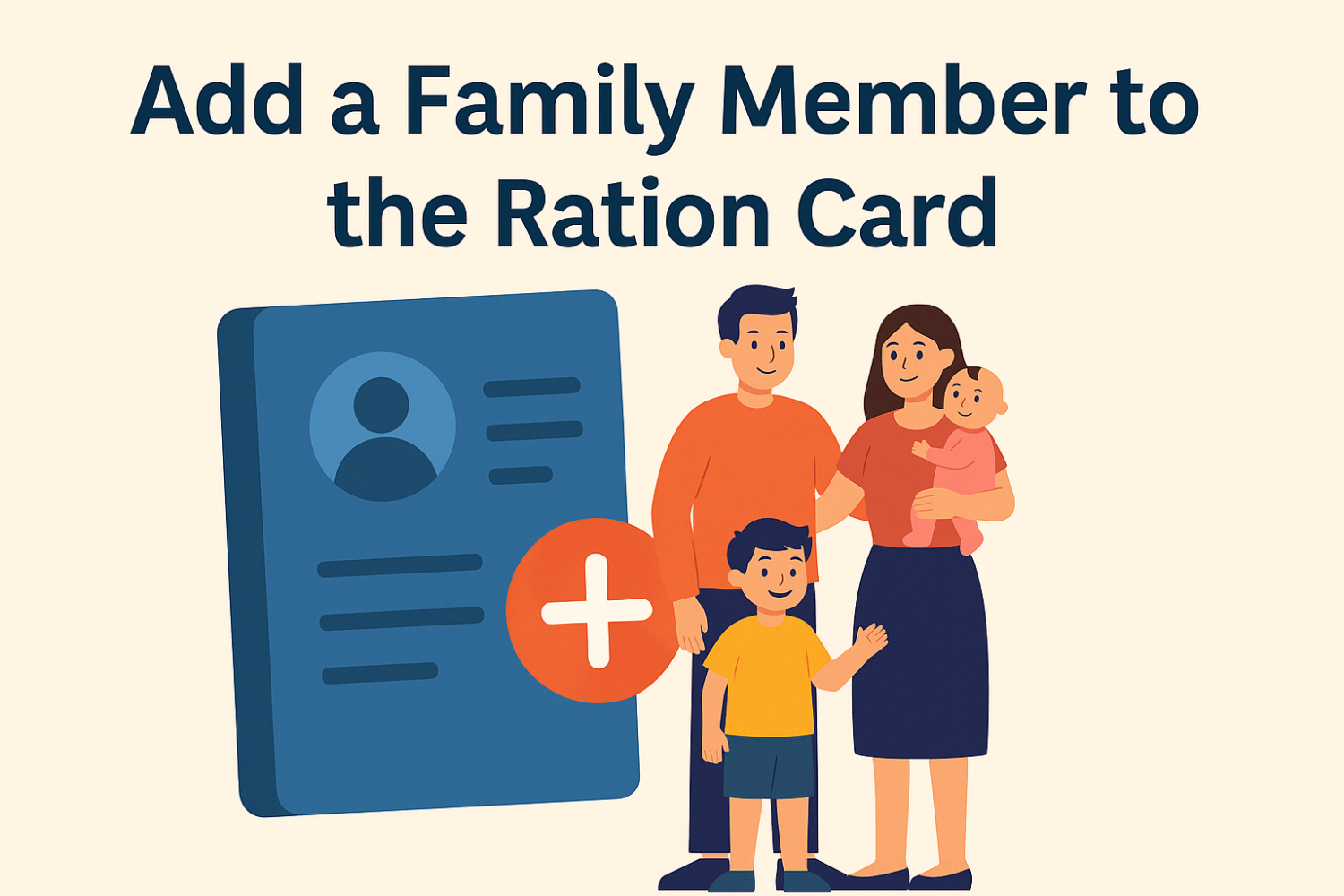



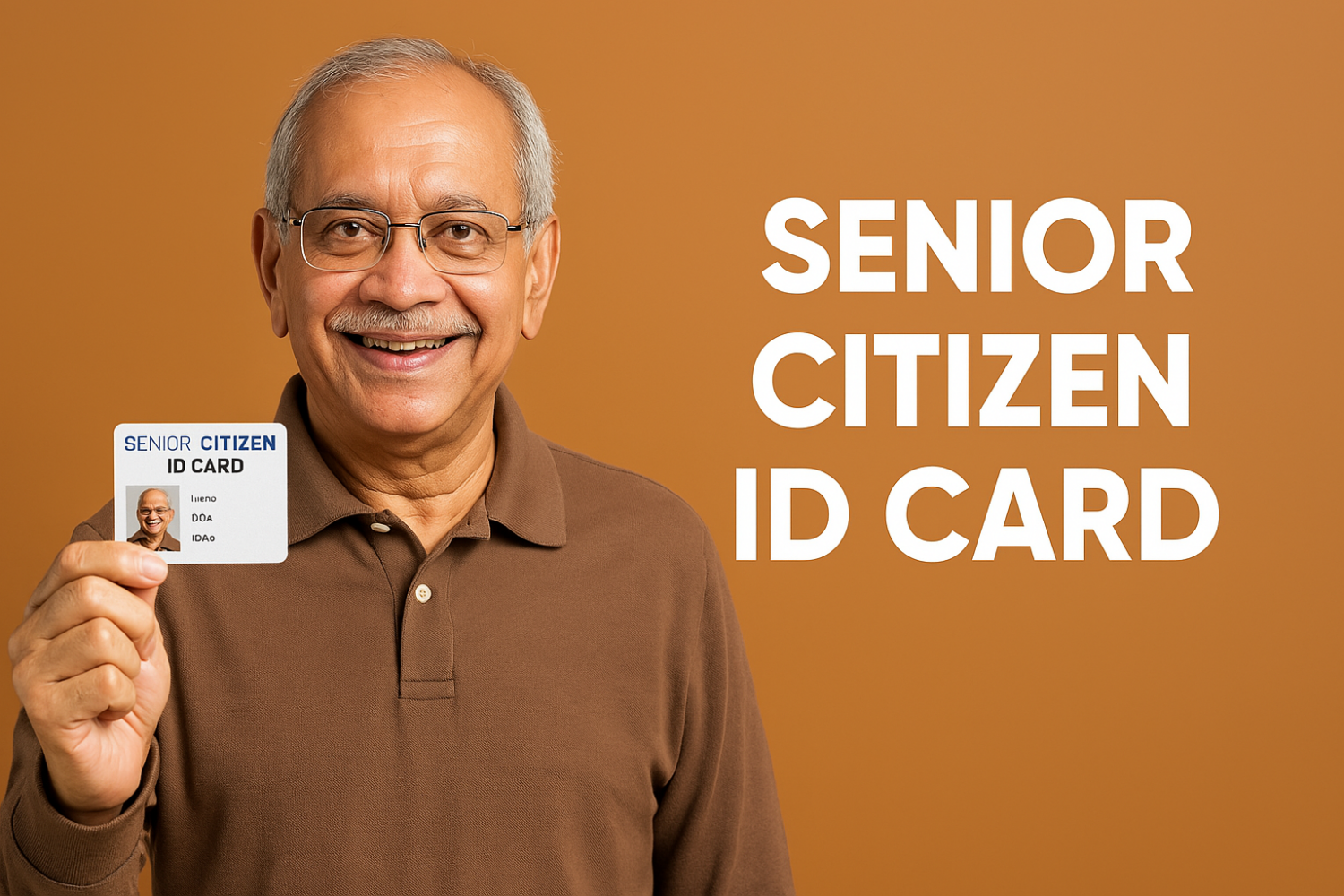

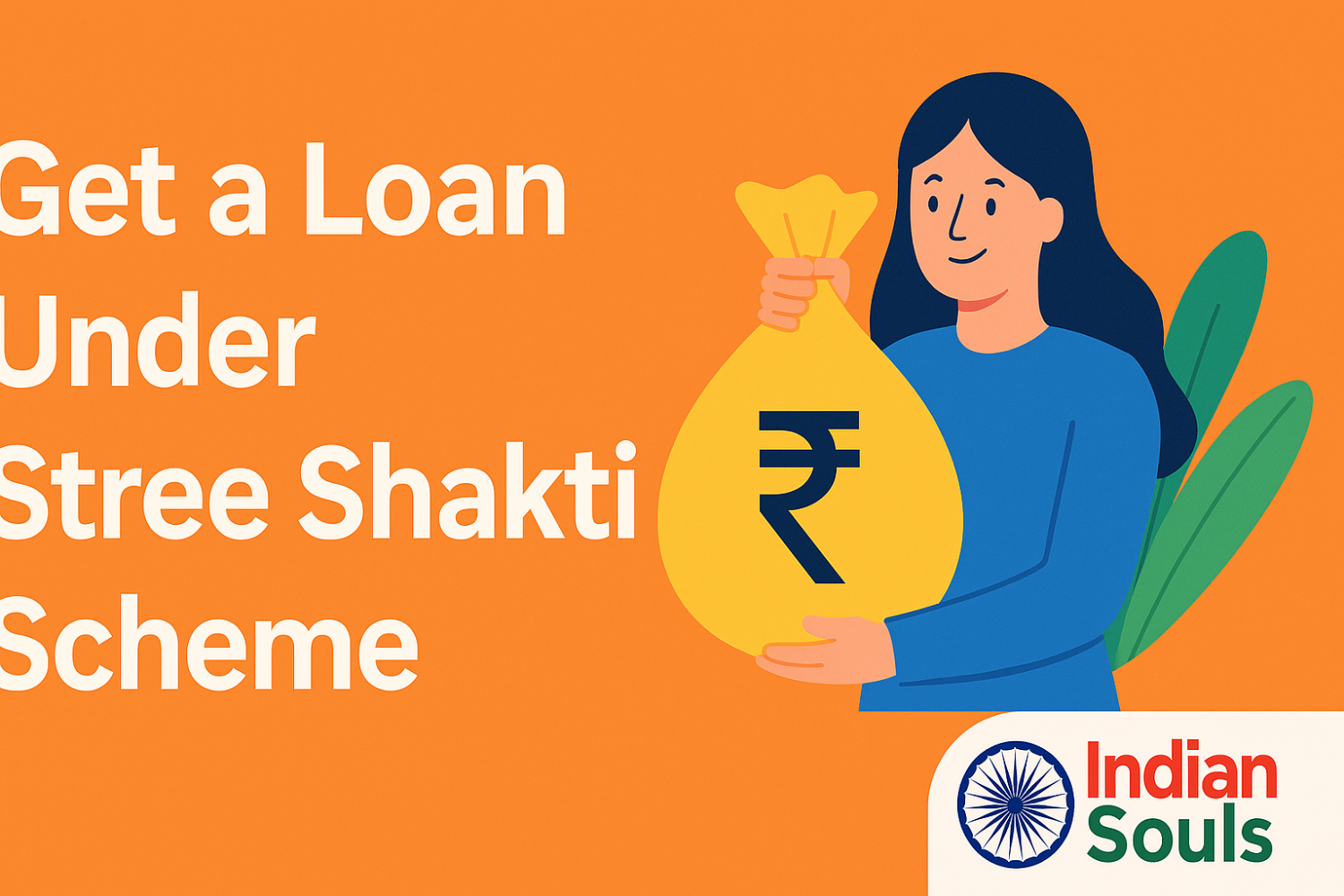

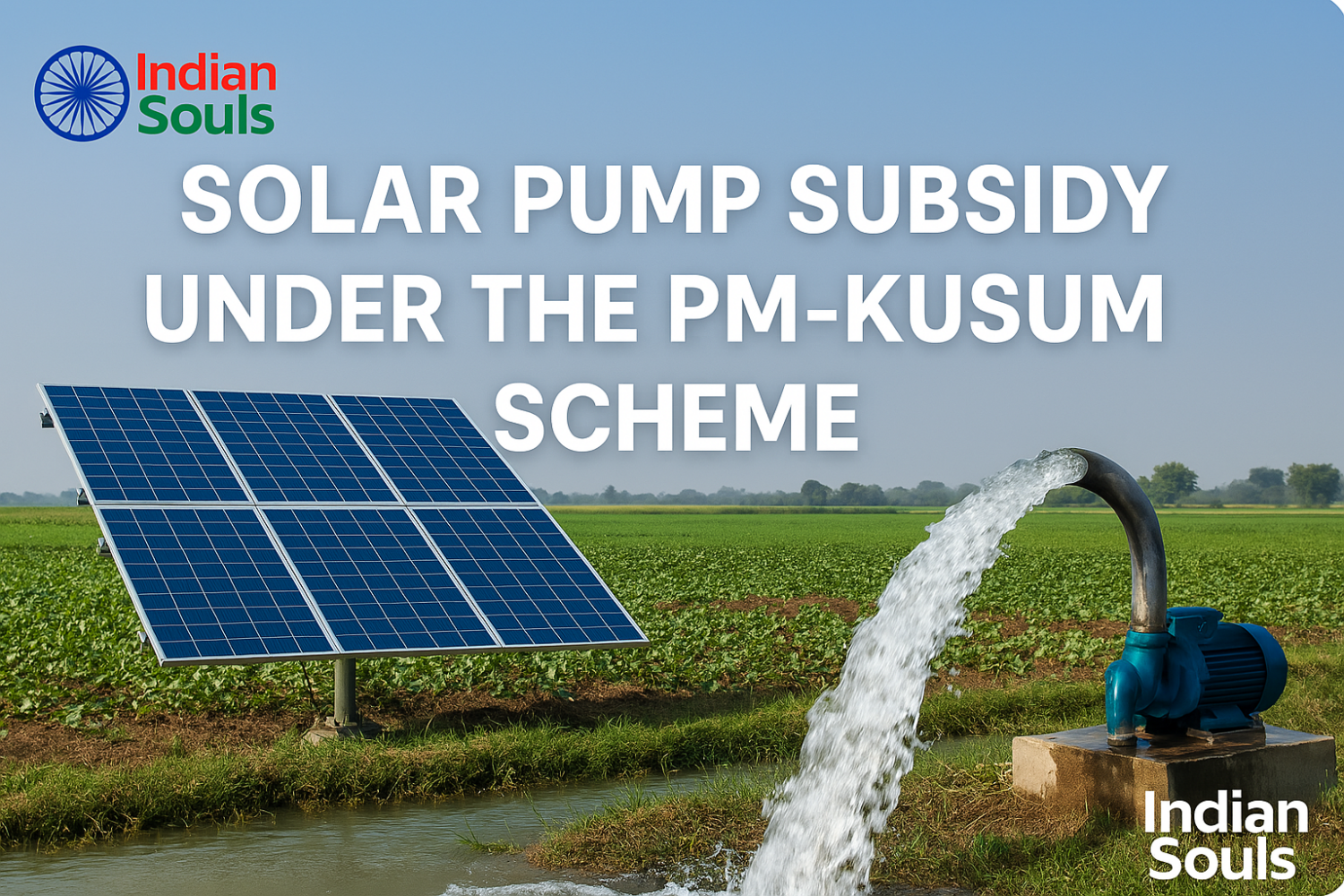


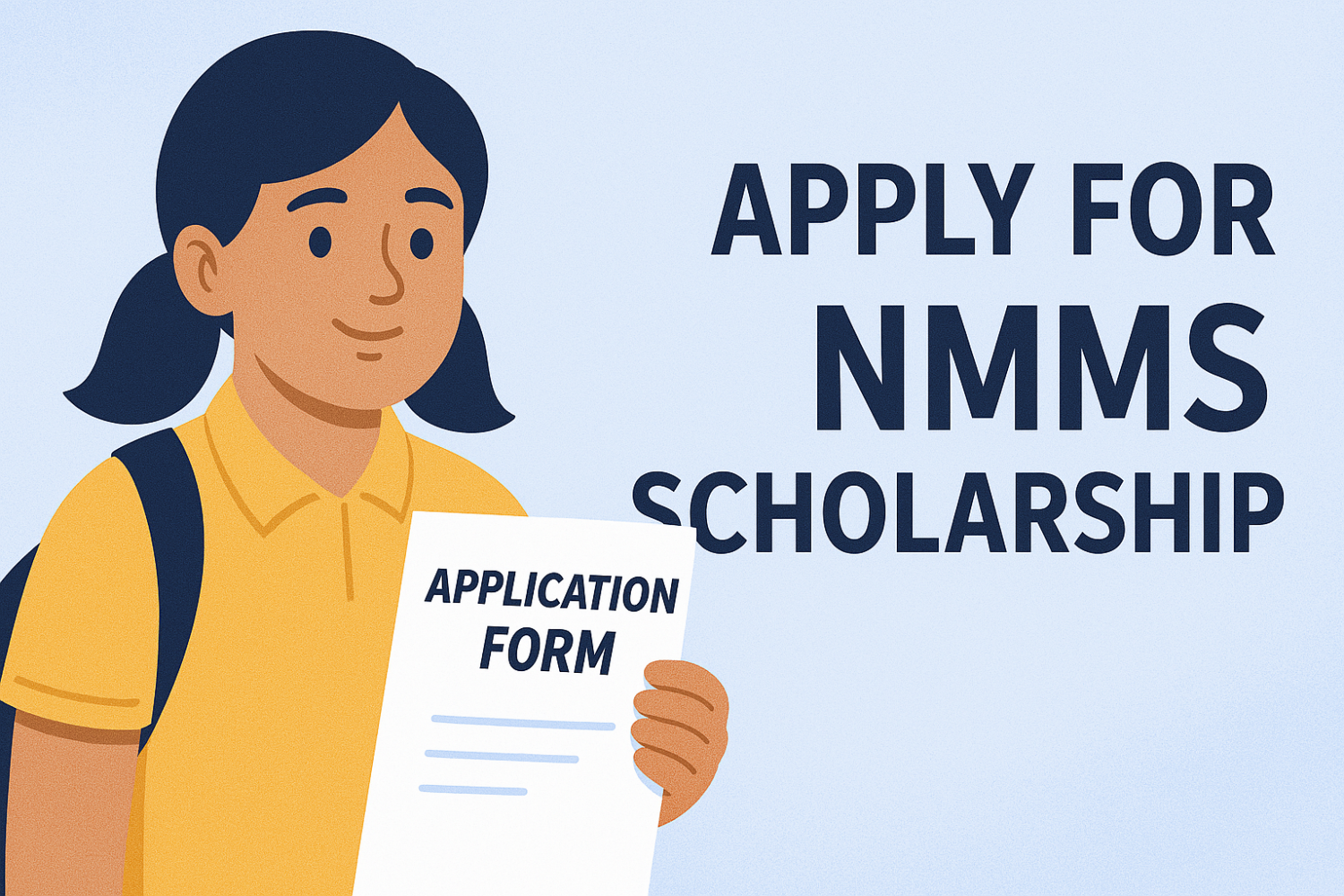
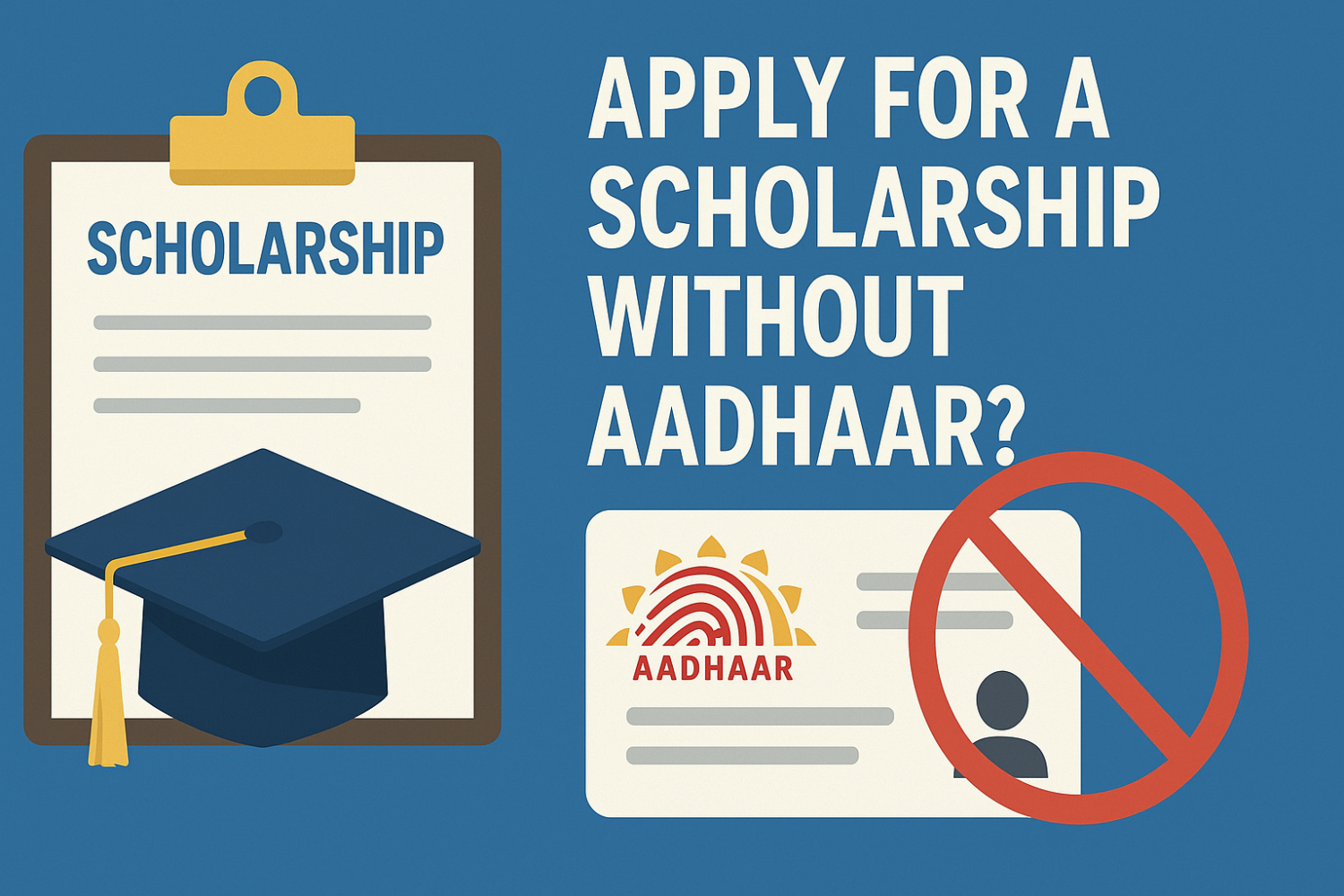



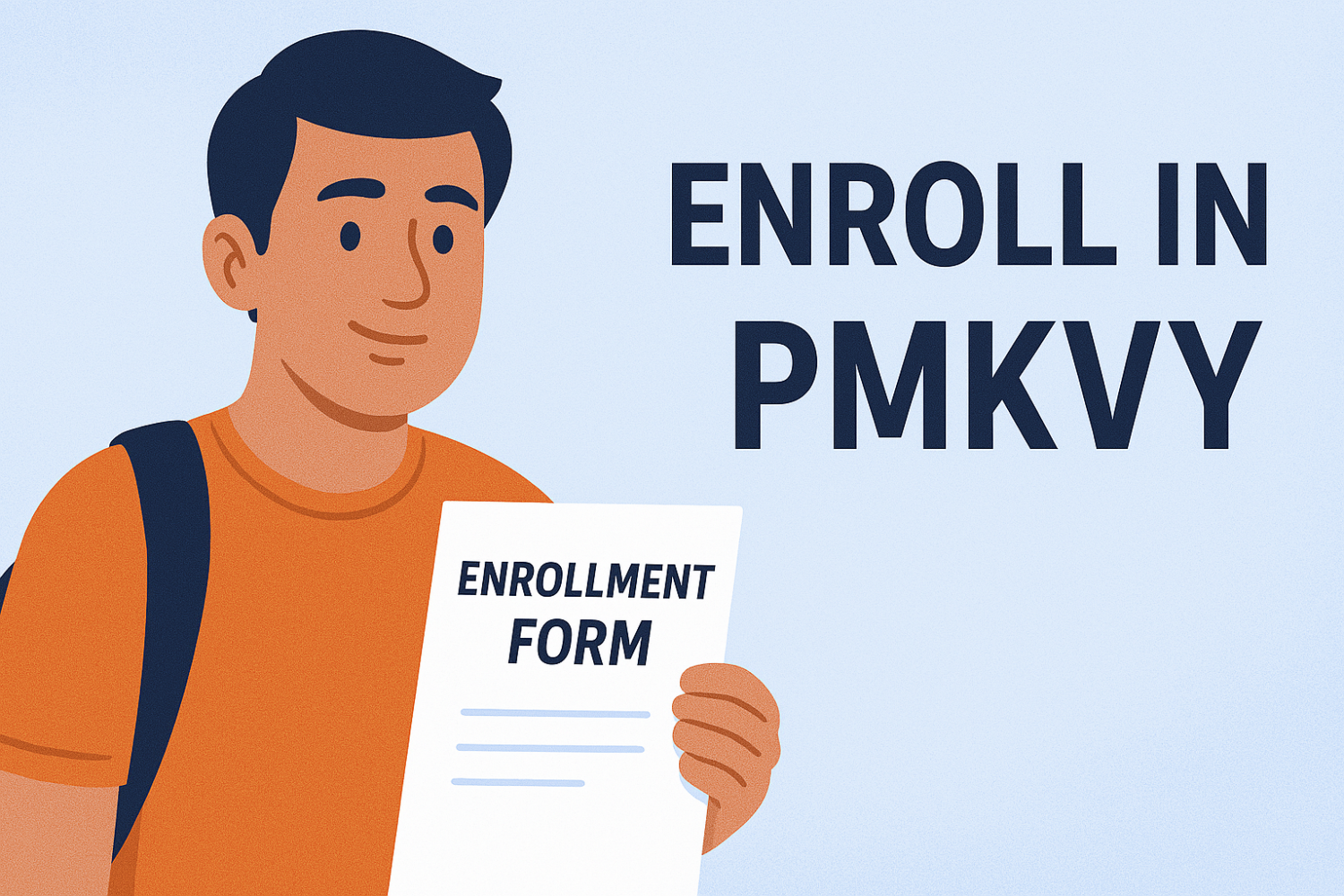
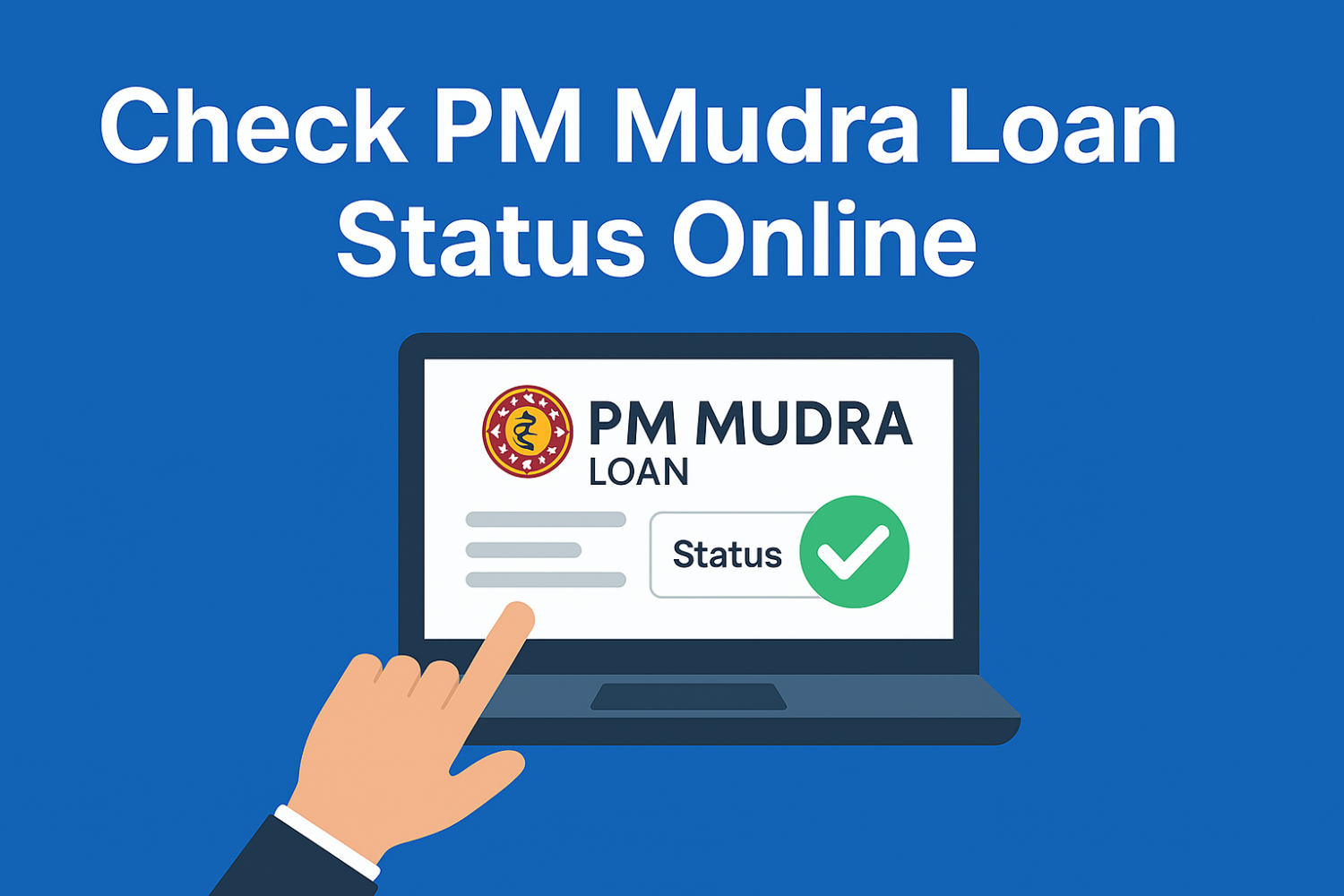

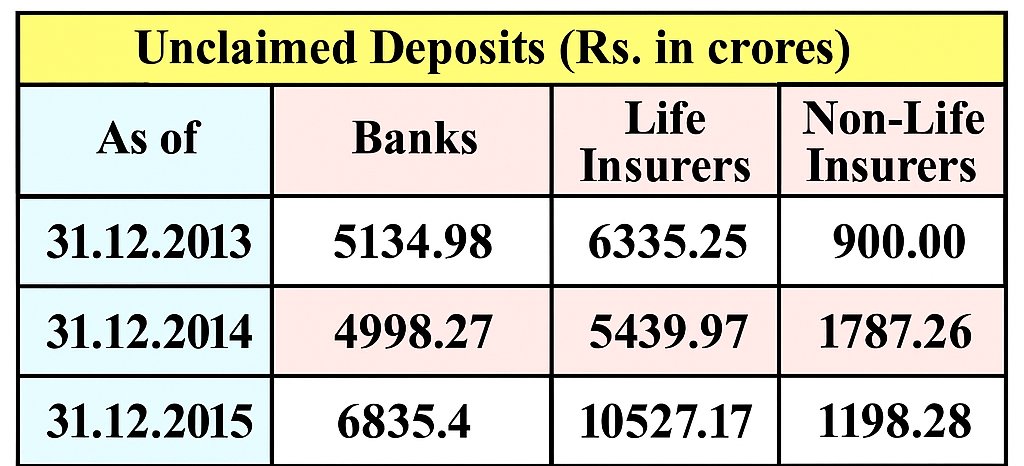
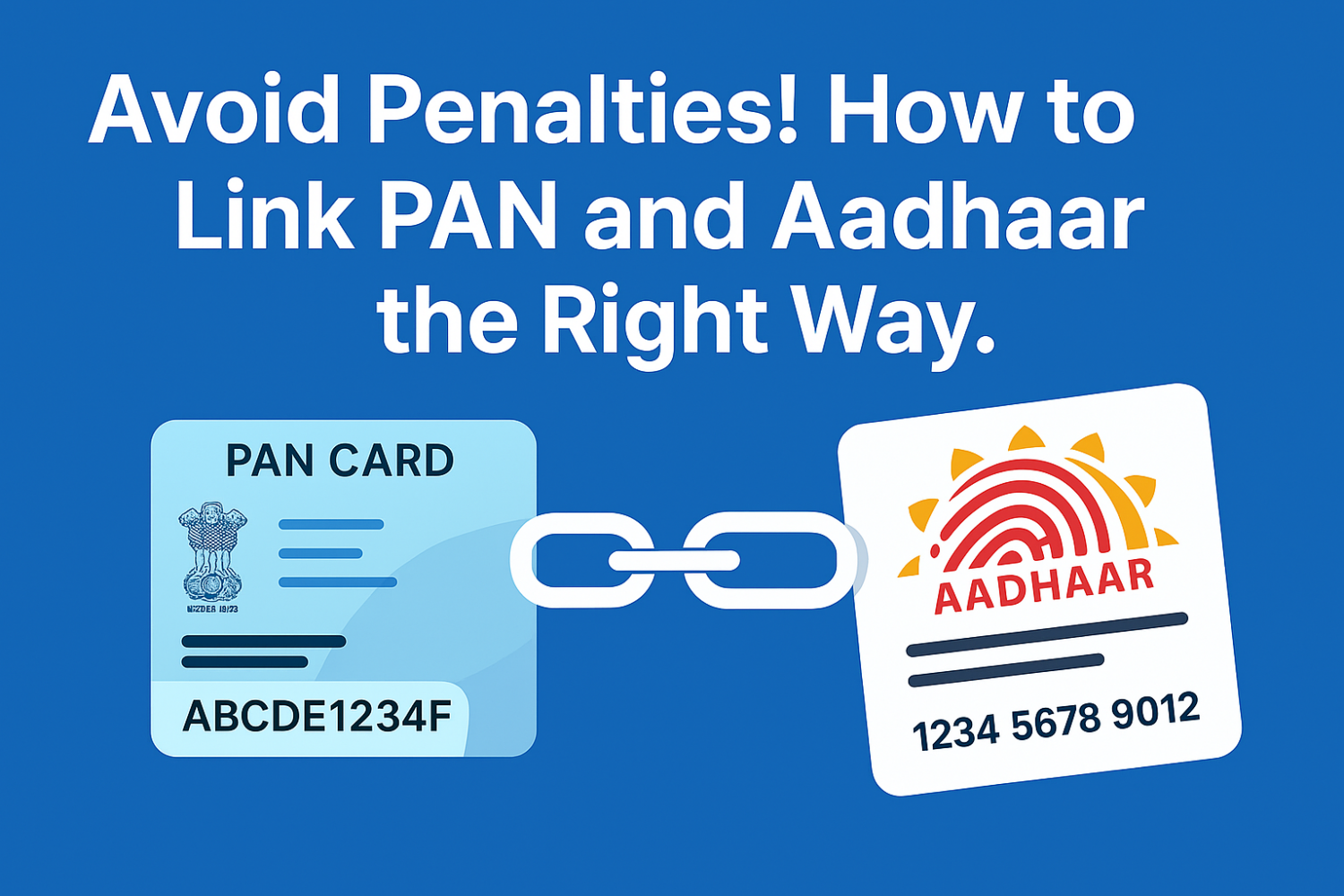

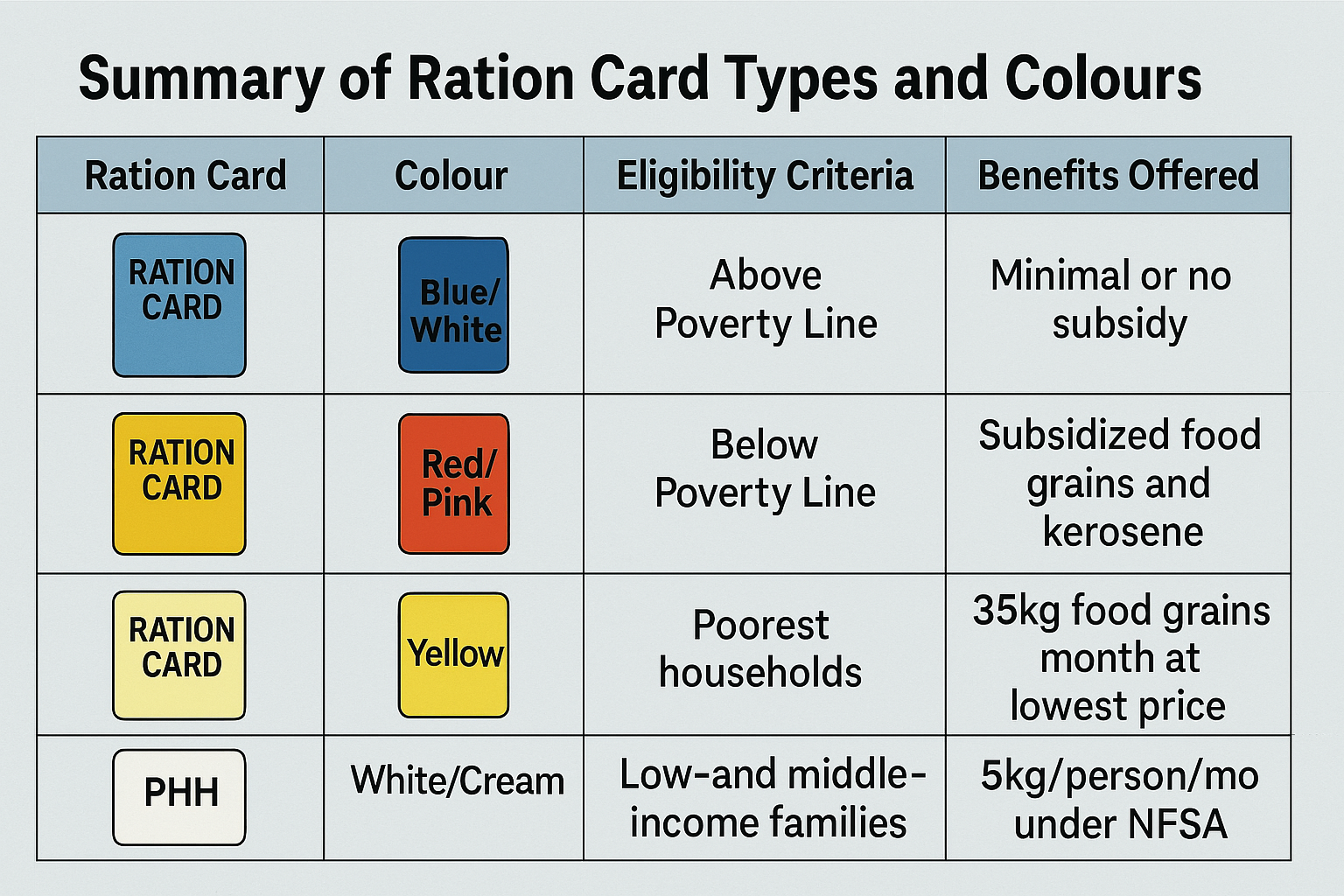
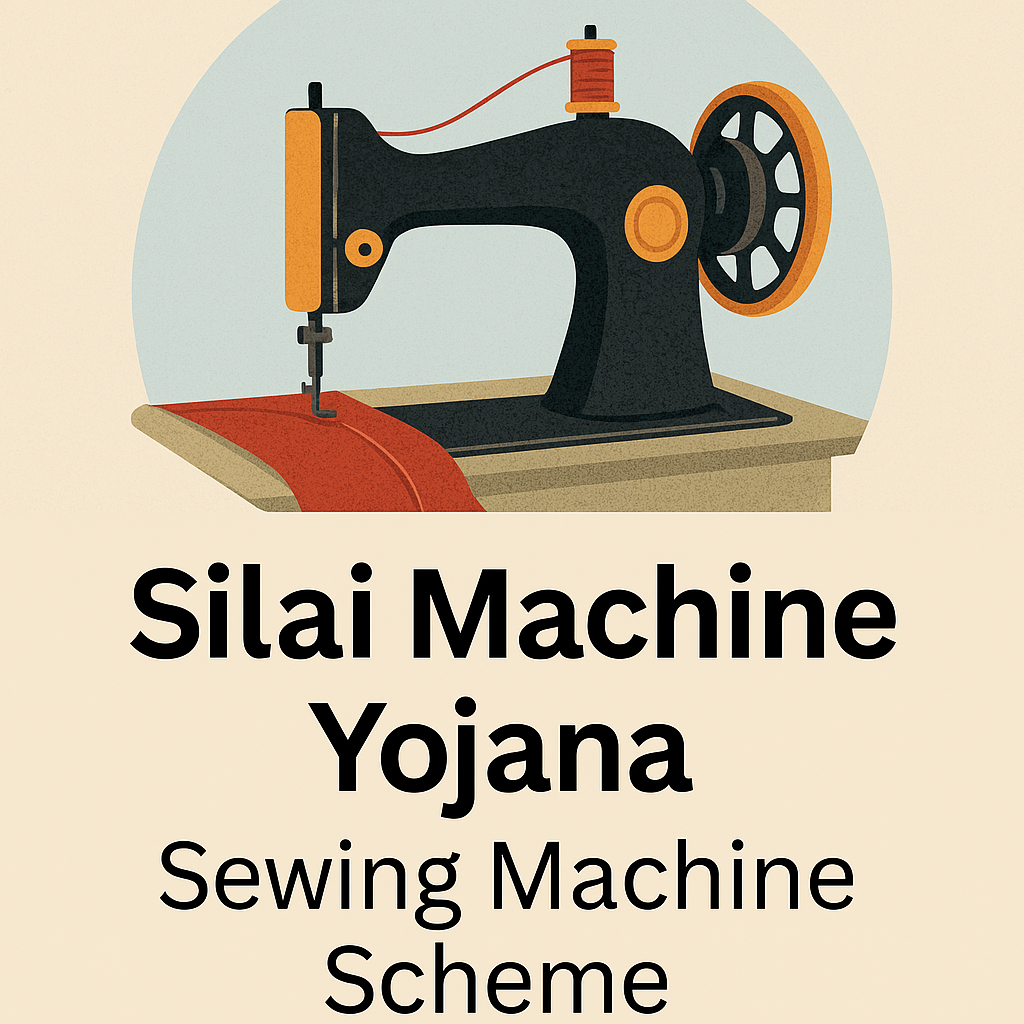
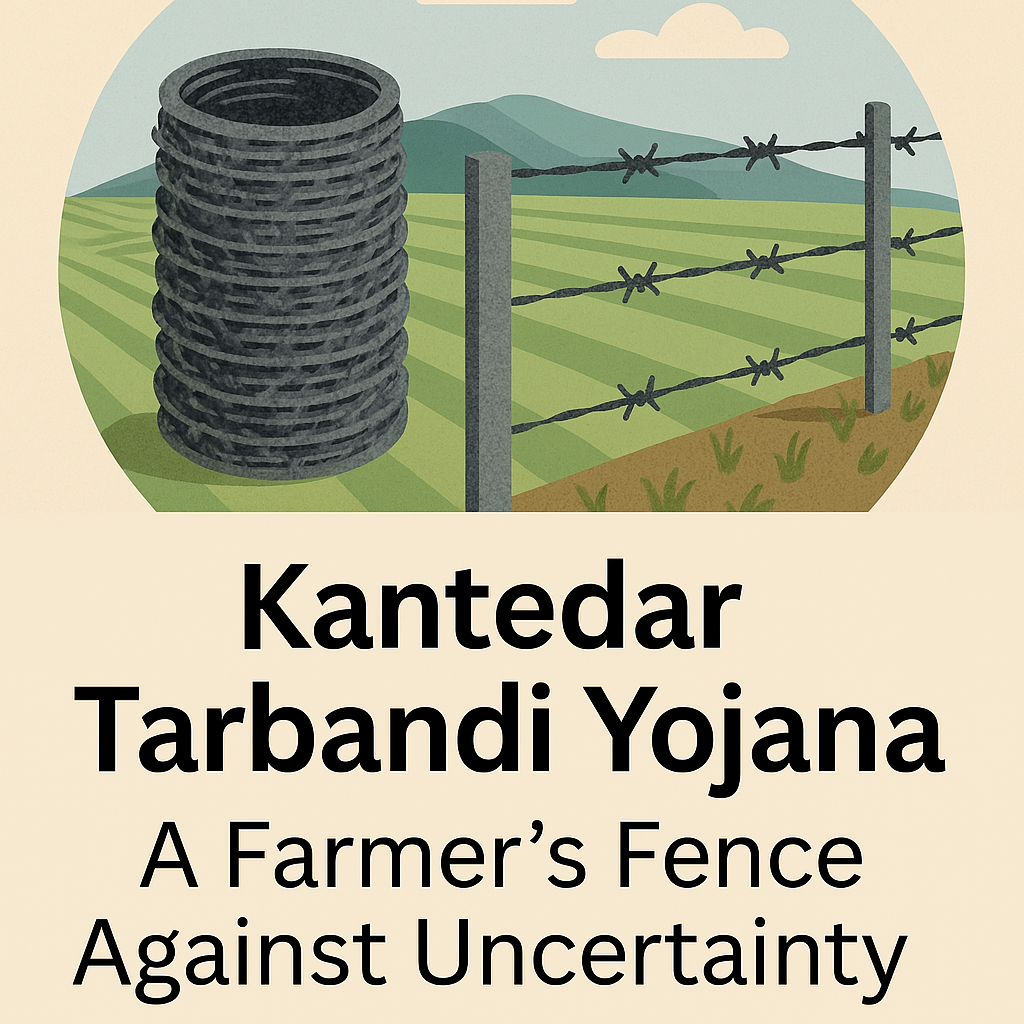
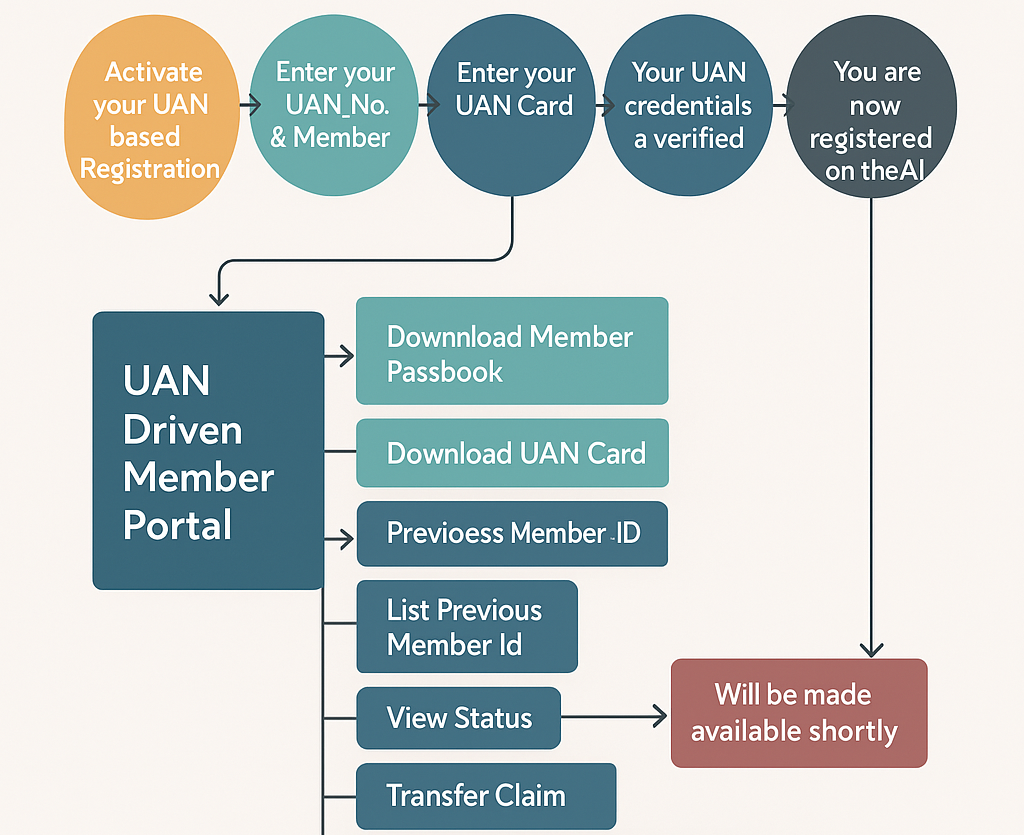
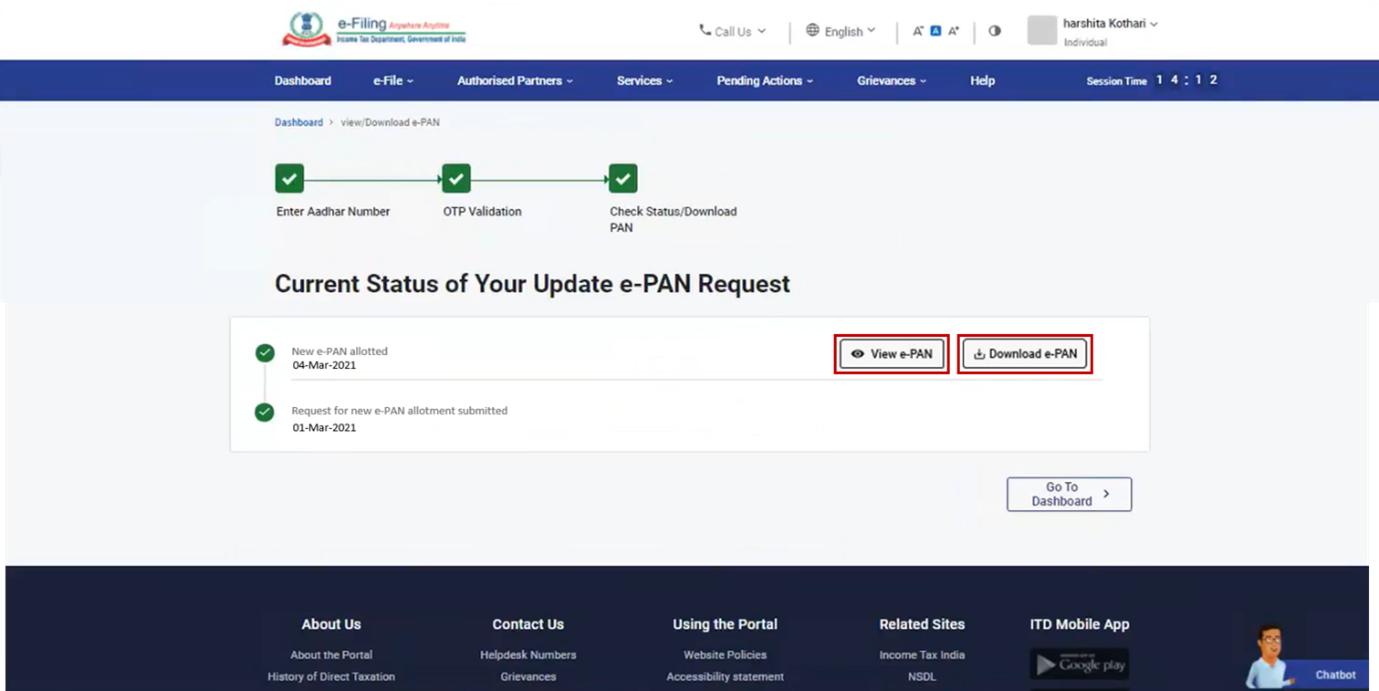
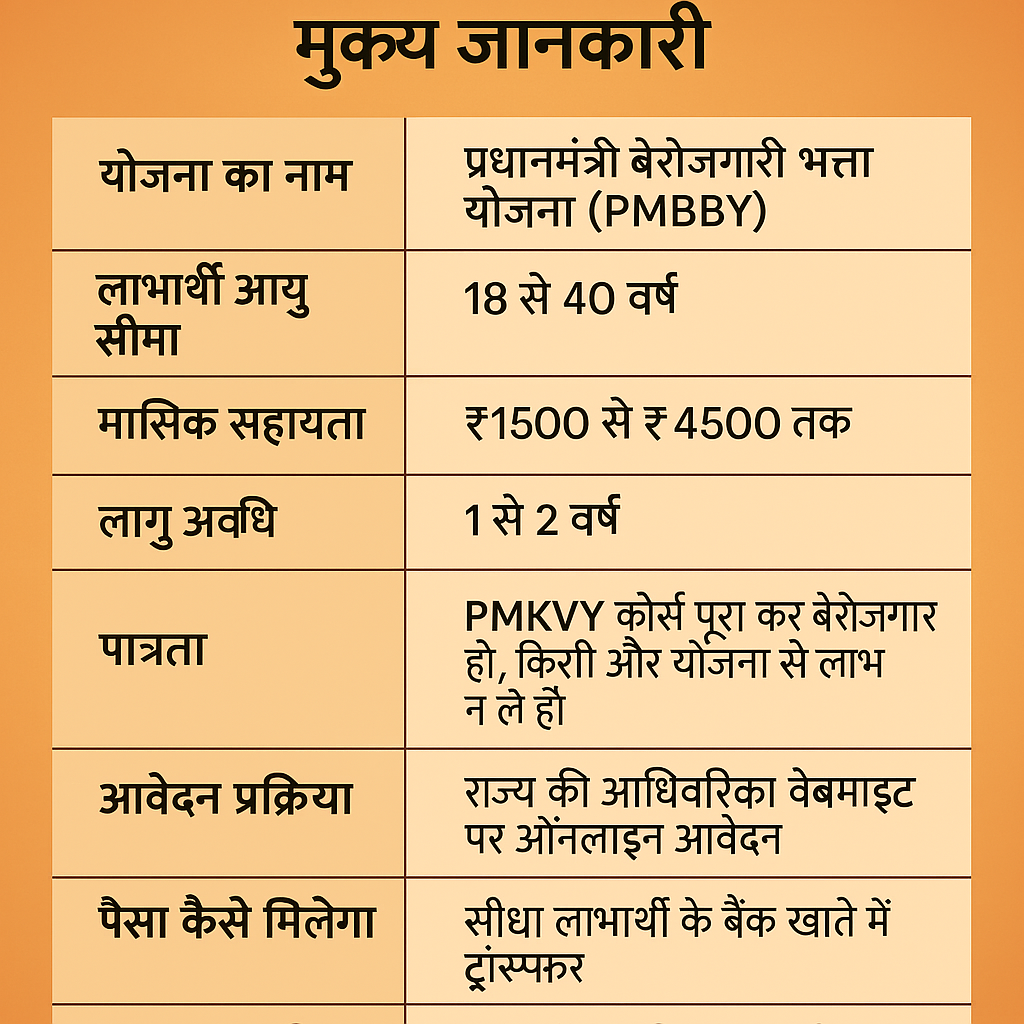


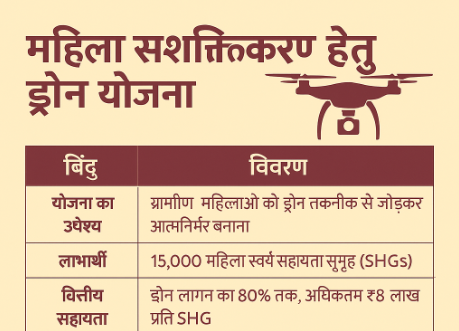
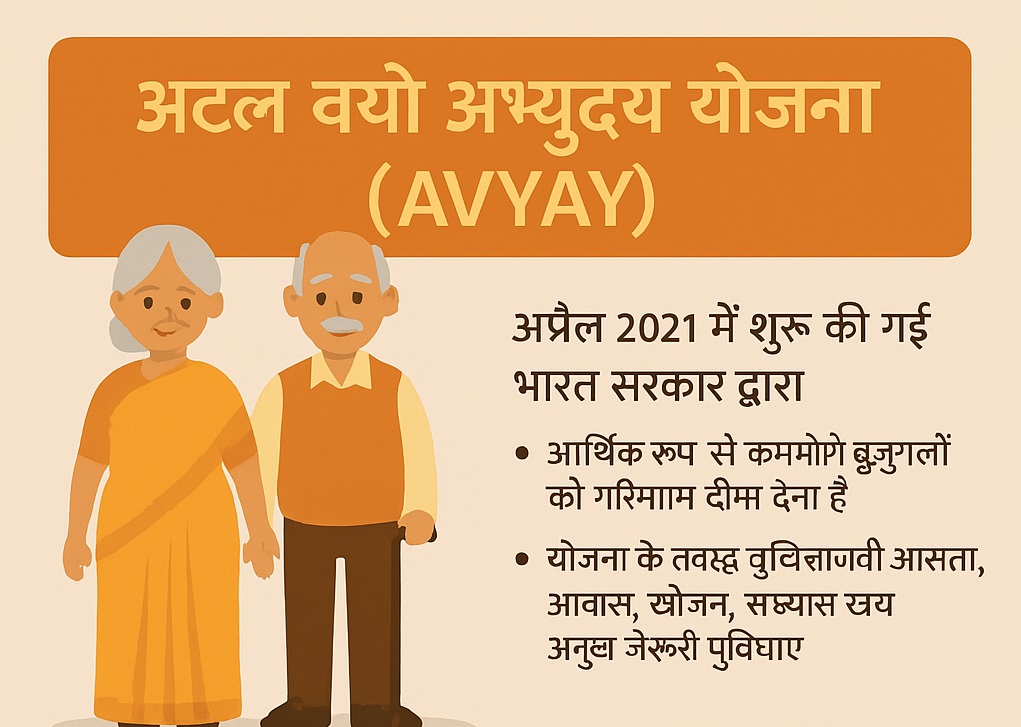

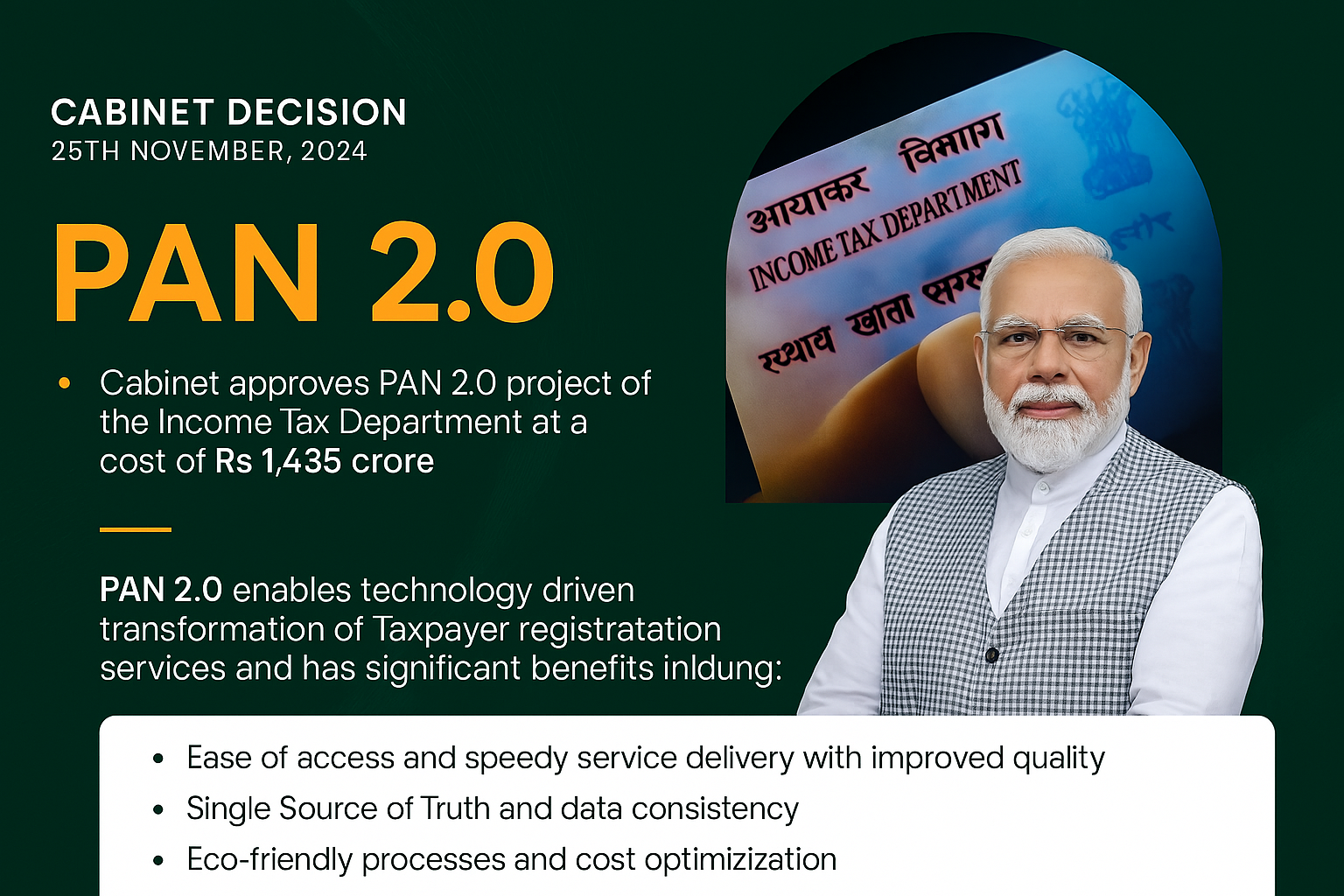
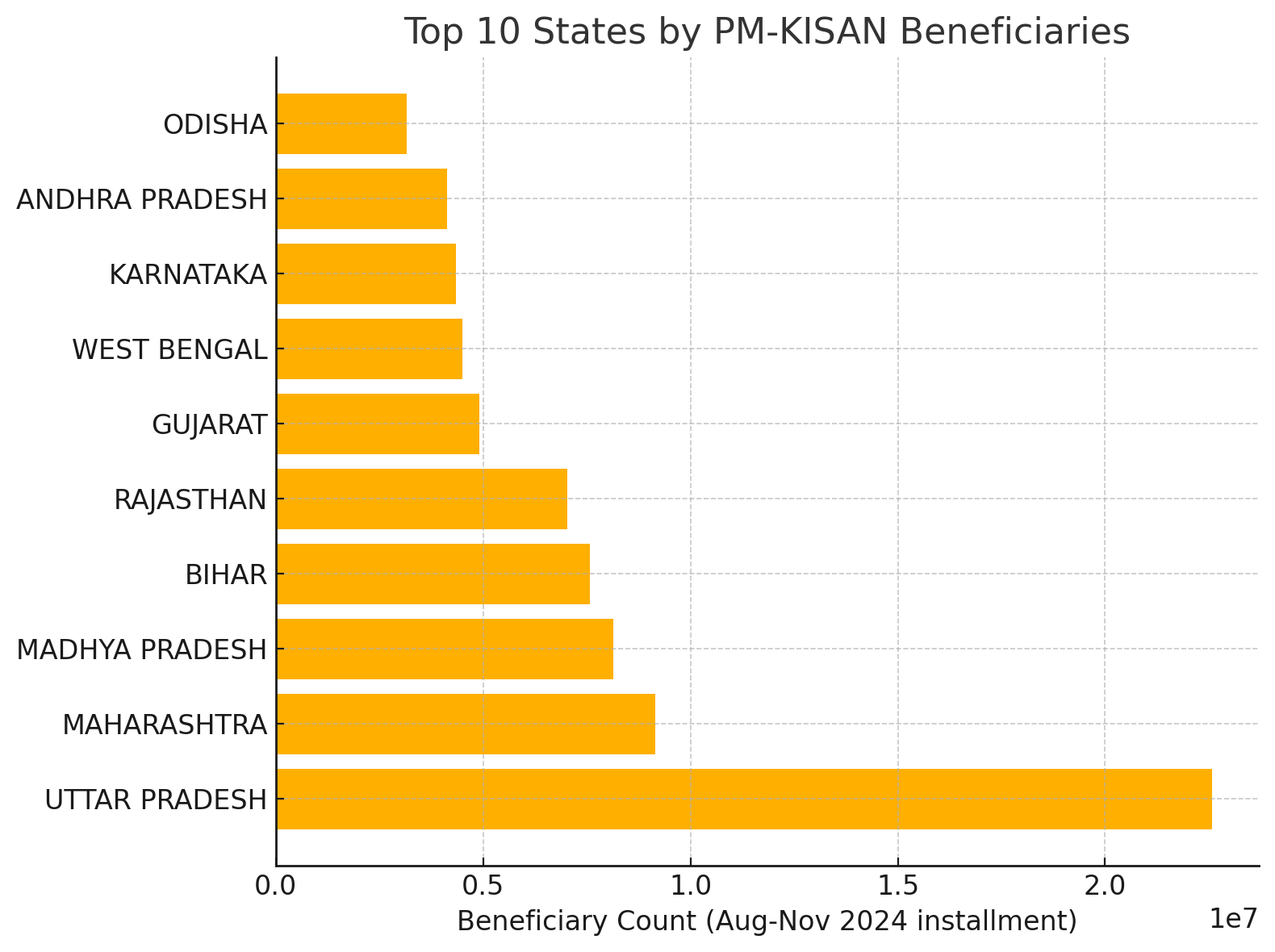
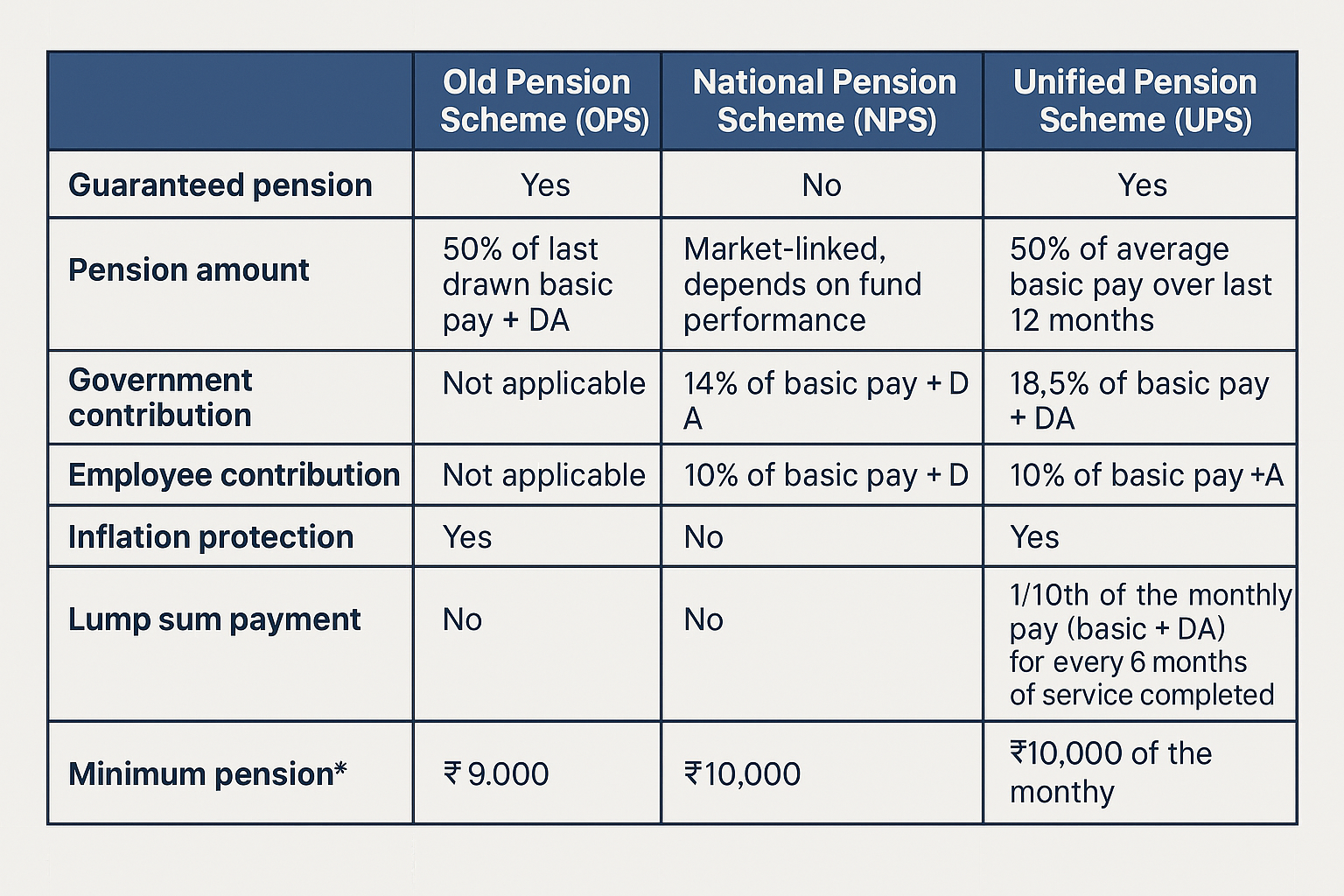
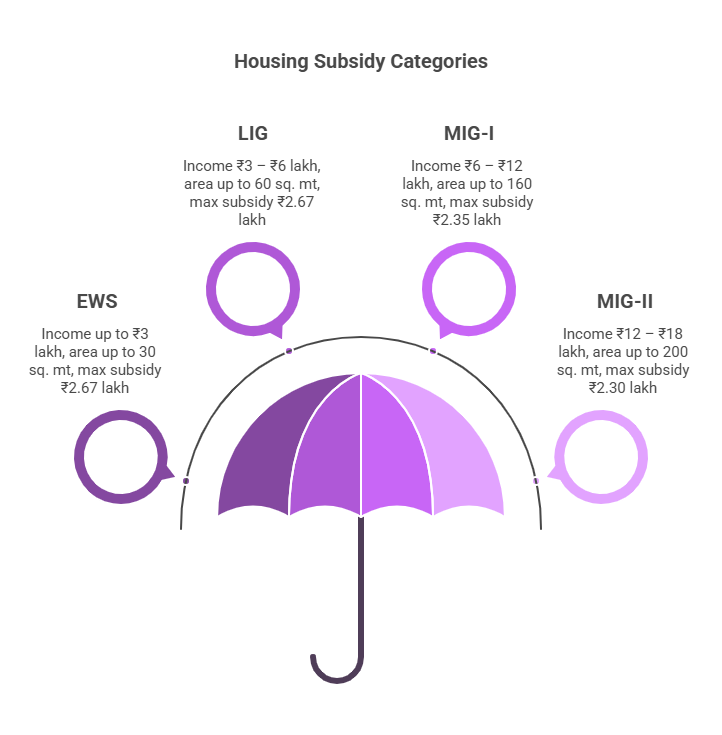
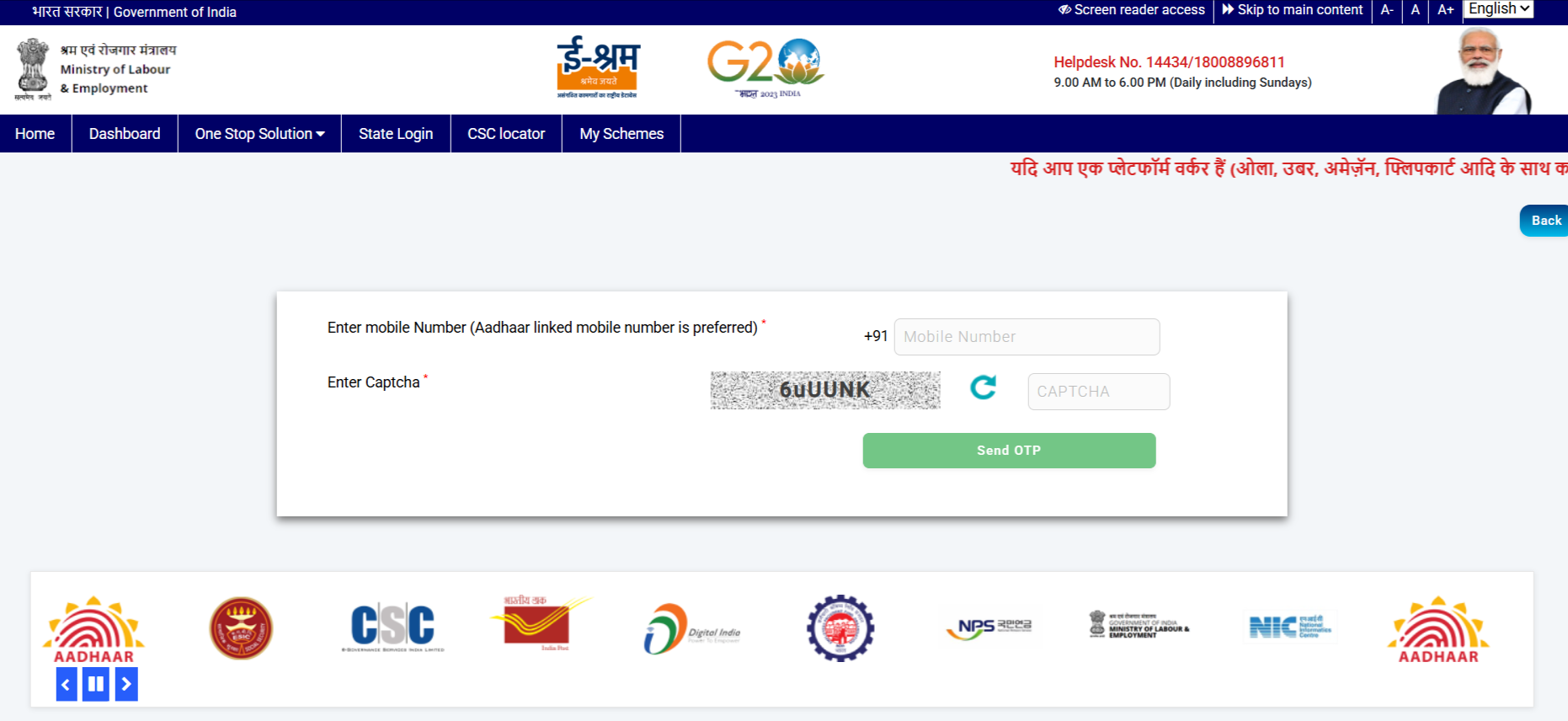

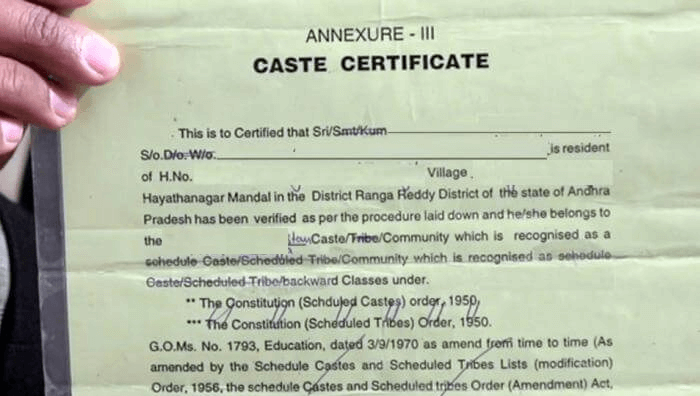
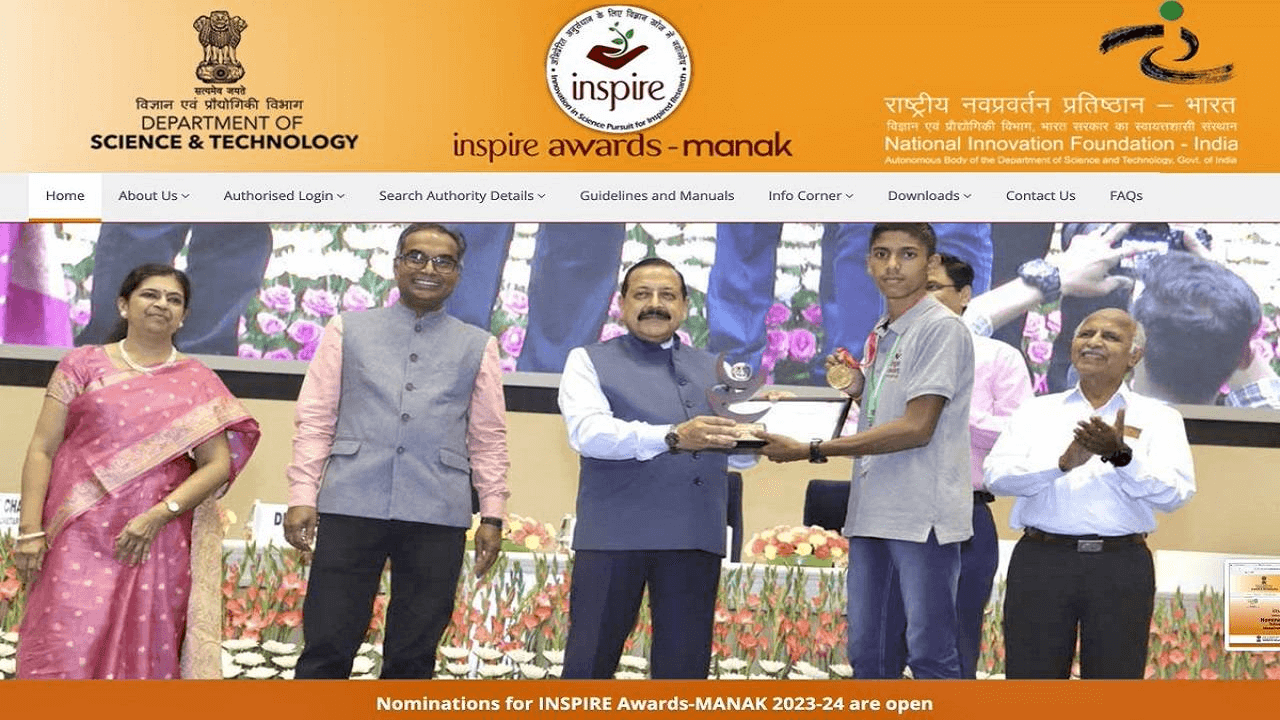

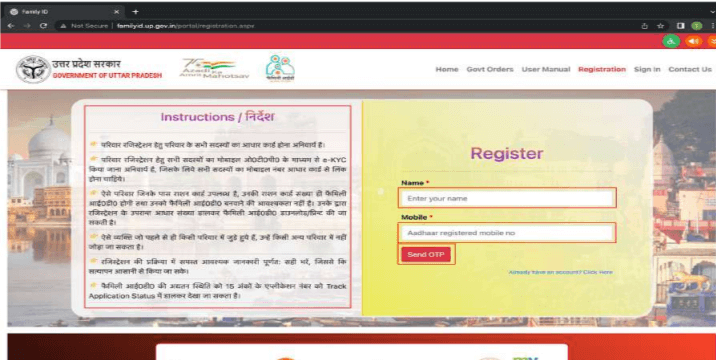


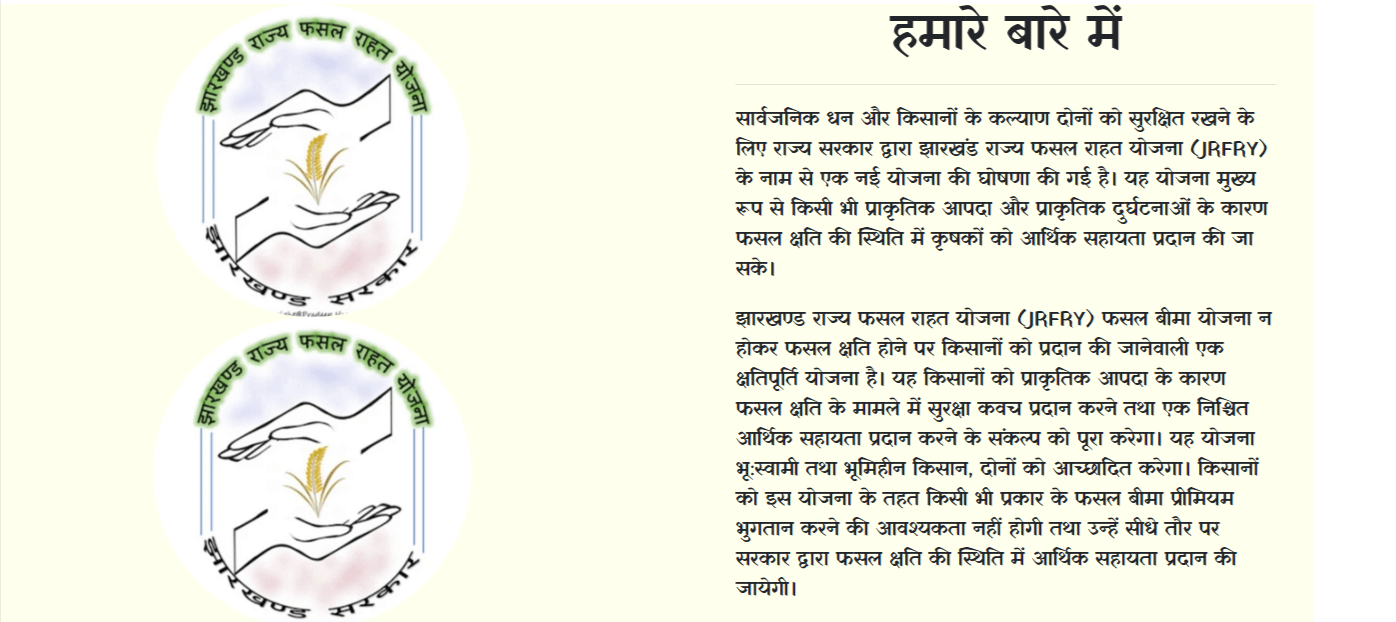
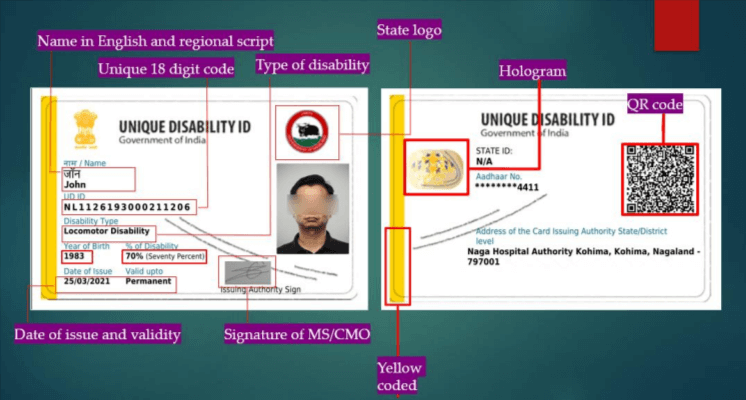
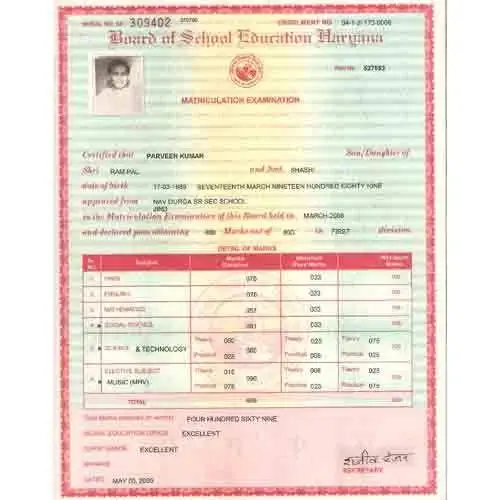
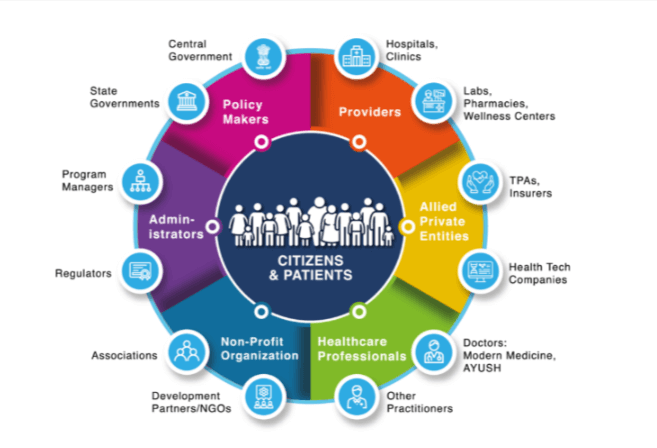
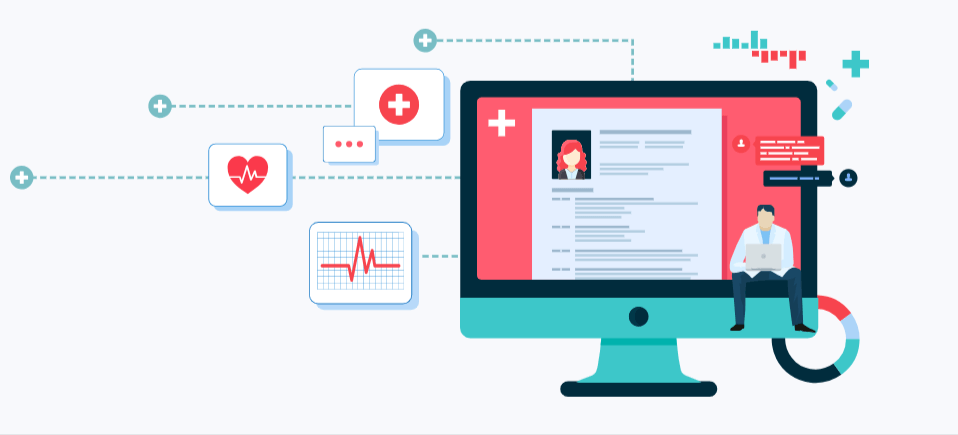

xnmbl6