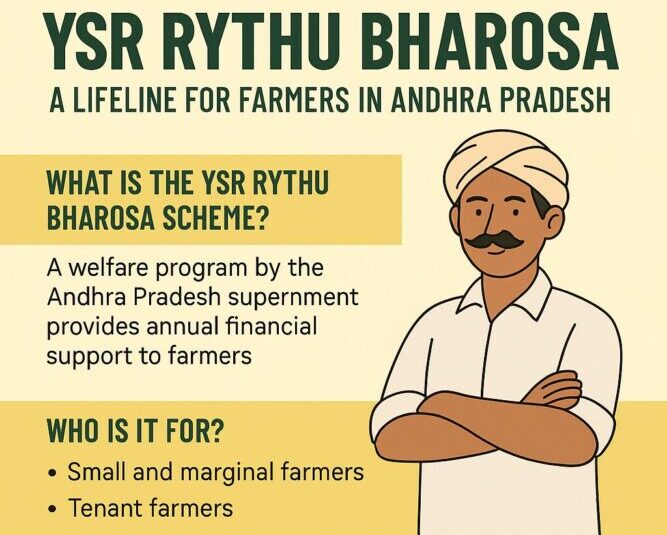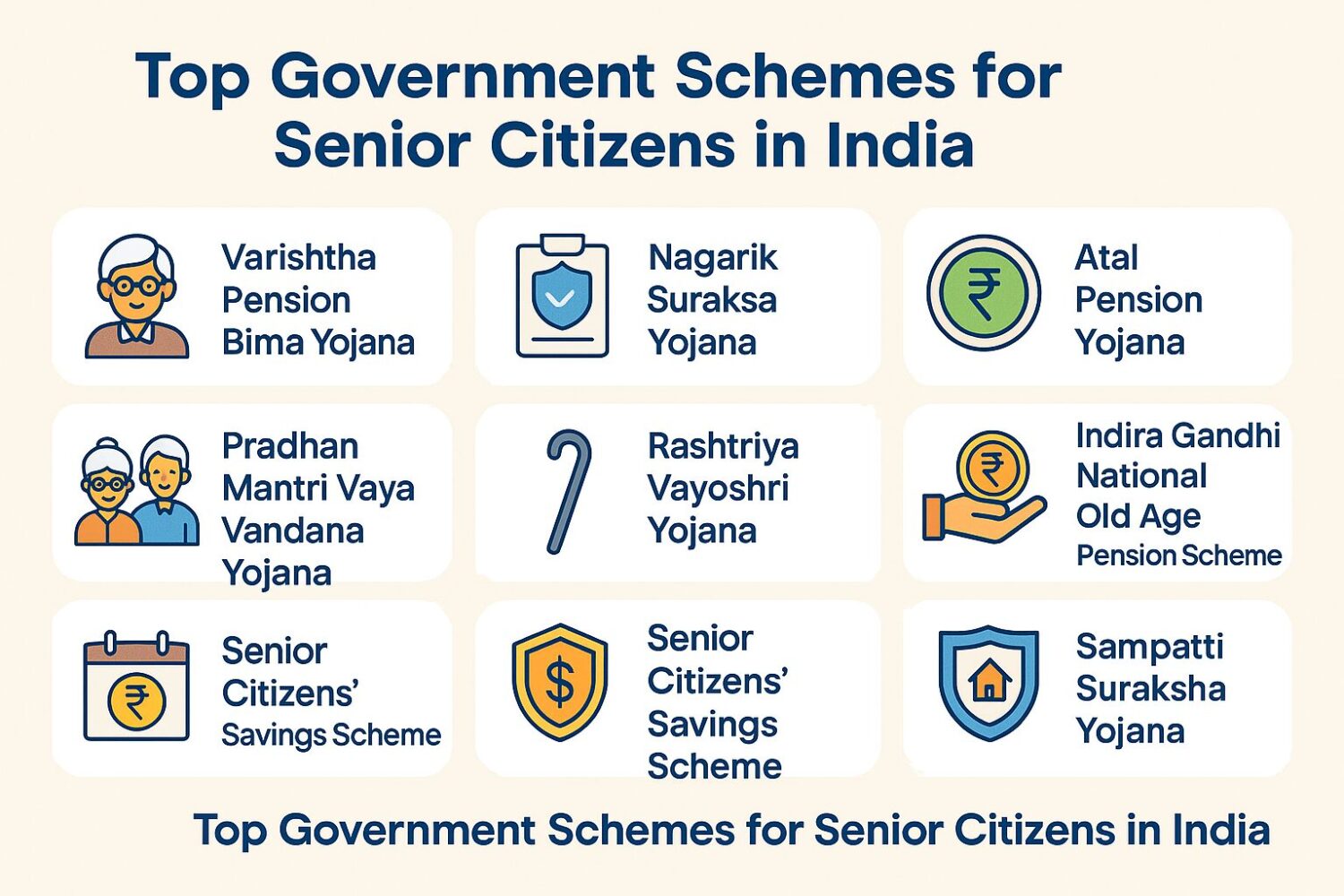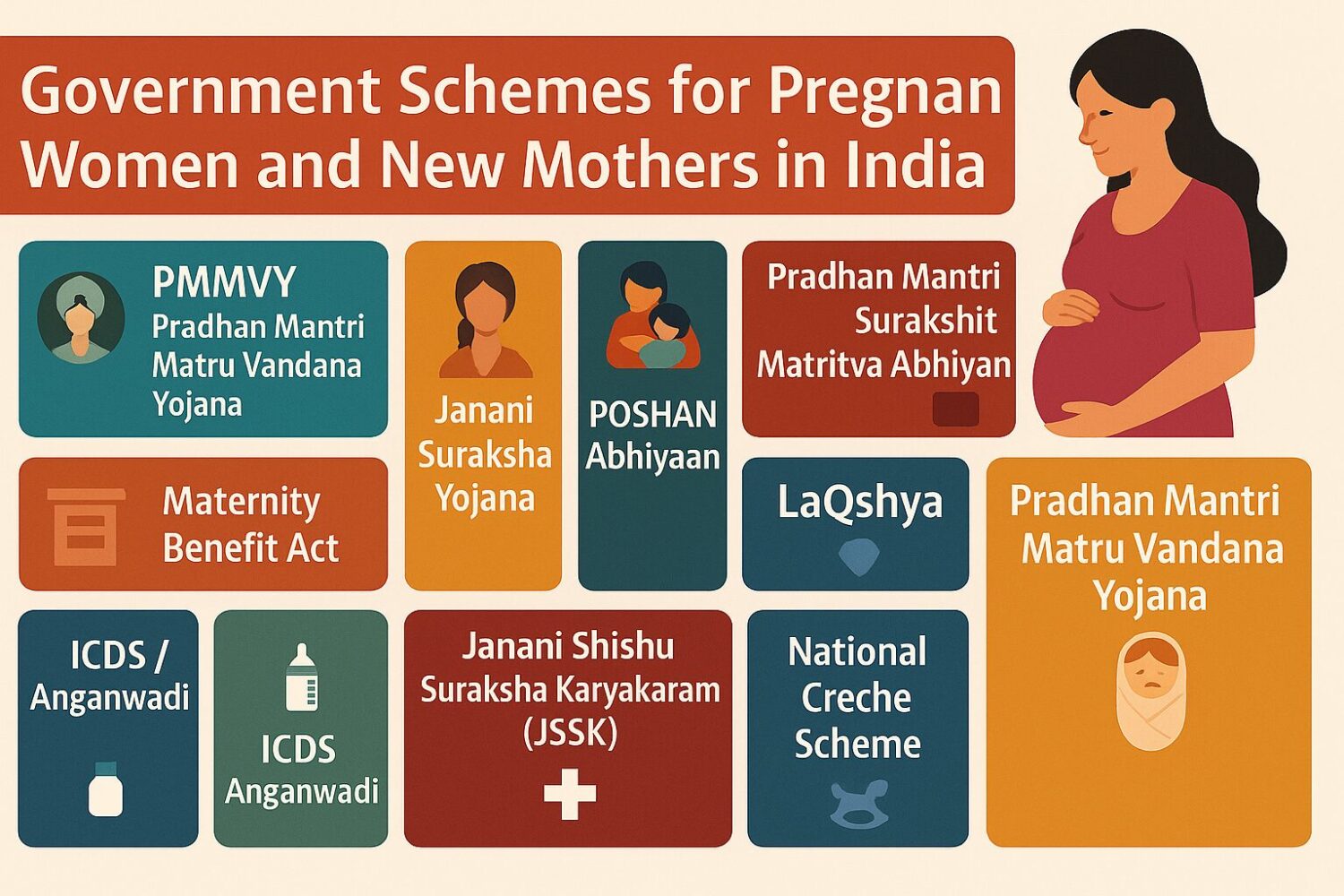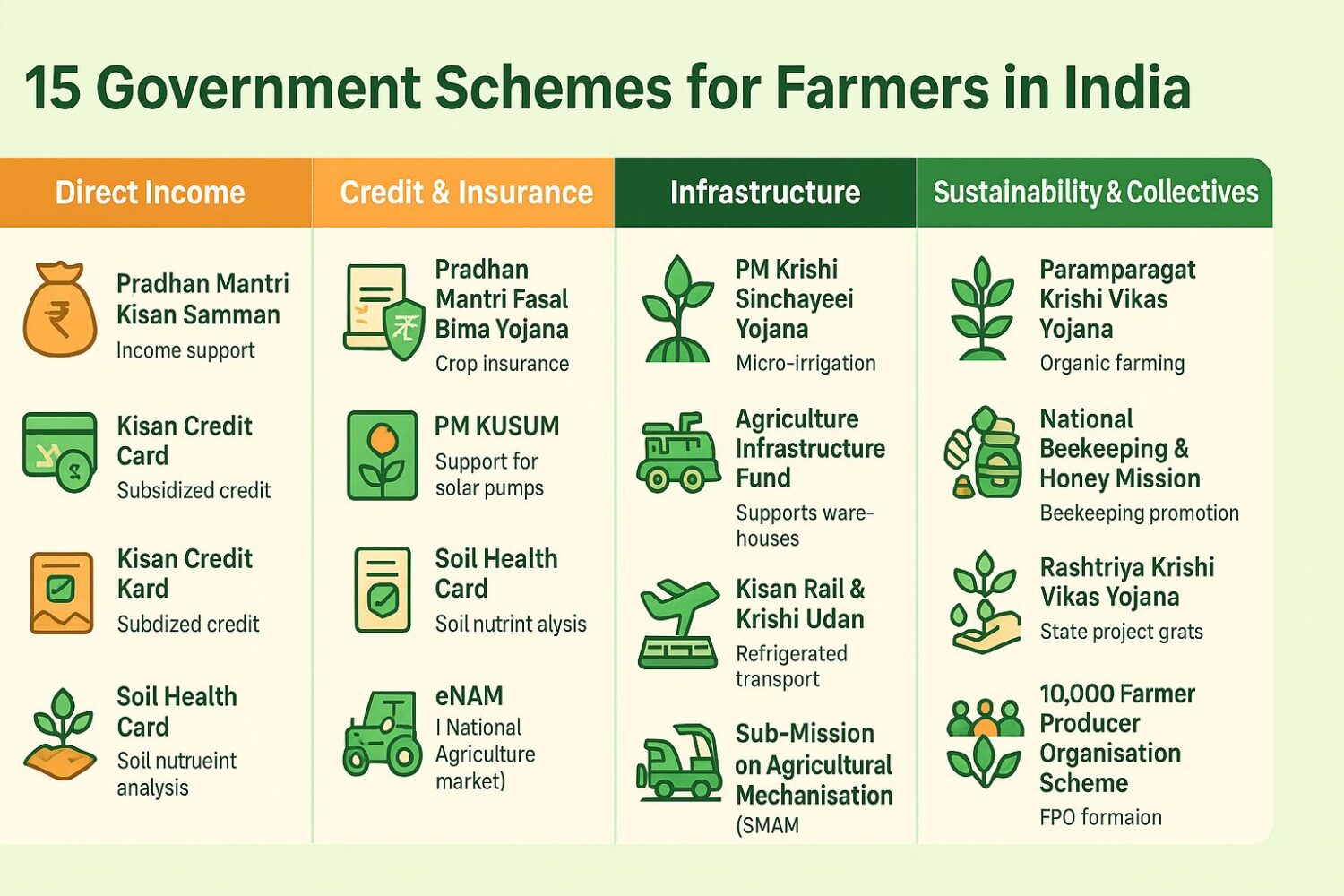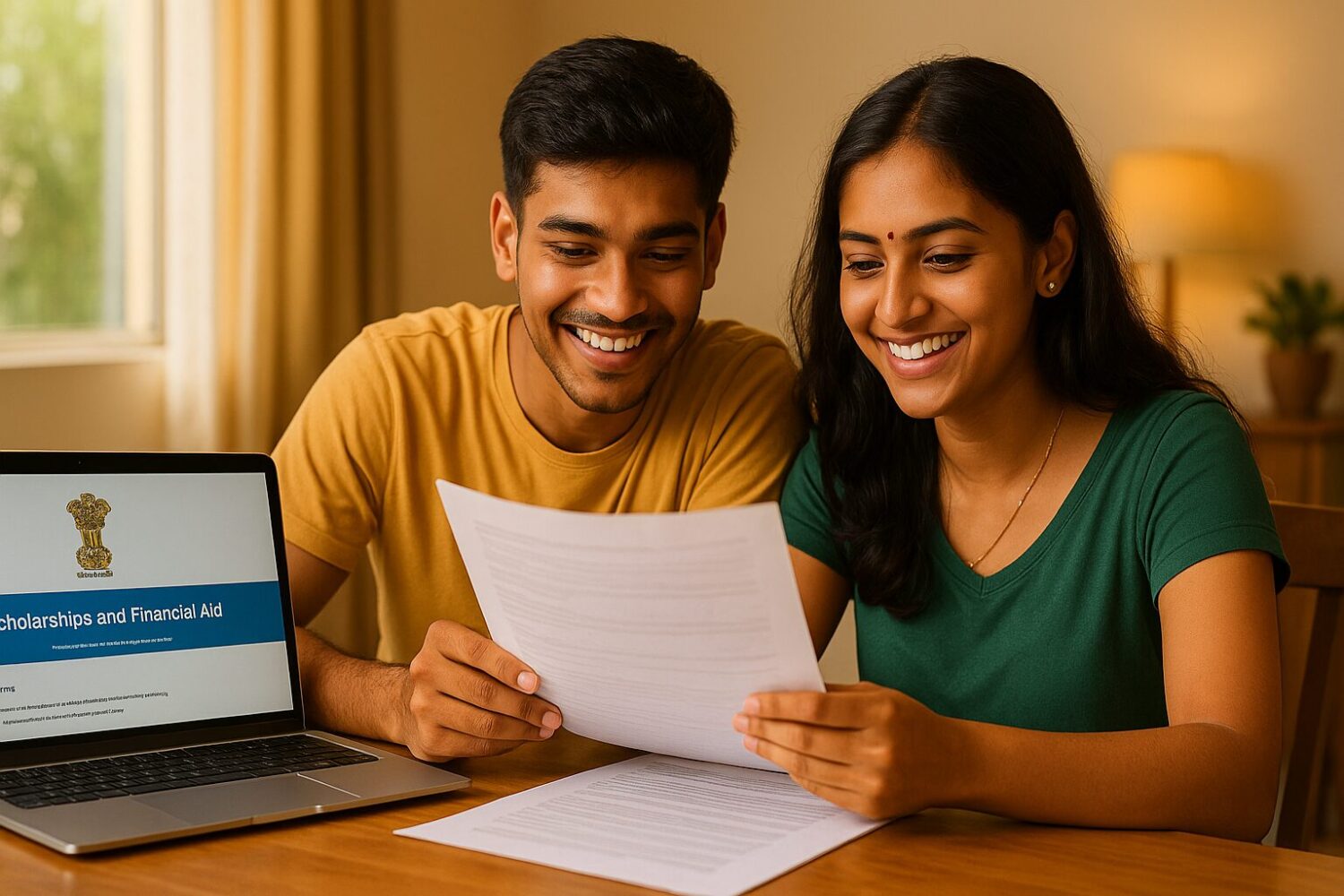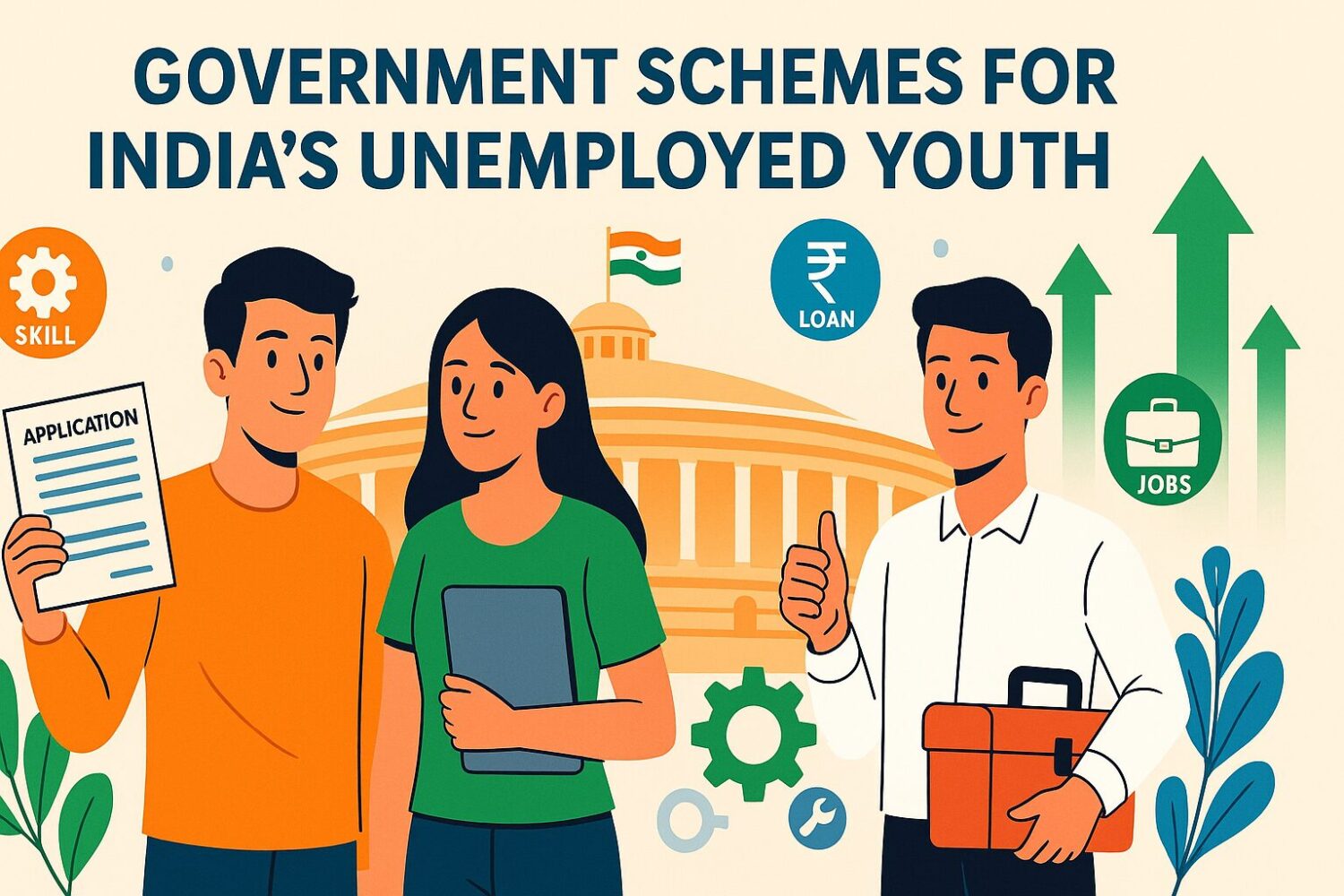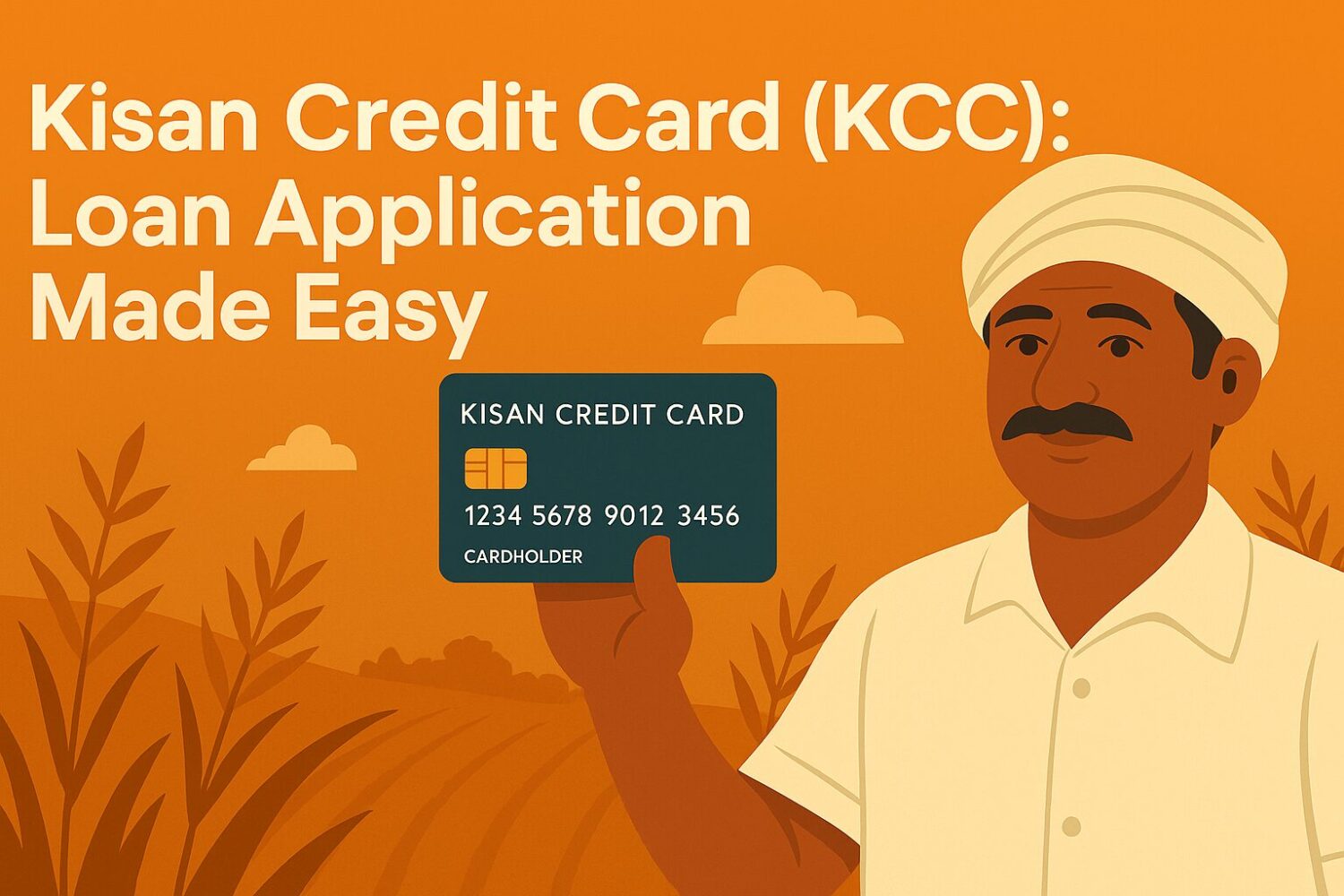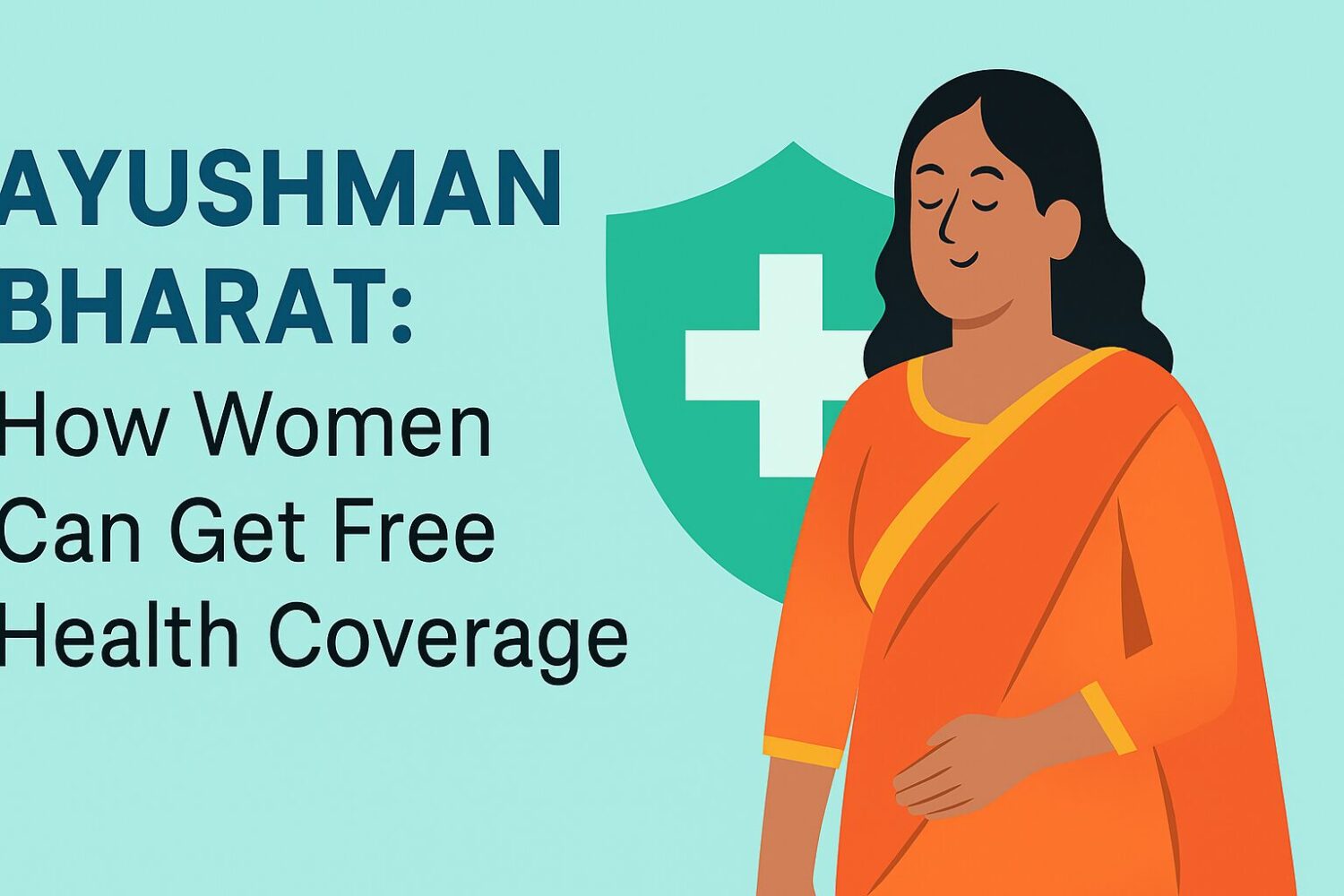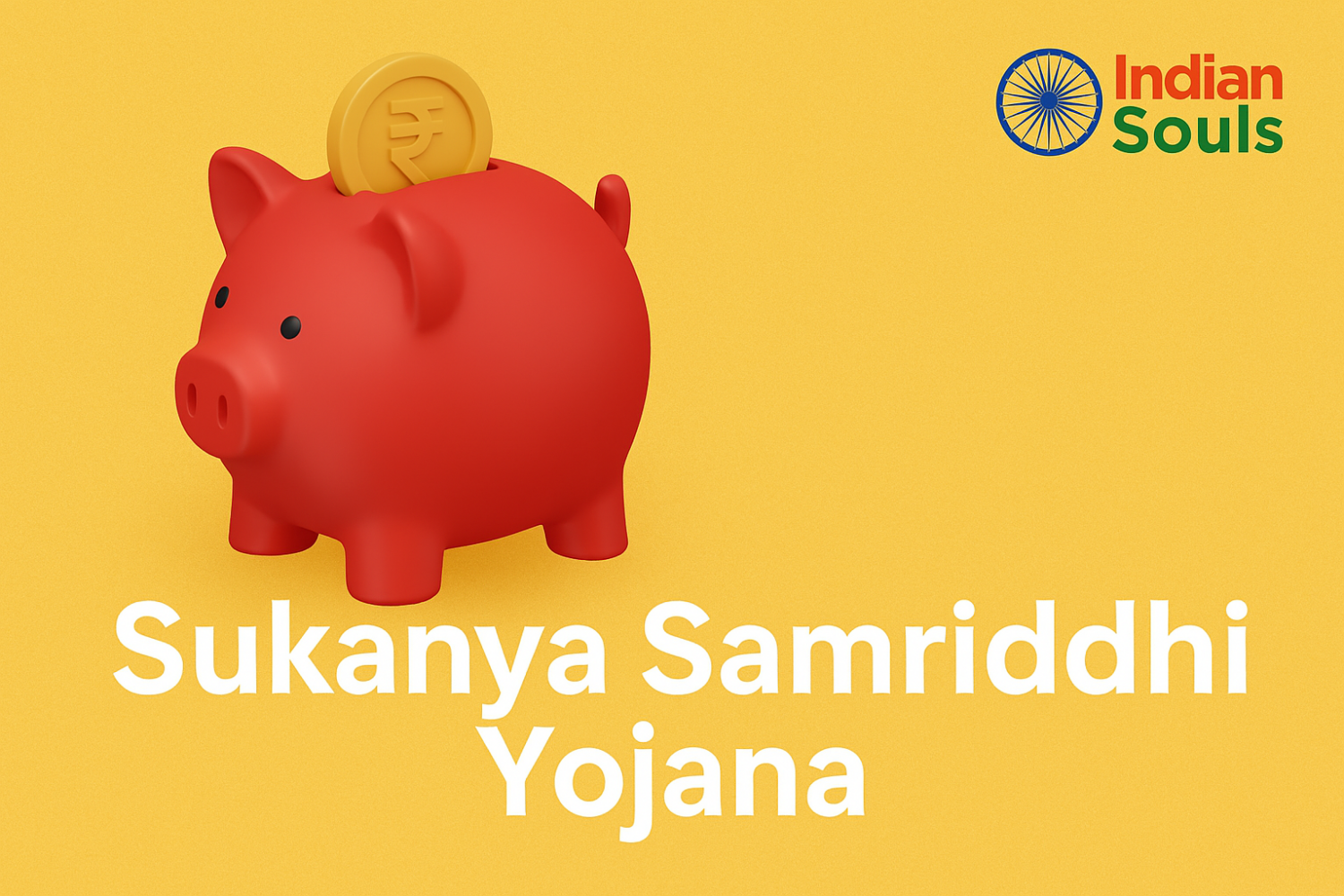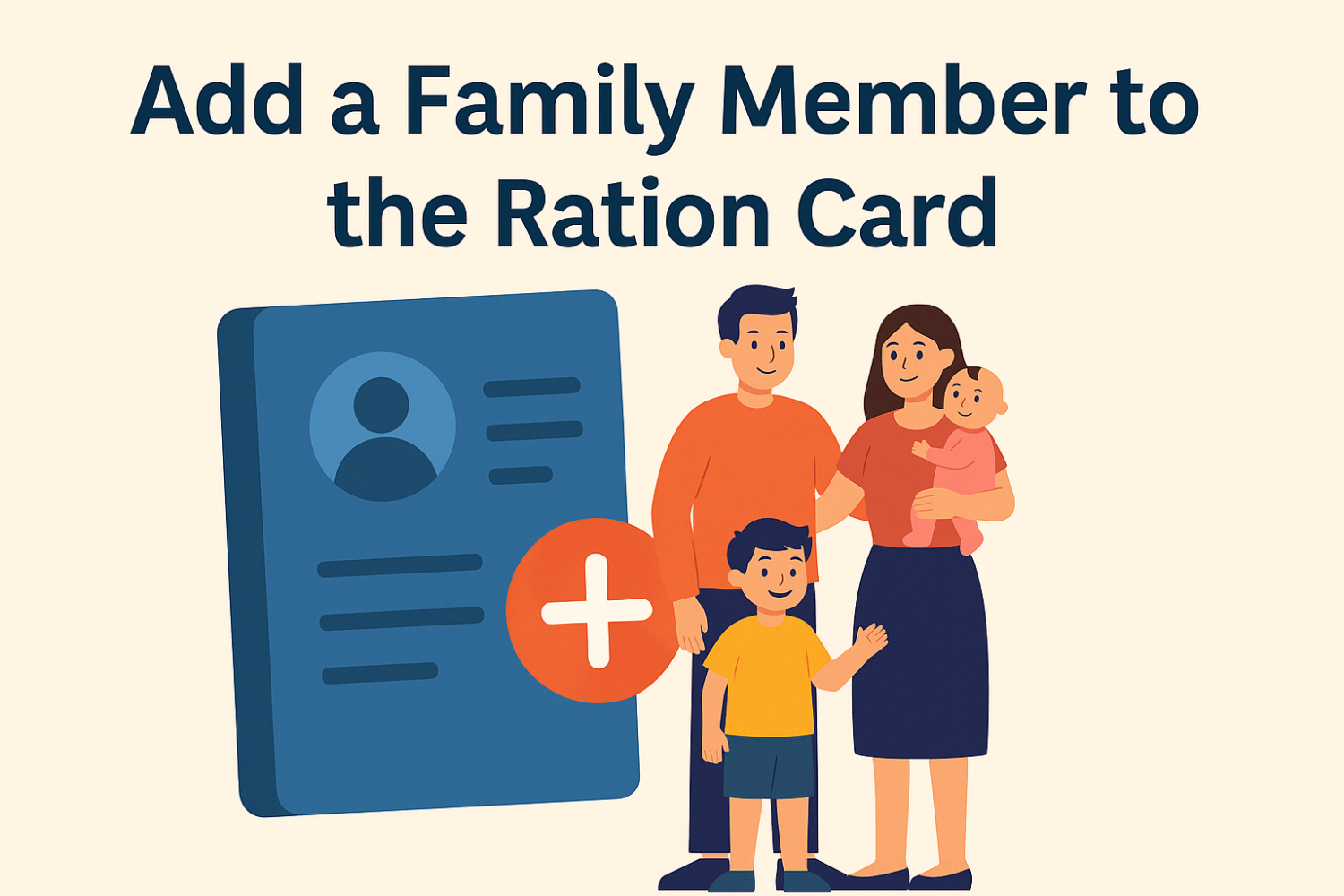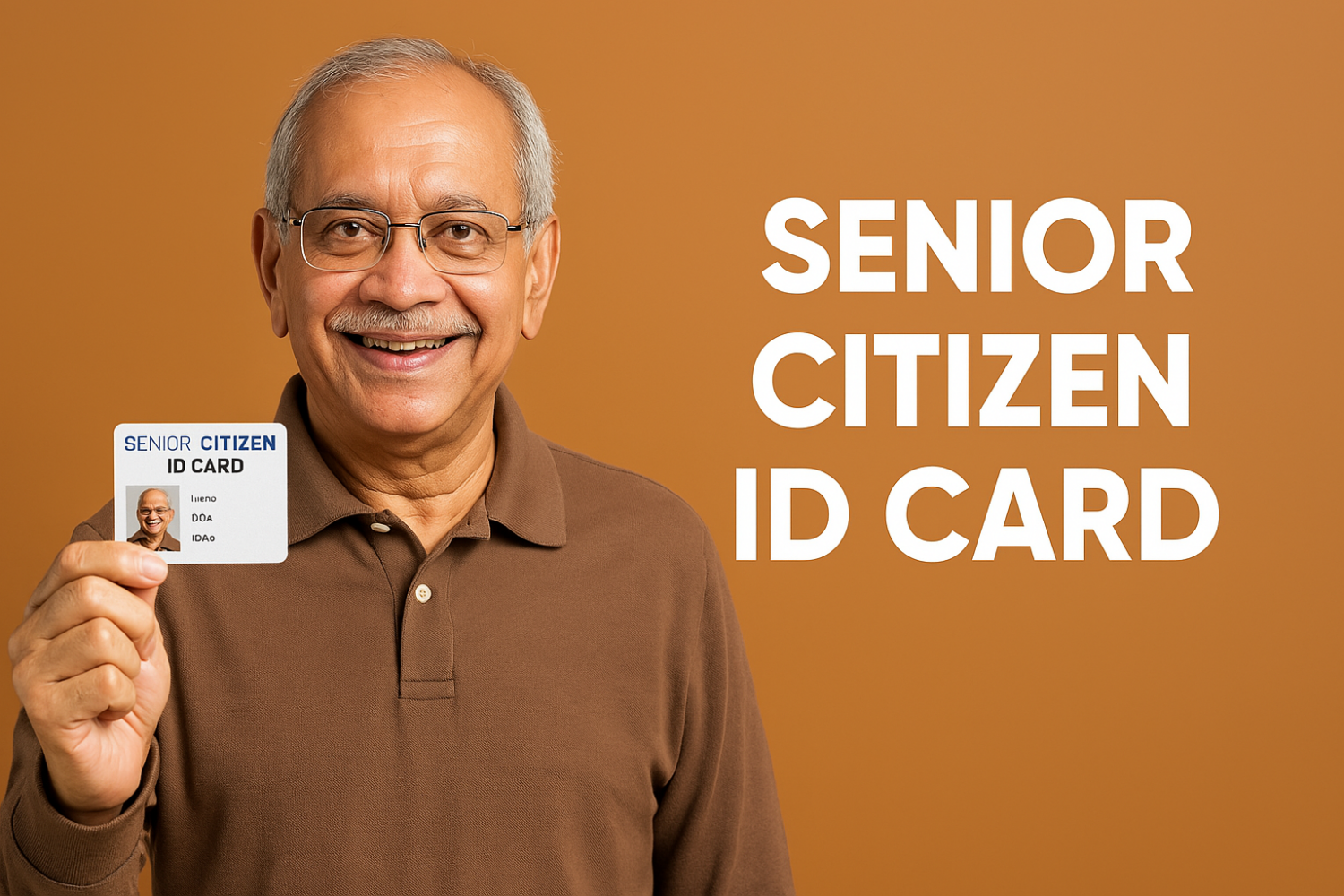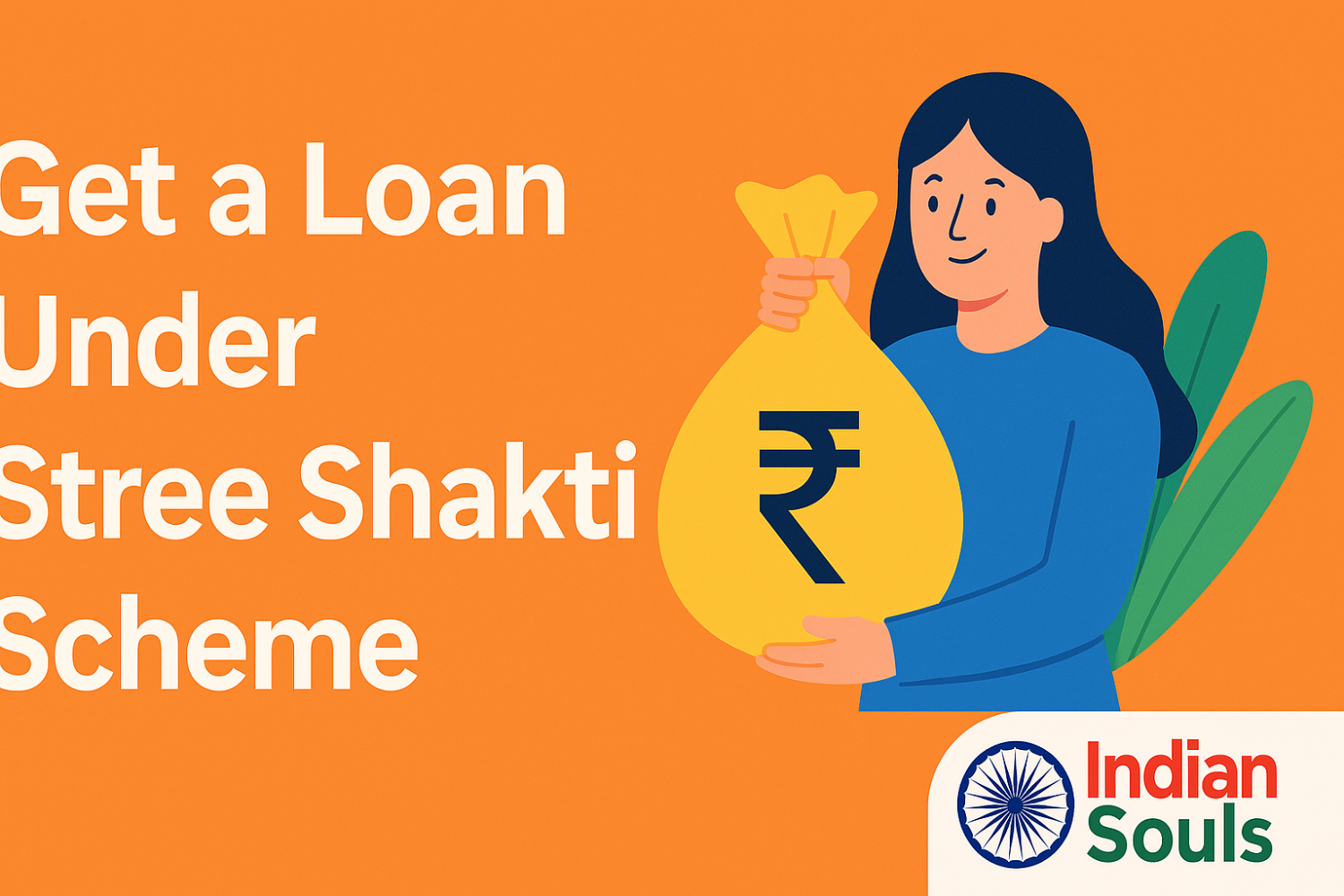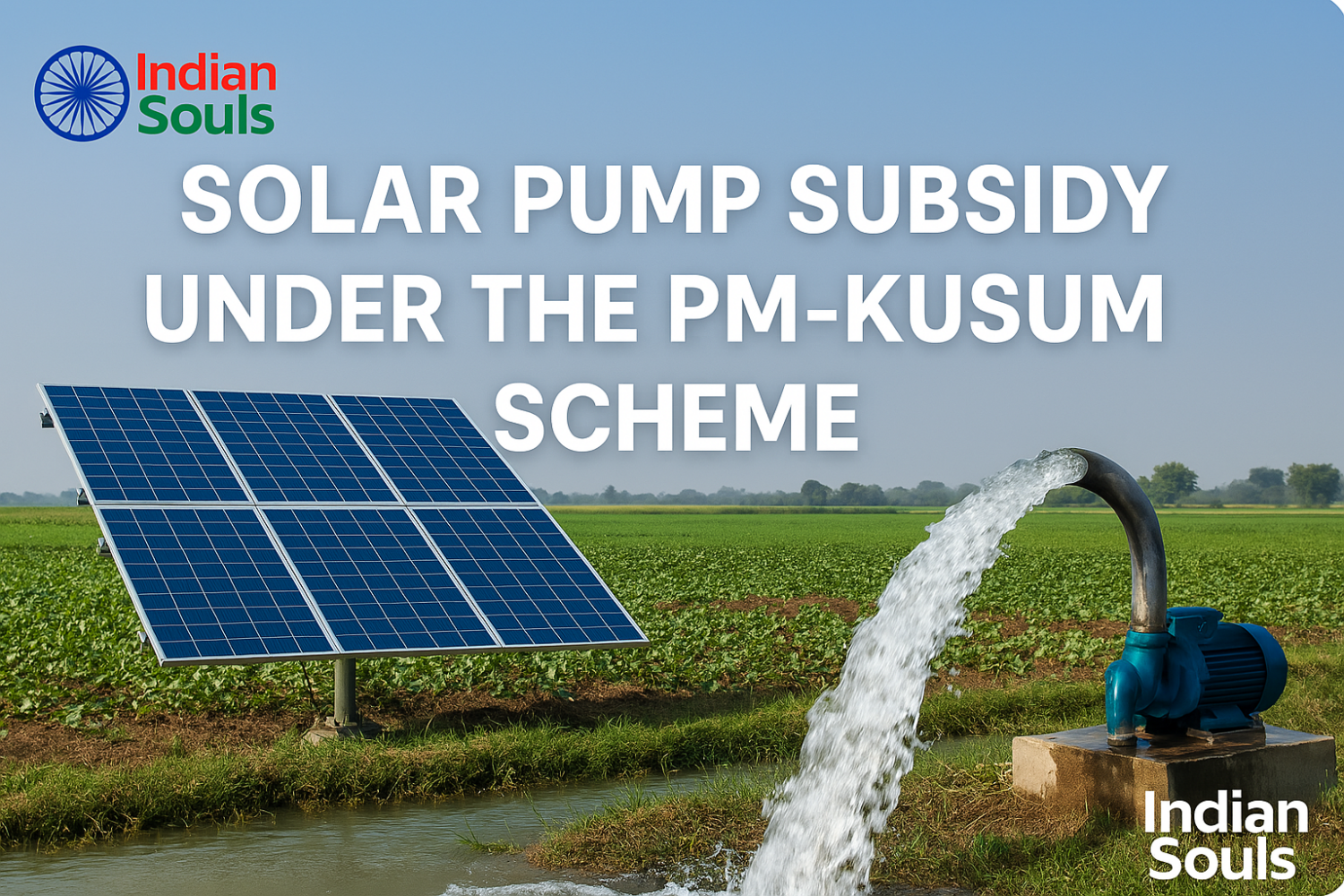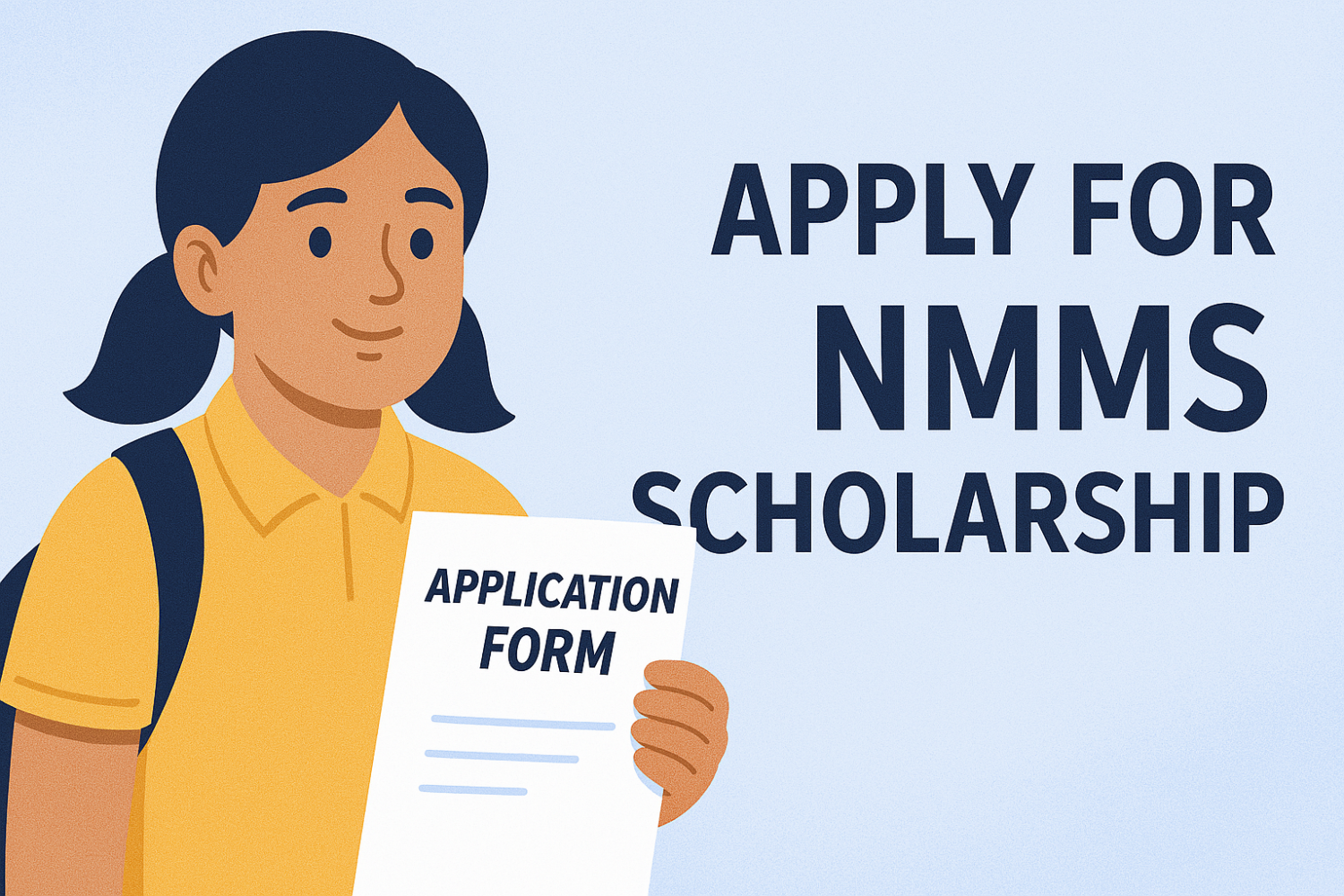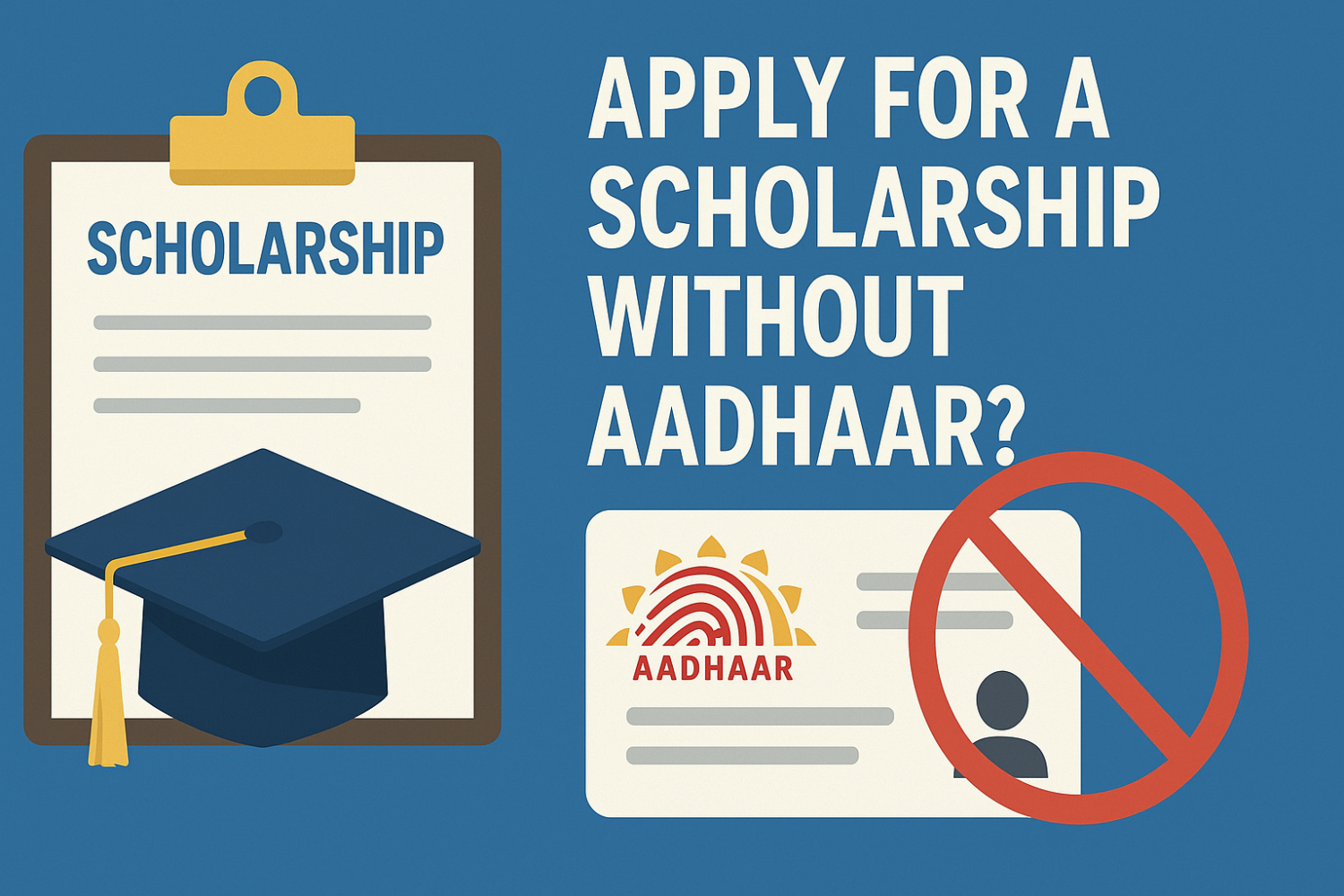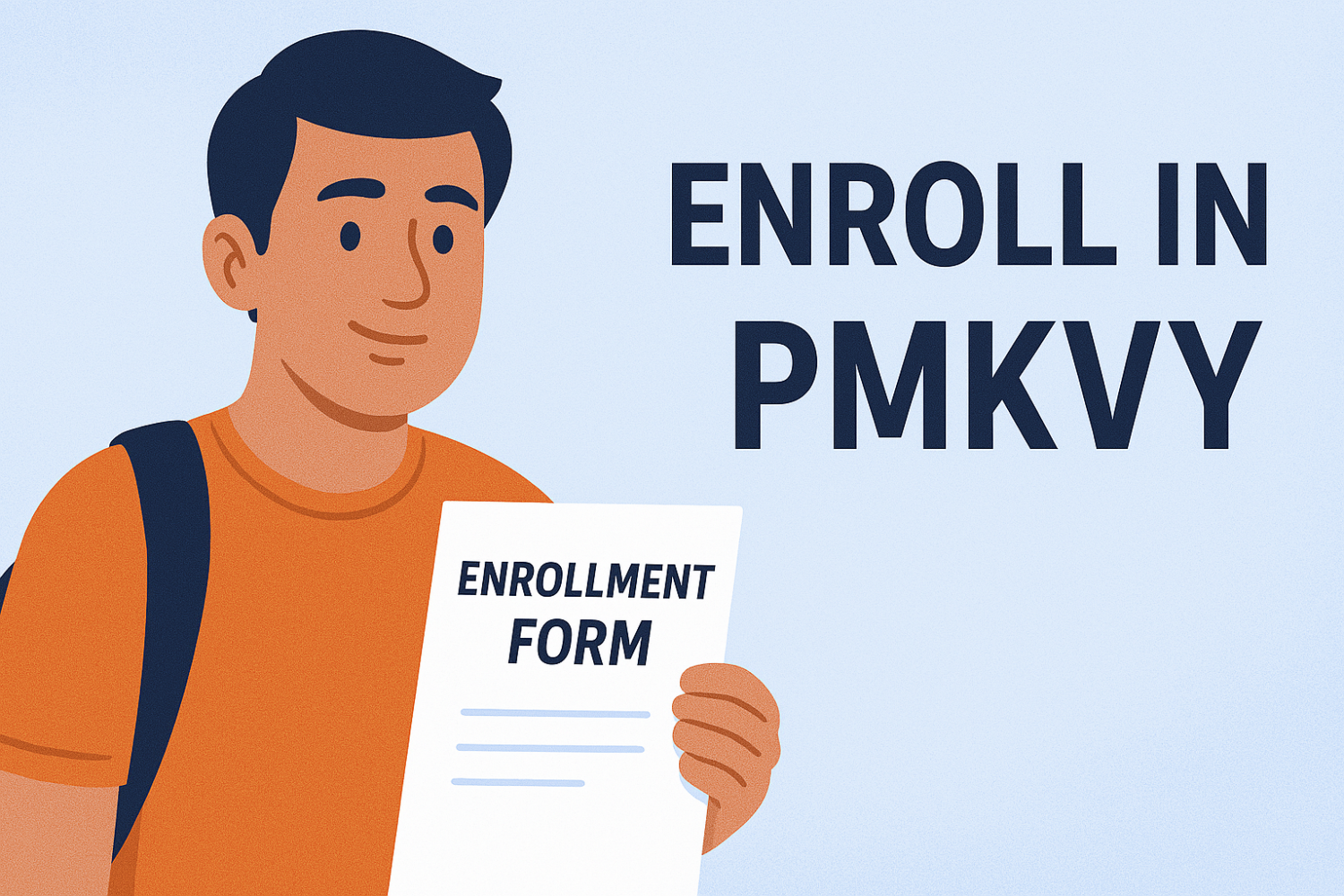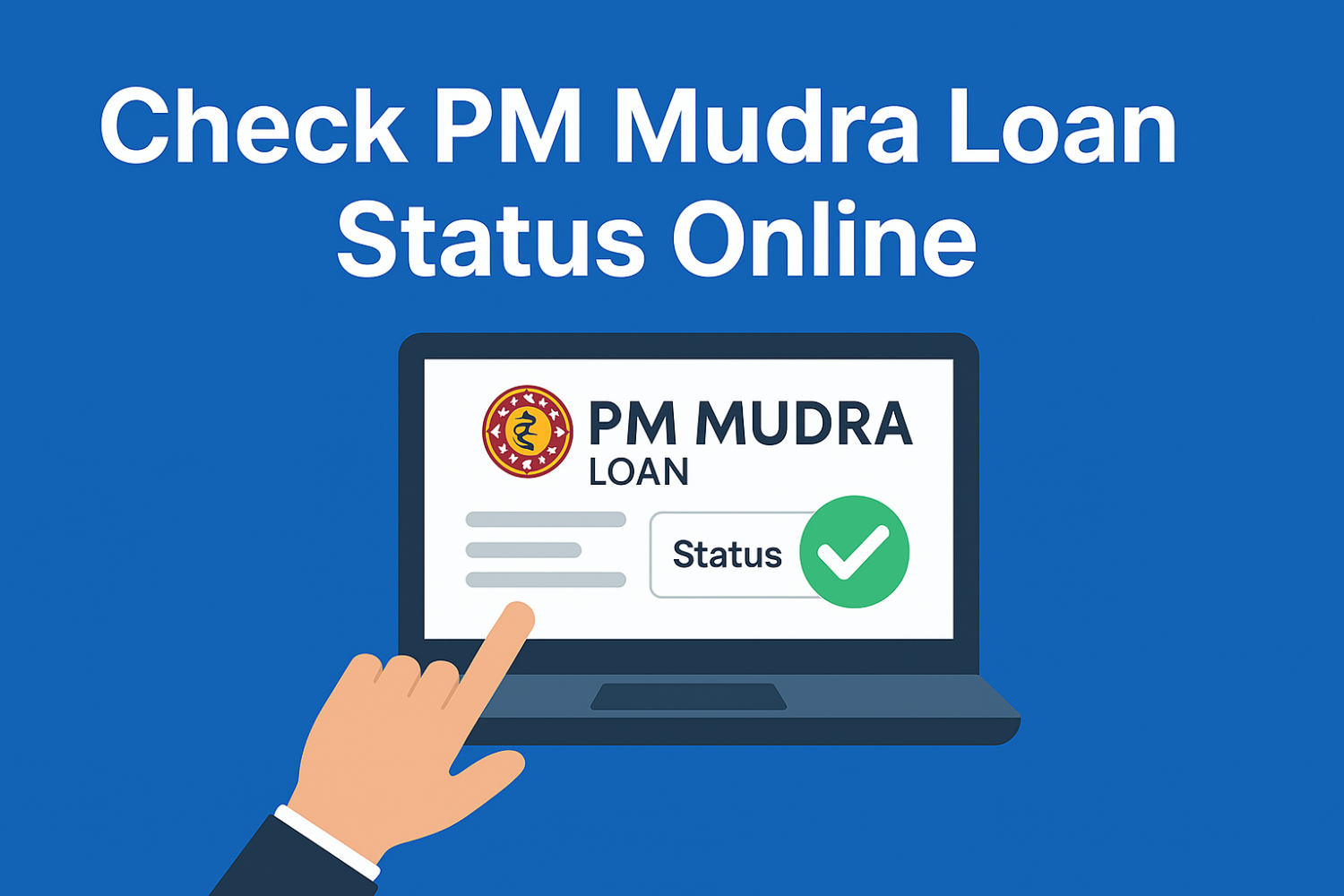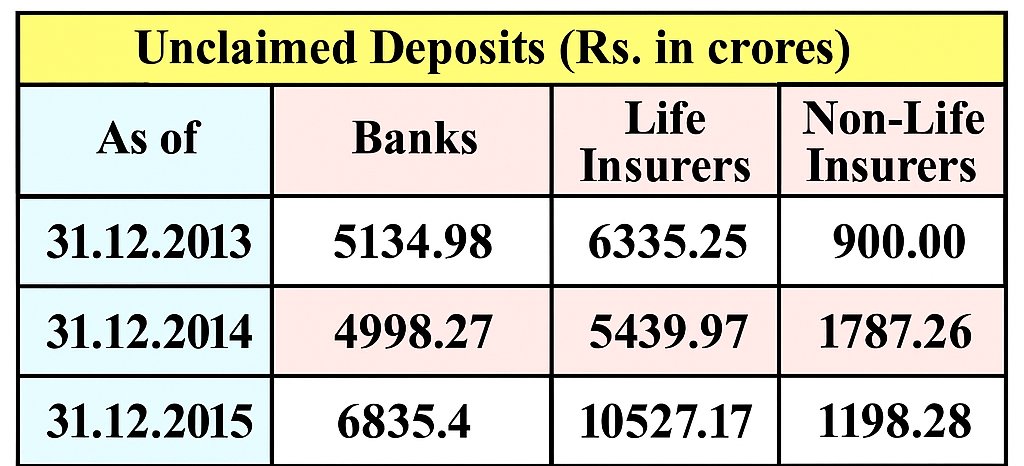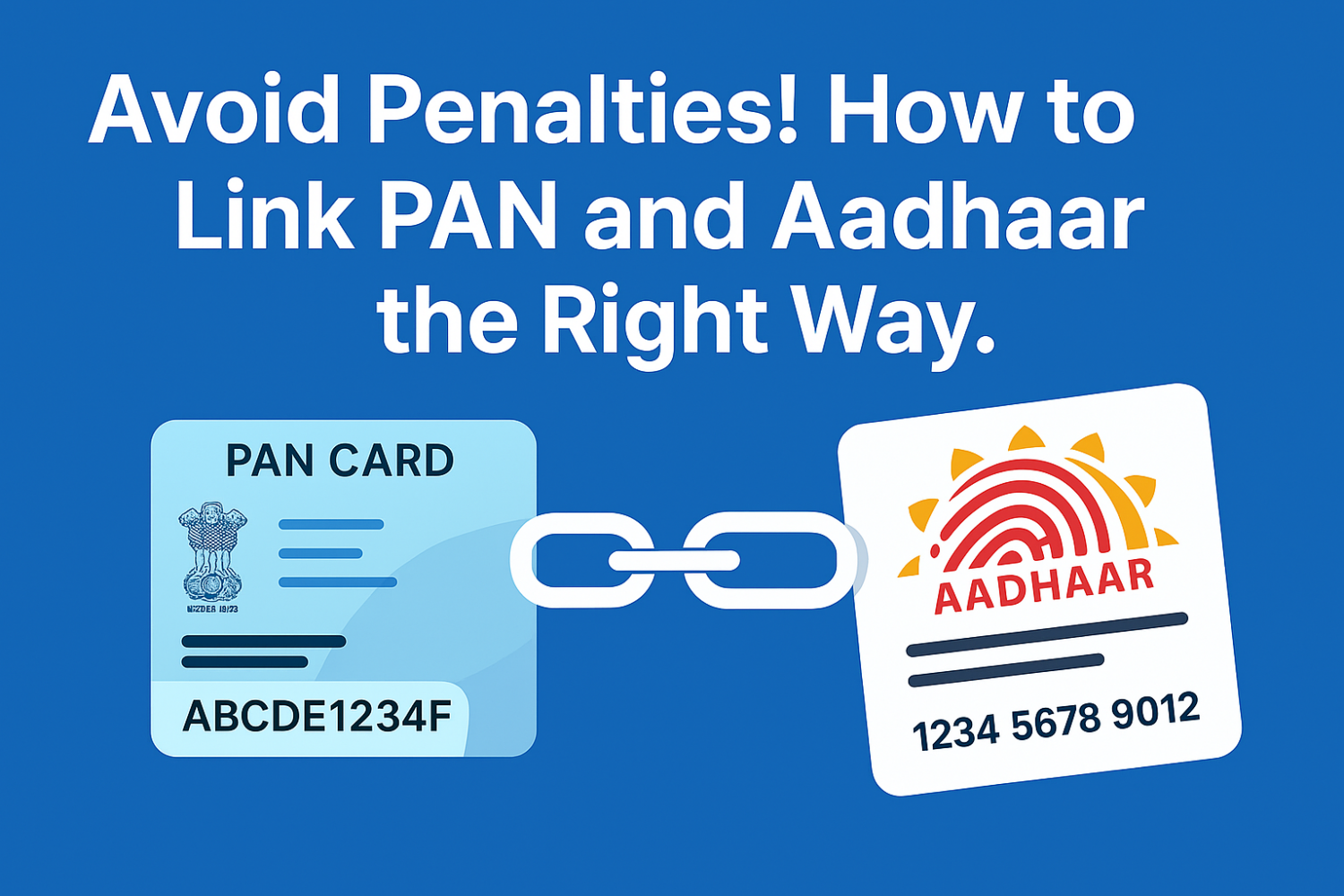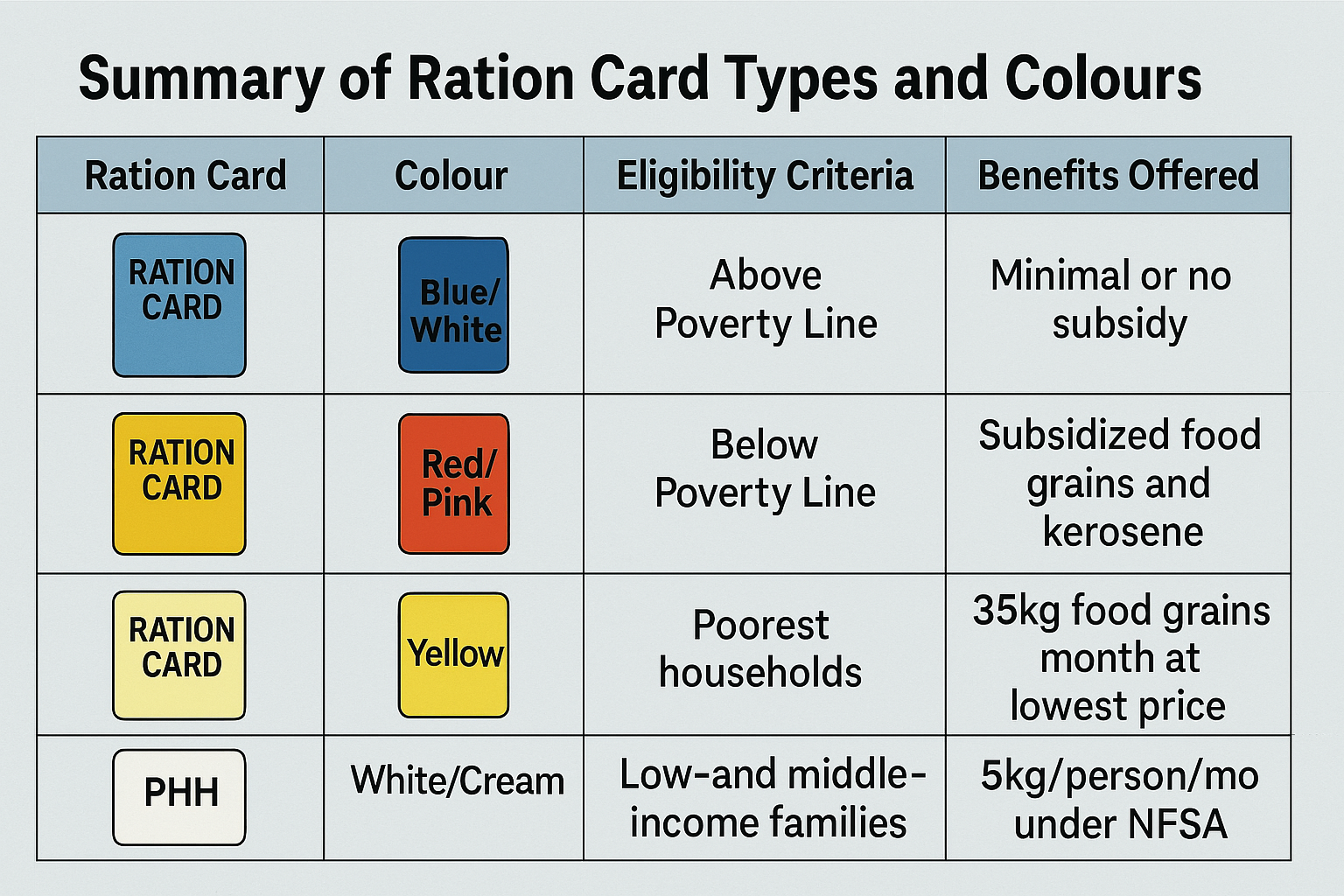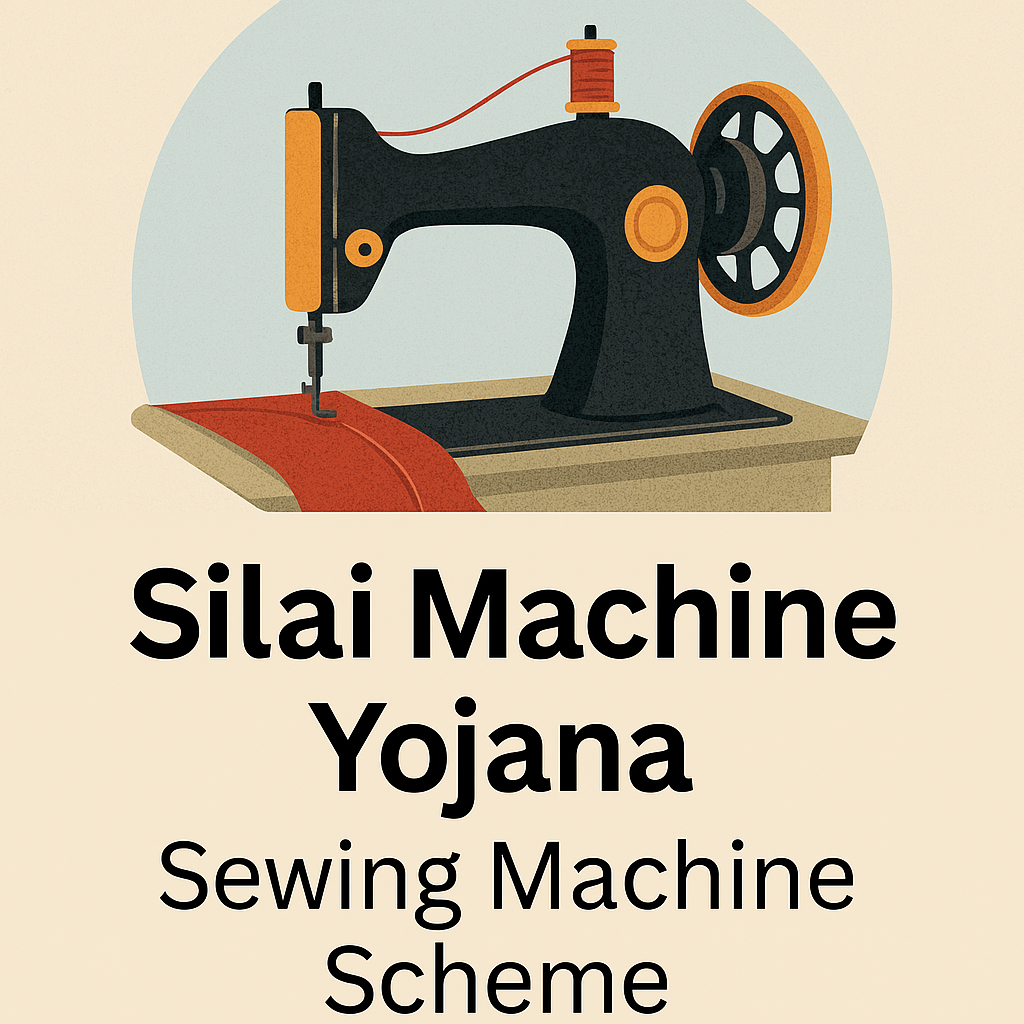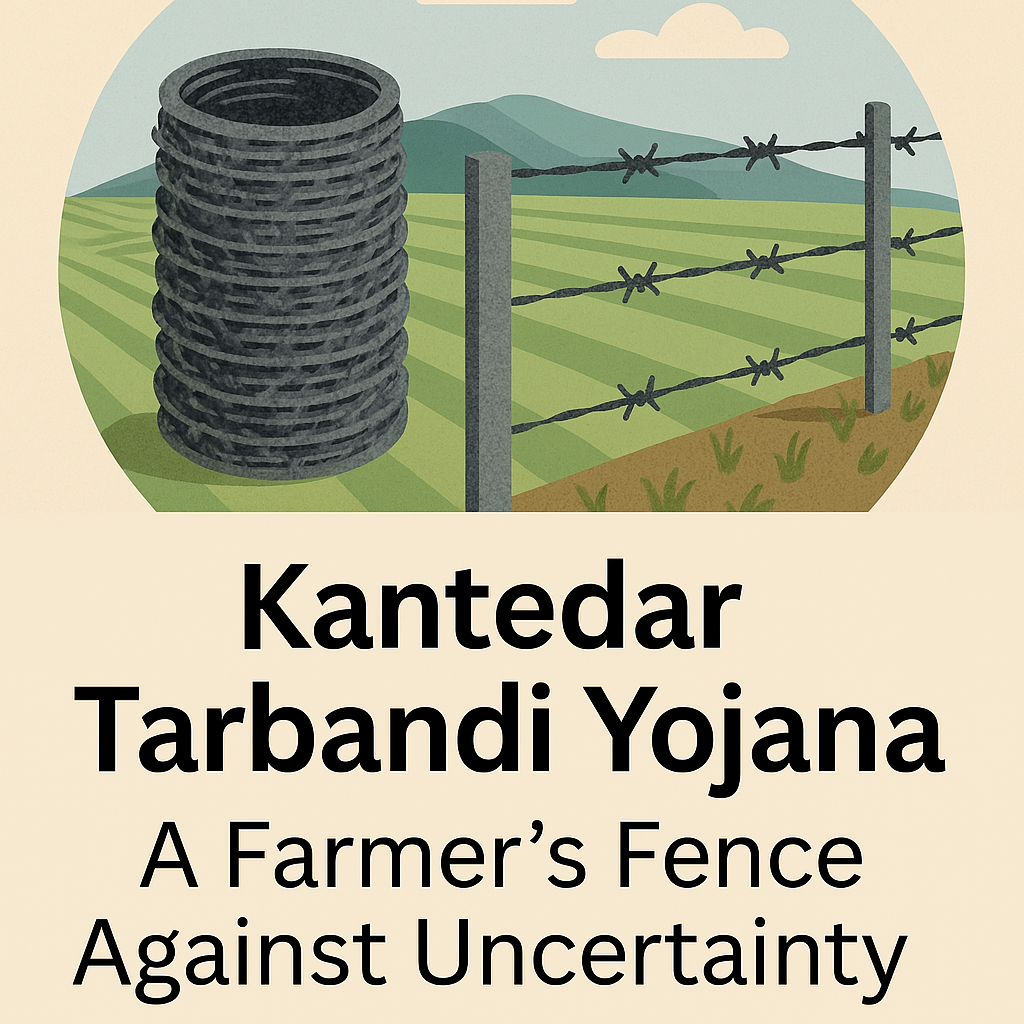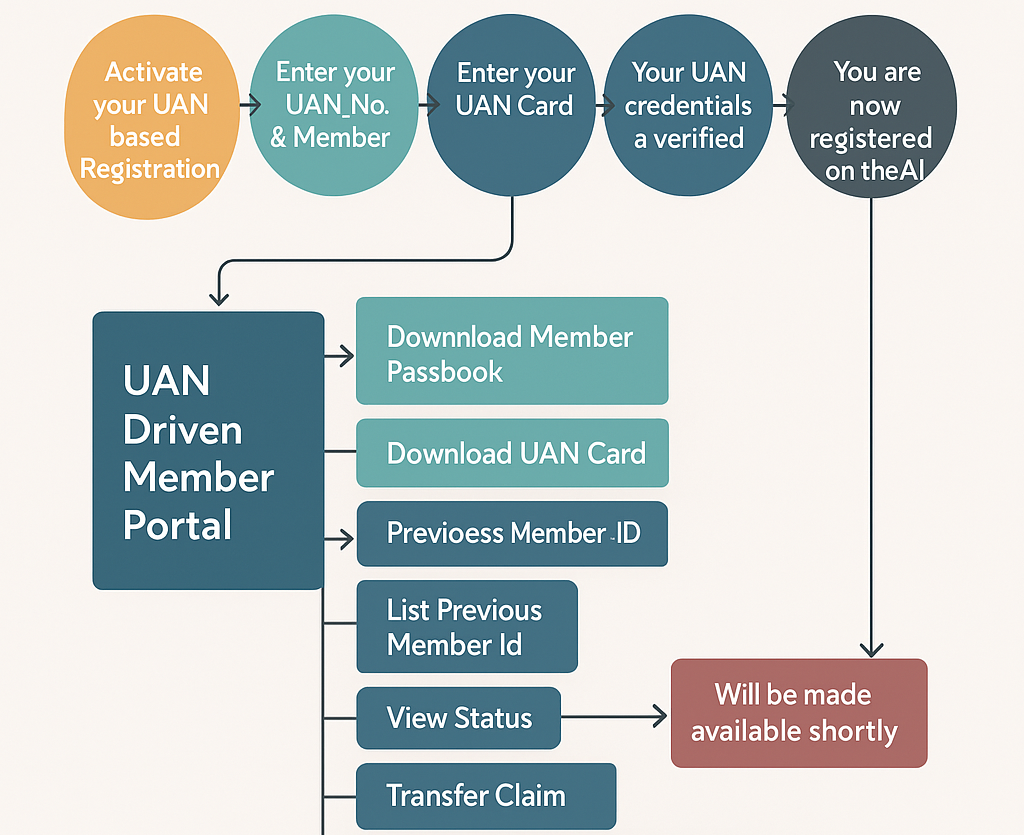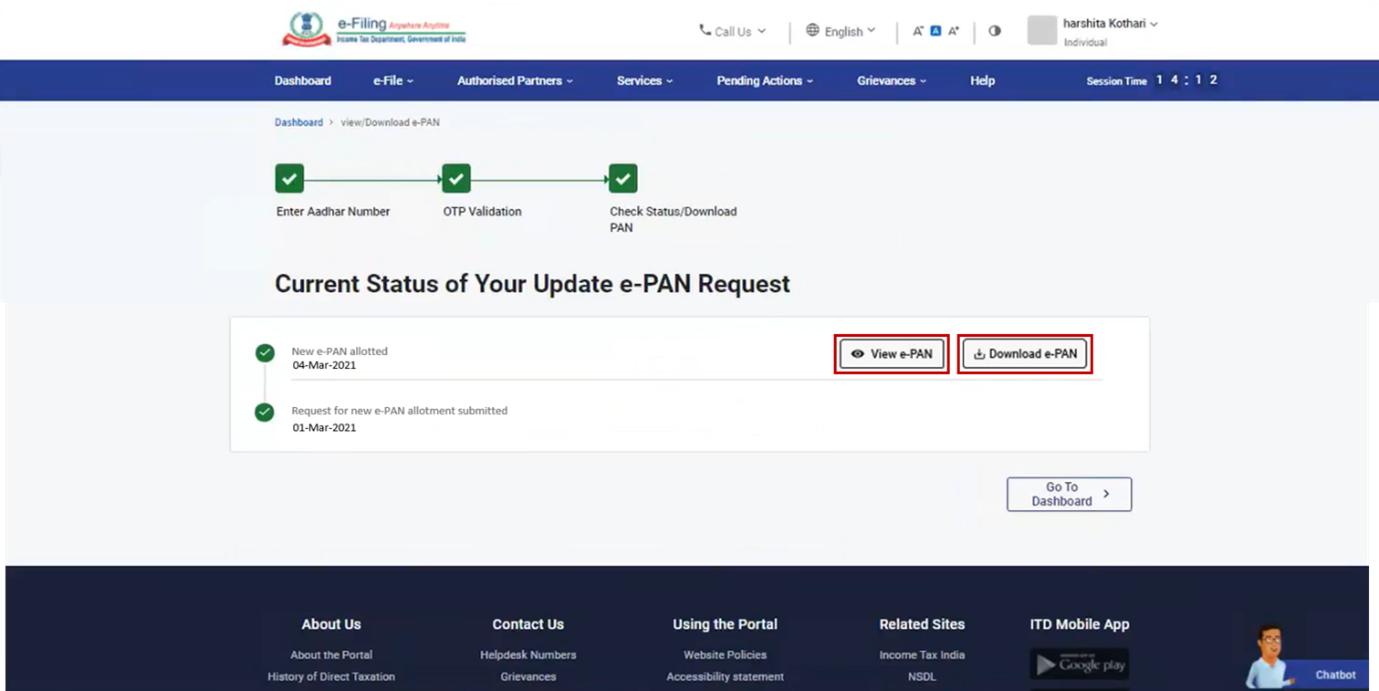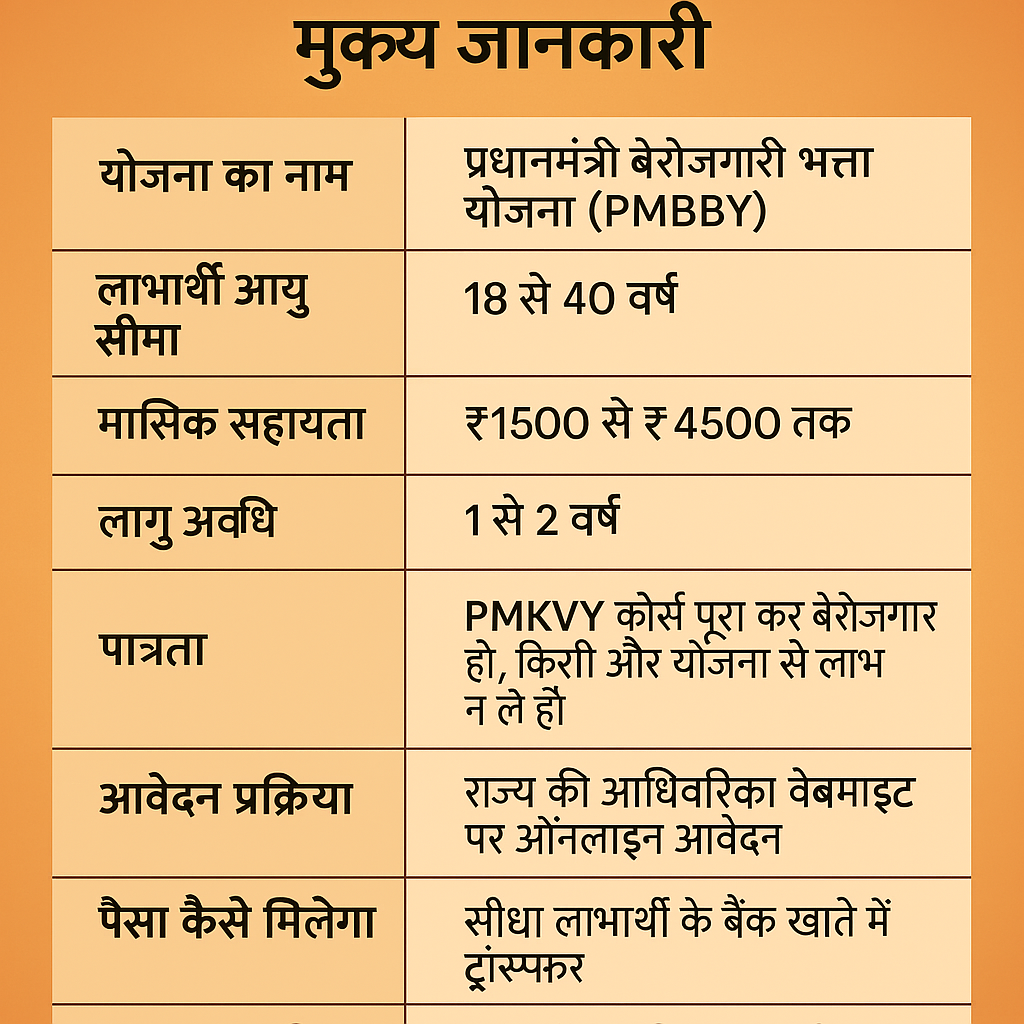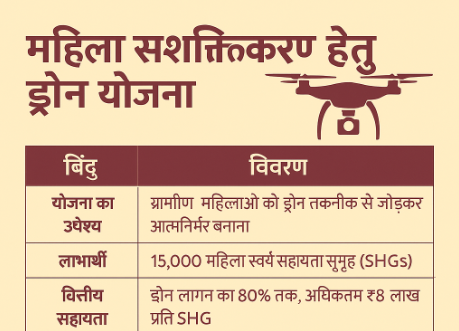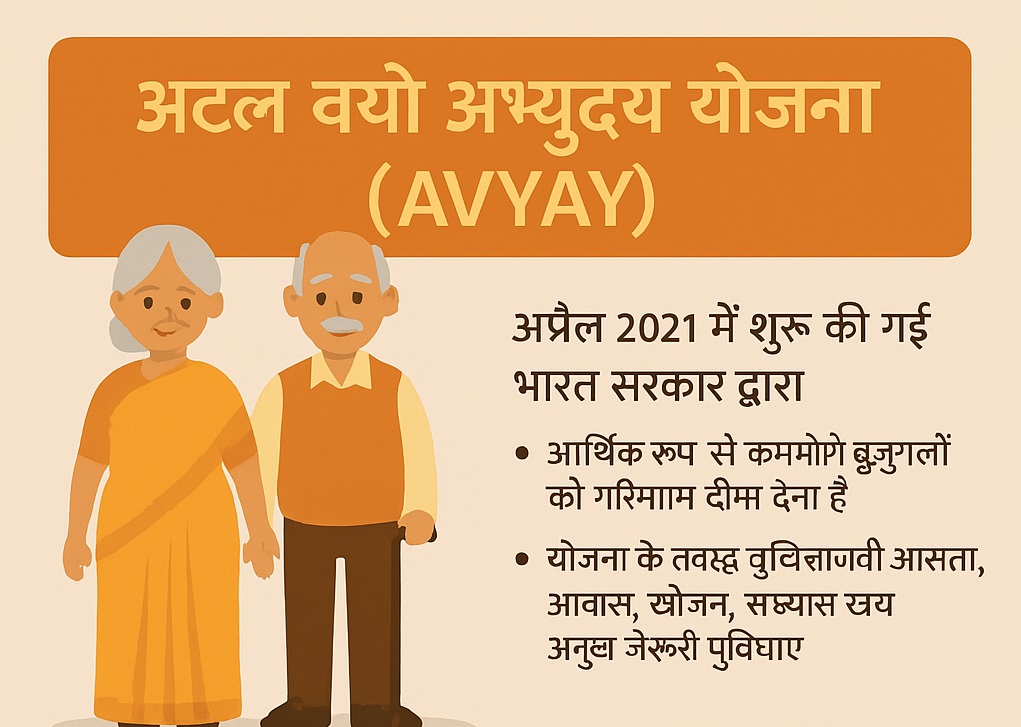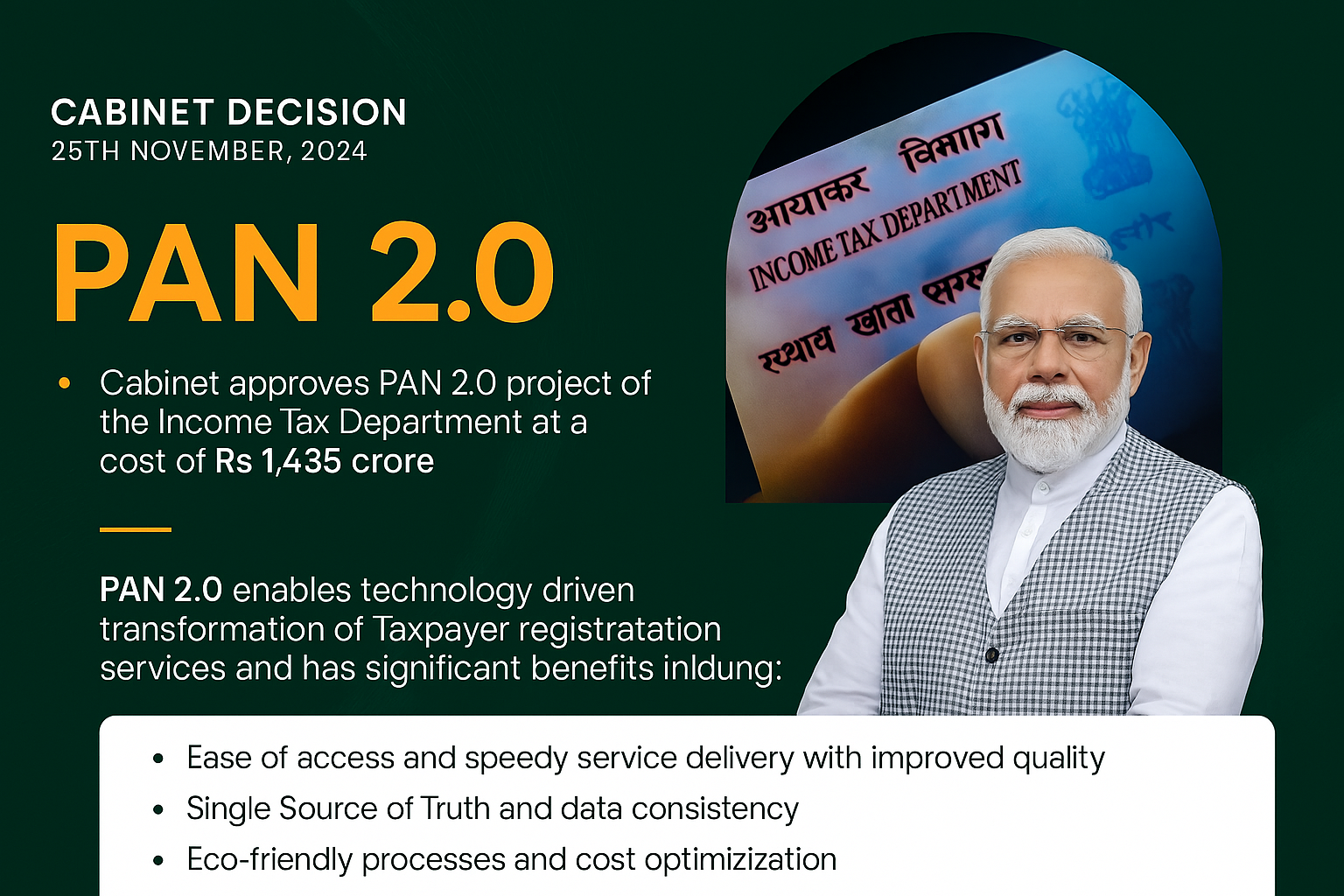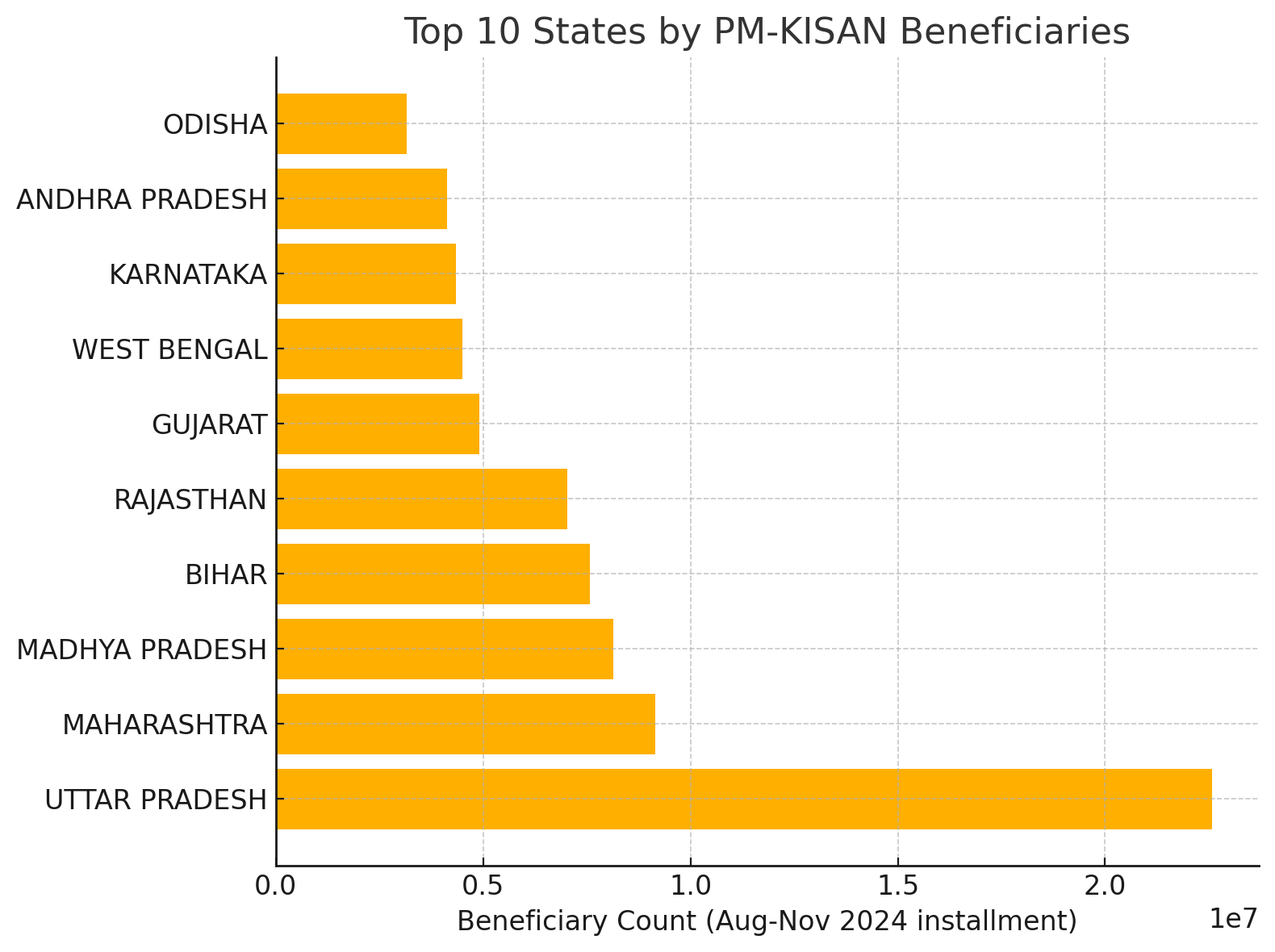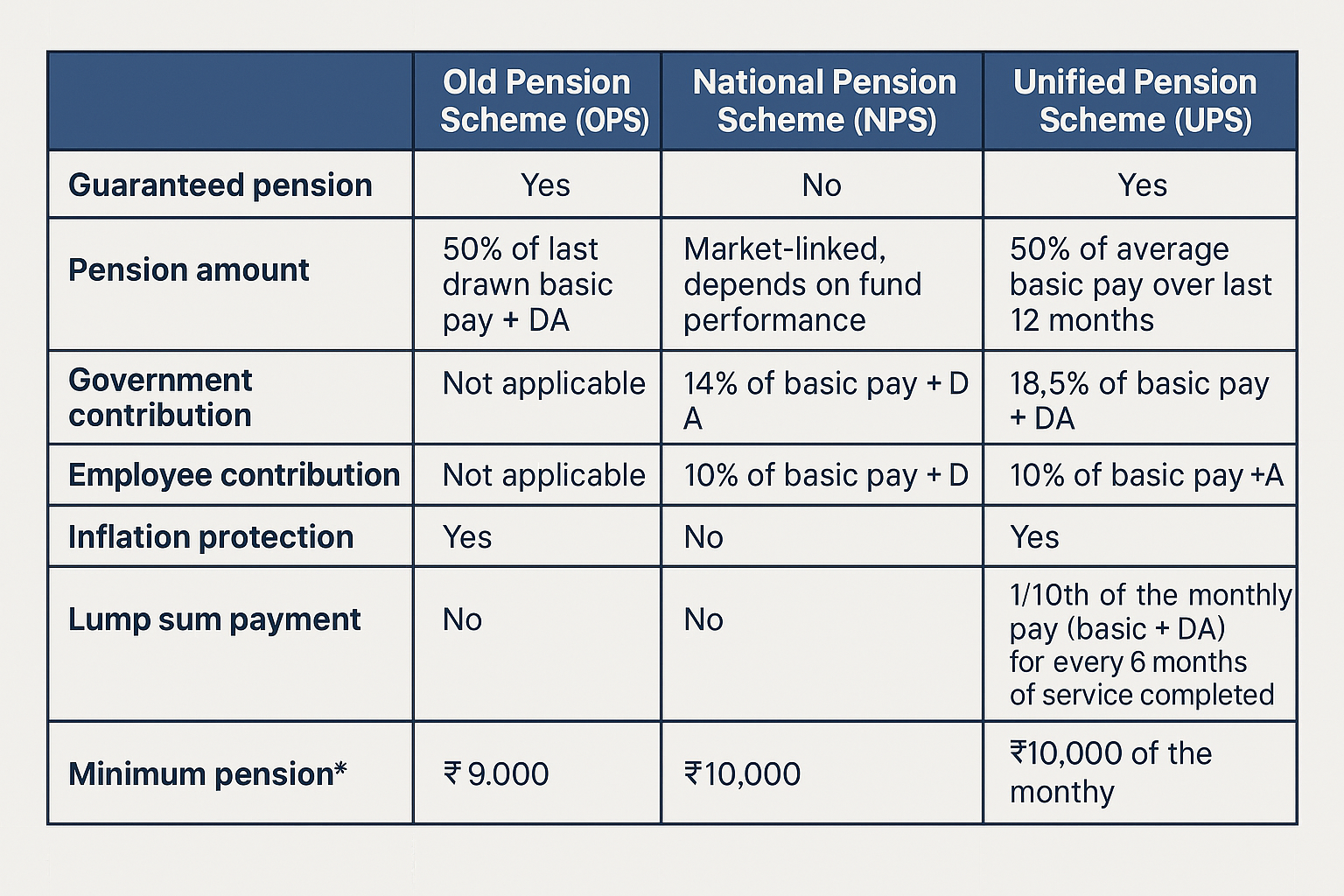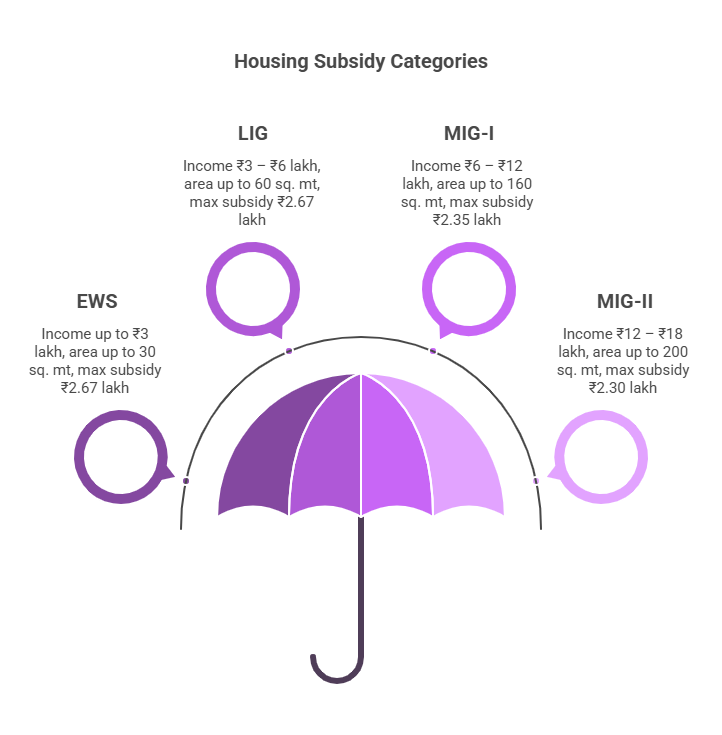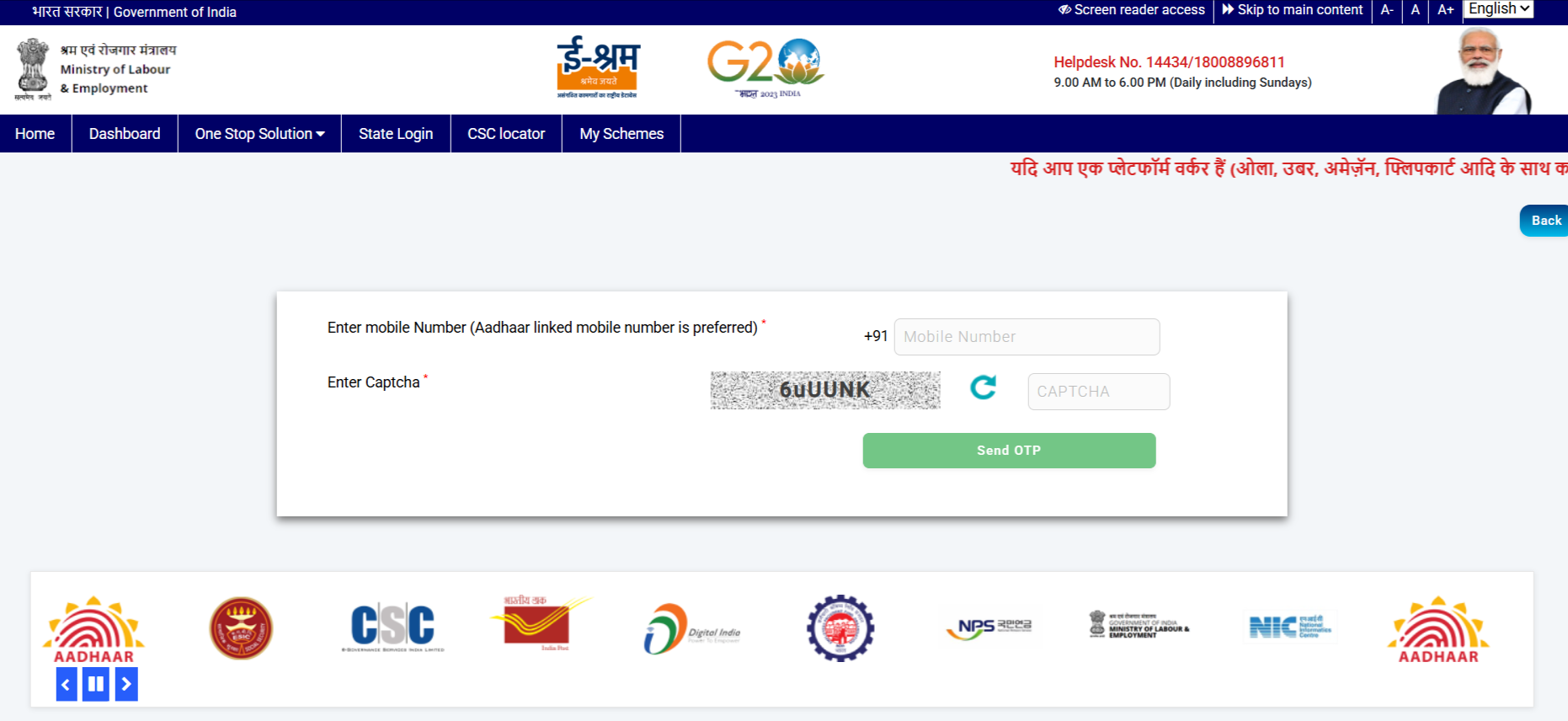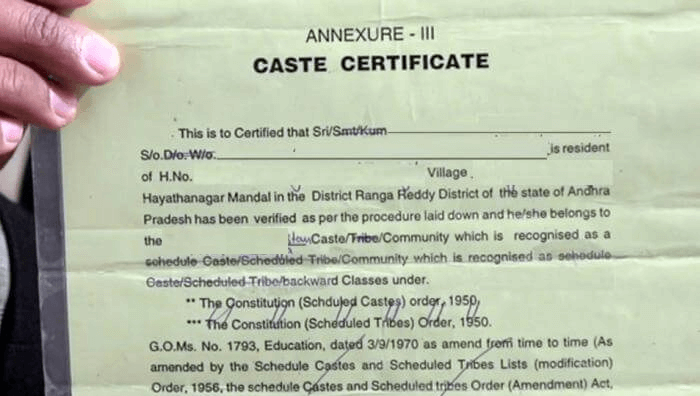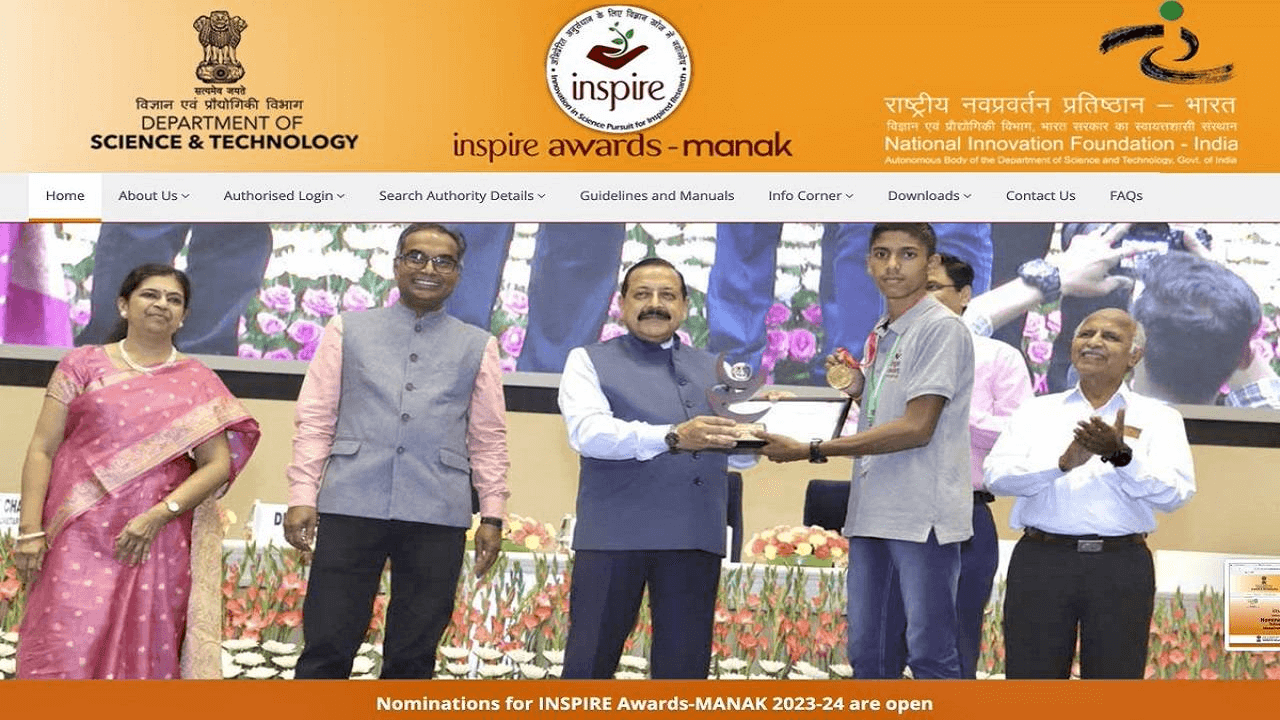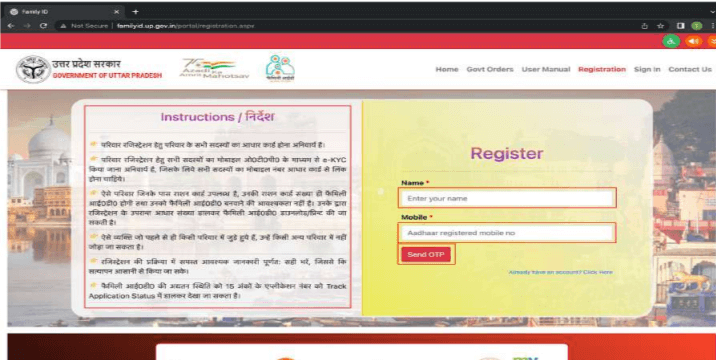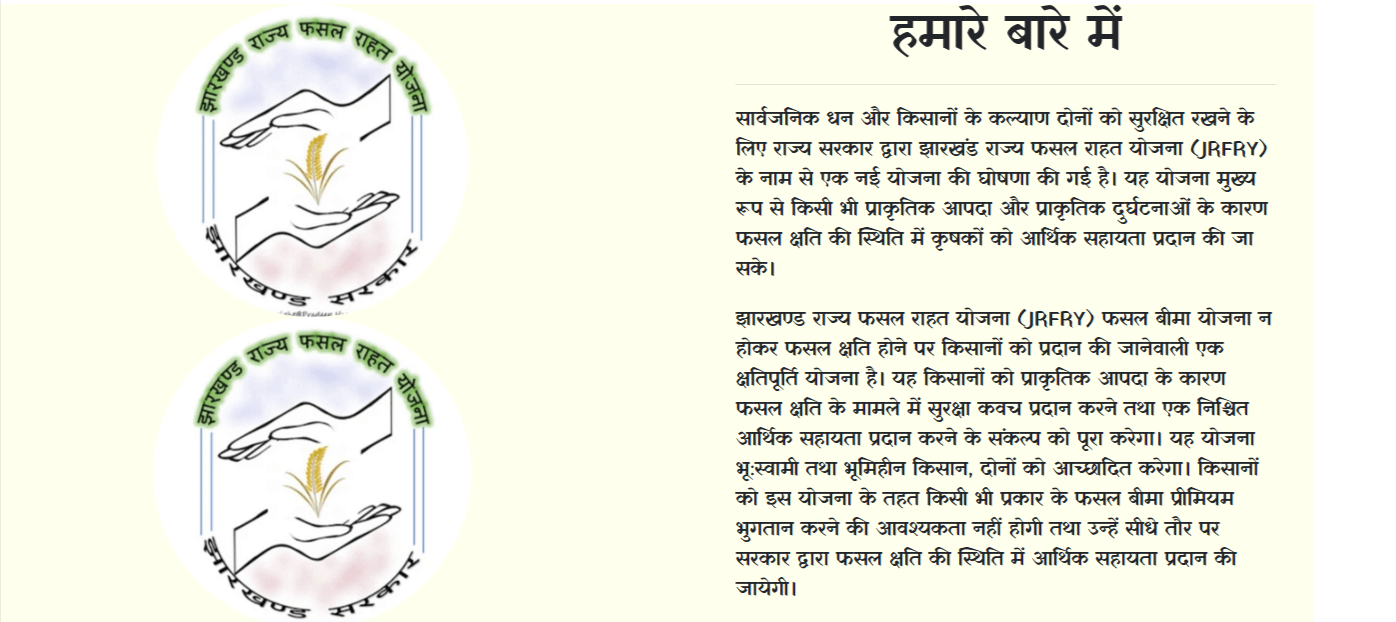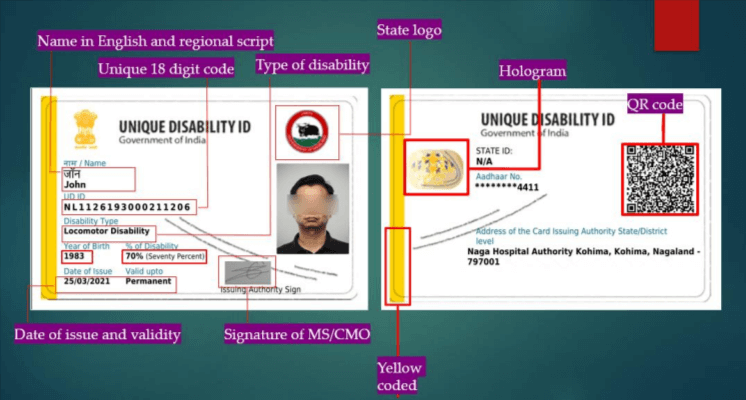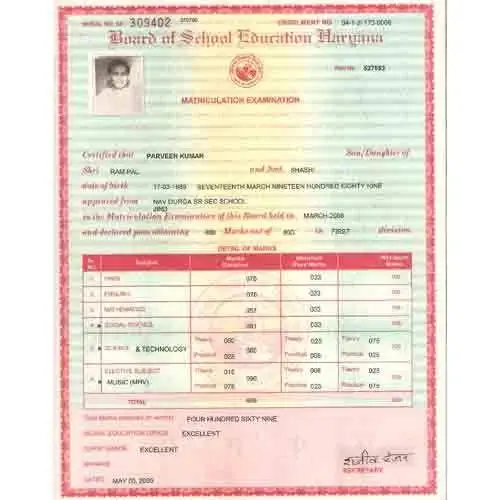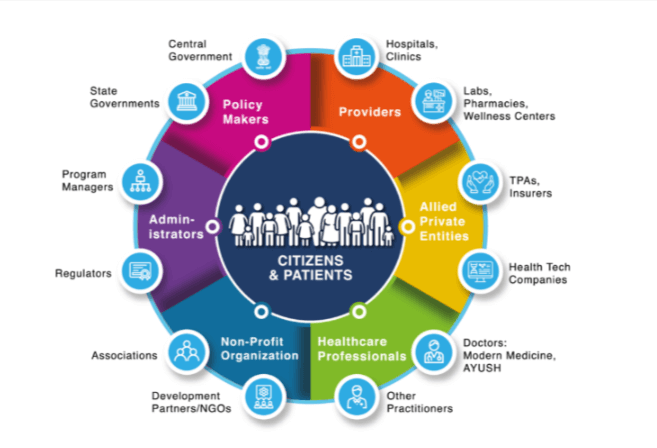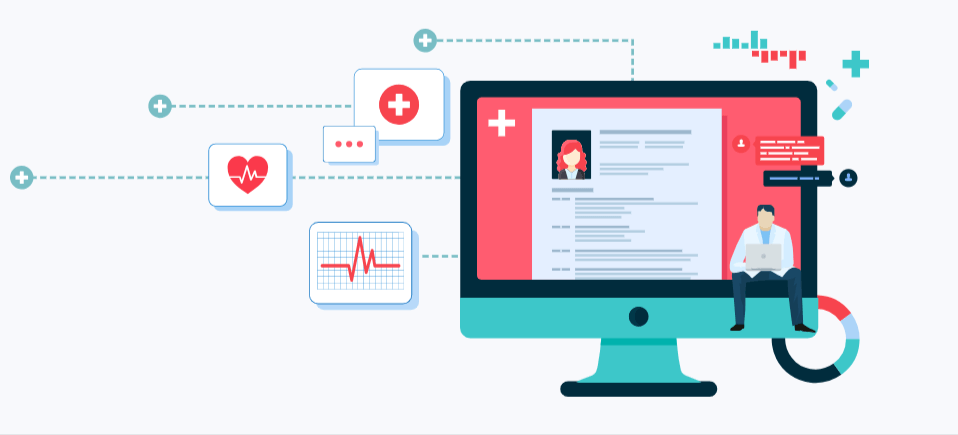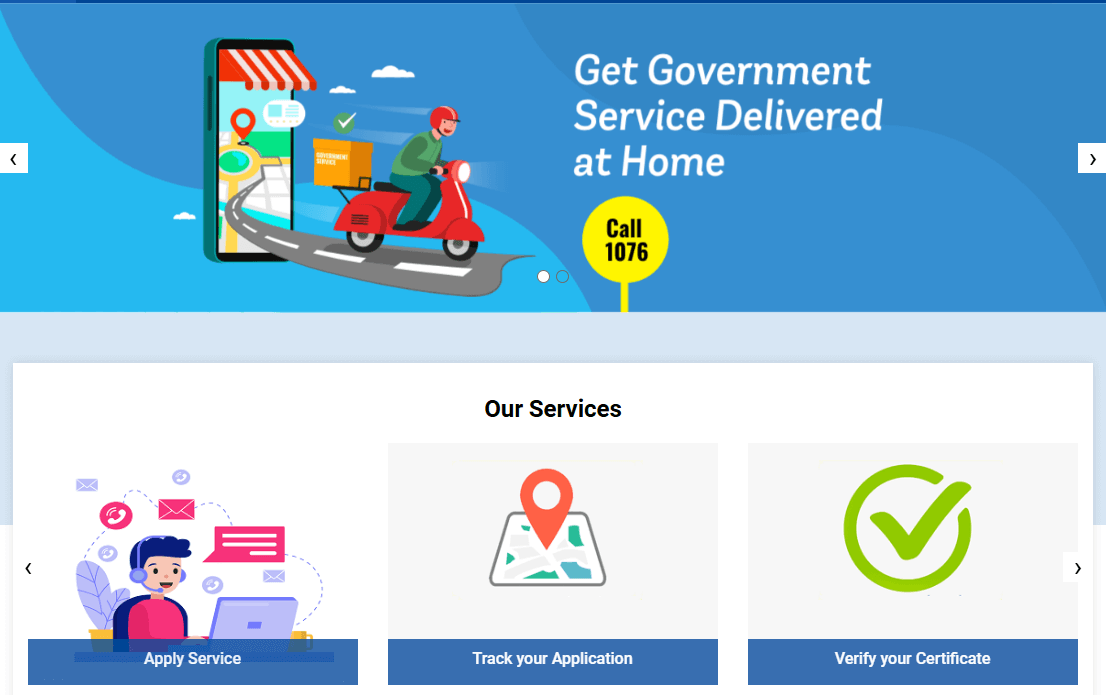
This content was recently updated by Sudhir Singh on March 29, 2025 to improve accuracy.
Summary : The e-District Website by the Delhi Government is a digital platform offering doorstep delivery of over 250+ public services, including certificates, licenses, and welfare scheme applications.
Citizens can apply online or through helpline services like saving time, avoiding queues, and eliminating middlemen. It’s user-friendly, completely free for online services, and often takes just a few working days.
The portal benefits all Delhi residents, especially seniors, busy professionals, and those unable to visit government offices. With document uploads, real-time tracking, and home delivery, it makes accessing essential services faster and more convenient. To know more, visit the full article here.
In today’s digital age, going online has made life easier, especially when accessing government services. One excellent example is the e-District website, created by the Delhi Government. It brings a wide range of government services directly to citizens, reducing paperwork, saving time, and making interactions with government offices hassle-free.
Let’s understand clearly what this portal offers, how to use it, and the benefits it provides:
What is the e-District Website?
The e-District portal is an online platform designed by the Delhi e-Governance Society under the Information Technology Department, Govt. of NCT of Delhi. It helps citizens access various government services without visiting offices physically. It simplifies procedures, speeds up processing, and makes obtaining certificates, registering applications, and tracking them easier than ever.
Key Benefits of the e-District Portal
- Convenience: Submit applications from home without visiting government offices.
- Time Saving: No long queues; processing times are faster.
- Transparency: Track your application status online in real-time.
- Easy Communication: Resolve queries quickly via provided contacts.
How to Register on the e-District Portal?
- Visit the e-District website and click on “New User”.
- Enter your basic details (name, email, phone number, etc.).
- Complete the verification process (email or OTP).
- After successful registration, you can log in and start accessing services.
Types of Services Available
The e-District portal provides various services, including:
- Certificates (Birth, Death, Income, Caste, Domicile, Marriage, etc.)
- Registration and renewals (Societies, Marriages)
- Revenue Department Services
- Relief & Rehabilitation assistance (Kashmiri Migrants, 1984 Anti-Sikh Riot Victims)
- RTI Applications
- Civil Defence volunteer enrollment
- Disability Certificates and many others.
Top 15 Services Offered by the e-District Portal
Here are 15 important and widely-used services available through the e-District portal:
- Income Certificate
- Certifies an individual’s or family’s annual income for education and welfare purposes.
- Caste Certificate (SC/ST/OBC)
- Provides official proof of caste identity for reservation and other benefits.
- Domicile Certificate
- Confirms a person’s permanent residency in Delhi, useful for admissions, employment, and other local benefits.
- Marriage Registration Certificate
- Officially registers a marriage under the Hindu Marriage Act or Special Marriage Act.
- Birth Certificate
- Registers a child’s birth, a crucial document required for identity proof and education.
- Death Certificate
- Official document confirming an individual’s death, essential for settlement of financial and property matters.
- Disability Certificate
- Issued to persons with disabilities, enabling them to access benefits and services provided by the government.
- Lal Dora Certificate
- Establishes ownership of properties located in Lal Dora (village habitation) areas, necessary for utility connections and property management.
- Surviving Member Certificate
- Issued to family members for inheritance and settlement of financial claims after a family member’s death.
- Solvency Certificate
- Provides official proof of an individual’s or business’s financial stability, commonly required for business dealings, contracts, and loans.
- Civil Defence Volunteer Registration
- Allows citizens to register as Civil Defence volunteers to support public safety and disaster management efforts.
- Relief and Rehabilitation Services
- Assistance for victims of calamities, including special support for Kashmiri migrants and victims of the 1984 Anti-Sikh riots.
- Registration of Societies
- Enables new societies or associations to officially register under the Societies Registration Act 1860.
- RTI (Right to Information) Application
- Facilitates citizens’ filing of RTI requests online, providing easy access to government information.
- Revenue Court Services
- Offers online access to court-related services like tracking court cases, viewing cause lists, and final judgments.
Technical Requirements for Uploading Documents
| Specification | Requirement |
|---|---|
| File Size | Maximum 100 KB |
| Document Clarity | Clearly readable and legible |
| Accepted Formats | JPG/PDF |
| Recommended Browser | IE8+, Firefox 3+, Chrome 4+ |
| Recommended Screen Resolution | 1024 x 768 pixels |
Contact Information for Support
If you face any issues or need assistance, you can contact the officials listed below:
| SI. No | Name of Officer | Designation | Phone No. | Office Location | |
|---|---|---|---|---|---|
| 1 | Ms. Namita Gupta | Adviser/Scientist – G & Head | 011-26590371 | 110, First Floor, New Building | namita@nic.in |
| 2 | Dr. Sandeep Bansal | Scientist – C | 011-26590399 | 113, First Floor, New Building | sandeep.bansal@nic.in |
| 3 | Mr. D. Rajsekar | Scientist – B | 011-26590442 | Room No. 5, Opp. Old Canteen | d.rajasekar@nic.in |
Delhi Doorstep Delivery of Public Services
Imagine being able to access important government services without stepping out of your home or office. That’s exactly what the Delhi Doorstep Delivery of Public Services aims to achieve—bringing convenience right to your doorstep.
How Does It Work?
Using this service is very simple and user-friendly. When you need any government service, just contact the dedicated Delhi Government Helpline (1076). After your request, a trained representative—called a Mobile Sahayak—will visit your residence at your chosen time.
The Mobile Sahayak will:
- Guide you through the application process.
- Collect the necessary physical documents (if required).
- Submit these documents directly to the concerned government department.
- Ensure the processed service or certificate reaches your doorstep promptly.
For the ease and convenience provided, the government allows the Mobile Sahayak to collect a nominal facilitation fee of ₹50 per service directly from the citizen.
Delhi Government Helpline
If you need assistance or wish to avail any government service from the comfort of your home, simply:
- Call us: 1076
- Email: contact@d2d.com
Vision of the Project
The Delhi Doorstep Delivery of Public Services project is designed with the following vision:
- Convenience: Provide multi-departmental government services directly to citizens at their homes, eliminating the need to physically visit government offices.
- Simplification: Reduce the complexity and hassle involved in accessing various G2C (Government-to-Citizen) services across different departments and platforms.
- Efficiency: Offer fast, time-bound delivery of essential citizen services, significantly improving the overall user experience.
With this initiative, the Delhi Government ensures a seamless, efficient, and user-friendly interaction between citizens and government services.
Final Thoughts
The Delhi e-District portal has revolutionized how citizens interact with government departments. It provides easy, transparent, and efficient online access to critical public services, reducing unnecessary visits to government offices and speeding up processes significantly.
By adopting this user-friendly online platform, citizens can efficiently manage their interactions with the government, making everyday administrative tasks quick and straightforward.
Frequently Asked Questions (FAQs) – e-District Portal Delhi
The Revenue Department currently offers 48 services through the e-District portal. Below are some commonly asked questions to help citizens easily use these services:
1. What is e-District Delhi?
e-District Delhi is an online platform provided by the Delhi e-Governance Society under the Information Technology Department, Govt. of NCT of Delhi. It delivers various government services to citizens quickly, efficiently, and without unnecessary hassle.
2. What are the document requirements for uploads?
Uploaded documents must be clear, readable, and not exceed a size of 100 KB per file. Acceptable formats typically include JPG and PDF.
3. What should I do if my locality is not available in the dropdown list?
If you don’t find your locality listed, you can either click on the provided link near the locality selection dropdown or contact the e-District support team using the provided email or phone number to request adding your locality.
4. What if my application gets rejected?
If your application is rejected, you must reapply after correcting the issues mentioned by the concerned authority. Once rejected, no further action can be taken on that application.
5. What if my application takes longer than the expected processing time?
In case your application remains pending beyond the specified timeline, please contact the concerned authority through the provided contact numbers or email addresses listed on the e-District website.
6. How can I track the status of my application?
You can track your application status online using the “Track Your Application” link available on the homepage of the e-District portal, or by sending an SMS “EDISTDL” to 7738299899.
7. How can someone under 18 apply for services?
If you’re under 18, your parent or legal guardian must first register themselves on the portal and add your profile to their account. They can then apply on your behalf.
8. Is Aadhaar mandatory for e-District services?
No, Aadhaar is not mandatory. You may use any other valid government-issued identity documents. If you face issues online, you can also apply directly at the Sub-Division or Tehsil office counter.
9. Do I need to submit documents physically if I applied online?
For some services, you may need to submit original affidavits and self-attested copies of supporting documents physically at your nearest SDM office or by mail. Clearly mention your application number on the envelope. However, no physical submission is needed if documents can be verified online.
10. What happens if I don’t send required documents in time?
If the required documents are not submitted within the specified Service Level Agreement (SLA) time, your application will be rejected automatically.
11. Can I delete documents once they are uploaded?
No, documents uploaded to the e-District portal cannot be deleted after uploading.
12. What should I do if my document cannot be verified online?
Check if your document number is correctly entered. If still facing issues, contact the concerned department. Alternatively, upload a clear scanned copy of the document to proceed.
13. How do I register on the e-District portal?
To register, visit the e-District homepage, click “New User”, fill in your details, and follow the on-screen instructions to complete registration.
14. Can I edit my application after submission?
No, once submitted, your application details cannot be edited.
15. What browsers are recommended for using e-District?
The e-District portal works best on browsers like Internet Explorer (IE) 8 or higher, Firefox 3 or higher, and Chrome 4 or higher. For IE 11+, enable compatibility mode.
16. What if there is an objection raised on my application?
If an objection is raised, check online for the reasons given by the concerned authority, or visit/contact your Sub-division office to understand which additional documents are required.
17. How soon can I reapply if my application is rejected?
You can reapply once your earlier application has been officially rejected. However, ensure you fulfill all eligibility criteria before reapplying.
18. What if the application does not work on my device?
Ensure your browser meets the minimum technical requirements (IE 8+, Firefox 3+, Chrome 4+) and your internet connection is stable. Set your screen resolution to at least 1024×768 pixels.
19. How will I receive my approved certificate?
After approval, you can directly download your digitally signed certificate from the e-District portal using your application number. This certificate can be verified online.
20. What should I do if I forget my login details?
Your profile can be retrieved using your registered mobile number and identity document number. If your mobile number is no longer valid, contact e-District support. Duplicate profiles using the same documents are not allowed.
21. What if my identity document is not verified online?
The portal allows temporary profile creation, but if your document details cannot be verified within 72 hours, your profile is automatically deleted. You must then re-register with accurate information.
22. Can someone claim OBC category through marriage?
No. OBC category benefits cannot be claimed solely based on marriage.
23. Which castes are eligible for OBC certificates?
Only castes officially notified by the Govt. of NCT of Delhi are eligible.
24. Can someone in the Creamy Layer apply for an OBC certificate?
No, those falling within the Creamy Layer are not eligible for OBC certificates.
25. Are details of SC/ST certificates publicly available?
Yes, details of issued SC/ST certificates are made publicly available.
26. Which castes are eligible for SC/ST certificates?
Only those castes mentioned in the Constitution (Scheduled Castes/Scheduled Tribes) Orders are eligible.
27. Can SC/ST status be claimed by marriage?
No, marriage doesn’t grant eligibility for SC/ST status.
28. What is a Domicile Certificate?
It proves your permanent residence within the territorial jurisdiction of Delhi.
29. What’s the minimum stay required for Domicile Certificate eligibility?
At least three continuous years of residency in Delhi are required.
30. Where and why is a Domicile Certificate needed?
It’s used in educational admissions, employment, recruitment preferences, loans, and fee structures, confirming residency status.
31. Are educational certificates sufficient proof for domicile?
Educational certificates alone aren’t enough; other proofs are also needed.
32. Can a birth registration order be issued if a birth certificate already exists?
No, if you already have a birth certificate from any government agency, you cannot apply for a birth registration order.
33. When can you apply for birth registration order?
You can apply only after one year from the date of birth.
34. Can a death registration order be issued if a death certificate already exists?
No, a death registration order is not issued if a government-issued death certificate already exists.
35. When can you apply for death registration order?
You can apply after one year from the date of death.
36. What’s the minimum age to join Civil Defence?
Minimum age is 18, though it may be relaxed up to 3 years by competent authorities.
37. Who can’t join Civil Defence?
Members of Armed Forces, Police, Fire Services, Territorial Army, and related civilian personnel can’t join.
38. Is there any fee for services through e-District?
Only Marriage Registration services have fees; most others are free.
39. What is a Lal Dora Certificate?
It confirms ownership of property within the village habitation area.
40. Income Certificate validity?
Six months from date of issue.
41. Do digitally signed certificates need attestation?
No, they’re valid without attestation.
42. What’s the purpose of a Solvency Certificate?
It proves financial standing for securing loans, contracts, or business needs.
43. Purpose of Surviving Members Certificate?
Used for claiming inheritance and settlements after a family member’s death.
44. What’s a Marriage Registration Certificate?
Legal proof of marriage under Hindu or Special Marriage Act.
45. Any marriage prohibitions under Hindu Marriage Act?
Yes, certain relationships (“Sapinda”) are prohibited.
46. Who receives Disability Identity Cards?
Issued to physically, mentally disabled, blind, deaf, and dumb persons meeting government criteria.
47. What is Relief & Rehabilitation?
The Relief & Rehabilitation department manages assistance to victims during natural or man-made disasters like floods, fires, droughts, or other calamities. It coordinates disaster preparedness and relief operations, often with support from the United Nations Development Programme (UNDP).
48. Which Relief & Rehabilitation services are available on the e-District portal?
Currently, the e-District portal provides relief and rehabilitation services specifically for Kashmiri migrants and victims of the 1984 Anti-Sikh riots.
49. How much cash relief do Kashmiri migrants receive?
Kashmiri migrants receive ₹2,500 per person per month, with a maximum of ₹10,000 per family each month. Payments are disbursed monthly by the respective Deputy Commissioner’s office.
50. What ex-gratia relief do families affected by the 1984 Anti-Sikh riots receive?
Families of persons who died during the 1984 Anti-Sikh riots receive enhanced relief of ₹5 lakh per deceased person, as declared by the Ministry of Home Affairs, Govt. of India.
51. What is Khatauni?
Khatauni is an official register maintained under Delhi Land Revenue Rules. It lists all individuals cultivating or occupying land in a village. Khatauni includes details about land ownership, cultivation, and rights, and is updated every four years.
52. Which public authorities can I file an RTI request to via the e-District portal?
You can file RTI requests to any government department or public authority of the Govt. of NCT Delhi through the e-District portal.
53. How do I write an RTI application on the e-District portal?
Enter your request within 3000 characters provided in the form. If more space is needed, upload your request as a PDF attachment under the “Supporting Documents” section.
54. What Revenue Court services does e-District offer?
Revenue Court services include online cause lists, tracking court cases, viewing final judgments, village-wise case tracking, and viewing pending cases by court.
55. Who is eligible for Cinematograph services?
Applicants must be residents of Delhi and have ownership proof, approved site plans, and building plans detailing exits, toilets, booking counters, projection rooms, and parking facilities. A provisional certificate is required from the licensing authority before constructing a cinema or multiplex.
56. How should documents be submitted with applications?
For online applications, upload self-attested scanned copies. Physical copies of the same documents might need verification at the Citizen Service Centre (CSC).
57. What documents should I attach while applying?
Refer to the guidelines for the specific service available on the e-District portal under “Guidelines and FAQs.”
58. What are eligibility criteria for revenue services?
Detailed eligibility criteria can be found under the respective service’s guidelines section on the e-District portal.
59. How do I submit a Self Declaration for applications?
Upload the scanned Self Declaration online, and submit the original signed copy by hand or speed/registered post to the concerned SDM/Tehsildar/CSC office, along with your application or acknowledgment number.
60. What is acceptable identity proof for parents applying on behalf of minors?
Any one of the following is mandatory:
- Aadhaar Card
- PAN Card
- Ration Card with photo
- Voter ID Card
- Passport
- Driving License
- Any other Government-issued ID
61. Accepted Proof of Death documents (Any one mandatory):
- Cremation/Burial slip
- Police enquiry report
- Nursing home/hospital report
- Court Order
62. Acceptable Residential Address Proof (Any one mandatory):
- Aadhaar Card (subject to validation)
- Voter ID Card
- Driving License
- Passport
- Ration Card
- Rent Agreement
- Bank Passbook
- Electricity Bill
- Water Bill
- Telephone Bill (Landline or Postpaid)
- Gas Bill
- Any other Govt. recognized document
(For minors, parent’s address proof is required.)
63. Acceptable Identity Proof of Beneficiary (Any one mandatory):
Same as above. For minors under 5 years old, a letter from the school principal or a birth certificate is acceptable.
64. Medical Certificate submission requirements:
Medical certificates must be from government-notified hospitals in Delhi, clearly mentioning disability percentage as per government guidelines.
65. Photograph specifications for applications:
- Passport-sized colored photograph (5cm x 4.5cm or 2″x1.75″)
- Full-face front view, clearly visible eyes
- Full head from hair-top to shoulders
- White or off-white plain background
- No shadows on face/background
- Natural facial expression (mouth closed)
- No sunglasses or hats
66. Who must be present at the CSC while processing the application?
Either the applicant or any immediate family member must be present at the Citizen Service Centre (CSC) for photograph submission. Online applicants should upload a photo matching above specifications.
67. What’s required to register a Society?
A covering letter from the President or Secretary requesting registration.
68. Rules and Regulations for registering a Society/Association:
Society/Association rules must comply with guidelines mentioned in the Society Registration Act, 1860.
69. What is the Memorandum of Society/Association?
It’s a document required for Society Registration, outlining the society’s name, objectives, registered office address, working areas, and main activities, in accordance with the Societies Registration Act, 1860.
70. Where can I find guidelines for registering a Society under the Societies Registration Act 1860?
Detailed guidelines and affidavits for registering a society can be downloaded from the official website: industries.delhi.gov.in.

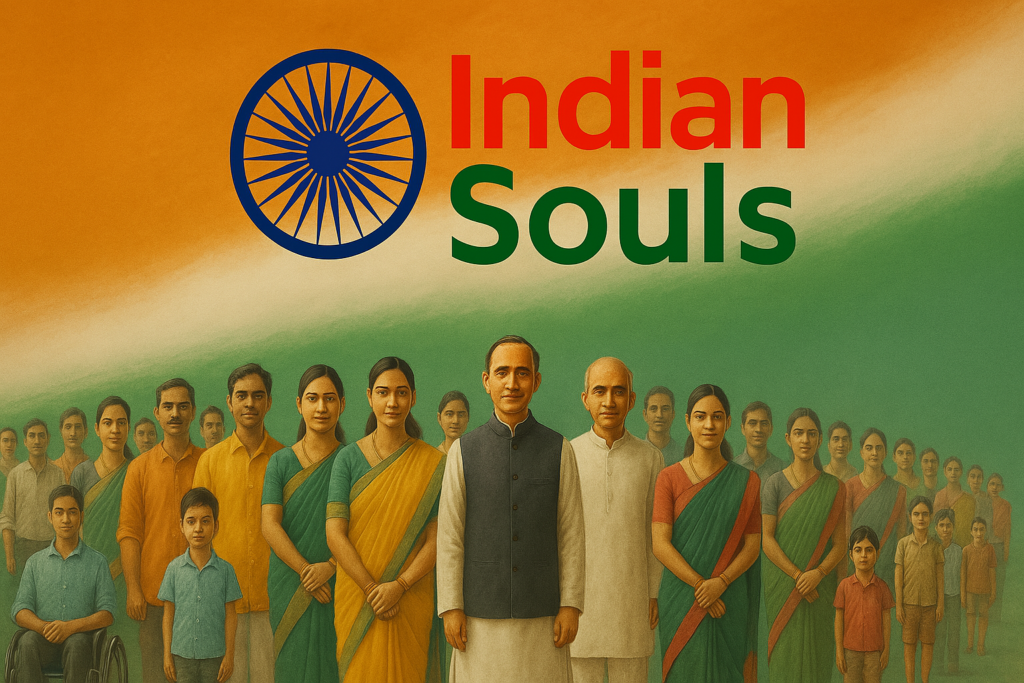


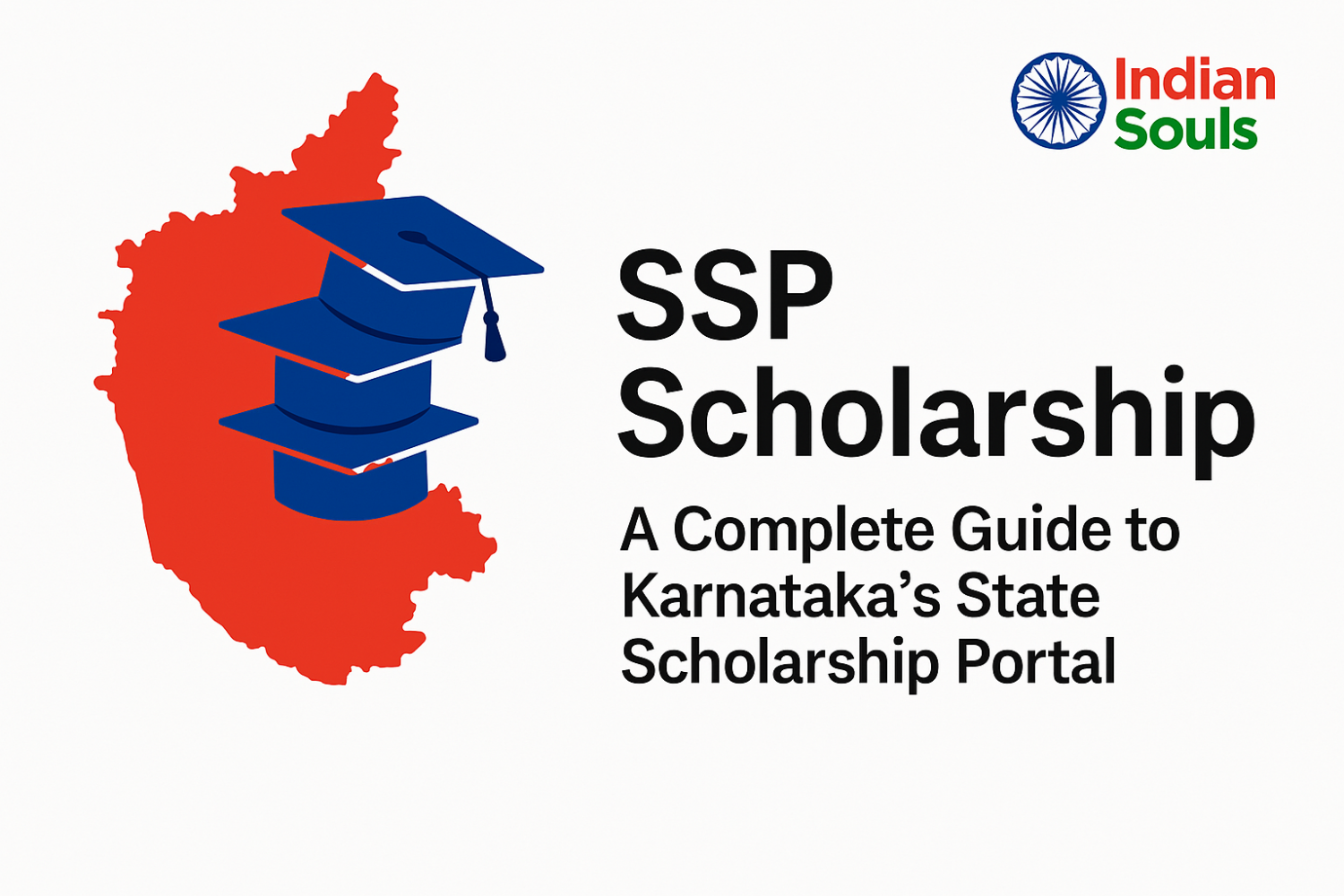
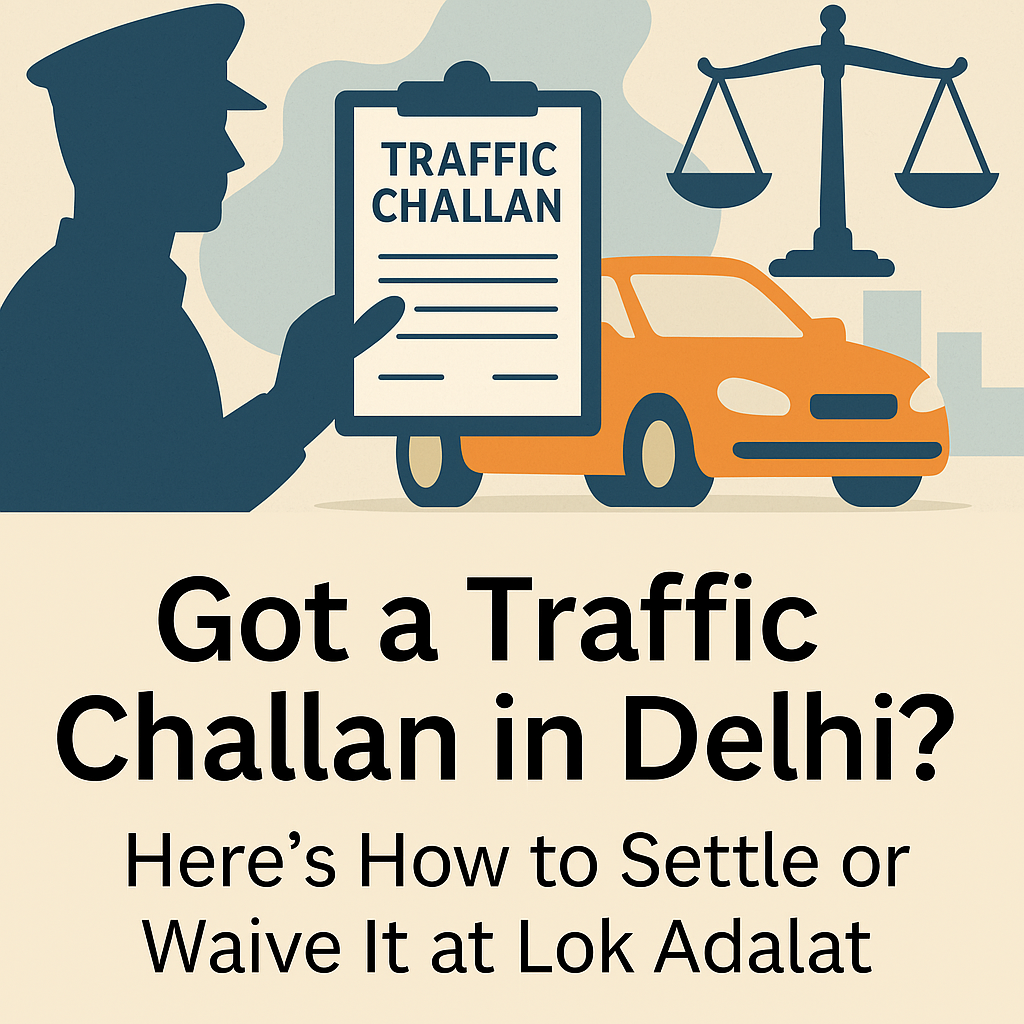
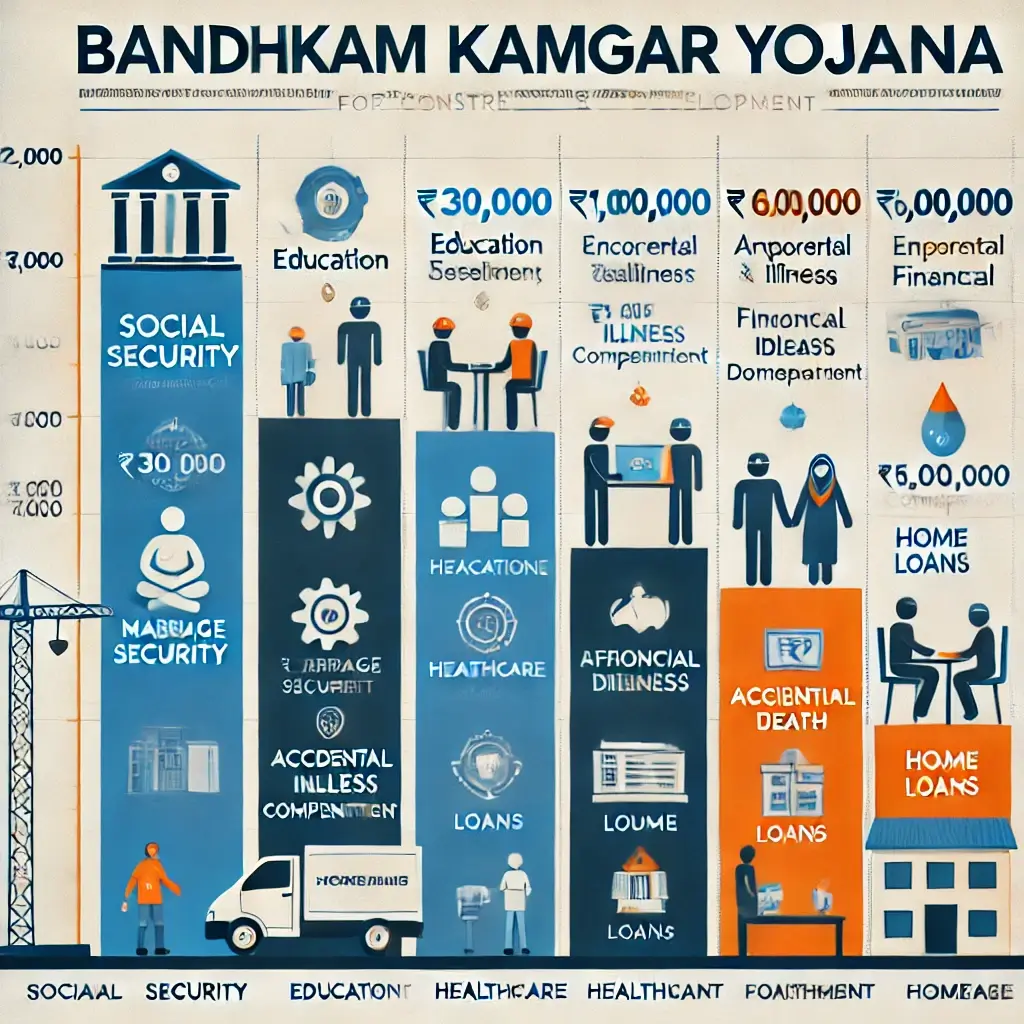
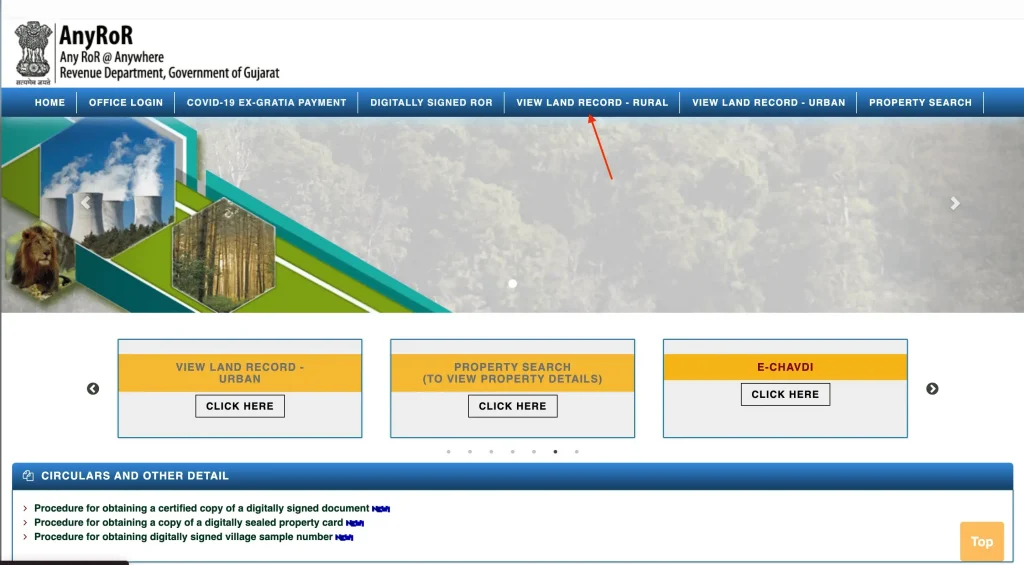
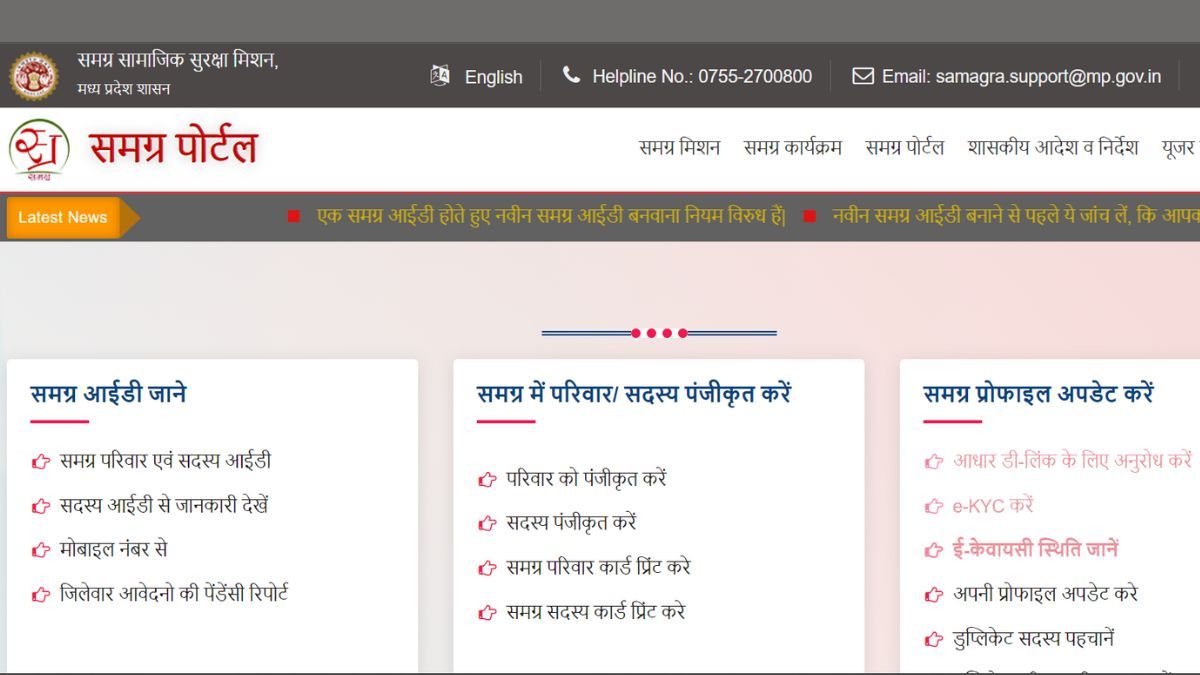
![12 Government Schemes Urban Poor Must Know About [2025 Guide]](https://indiansouls.in/wp-content/uploads/2025/05/image-1.jpg)