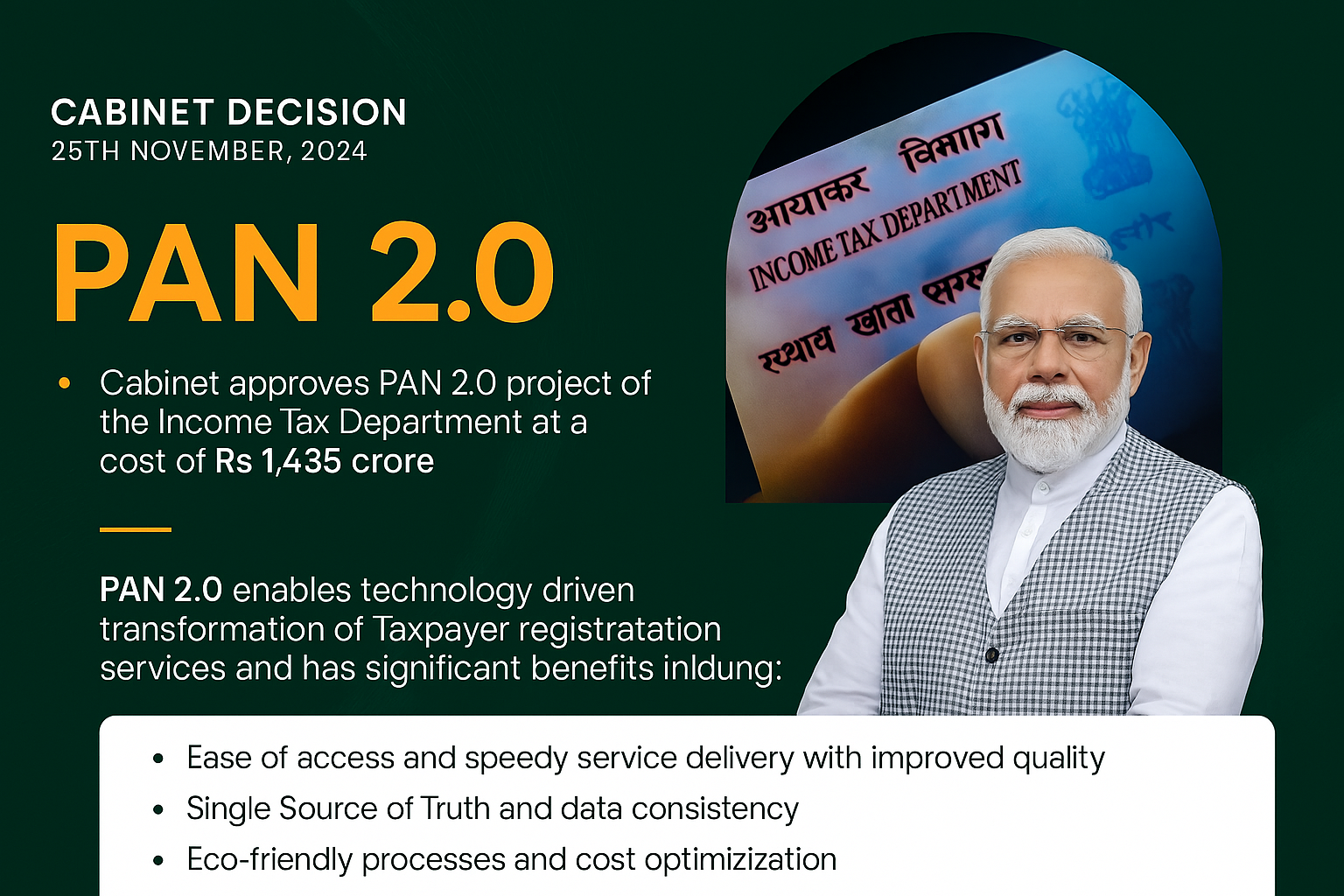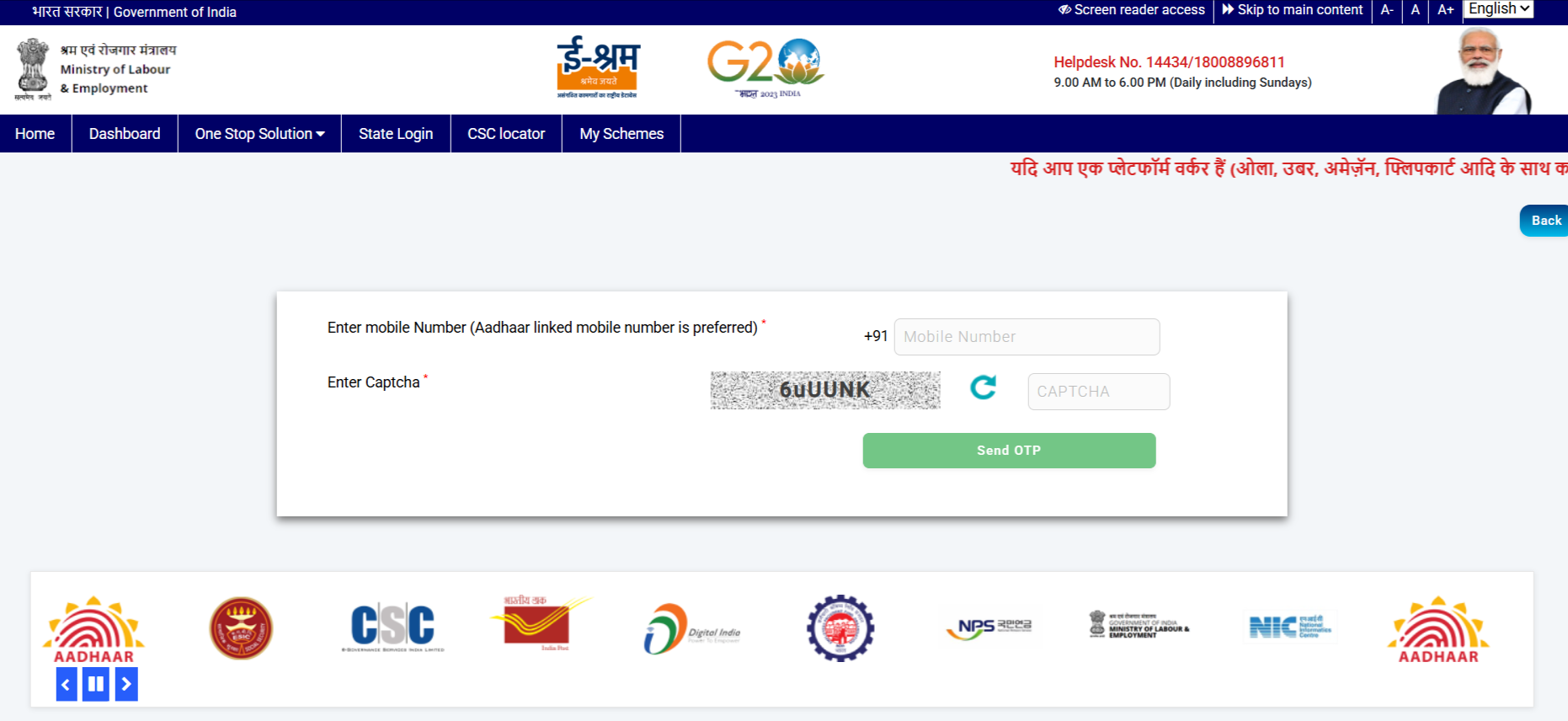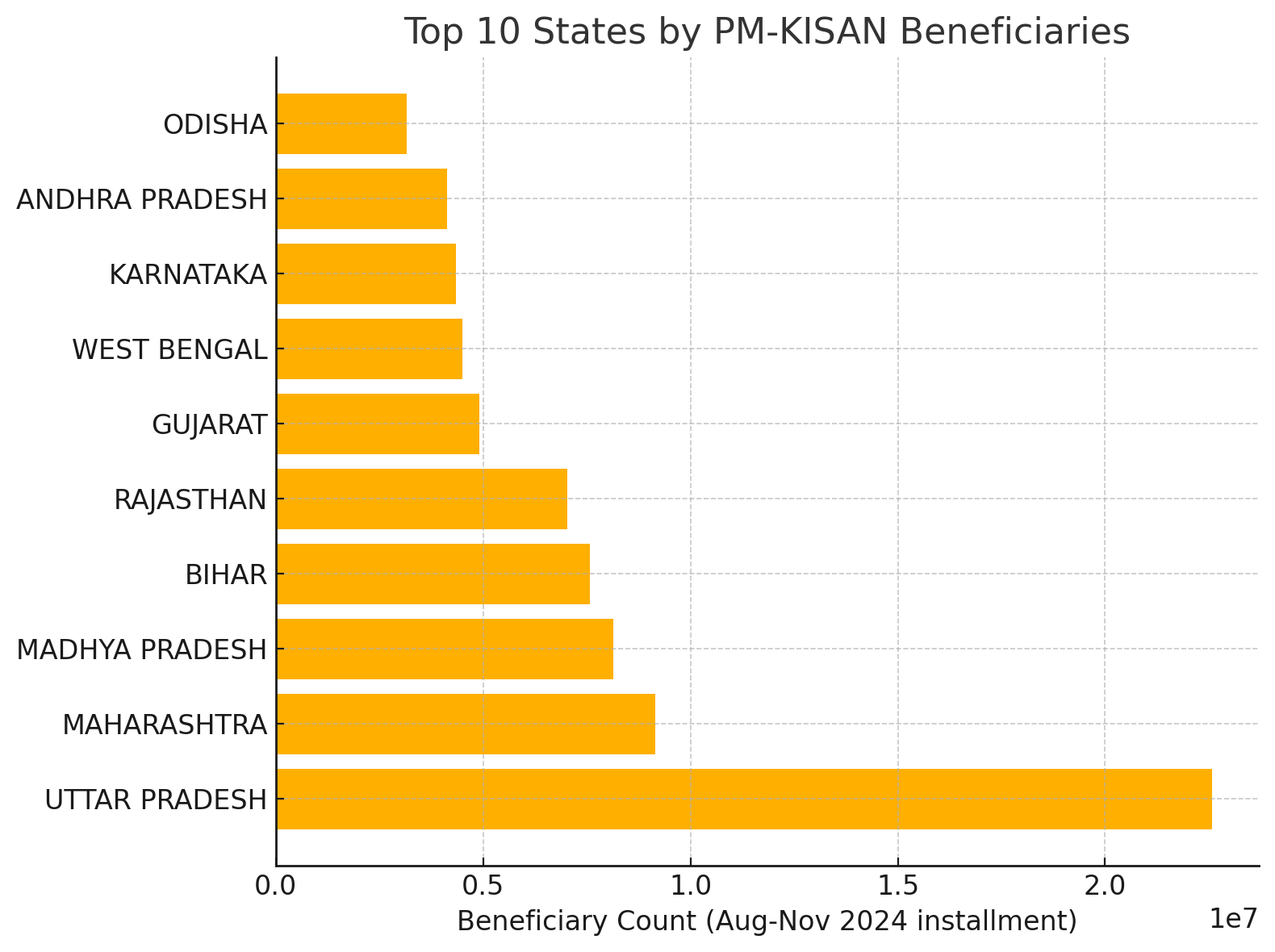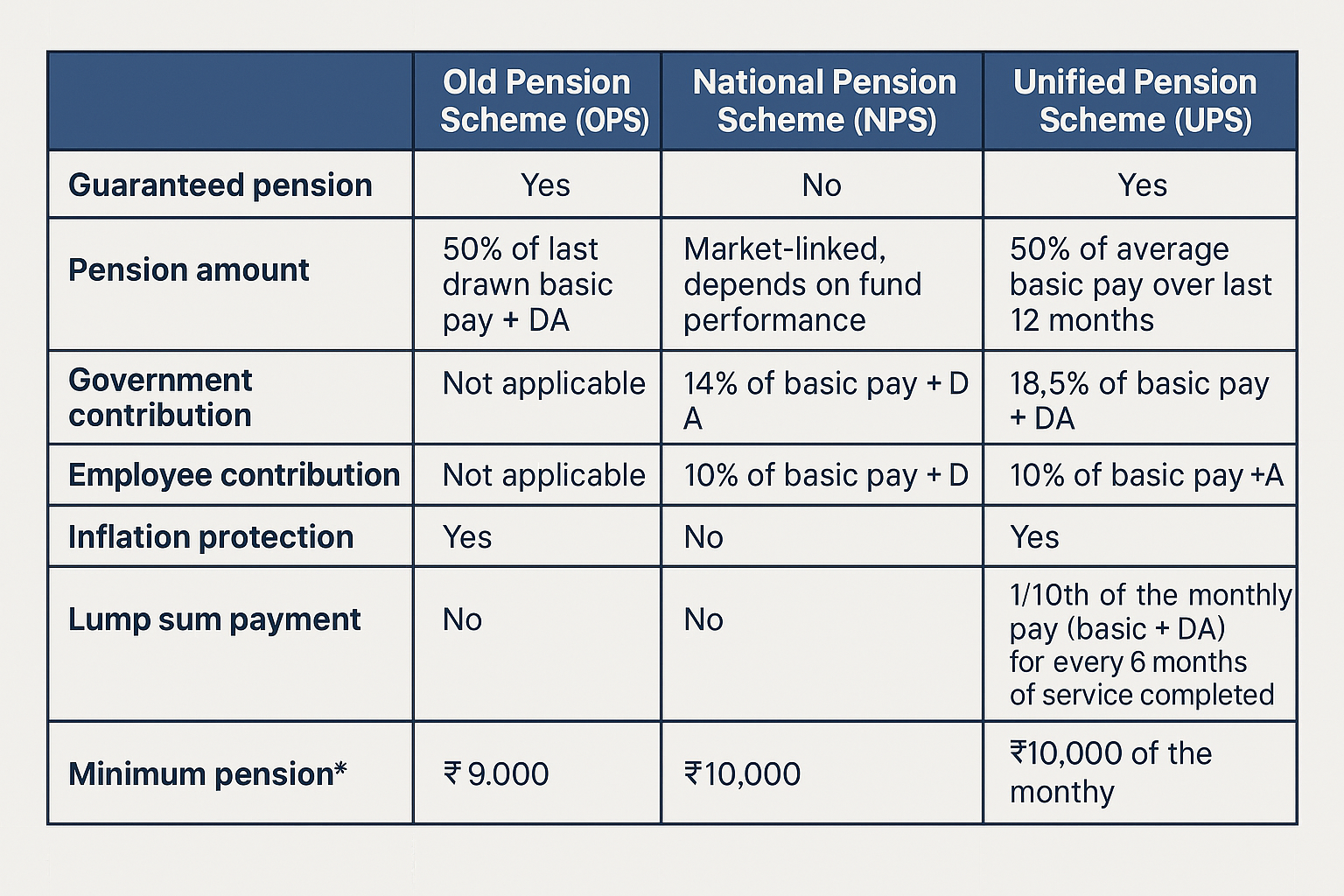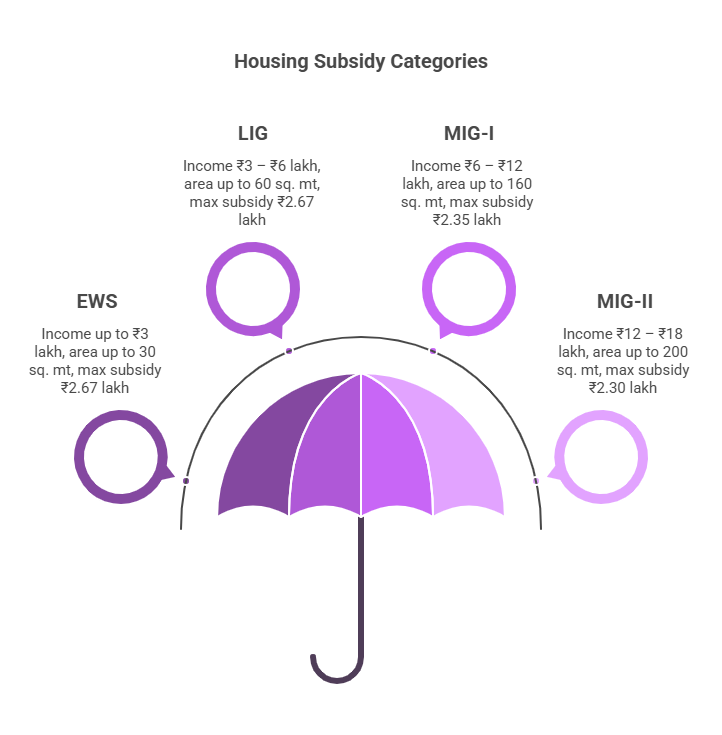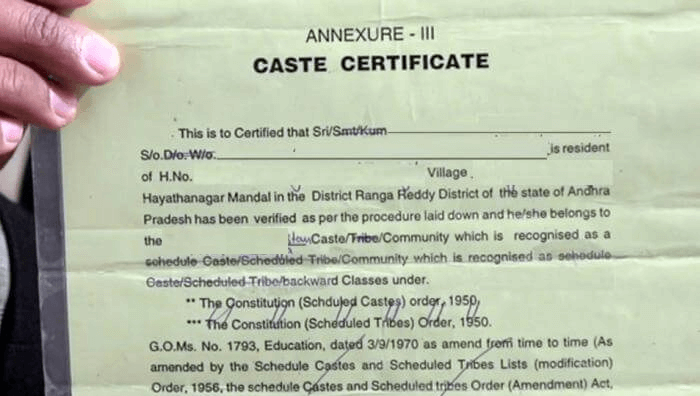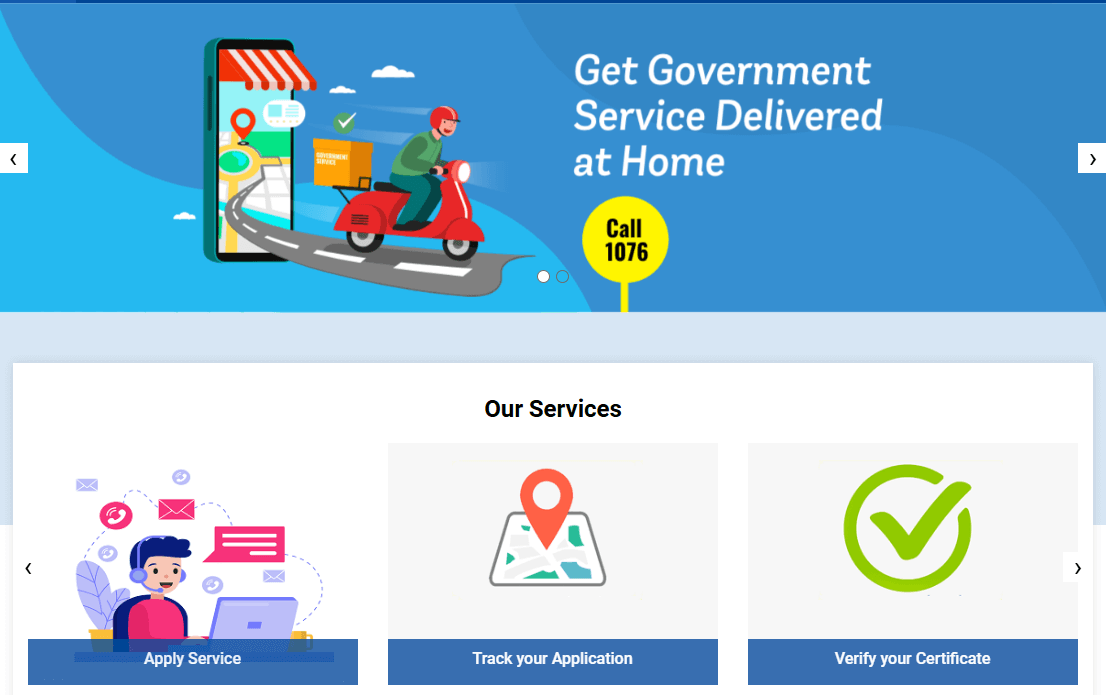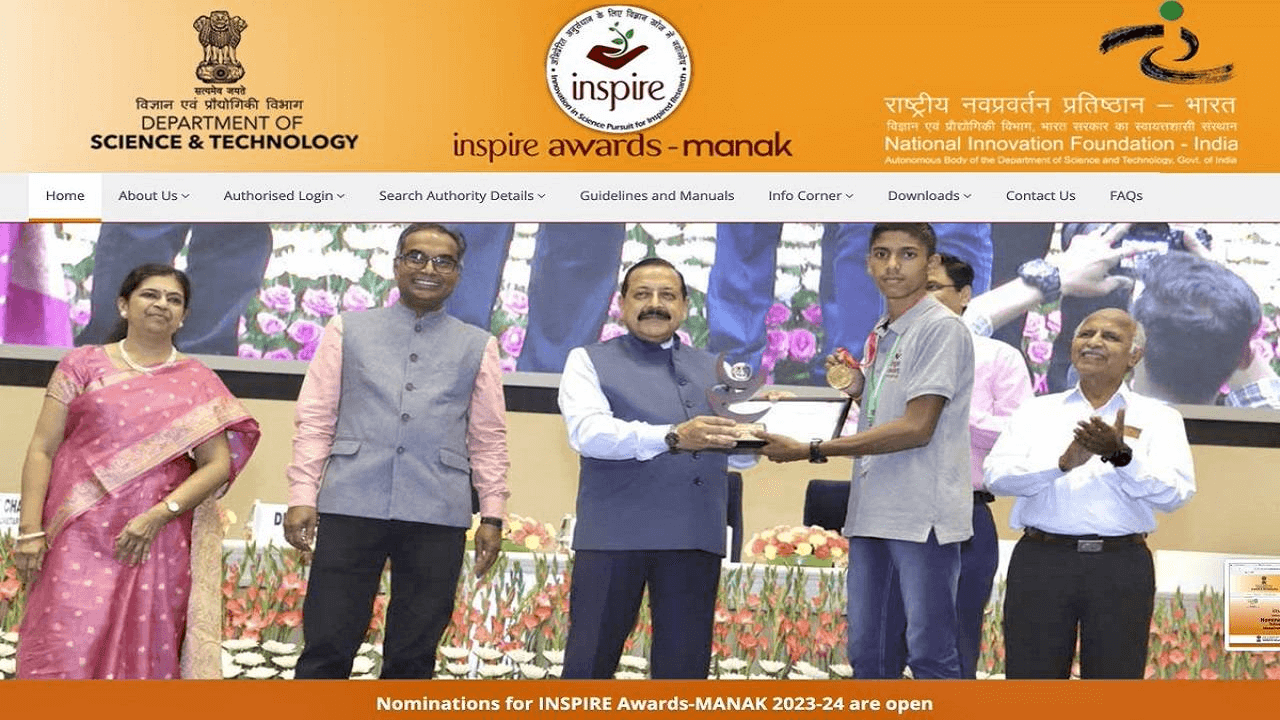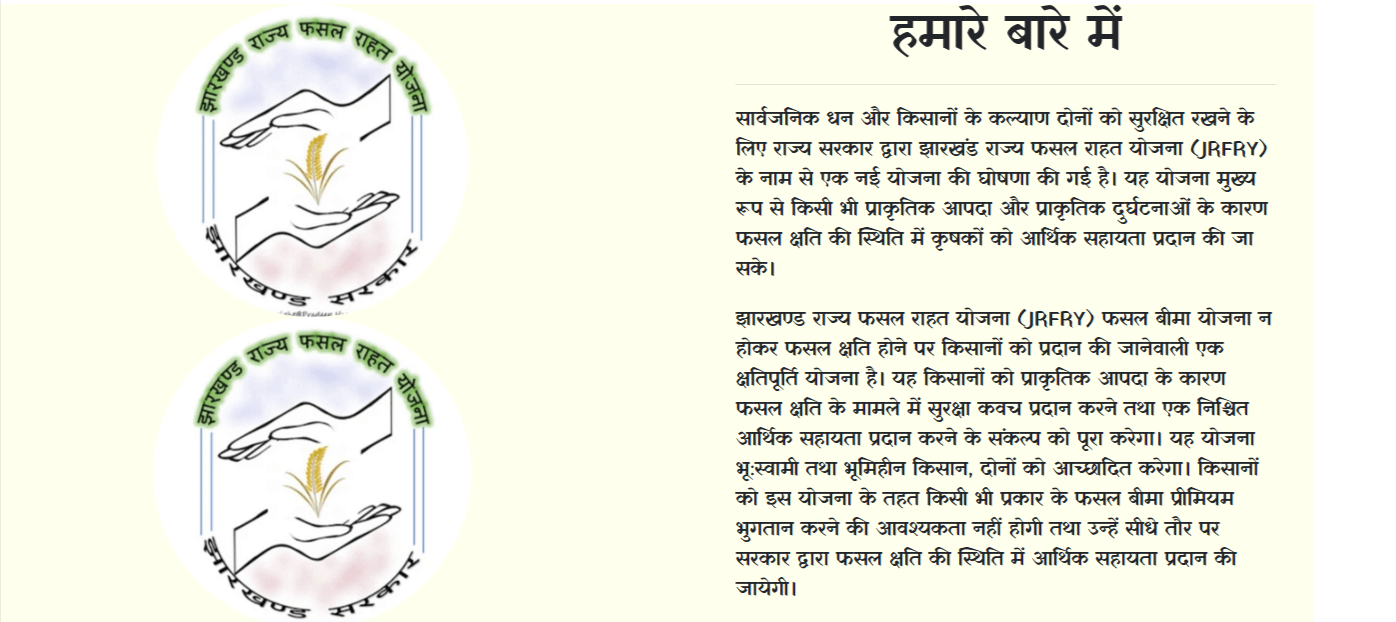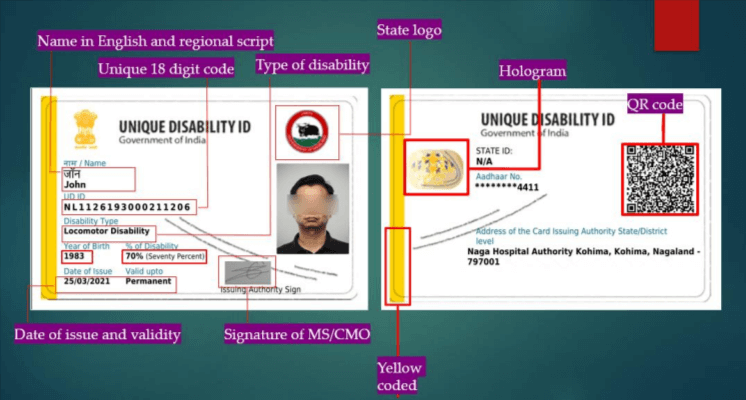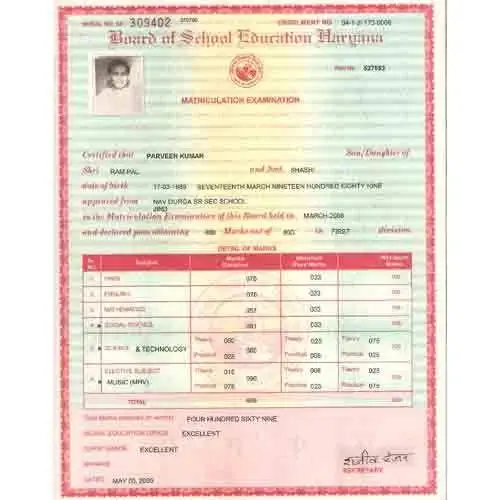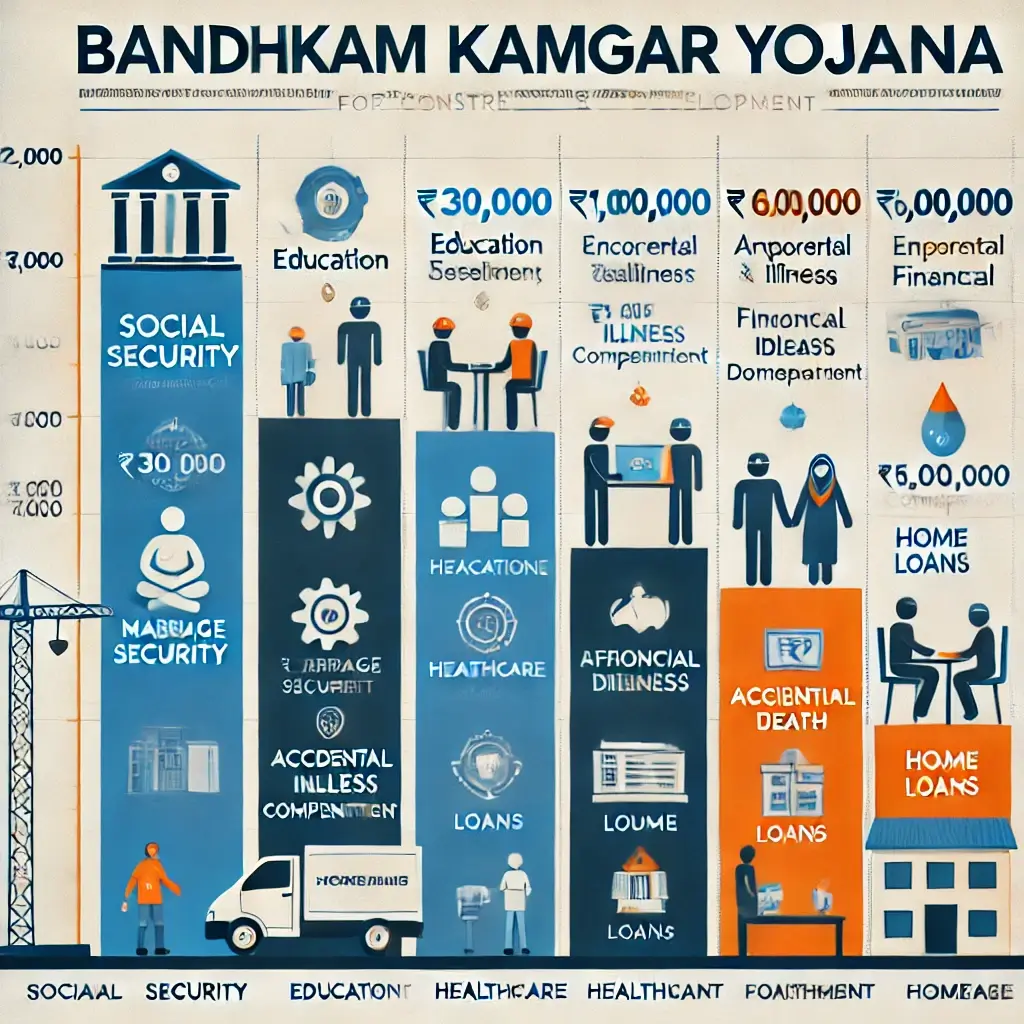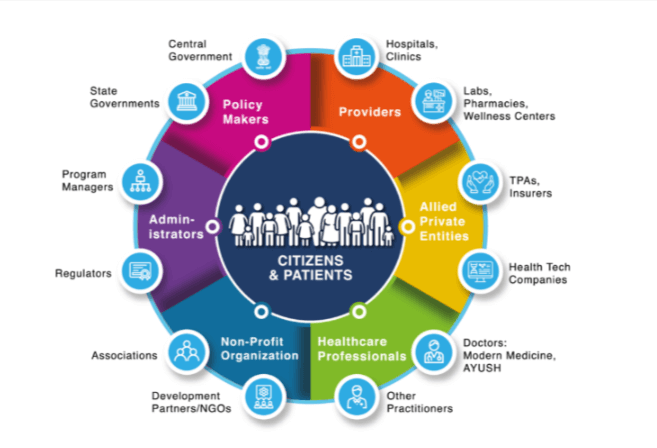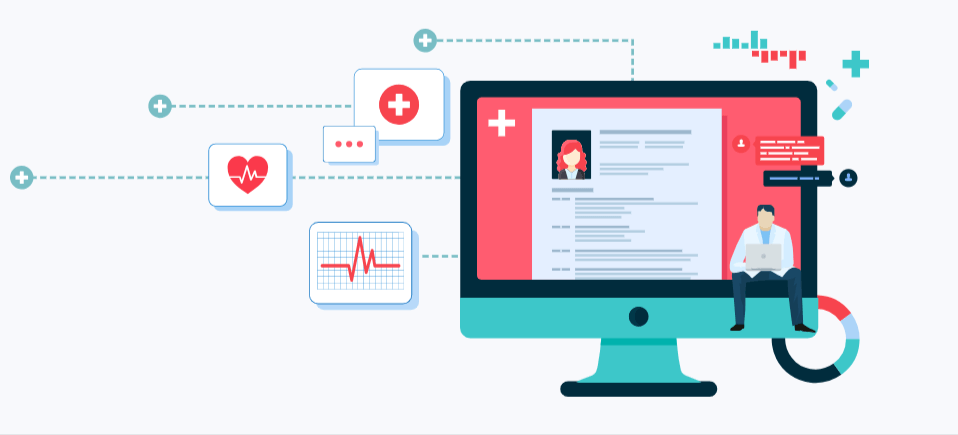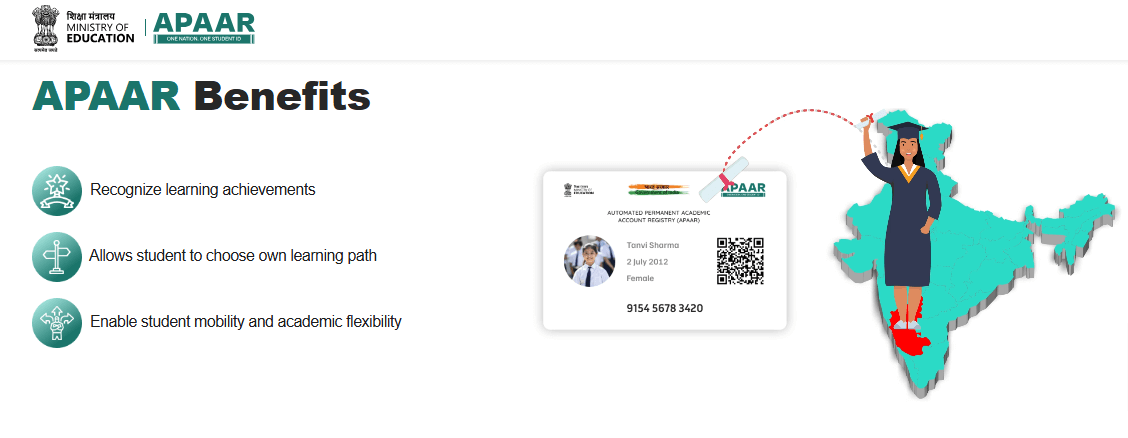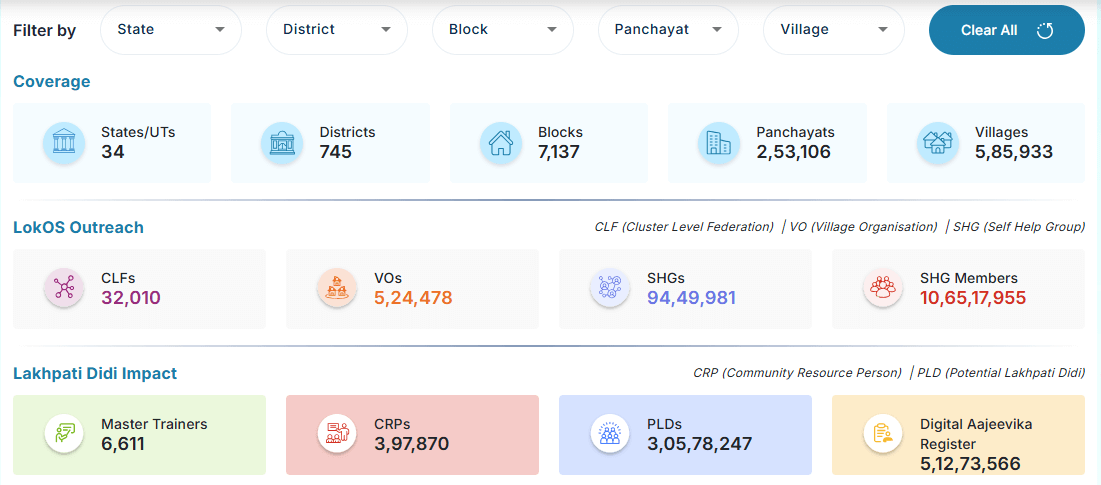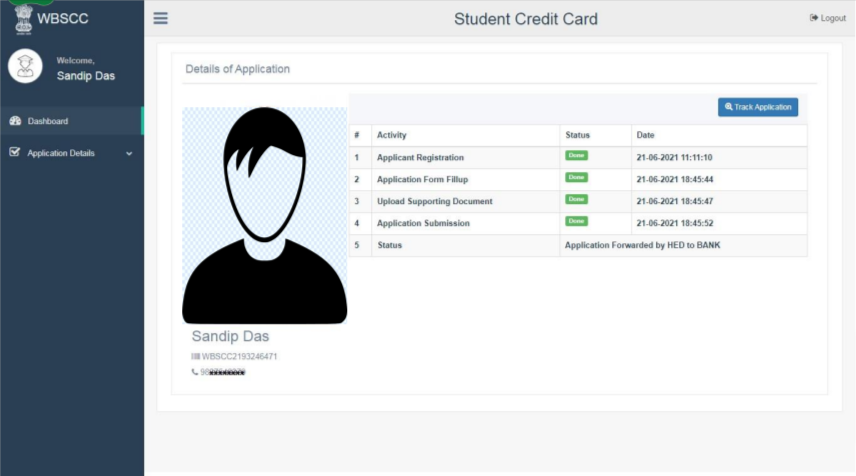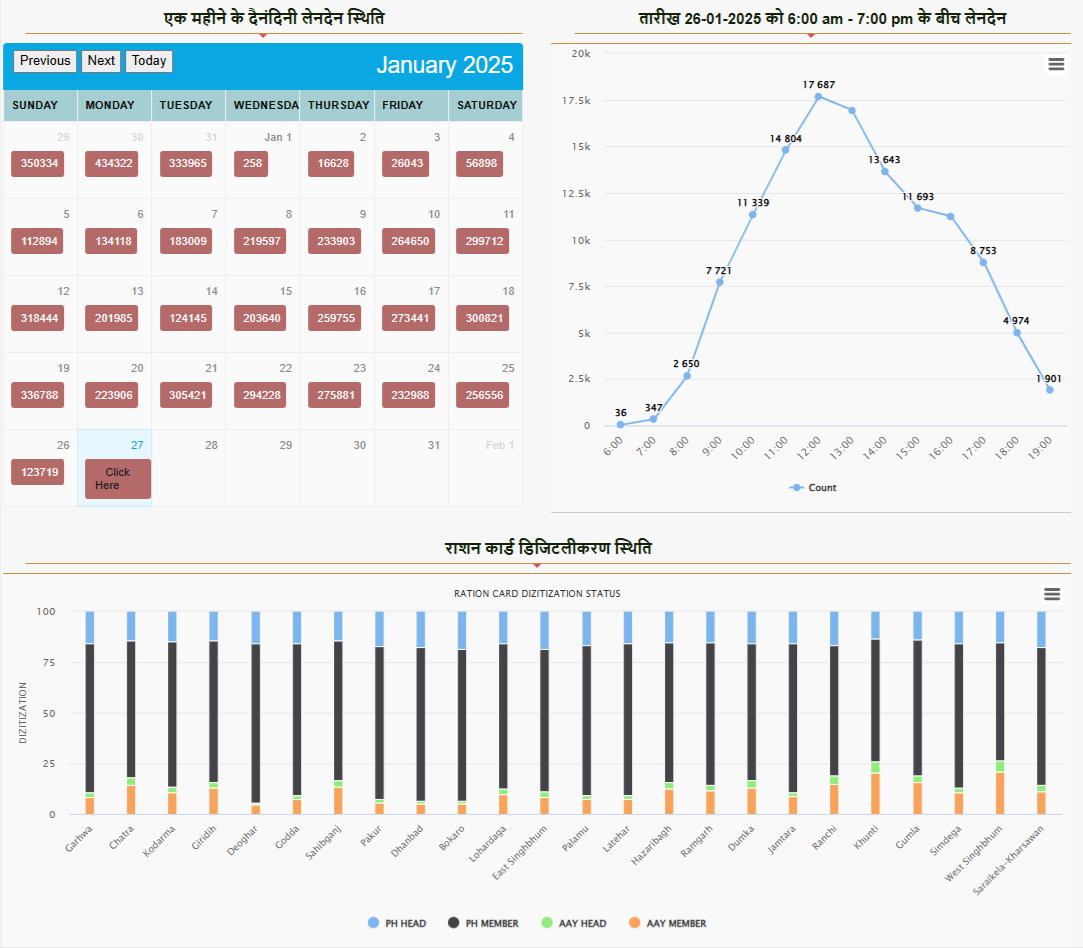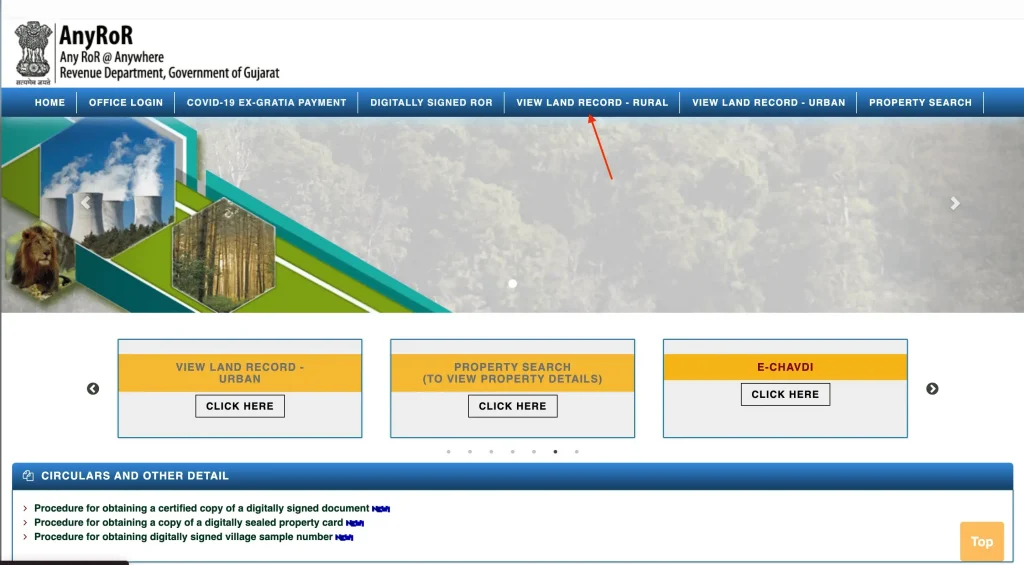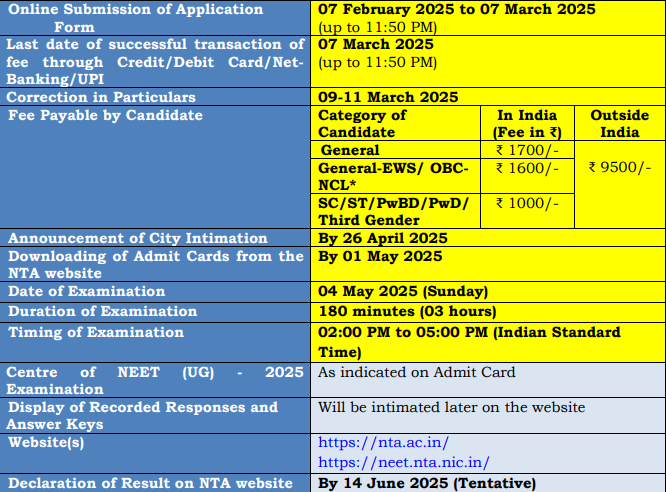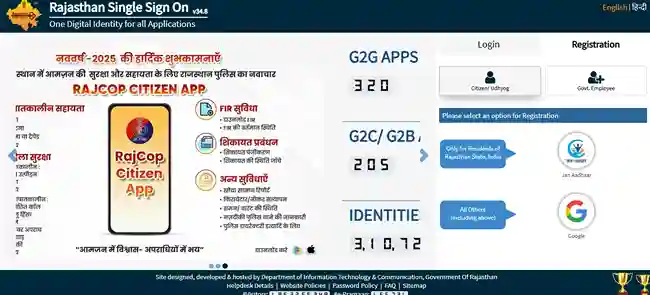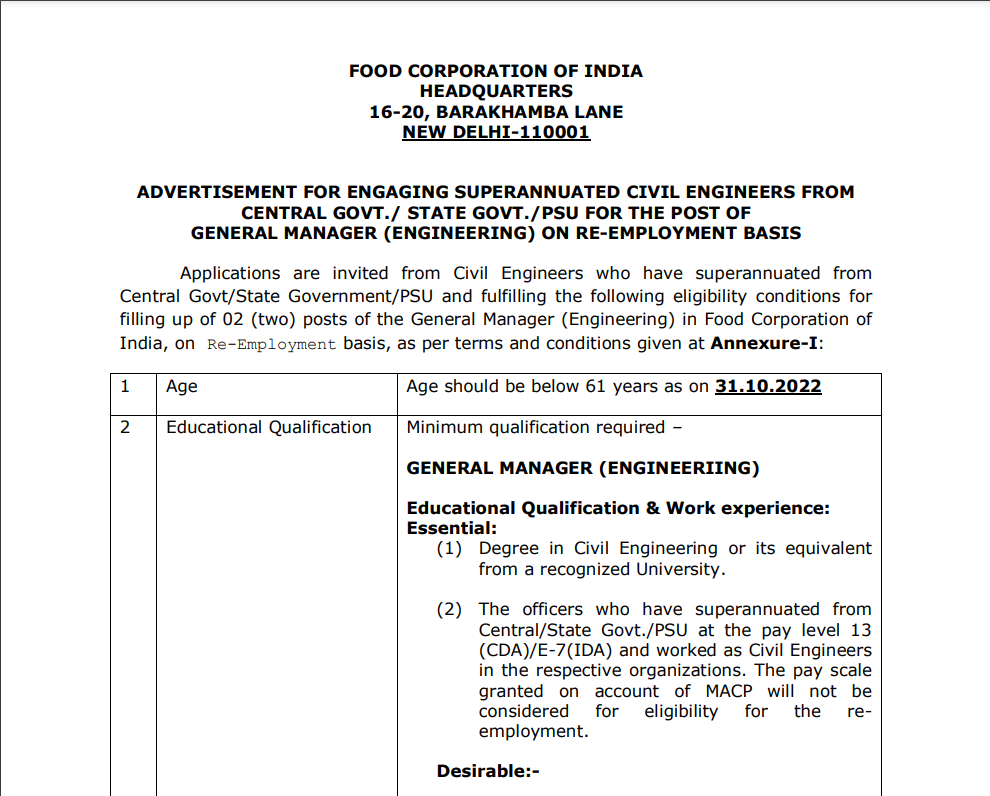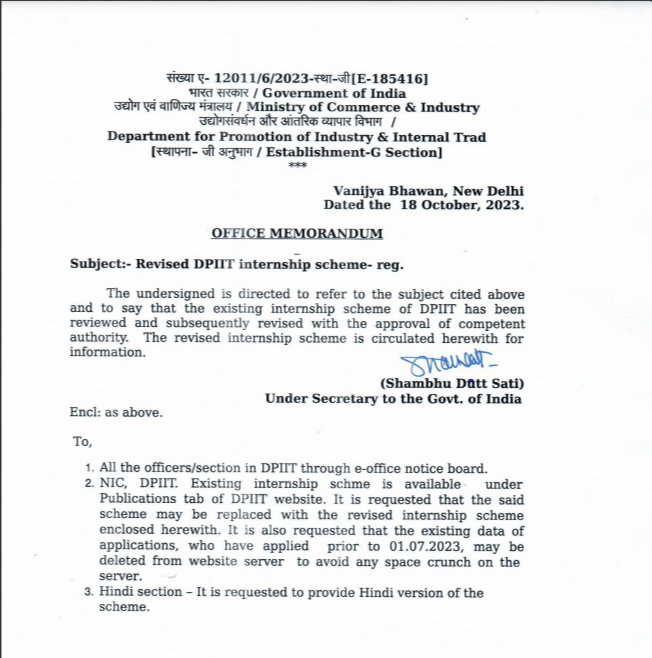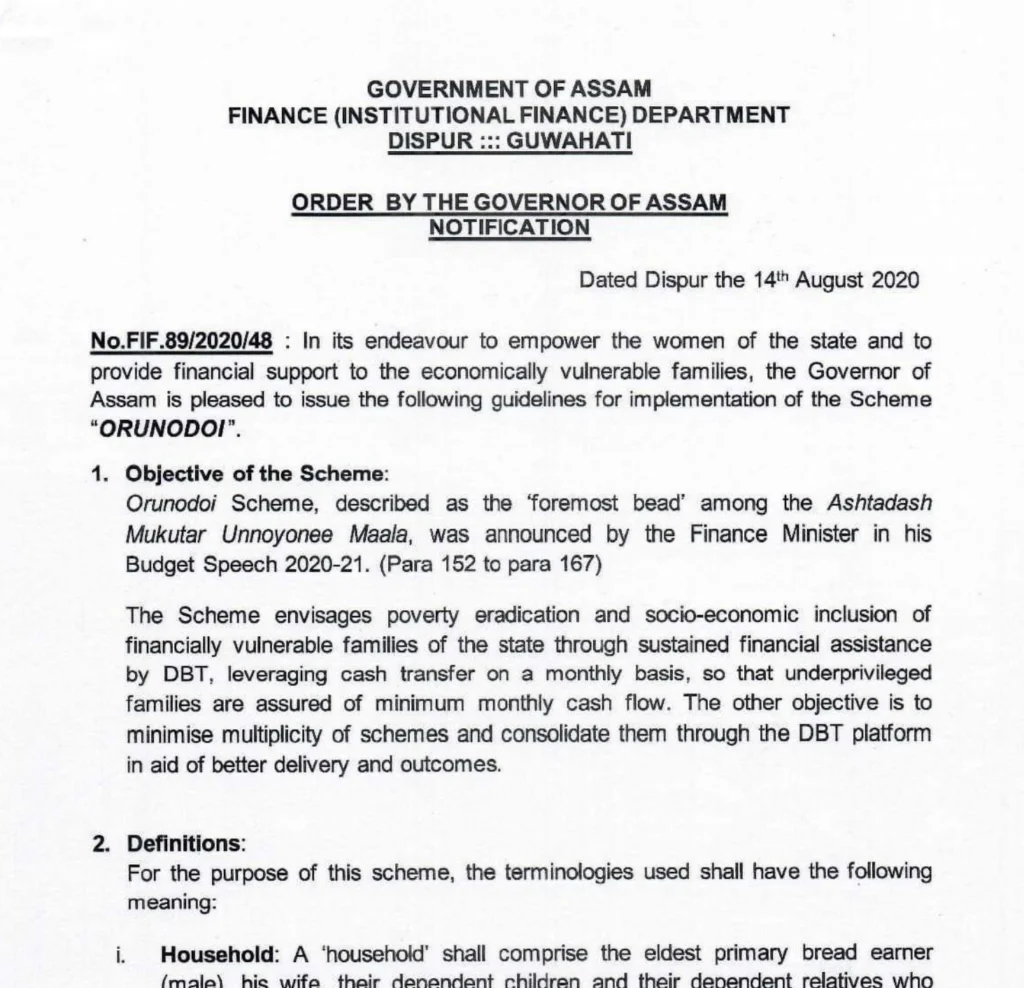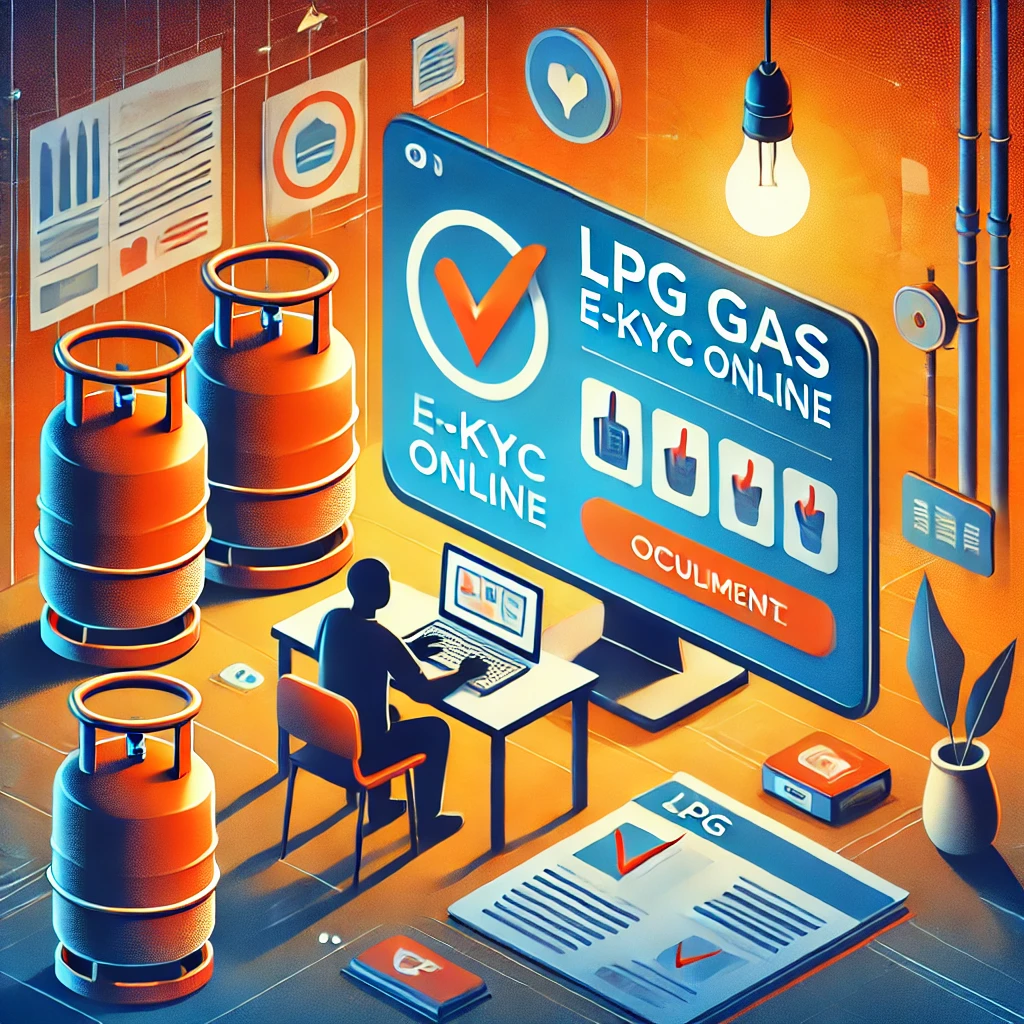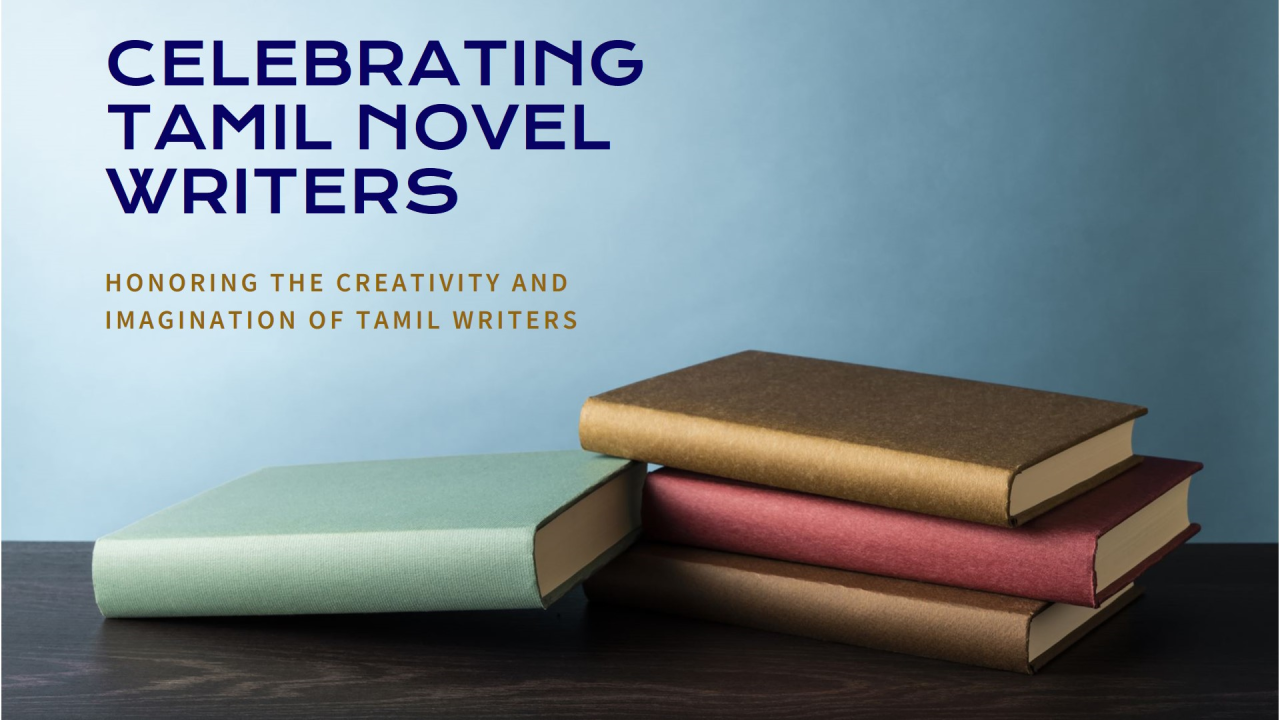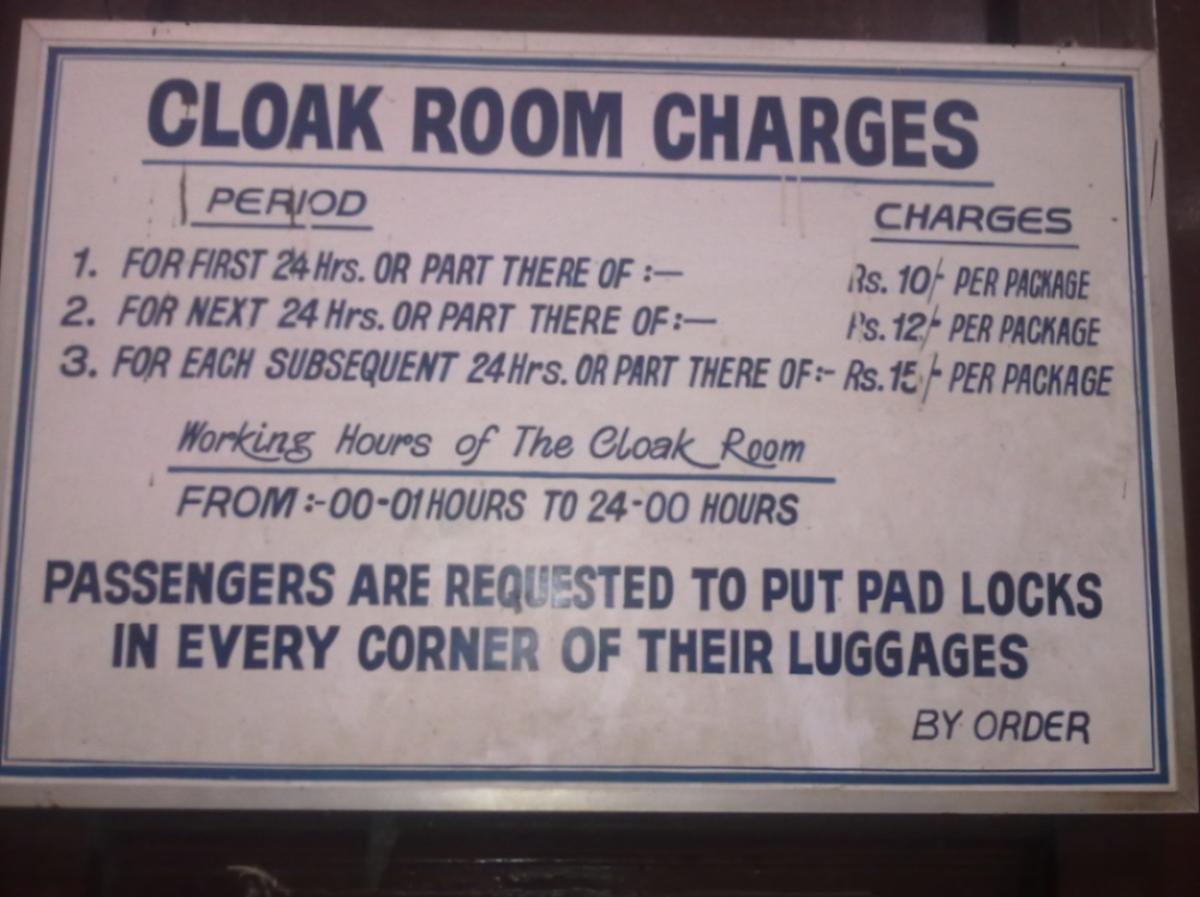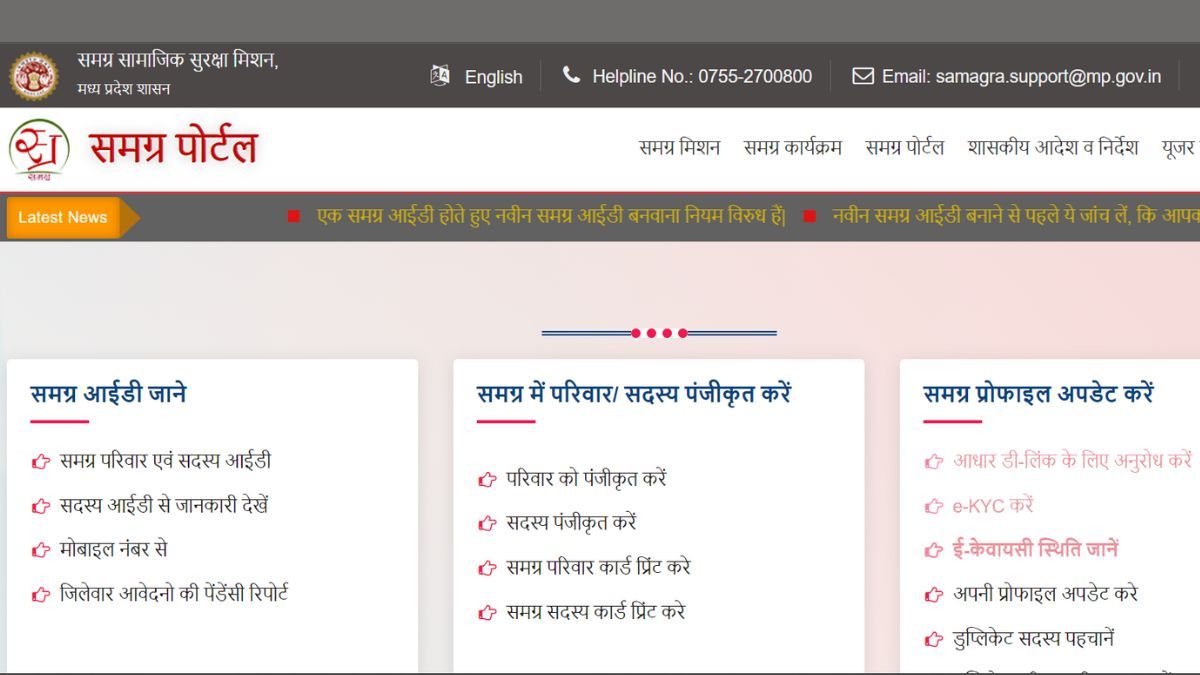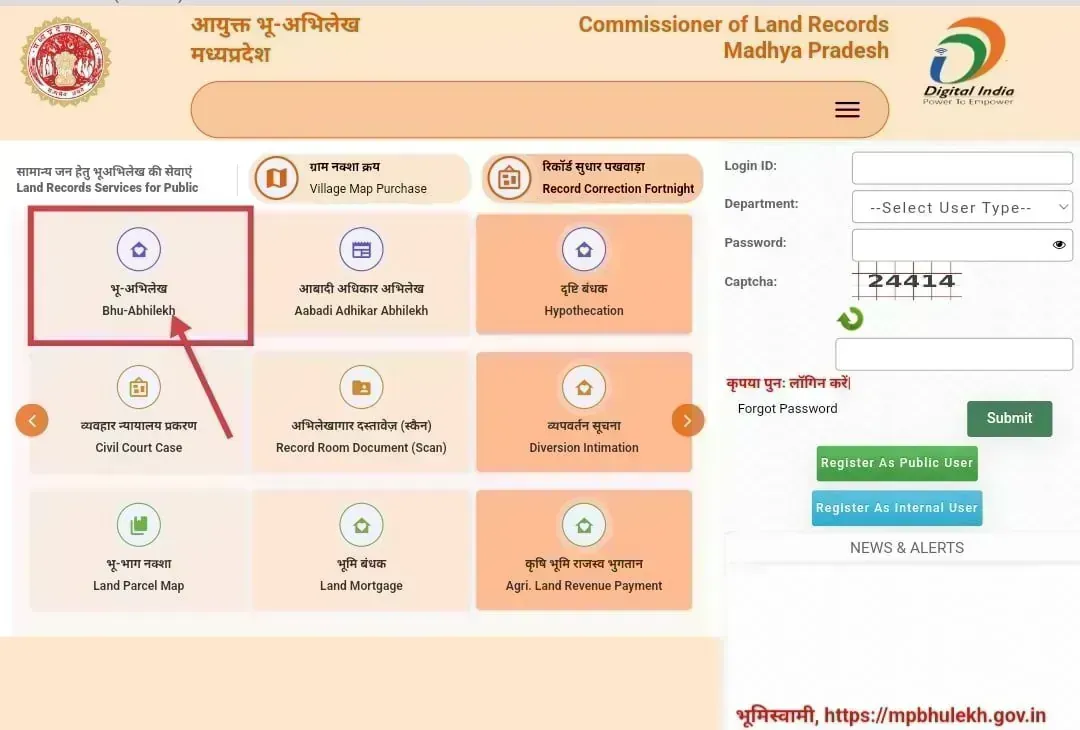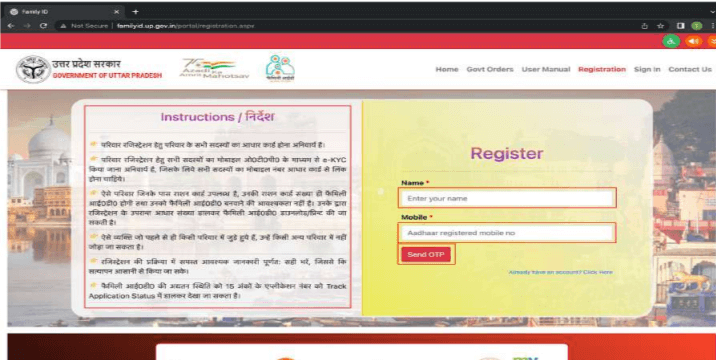
Last Updated on March 18, 2025 by Sudhir Singh
Introduction: Why Use Family ID in Uttar Pradesh?
Imagine having a single ID that connects all your family members and gives you direct access to government schemes and benefits. That is exactly what the Family ID in Uttar Pradesh aims to do.
The Uttar Pradesh government has introduced the Parivar ID (Family ID) initiative to create a unified database of families in the state. This digital identification system will help citizens avail themselves of government welfare programs, employment schemes, and financial aid without unnecessary paperwork.
Currently, over 3.6 crore families and 15 crore Aadhaar-validated ration cardholders exist in the state. While ration cardholders automatically receive their Family ID, non-ration cardholders can apply online through a dedicated registration portal to obtain their 12-digit Family ID.
This initiative is designed to bridge the gap between eligible beneficiaries and government welfare programs, ensuring that no deserving family is left out. If you are a resident of Uttar Pradesh, enrolling in the Family ID system could provide easy access to employment opportunities, pensions, financial aid, and social welfare schemes.
If you’re a resident of Uttar Pradesh, applying for a Family ID can simplify access to ration cards, pension schemes, scholarships, and employment opportunities.
In this article, you’ll learn:
- What the Family ID system is and why it matters
- Who is eligible and how to apply
- The benefits of having a Family ID
- Common mistakes to avoid while applying
What is the Family ID in Uttar Pradesh?
The Family ID (Parivar ID) initiative is a unique identification system introduced by the Uttar Pradesh government. It aims to digitally connect family members and streamline access to government schemes and services.
The government has launched this program with a vision to:
- Eliminate duplicate records in welfare schemes
- Create a comprehensive database for targeted financial assistance
- Ensure transparency in distributing benefits
This initiative functions similarly to the Parivar Pehchan Patra (PPP) in Haryana, where a single ID links an entire household to various government programs.
With this ID, families no longer need to submit separate documents for each scheme. Instead, their information is pre-verified and stored digitally, allowing quick access to services like:
- Ration distribution (Public Distribution System – PDS)
- Pension schemes for elderly and disabled citizens
- Scholarships for students
- Employment-related benefits
If you are a resident of Uttar Pradesh, registering for a Family ID could be one of the best ways to ensure access to government support programs.
Who is Eligible for a Family ID in Uttar Pradesh?
To apply for a Family ID, you must meet the following criteria:
- You must be a permanent resident of Uttar Pradesh.
- All family members must be included under one ID.
- The head of the family should apply on behalf of all members.
- The family should not already have another unique identification number under similar state programs.
The government encourages all families—especially those without government jobs—to apply, as this ID will make it easier to avail social welfare benefits.
Key Benefits of the Family ID in Uttar Pradesh
1. Seamless Access to Government Schemes
Currently, applying for welfare schemes requires multiple documents, long verification processes, and bureaucratic delays. The Family ID simplifies this by acting as a one-stop identity document.
Once registered, families can easily access:
- Pension schemes for senior citizens and widows
- Health and medical assistance programs
- Educational scholarships for students
- Subsidized ration under PDS
Instead of re-applying for every scheme, your Family ID will automatically verify your eligibility and speed up approvals.
2. Employment and Income Tracking
One of the biggest advantages of this system is its ability to connect unemployed individuals with job opportunities.
The Parivar ID will store income details, employment status, and skills data, making it easier for the government to match people with relevant job programs.
For instance, if someone in your family is looking for work, the employment database can recommend suitable government and private job openings.
3. Eliminates Duplicate and Fraudulent Records
A major challenge in government schemes is fraudulent applications and duplicate beneficiary records.
The Family ID system links all members under a single profile, making it impossible for individuals to claim multiple benefits under different identities.
This increases transparency and ensures government funds reach only eligible families.
4. Easy Verification for Future Government Services
With this ID, families won’t have to submit multiple identity documents every time they apply for a new service.
For example:
- If a student from your family applies for a scholarship, their eligibility can be automatically verified.
- If a family member qualifies for pension benefits, the application process will be much faster.
How to Apply for a Family ID in Uttar Pradesh (Step-by-Step Guide)
Applying for a Family ID is simple and can be done online or through government offices.
Step 1: Gather Required Documents
Before applying, make sure you have the following:
- Aadhaar Card of all family members
- Ration Card (if applicable)
- Address Proof (Voter ID, Utility Bill, etc.)
- Income Certificate (if required for specific benefits)
- Bank Account Details (for direct benefit transfers)
Step 2: Visit the Official Portal
- Go to the Uttar Pradesh government’s Family ID registration website.
- Click on “Apply for Family ID” and start the registration process.
Step 3: Enter Family Details
- Fill in basic details like the family head’s name, address, and Aadhaar number.
- Add details of all family members, including their Aadhaar and employment status.
- Upload scanned copies of required documents.
Step 4: Submit the Application
- Review the information and submit the form online.
- If applying through a government office, submit physical copies of the documents.
Step 5: Verification and Issuance
- The authorities will verify your details.
- Once approved, you will receive a unique Family ID number.
This ID can now be used for accessing welfare programs, employment services, and more.
How to Register for Family Card?
Step 1: Visit the Family ID Portal
- Open your preferred web browser (Chrome, Firefox, Safari, etc.).
- Enter the official URL: https://familyid.up.gov.in/ in the address bar.
- Press Enter to access the website.
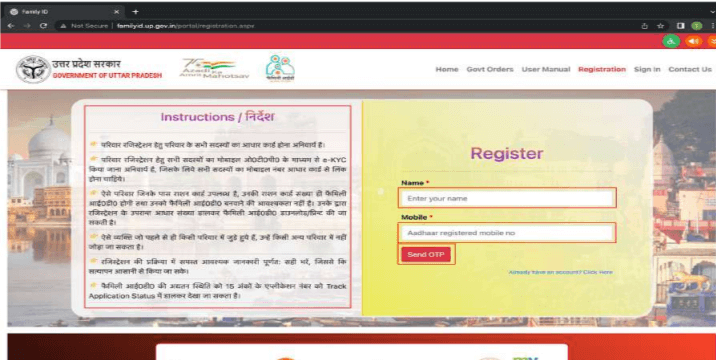
Step 2: Register Yourself
- Locate and click the “Registration” tab prominently displayed on the homepage.
- Read all the provided instructions carefully to avoid mistakes during registration.
- Enter your full name exactly as it appears on your Aadhaar card.
- Provide your mobile number that is registered with Aadhaar.
- Click “Send OTP” to receive a verification code on your registered mobile.
- Check your mobile phone for the OTP, enter this in the provided space.
- Complete the Captcha verification by typing the characters displayed.
- Click “Submit” to proceed.
- If the OTP is not received within a few minutes, click “Resend OTP” or try Step 2 again.
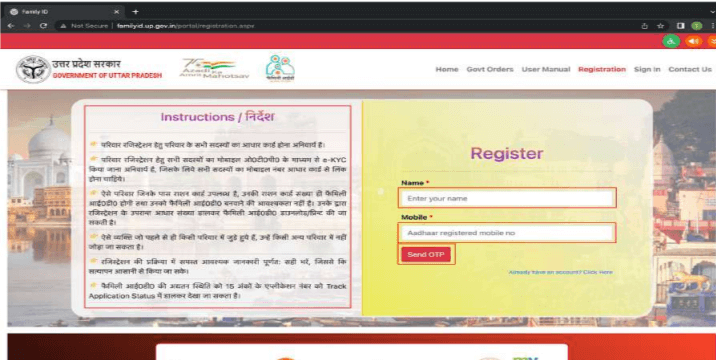
Step 3: Sign In
- Once registered successfully, click on “Sign In.”
- Enter the mobile number you registered earlier.
- Click “Send OTP” again.
- Retrieve the OTP from your mobile phone and enter it correctly.
- Fill in the Captcha and then click “Login.”
- In case the OTP is not received promptly, use “Resend OTP” or redo Step 3.
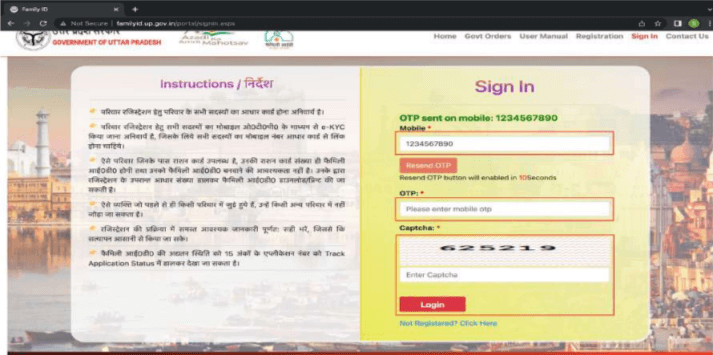
Step 4: Check Existing Family ID
- Provide your Aadhaar number in the designated field.
- Click “Proceed” to verify if a Family ID already exists for your details.
- If no existing ID is found, select “Proceed to register Family ID.”
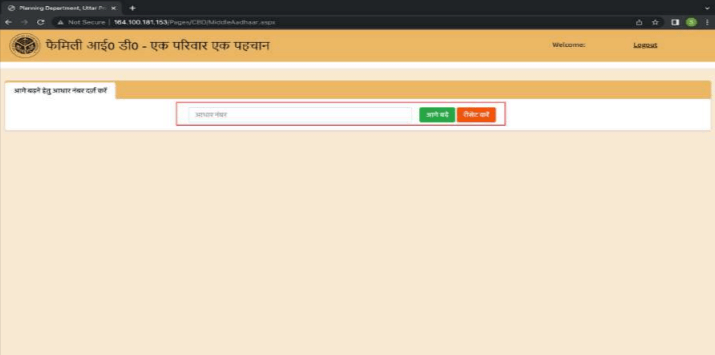
New Family ID Creation
Step 5: Applicant Details Submission
- Enter the applicant’s Aadhaar number clearly and accurately.
- Tick the checkbox to acknowledge and accept the declaration terms.
- Click “Send OTP” to get a verification code on your Aadhaar-linked mobile number.
- Enter the received OTP promptly and accurately.
- Click “Verify” to authenticate your identity.
- Fill in personal details accurately, including Marital Status, Spouse Name, Aadhaar-linked Mobile Number, and Occupation.
- Click “Proceed” once all information is entered correctly.
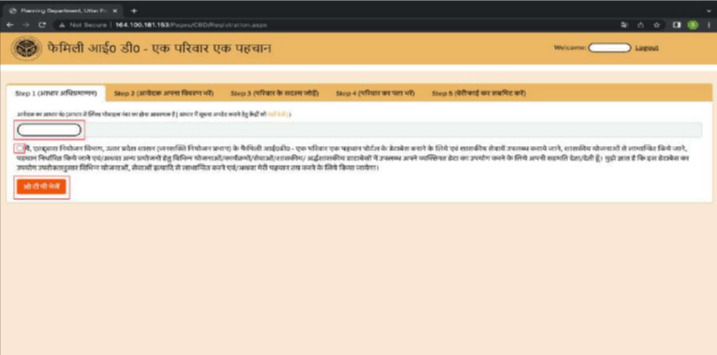
Step 6: Add Family Members and Details
- To edit existing information for any member, click the edit icon next to their name and update the details.
- For adding each family member:
- Enter their Aadhaar number precisely.
- Accept the declaration by ticking the checkbox.
- Click “Send OTP” to their Aadhaar-linked mobile number, enter it, and verify by clicking “Verify.”
- Input details such as Marital Status, Spouse Name, Mobile Number linked to Aadhaar, Occupation, and Relationship with the Applicant clearly.
- Click “Save” to store the information.
- Once all family members are added, click “Proceed to fill in the address after addition of all family members.”
- To revise or remove any family member’s details, utilize the provided edit or delete icons respectively.
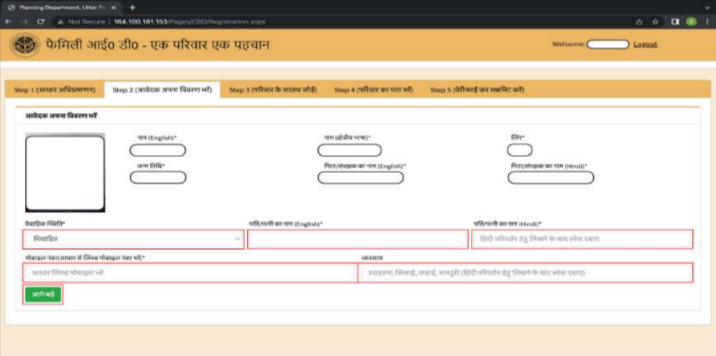
Step 7: Family Address Details
- Choose the address type: “Urban” or “Rural,” depending on your family’s residence.
- Accurately enter all necessary address details including street, locality, city/town, district, pin code, and state.
- Verify all details carefully and click “Save and Proceed.”
Step 8: Application Submission
- Carefully review all family information displayed on the screen.
- Make necessary edits by selecting the corresponding tab and updating the details.
- Confirm the accuracy of all provided information by ticking the provided checkbox.
- Finally, click “Final Submit” to officially send your application.
Step 9: Successful Family ID Registration
- After successful submission, you will receive an SMS confirming the successful registration of your Family ID.
Step 10: Provisional Family ID
- Click the provided Provisional ID and Application Number link received in the confirmation SMS.
- Use the link to print or download your Provisional Family ID for safe keeping and future reference.
Common Mistakes to Avoid While Applying
Many applicants face delays or rejections due to common errors. Here’s how to avoid them:
- Ensure all documents are valid and up-to-date. Expired documents can lead to rejection.
- Provide accurate information. Any mismatch in details may cause delays.
- Apply early. Avoid last-minute rush during enrolment drives.
Conclusion: Why You Should Apply for a Family ID Today
The Family ID system in Uttar Pradesh is a major step toward better governance, financial inclusion, and employment support.
If you are a resident of Uttar Pradesh, getting a Family ID can simplify your access to government benefits. It ensures faster approvals, eliminates duplicate records, and helps in employment tracking.
If you haven’t applied yet, now is the time to do so.
Visit your nearest government office or apply online today to ensure your family is included in this important initiative.
For more details, check the official Uttar Pradesh government website or visit your local district office for assistance.